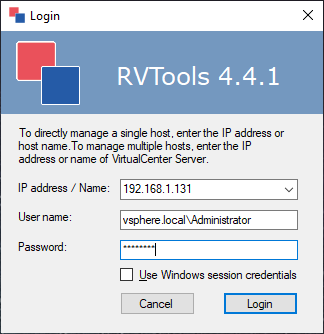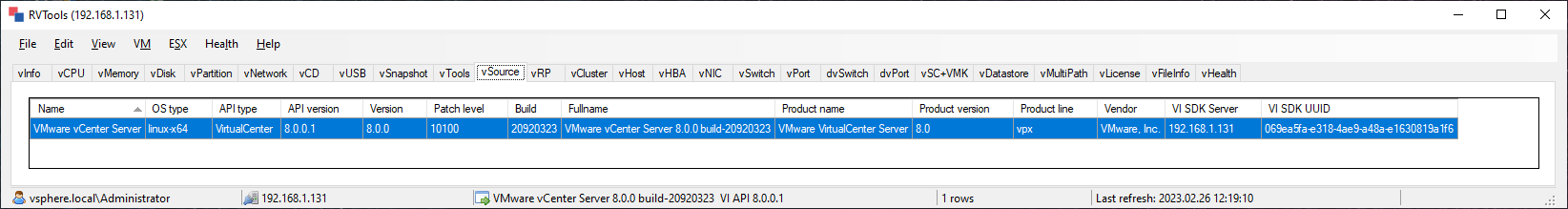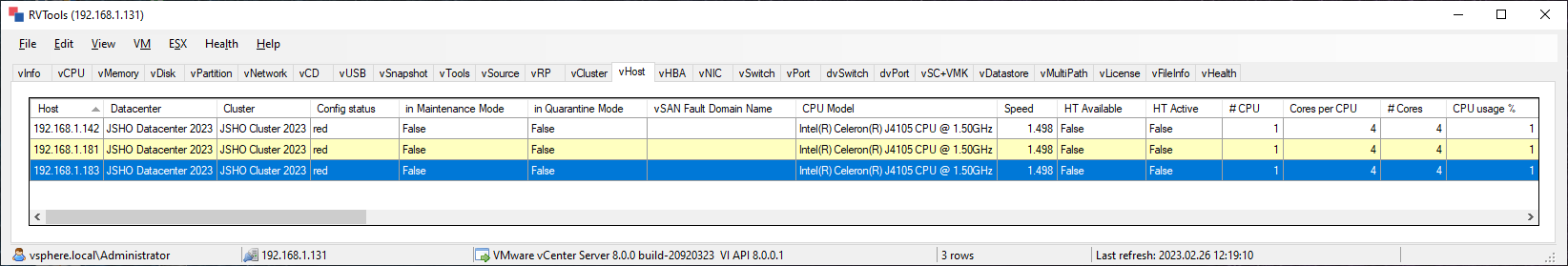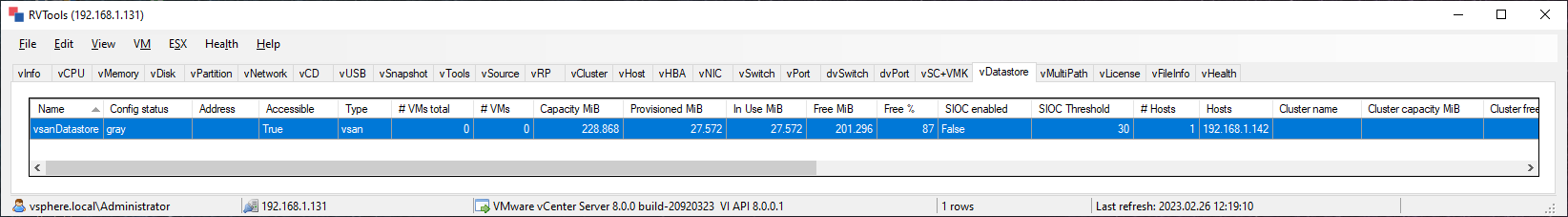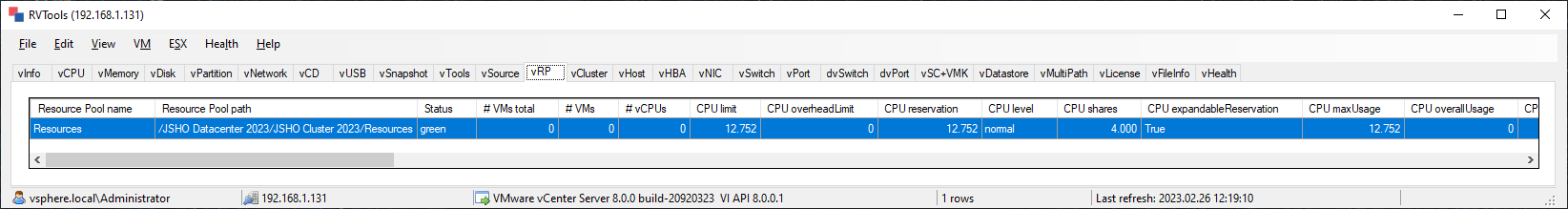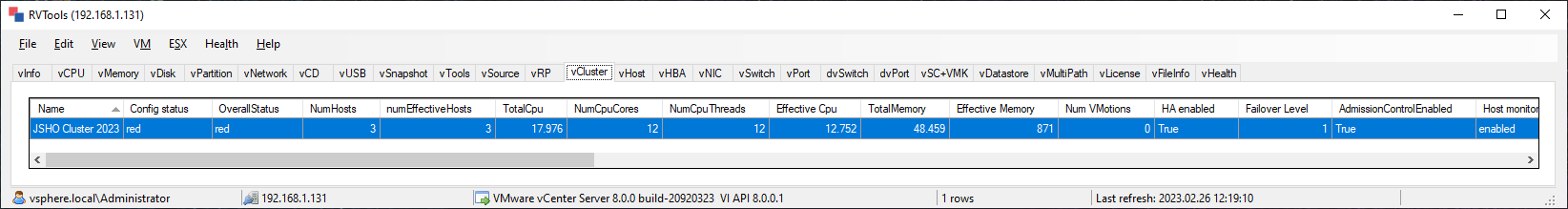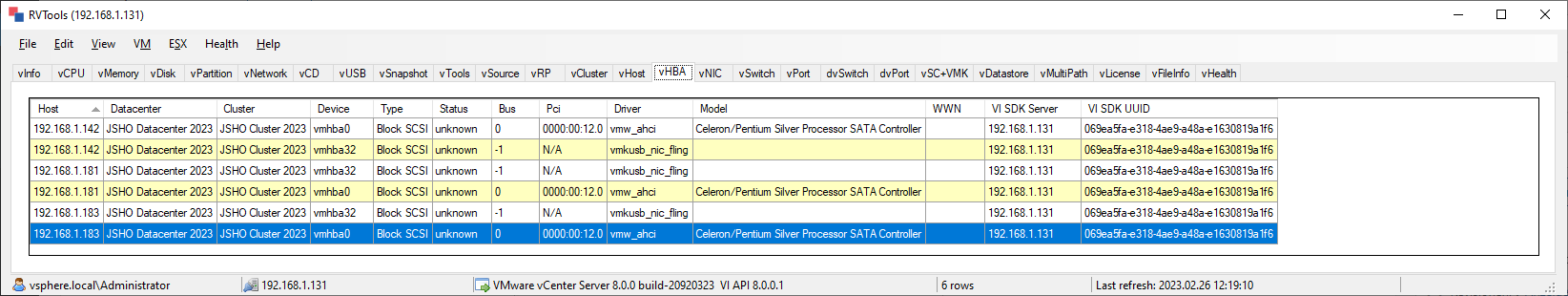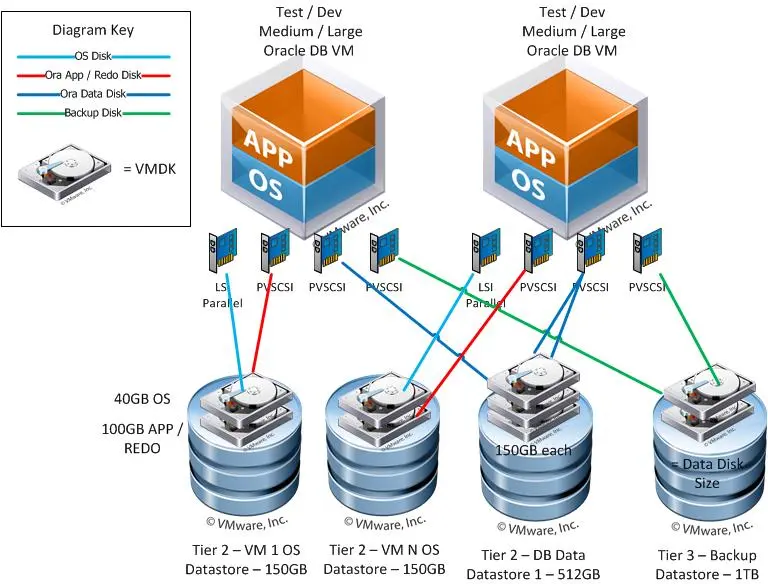Archive for the ‘VMware vSphere 8’ Category
VMware vSphere Hypervisor (ESXi 8.x) – how to check for packet loss on the network interface
Dienstag, Mai 2nd, 2023root@RA-VMWARE8-01:~] esxtop
ID GID NAME NWLD %USED %RUN %SYS %WAIT %VMWAIT %RDY %IDLE %OVRLP
PORT-ID USED-BY TEAM-PNIC DNAME PKTTX/s MbTX/s PSZTX PKTRX/s MbR
VMware vSphere Hypervisor (ESXi 8.x) – how to set up host CPU parameters
Montag, Mai 1st, 2023![]() VMware vSphere Hypervisor (ESXi 8.x) – if the processor supports it you should enable Turbo Boost in the BIOS because Intel Turbo Boost Technology is a built-in software accelerator that can speed up the CPU depending on the workload whenever the workload requires more speed and Turbo boost accelerates the CPU up to the limit allowed in the tech specifications if the CPU is working below its limits and the user’s application needs more performance the CPU is able to dynamically increase until the upper limit of frequency to maximize performance for short periods of time Turbo Boost Technology can make the processor operate at a power level that is higher than its TDP configuration and the power specified on the data sheet
VMware vSphere Hypervisor (ESXi 8.x) – if the processor supports it you should enable Turbo Boost in the BIOS because Intel Turbo Boost Technology is a built-in software accelerator that can speed up the CPU depending on the workload whenever the workload requires more speed and Turbo boost accelerates the CPU up to the limit allowed in the tech specifications if the CPU is working below its limits and the user’s application needs more performance the CPU is able to dynamically increase until the upper limit of frequency to maximize performance for short periods of time Turbo Boost Technology can make the processor operate at a power level that is higher than its TDP configuration and the power specified on the data sheet
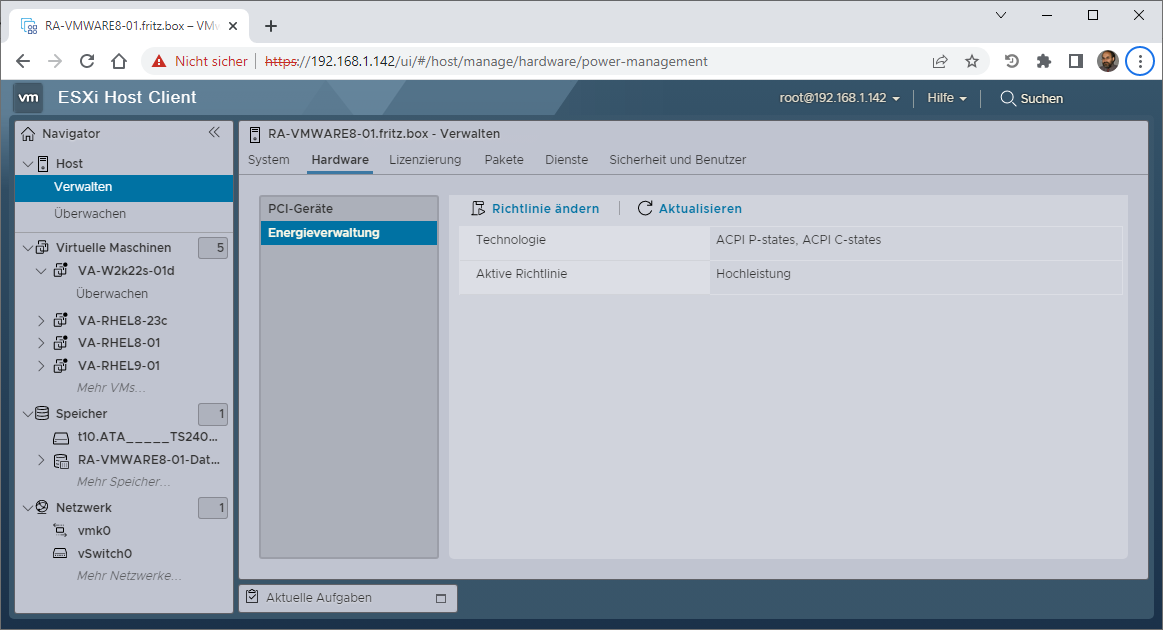
What is the difference between C states and P states – C states allow the CPU to go into sleep mode whenever they are idle this means that at some point when it’s not necessary to use full power the system will lower CPU performance if you do want to get the best performance you should disable all C states in BIOS … P states make turbo mode work when something requires extra performance but doesn’t need all the cores
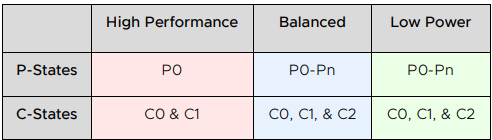
The way to go is to disable C states and enable P states it is the setting called OS Control Mode – if you set High Performance the VMware vSphere Hypervisor (ESXi 8.x) won’t use any optimization techniques and the CPU will run full speed all the time
VMware vSphere Hypervisor (ESXi 8.x) – how to install ESXi 8.0 on old unsupported CPU
Dienstag, April 25th, 2023![]() At boot up press SHIFT+O to add the following kernel option
At boot up press SHIFT+O to add the following kernel option
allowLegacyCPU=true
VMware vSphere Hypervisor (ESXi 8.x) – networking VLANs the standard switch and networking with nested ESXi virtualization
Donnerstag, März 30th, 2023VMware Tools 12.2.0 – release notes
Freitag, März 10th, 2023![]() VMware Tools 12.2.0 – release notes
VMware Tools 12.2.0 – release notes
RVTools – the ultimate free VMware vSphere Tool you need to have
Donnerstag, März 9th, 2023VMware vSphere Hypervisor (ESXi 8.x) – how to deploy vCenter Server Appliance (VCSA) to legacy CPU without VMX Unrestricted Guest feature
Sonntag, März 5th, 2023![]() VMware vSphere Hypervisor (ESXi 8.x) – how to deploy vCenter Server Appliance (VCSA) to legacy CPU without VMX Unrestricted Guest feature
VMware vSphere Hypervisor (ESXi 8.x) – how to deploy vCenter Server Appliance (VCSA) to legacy CPU without VMX Unrestricted Guest feature
Pure Storage FlashArray//X – how to configure NVMe/TCP on the FlashArray and in VMware vSphere
Montag, Februar 27th, 2023
RVTools 4.4.1 – the best practice health analyzer for VMware vSphere
Sonntag, Februar 26th, 2023VMware vSphere Hypervisor (ESXi 8.x) – best practices guide for virtualizing Microsoft SQL Server
Freitag, Februar 24th, 2023![]() VMware vSphere Hypervisor (ESXi 8.x) – best practices guide for virtualizing Microsoft SQL Server
VMware vSphere Hypervisor (ESXi 8.x) – best practices guide for virtualizing Microsoft SQL Server
VMware vSphere & vSAN – force delete vSAN Datastore from ESXi Host
Freitag, Februar 24th, 2023![]() VMware vSphere & vSAN – force delete vSAN Datastore from ESXi Host
VMware vSphere & vSAN – force delete vSAN Datastore from ESXi Host