![]() VMware vSphere Hypervisor (ESXi 8.x) – if the processor supports it you should enable Turbo Boost in the BIOS because Intel Turbo Boost Technology is a built-in software accelerator that can speed up the CPU depending on the workload whenever the workload requires more speed and Turbo boost accelerates the CPU up to the limit allowed in the tech specifications if the CPU is working below its limits and the user’s application needs more performance the CPU is able to dynamically increase until the upper limit of frequency to maximize performance for short periods of time Turbo Boost Technology can make the processor operate at a power level that is higher than its TDP configuration and the power specified on the data sheet
VMware vSphere Hypervisor (ESXi 8.x) – if the processor supports it you should enable Turbo Boost in the BIOS because Intel Turbo Boost Technology is a built-in software accelerator that can speed up the CPU depending on the workload whenever the workload requires more speed and Turbo boost accelerates the CPU up to the limit allowed in the tech specifications if the CPU is working below its limits and the user’s application needs more performance the CPU is able to dynamically increase until the upper limit of frequency to maximize performance for short periods of time Turbo Boost Technology can make the processor operate at a power level that is higher than its TDP configuration and the power specified on the data sheet
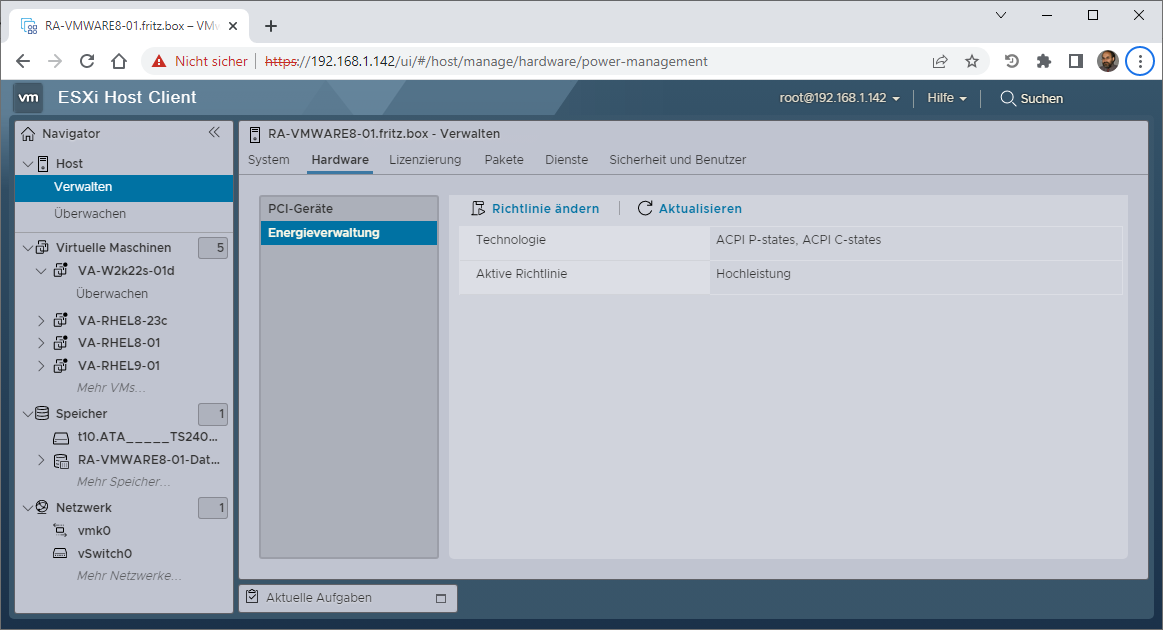
What is the difference between C states and P states – C states allow the CPU to go into sleep mode whenever they are idle this means that at some point when it’s not necessary to use full power the system will lower CPU performance if you do want to get the best performance you should disable all C states in BIOS … P states make turbo mode work when something requires extra performance but doesn’t need all the cores
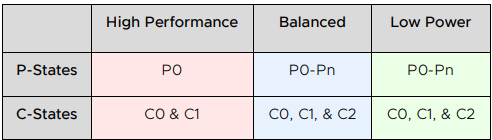
The way to go is to disable C states and enable P states it is the setting called OS Control Mode – if you set High Performance the VMware vSphere Hypervisor (ESXi 8.x) won’t use any optimization techniques and the CPU will run full speed all the time