Archive for Juli, 2022
Atlassian Confluence – hardcodiertes Passwort wurde auf Twitter veröffentlicht
Sonntag, Juli 31st, 2022Cargo Ship ‚MS Capella‘ – online webcam
Sonntag, Juli 31st, 2022BR quer mit Christoph Süß – wie die CSU die Energiekrise befeuert hat
Sonntag, Juli 31st, 2022Tesla Gigafactory Berlin-Brandenburg – Superchargers with Starlink access
Sonntag, Juli 31st, 2022Microsoft Windows – einfach Strom sparen
Sonntag, Juli 31st, 2022Microsoft Power BI – the Performance Analyzer
Sonntag, Juli 31st, 2022Sonntag, Juli 31st, 2022
Highspeed oder #Funkloch?
Die Karte des #Mobilfunk-Monitorings zeigt, wo welcher Empfang geboten wird. Außerdem wird so der stetige Ausbau des Mobilfunknetzes deutlich.
Jetzt ausprobieren: https://t.co/69OildryEo pic.twitter.com/Kjqohnef9h
— Bayerisches Wirtschaftsministerium (@BayStMWi) July 1, 2022
US-Cert – Samba Releases Security Updates
Samstag, Juli 30th, 2022Microsoft Windows 11 – builds now have a default account lockout policy to mitigate RDP and other brute force password vectors
Samstag, Juli 30th, 2022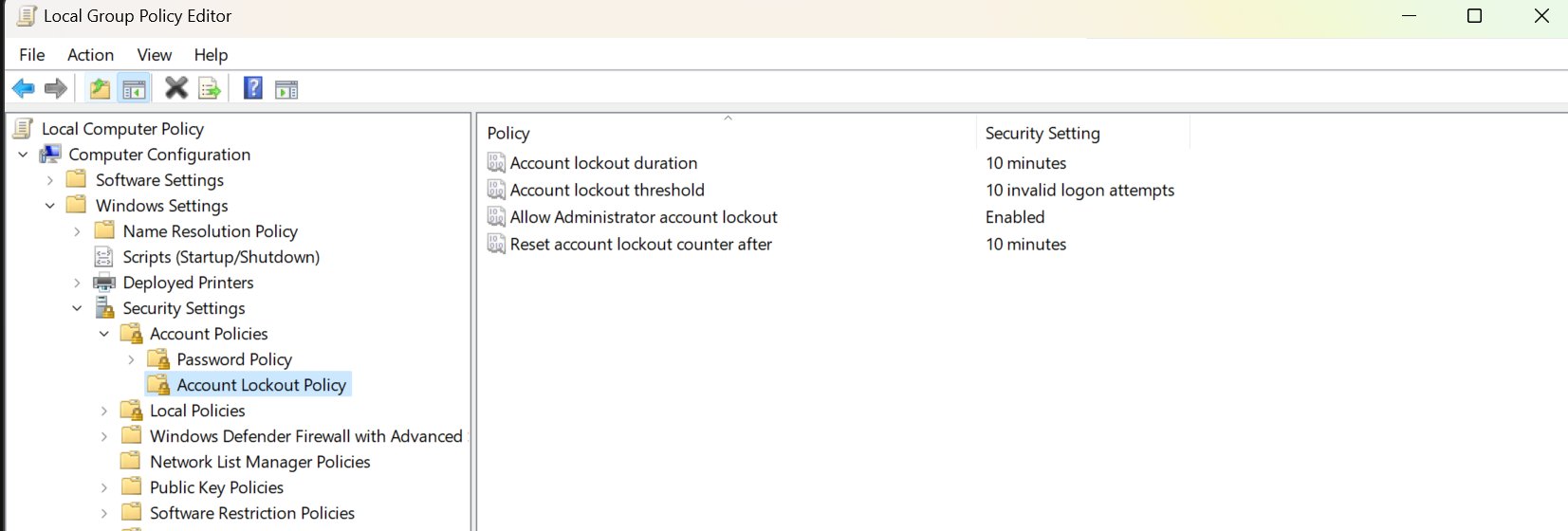
Windows PowerShell
Copyright (C) Microsoft Corporation. Alle Rechte vorbehalten.
Installieren Sie die neueste PowerShell für neue Funktionen und Verbesserungen! https://aka.ms/PSWindows
PS C:\Users\josef> net accounts
Abmelden erzwingen nach: Nie
Minimales Kennwortalter (Tage): 0
Maximales Kennwortalter (Tage): 42
Minimale Kennwortlänge: 0
Länge der Kennwortchronik: Keine
Sperrschwelle: Nie
Sperrdauer (Minuten): 30
Sperrüberprüfungsfenster (Minuten): 30
Rolle des Computers: WORKSTATION
Der Befehl wurde erfolgreich ausgeführt.
PS C:\Users\josef>
Mit dem Befehl net accounts /lockoutthreshold:10 können Sie schon jetzt das Limit auf 10 Anmeldeversuche festzurren aber Achtung die Sperrdauer ist aktuell auf 30 Minuten eingestellt
DietPi – das bessere Rapsberry Pi OS
Samstag, Juli 30th, 2022DietPi 8.6 – eine vollautomatische Installation auf einem Raspberry Pi
Samstag, Juli 30th, 2022dietpi.txt
AUTO_SETUP_ACCEPT_LICENSE=1
AUTO_SETUP_NET_ETHERNET_ENABLED=0
AUTO_SETUP_NET_WIFI_ENABLED=1
AUTO_SETUP_LOCALE=de_DE.UTF-8
AUTO_SETUP_KEYBOARD_LAYOUT=de
AUTO_SETUP_TIMEZONE=Europe/Berlin
AUTO_SETUP_NET_WIFI_COUNTRY_CODE=DE
AUTO_SETUP_NET_HOSTNAME=dpi-iot-jsho-tools-01
# AUTO_SETUP_NET_USESTATIC=1
# AUTO_SETUP_NET_STATIC_IP=<IP@>
# AUTO_SETUP_NET_STATIC_MASK=<netmask>
# AUTO_SETUP_NET_STATIC_GATEWAY=<IP@>
dietpi-wifi.txt
aWIFI_SSID[0]=’WLAN_Name‘
aWIFI_KEY[0]=’WLAN_Password‘
login as: root
root@192.168.1.150’s password: <dietpi>
The programs included with the Debian GNU/Linux system are free software;
the exact distribution terms for each program are described in the
individual files in /usr/share/doc/*/copyright.
Debian GNU/Linux comes with ABSOLUTELY NO WARRANTY, to the extent
permitted by applicable law.
─────────────────────────────────────────────────────
DietPi v8.6.1 : 10:11 – So 31.07.2022
─────────────────────────────────────────────────────
– LAN IP : 192.168.1.150 (wlan0)
DietPi-Update
─────────────────────────────────────────────────────
Phase: Checking for available DietPi update
DietPi-Update
─────────────────────────────────────────────────────
Phase: Checking for update pre-requirements
DietPi-Update
─────────────────────────────────────────────────────
Phase: Applying pre-patches
DietPi-Update
─────────────────────────────────────────────────────
Phase: Upgrading APT packages
DietPi-Update
─────────────────────────────────────────────────────
Phase: Installing new DietPi code
DietPi-Update
─────────────────────────────────────────────────────
Phase: Applying incremental patches
DietPi-Update
─────────────────────────────────────────────────────
Phase: Completed
DietPi-Software
─────────────────────────────────────────────────────
Step: Applying initial first run setup steps
DietPi-Software
─────────────────────────────────────────────────────
Step: Checking for conflicts and missing inputs
DietPi-Software
─────────────────────────────────────────────────────
Step: Checking for prerequisite software
DietPi-Software
─────────────────────────────────────────────────────
Step: Finalising install
DietPi-Software
─────────────────────────────────────────────────────
Step: Applying final first run setup steps
DietPi-Software
─────────────────────────────────────────────────────
Step: Install completed
─────────────────────────────────────────────────────
DietPi v8.7.1 : 10:30 – So 31.07.2022
─────────────────────────────────────────────────────
– Device model : RPi Zero W (armv6l)
– CPU temp : 40 °C / 104 °F : Optimal temperature
– LAN IP : 192.168.1.150 (wlan0)
– MOTD : DietPi v8.7 is here, check out the release notes:
https://dietpi.com/docs/releases/v8_7/
─────────────────────────────────────────────────────
dietpi-launcher : All the DietPi programs in one place
dietpi-config : Feature rich configuration tool for your device
dietpi-software : Select optimised software for installation
htop : Resource monitor
cpu : Shows CPU information and stats
root@dpi-iot-jsho-ownCloud-01:~#
Samstag, Juli 30th, 2022
Liebe @DB_Bahn, wenn Ihr Zugchef im #ICE1020 den Hinweis auf die Maskenpflicht mit dem Hinweis garniert, dass wir das Herrn @Karl_Lauterbach zu verdanken haben, frage ich mich, ob der Hinweis auf technische Ausfälle aller Art demnächst auch mit den Herren Scheuer und Dobrindt…
— Norbert Walter-Borjans (@NowaboFM) July 30, 2022
Samstag, Juli 30th, 2022
▓▓▓▓▓▓▓▓▓▓▓▓░░░ 77,8% mind. eine Impfdosis
▓▓▓▓▓▓▓▓▓▓▓░░░░ 76,2% grundimmunisiert
▓▓▓▓▓▓▓▓▓░░░░░░ 61,9% erste Auffrischimpfung
▓░░░░░░░░░░░░░░ 8,0% zweite Auffrischimpfung— Impfstatus Fortschritt (@impf_progress) July 30, 2022

