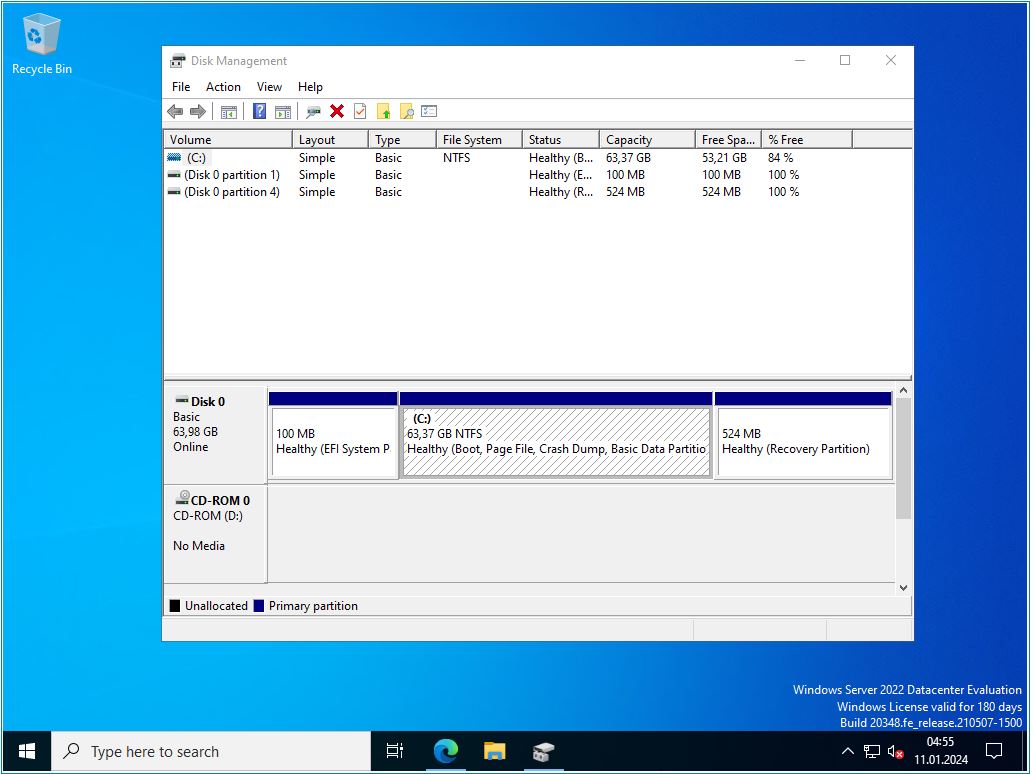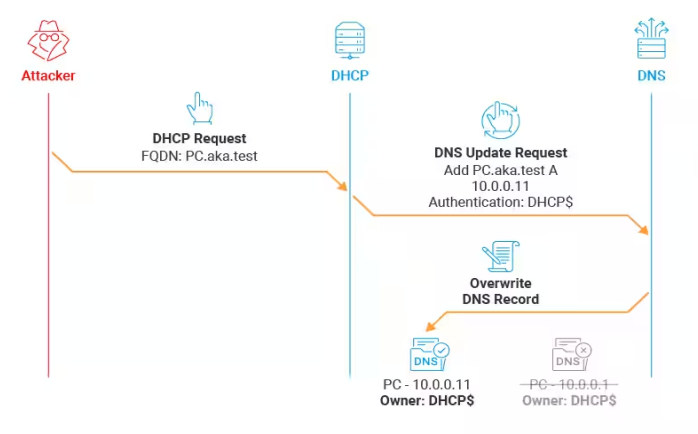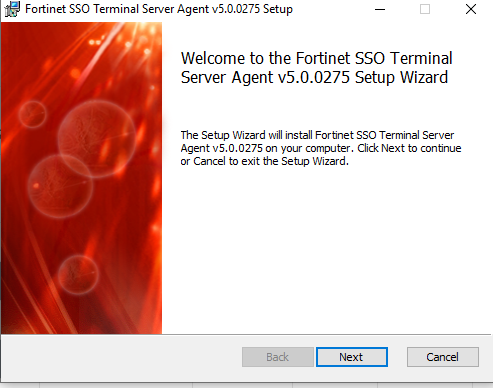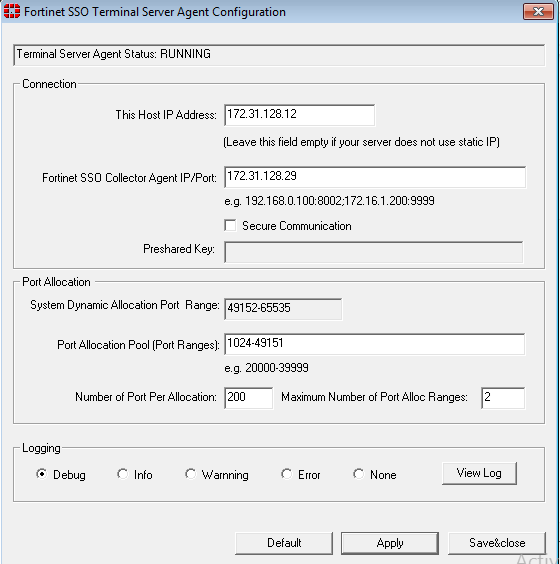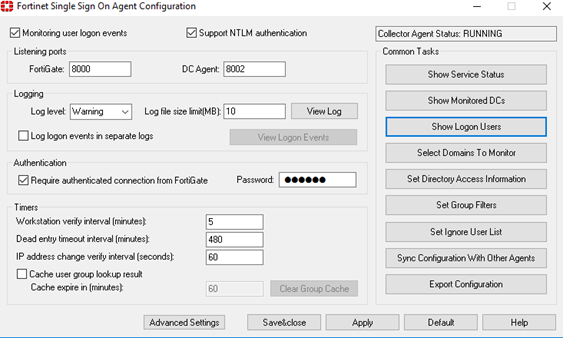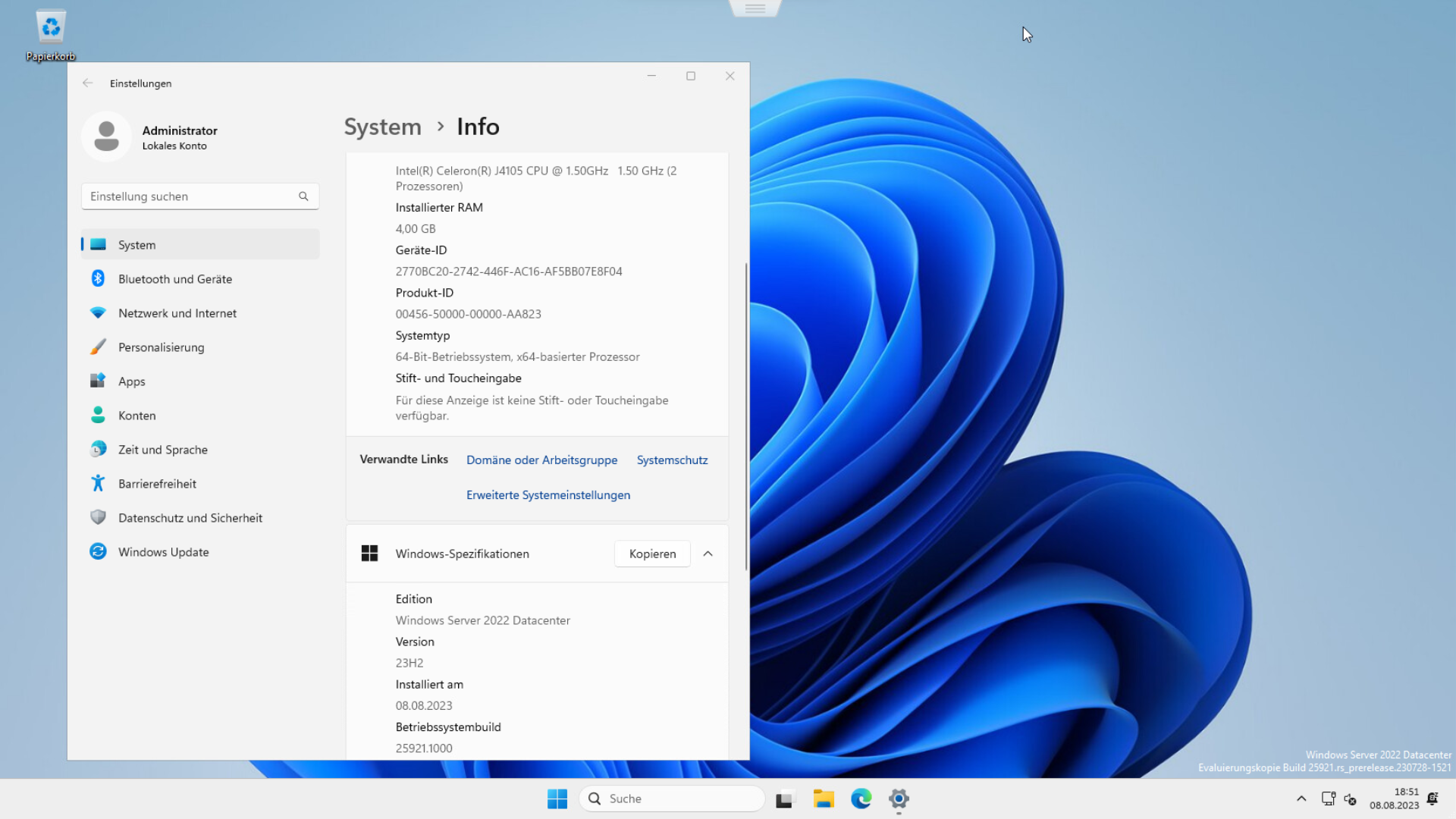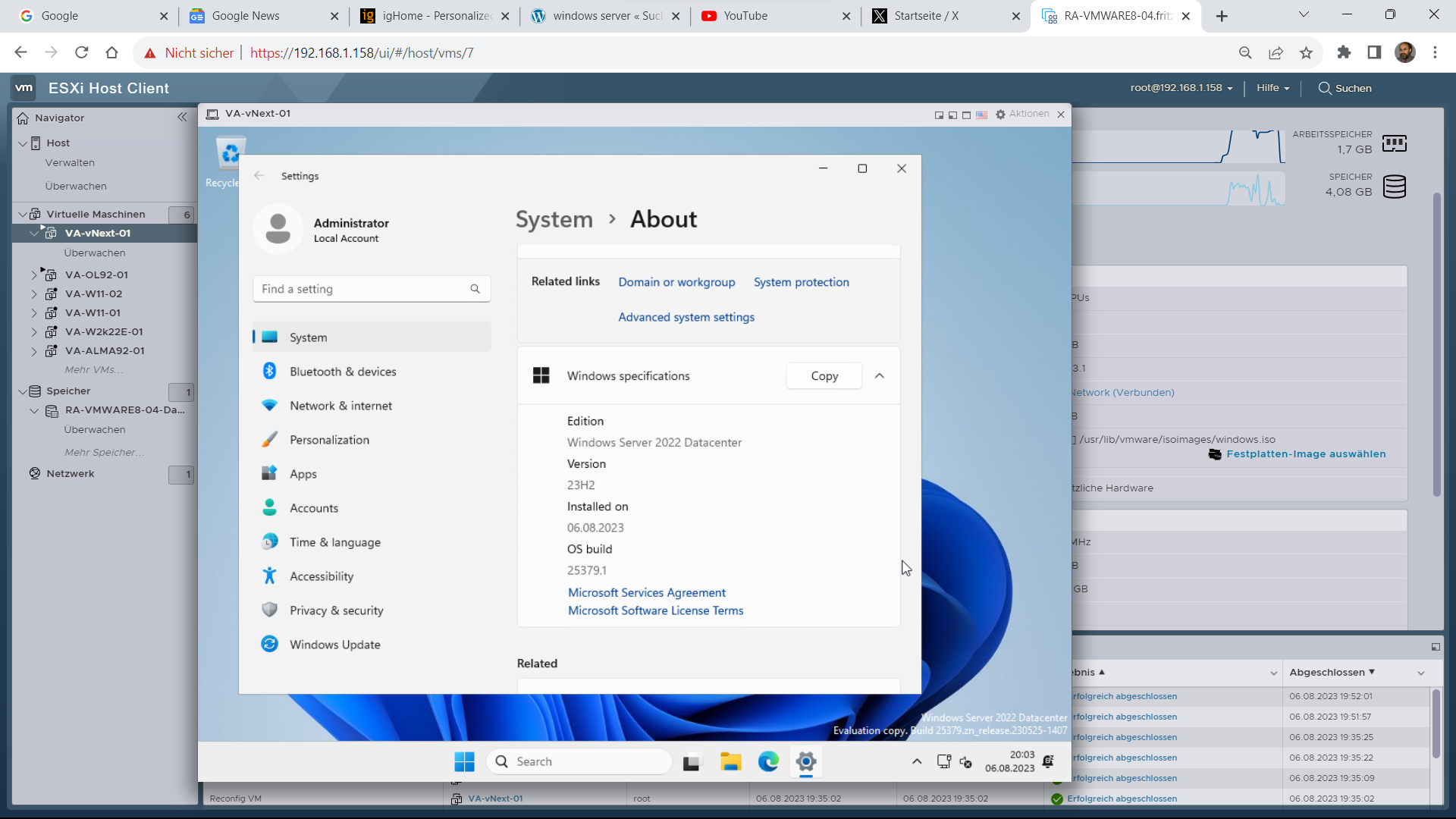Dieses Update behebt ein bekanntes Problem das den Lokalen Sicherheitsautoritätssubsystemdienst (LSASS) betrifft es kann Speicherverlusten auf Domänencontrollern (DCs) dieses Problem tritt auf nachdem Sie das Update vom 12.03.2024 installiert haben das Leck tritt auf wenn lokale und cloudbasierte Active Directory DCs Kerberos Authentifizierungsanforderungen verarbeiten dieser erhebliche Verlust kann zu einer übermäßigen Speicherauslastung führen aus diesem Fall reagiert LSASS möglicherweise nicht mehr und die DCs werden neu gestartet wenn sie dies nicht erwarten
Dieses Update behebt ein bekanntes Problem das den Lokalen Sicherheitsautoritätssubsystemdienst (LSASS) betrifft es kann Speicherverlusten auf Domänencontrollern (DCs) dieses Problem tritt auf nachdem Sie das Update vom 12.03.2024 installiert haben das Leck tritt auf wenn lokale und cloudbasierte Active Directory DCs Kerberos Authentifizierungsanforderungen verarbeiten dieser erhebliche Verlust kann zu einer übermäßigen Speicherauslastung führen aus diesem Fall reagiert LSASS möglicherweise nicht mehr und die DCs werden neu gestartet wenn sie dies nicht erwarten
Archive for the ‘Windows Server 2022’ Category
Microsoft Windows Server 2022 2019 2016 2012 R2 – mit einem wichtigen Out-of-band Update und dieses behebt ein bekanntes Problem das den Lokalen Sicherheitsautoritätssubsystemdienst (LSASS) betrifft
Samstag, März 23rd, 2024Microsoft Windows Community – Devices attempting to install the January 2024 Windows Recovery (WinRE) update KB5034441 might display an error related to the size of the Windows Recovery (WinRE) partition environment
Dienstag, Januar 16th, 2024 Microsoft – we are working on a resolution and will provide an update in an upcoming release
Microsoft – we are working on a resolution and will provide an update in an upcoming release
Affected platforms: Client: Windows 11 version 21H2; Windows 10 version 22H2; Windows 10 version 21H2
Server: Windows Server 2022
Microsoft Windows Server 2022 – how to manually resize your ‚Recovery Partition‘ to install the Windows Recovery (WinRE) Update
Donnerstag, Januar 11th, 2024Microsoft Windows [Version 10.0.20348.587]
(c) Microsoft Corporation. All rights reserved.
C:\Users\Administrator>reagentc /disable
REAGENTC.EXE: Operation Successful.
C:\Users\Administrator>diskpart
Microsoft DiskPart version 10.0.20348.1
Copyright (C) Microsoft Corporation.
On computer: WIN-38VTALKPTN6
DISKPART> list disk
Disk ### Status Size Free Dyn Gpt
——– ————- ——- ——- — —
Disk 0 Online 64 GB 1024 KB *
DISKPART> sel disk 0
Disk 0 is now the selected disk.
DISKPART> list part
Partition ### Type Size Offset
————- —————- ——- ——-
Partition 1 System 100 MB 1024 KB
Partition 2 Reserved 16 MB 101 MB
Partition 3 Primary 63 GB 117 MB
Partition 4 Recovery 524 MB 63 GB
DISKPART> sel part 3
Partition 3 is now the selected partition.
DISKPART> shrink desired=1536 minimum=1536
DiskPart successfully shrunk the volume by: 1536 MB
DISKPART> sel part 4
Partition 4 is now the selected partition.
DISKPART> delete partition override
DiskPart successfully deleted the selected partition.
DISKPART> create partition primary id=de94bba4-06d1-4d40-a16a-bfd50179d6ac
DiskPart succeeded in creating the specified partition.
DISKPART> gpt attributes =0x8000000000000001
DiskPart successfully assigned the attributes to the selected GPT partition.
DISKPART> exit
Leaving DiskPart…
C:\Users\Administrator>
C:\Users\Administrator>reagentc /enable
REAGENTC.EXE: Operation Successful.
C:\Users\Administrator>reagentc /info
Windows Recovery Environment (Windows RE) and system reset configuration
Information:
Windows RE status: Enabled
Windows RE location: \\?\GLOBALROOT\device\harddisk0\partition3\Recovery\WindowsRE
Boot Configuration Data (BCD) identifier: 2f8e1600-b0c0-11ee-bcbe-b80c2e429d3d
Recovery image location:
Recovery image index: 0
Custom image location:
Custom image index: 0
REAGENTC.EXE: Operation Successful.
C:\Users\Administrator>
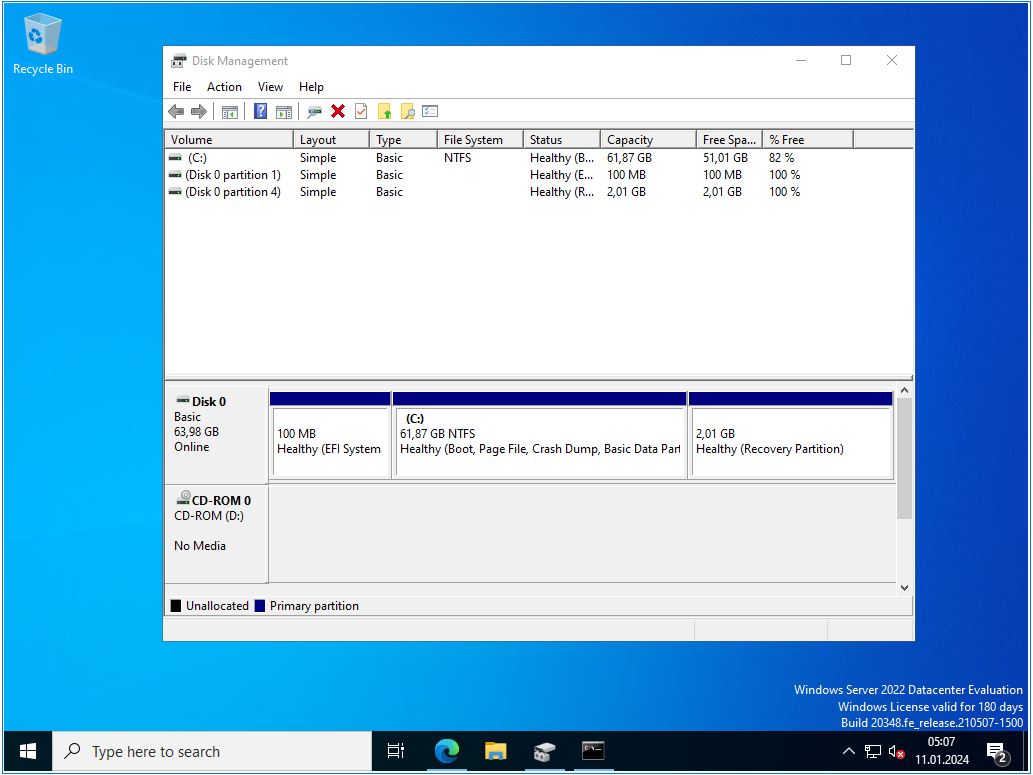
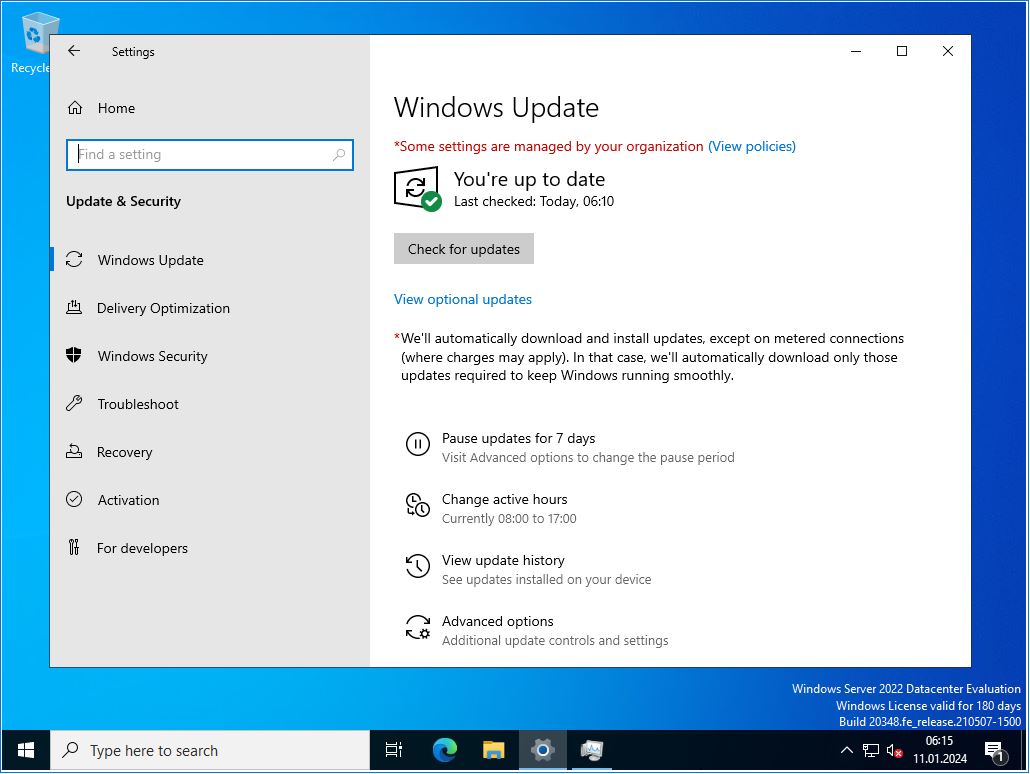
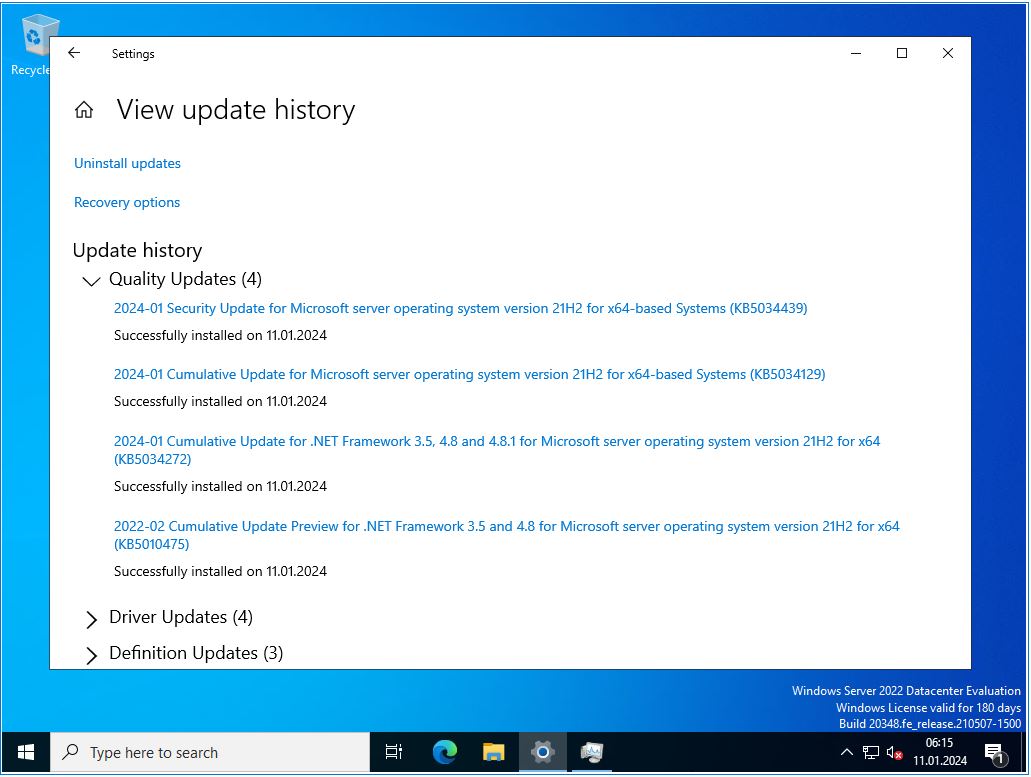
Microsoft Active Directory domains that use Microsoft Dynamic Host Configuration Protocol (DHCP) Servers – spoofing DNS Records by Abusing DHCP DNS Dynamic Updates
Samstag, Dezember 16th, 2023Microsoft Windows Server 2022 Datacenter Edition – includes unlimited virtual instances of the operating system environment (VMs / OSEs) and Hyper-V Containers on the licensed physical server
Donnerstag, November 30th, 2023 License Requirements:
License Requirements:
All physical cores in the Server must be licensed (Hyperthreading (SMT) does not count as actual physical cores)
A minimum of 8 cores must be licensed for each processor
A minimum of 16 cores must be licensed for each Server
Licensing Calculator:
Number of physical processors in the server 2 processor(s)
Number of physical cores per processor 32 physical cores per processor
Total of 64 cores need to be licensed
License Requirements:
Base License Required Windows Server Datacenter (16 core) 1
Additional Cores To Be Licensed 48
Additional Licenses Required for Compliance
Windows Server Datacenter Additional License (16 core) 3
Microsoft Windows Server 2022 – VMs running on VMware ESXi hosts might fail to start
Freitag, November 10th, 2023 After installing KB5031364 on virtual machines (VMs) running on VMware ESXi hosts Windows Server 2022 might fail to start up affected VMs will receive an error with a blue screen and Stop code ‚PNP DETECTED FATAL ERROR‘ this issue only affects guest VMs with the following configuration on VMware ESXi hosts only
After installing KB5031364 on virtual machines (VMs) running on VMware ESXi hosts Windows Server 2022 might fail to start up affected VMs will receive an error with a blue screen and Stop code ‚PNP DETECTED FATAL ERROR‘ this issue only affects guest VMs with the following configuration on VMware ESXi hosts only
- AMD Epyc physical processor
- Expose IOMMU to guest OS“ enabled in VMware settings for the VM
- Enable Virtualization Based Security” enabled in Windows Server 2022
- System Guard Secure Launch“ enabled in Windows Server 2022
Workaround: To mitigate this issue you can disable „Expose IOMMU to guest OS“ this workaround should only be used in environments which do not require „Expose IOMMU to guest OS“ to be enabled
Next steps: We are working on a resolution and estimate a solution will be available in mid-November 2023
Fortinet SSO Terminalserver Agent – Next Generation Firewall utilizes purpose built security processors and threat intelligence security services from FortiGuard labs to deliver top-rated protection and high performance including encrypted traffic
Mittwoch, Oktober 11th, 2023Geekbench 6.2 – is a cross platform benchmark that measure system performance with the press of a button
Samstag, September 16th, 2023 Geekbench – CPU benchmark measures performance in new application areas including Augmented Reality and Machine Learning so you’ll know how close your system is to the cutting-edge
Geekbench – CPU benchmark measures performance in new application areas including Augmented Reality and Machine Learning so you’ll know how close your system is to the cutting-edge
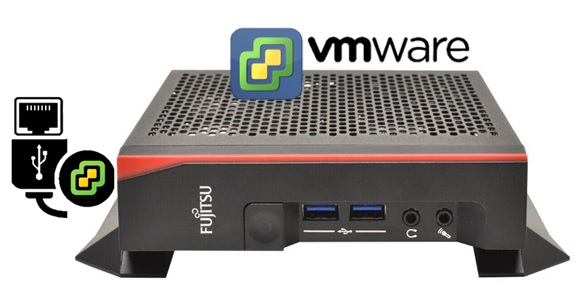
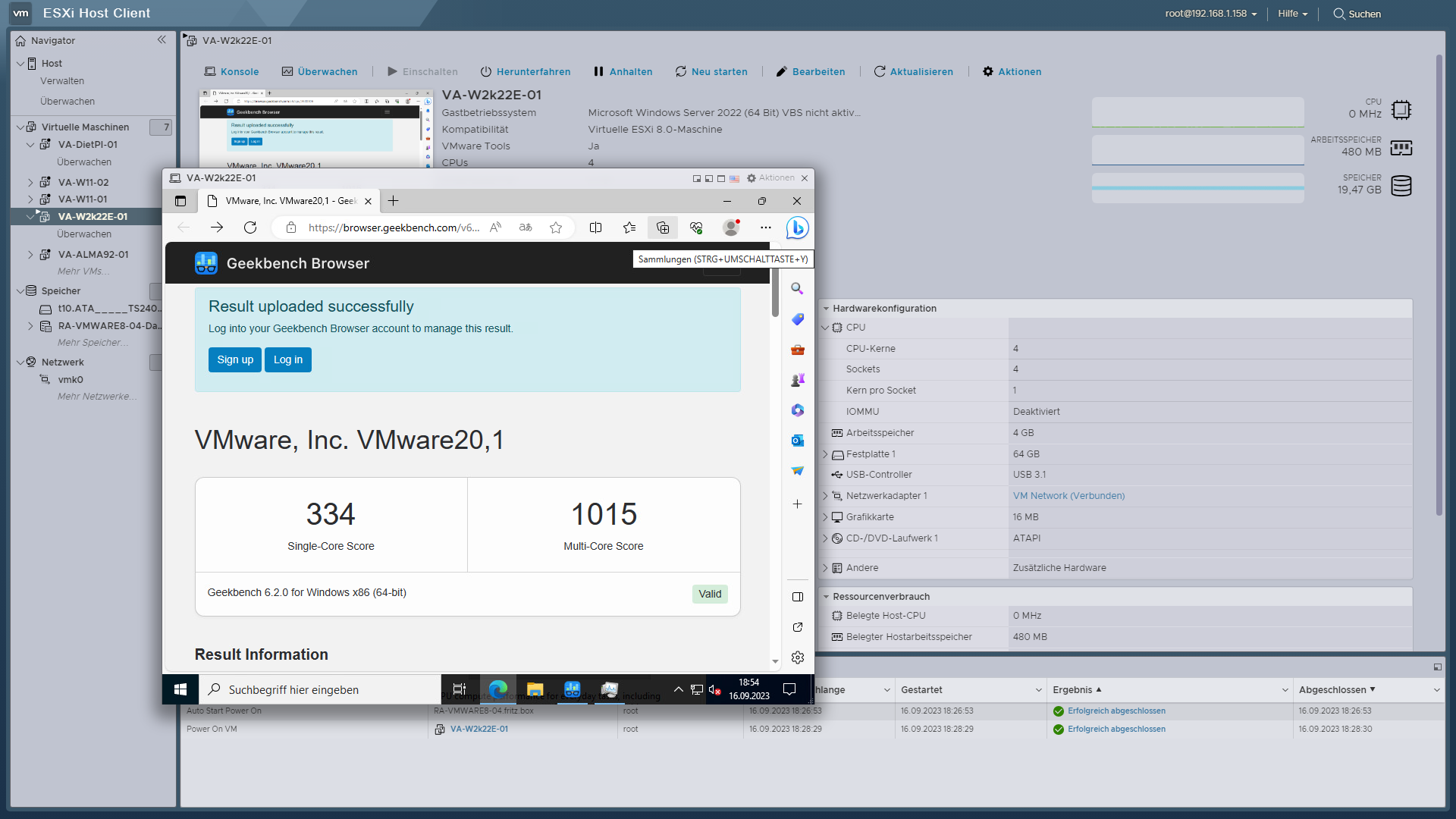 with 4 CPU Cores 4 Sockets 1 Core/Socket
with 4 CPU Cores 4 Sockets 1 Core/Socket
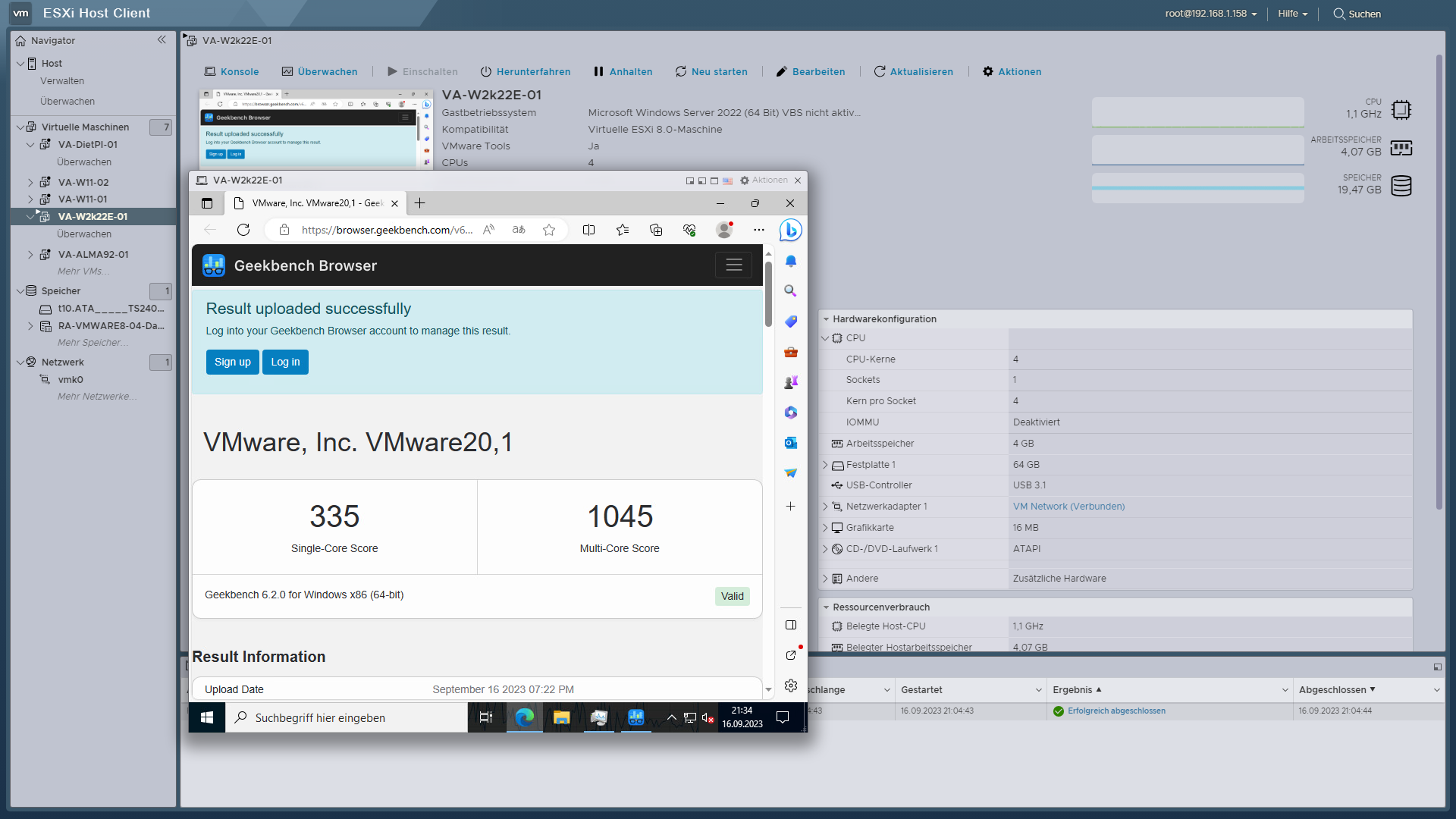 with 4 CPU Cores 1 Socket 4 Cores/Socket
with 4 CPU Cores 1 Socket 4 Cores/Socket
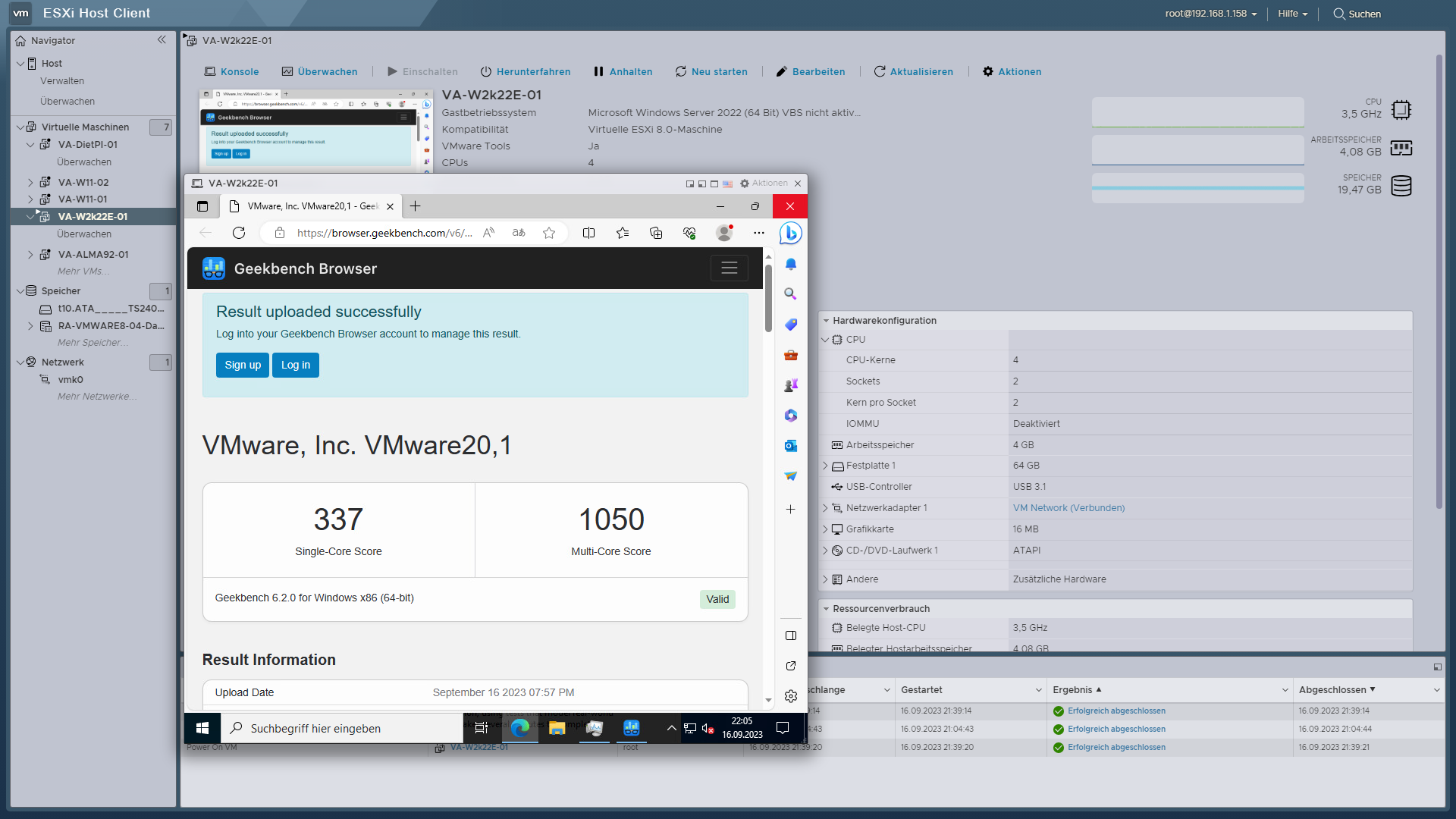 with 4 CPU Cores 2 Sockets 2 Cores/Socket
with 4 CPU Cores 2 Sockets 2 Cores/Socket
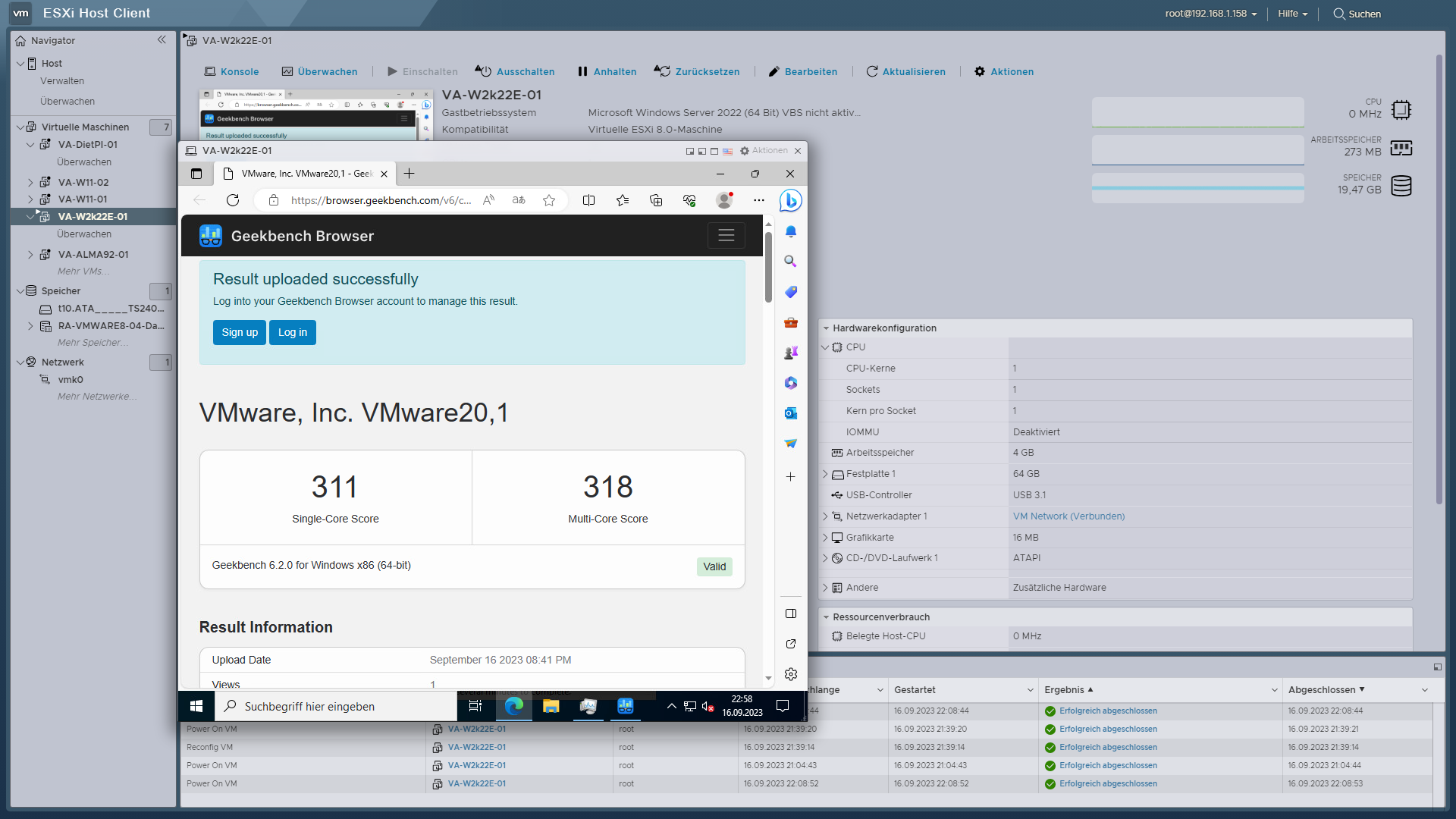 with 1 CPU Core 1 Socket 1 Core/Socket
with 1 CPU Core 1 Socket 1 Core/Socket
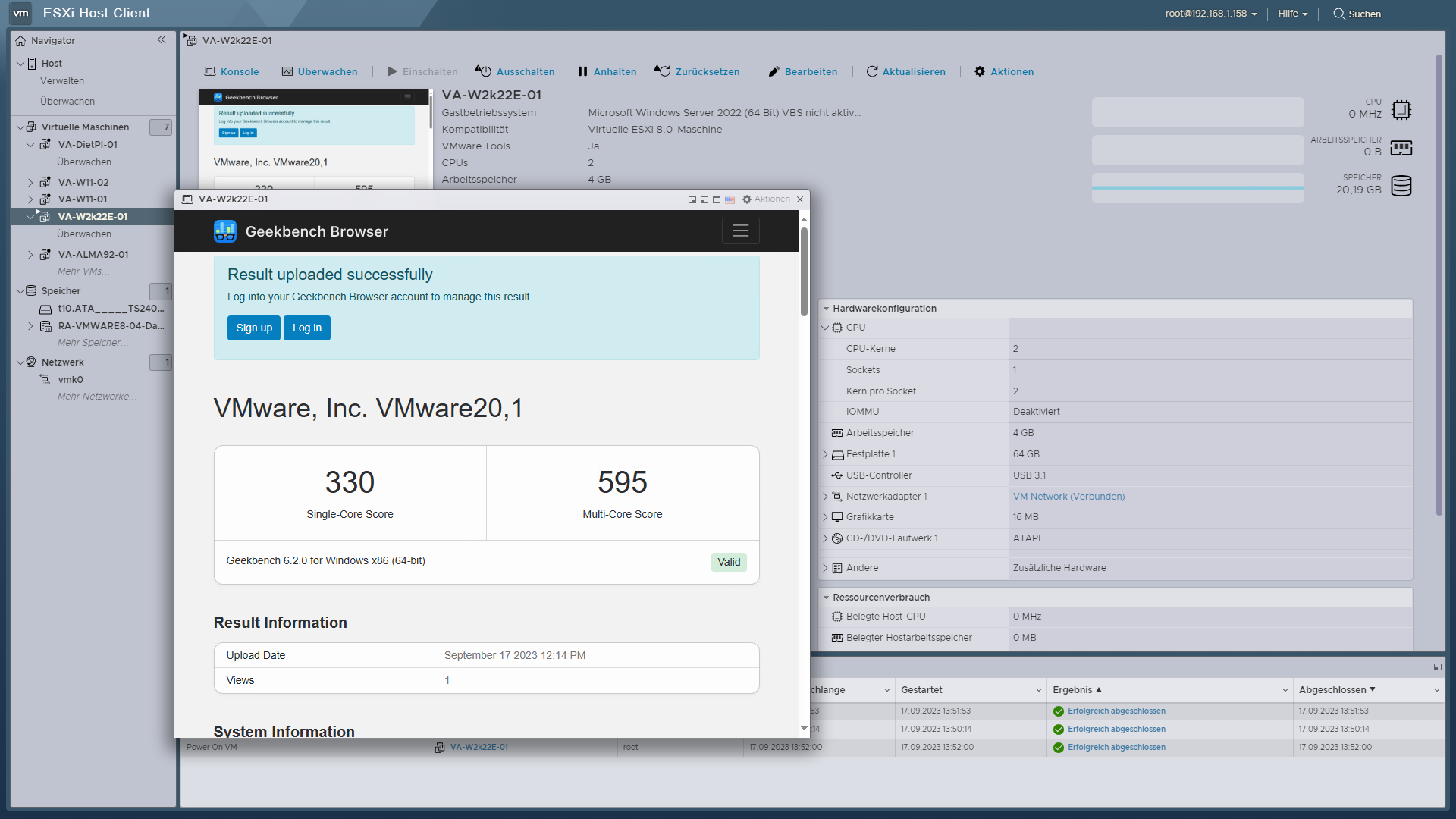 with 2 CPU Cores 1 Socket 2 Cores/Socket
with 2 CPU Cores 1 Socket 2 Cores/Socket
Microsoft Windows Server 2022 – how to install and configure Remote Access VPN
Samstag, August 12th, 2023Microsoft Windows Server vNext Insider Preview ISO (Canary) Build 25921.1
Dienstag, August 8th, 2023Microsoft Windows Server vNext Insider Preview ISO (Canary) Build 25379.1
Sonntag, August 6th, 2023Microsoft Office 365 ProPlus – will be supported on Windows Server 2022
Freitag, Juni 30th, 2023Microsoft Windows Server 2022 – System Preparation Tool ‚Sysprep‘ zum Klonen und Bereitstellen von Windows Installationen
Dienstag, Mai 2nd, 2023System Preparation Tool ‚Sysprep‘ – beim Generalisieren eines Images werden computerspezifische Informationen wie installierte Treiber und die Computersicherheits-ID (SID) entfernt
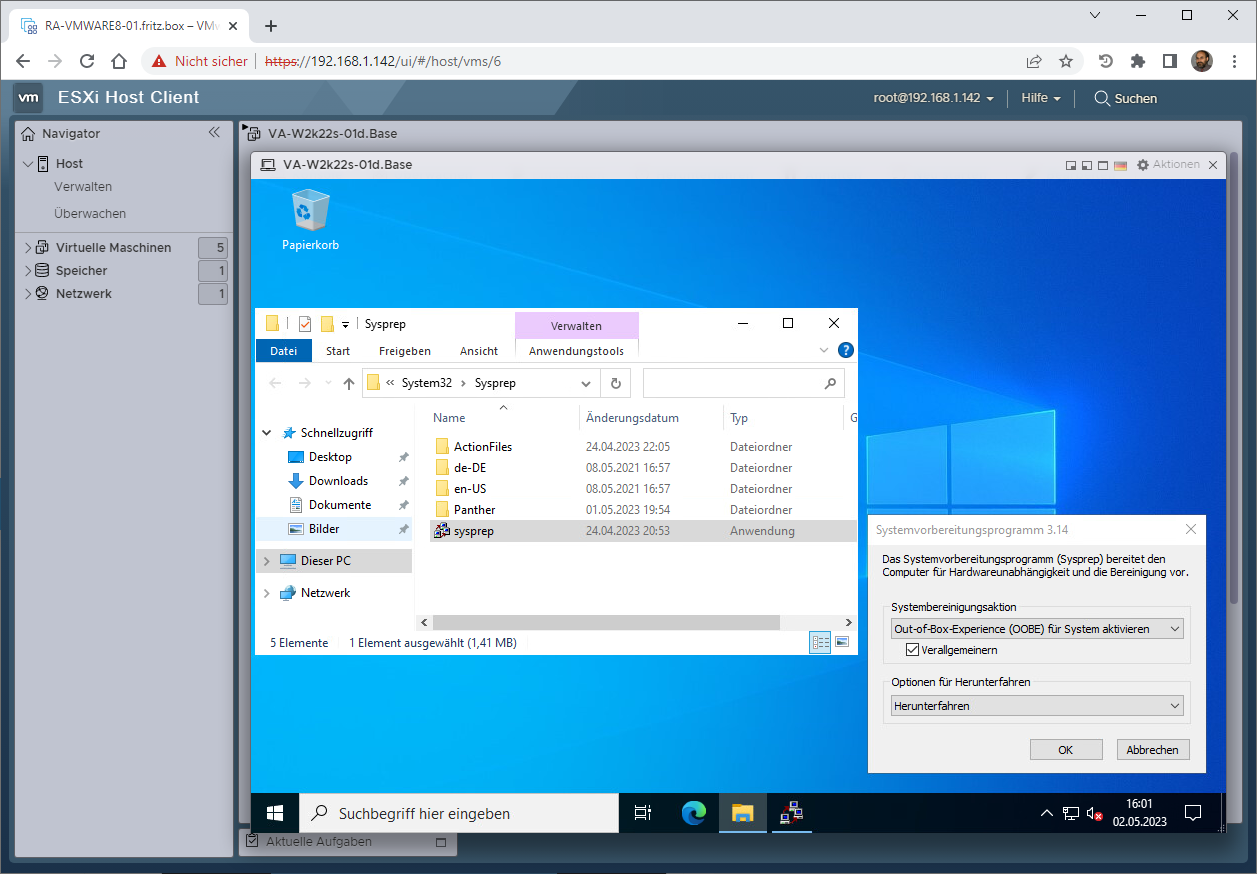
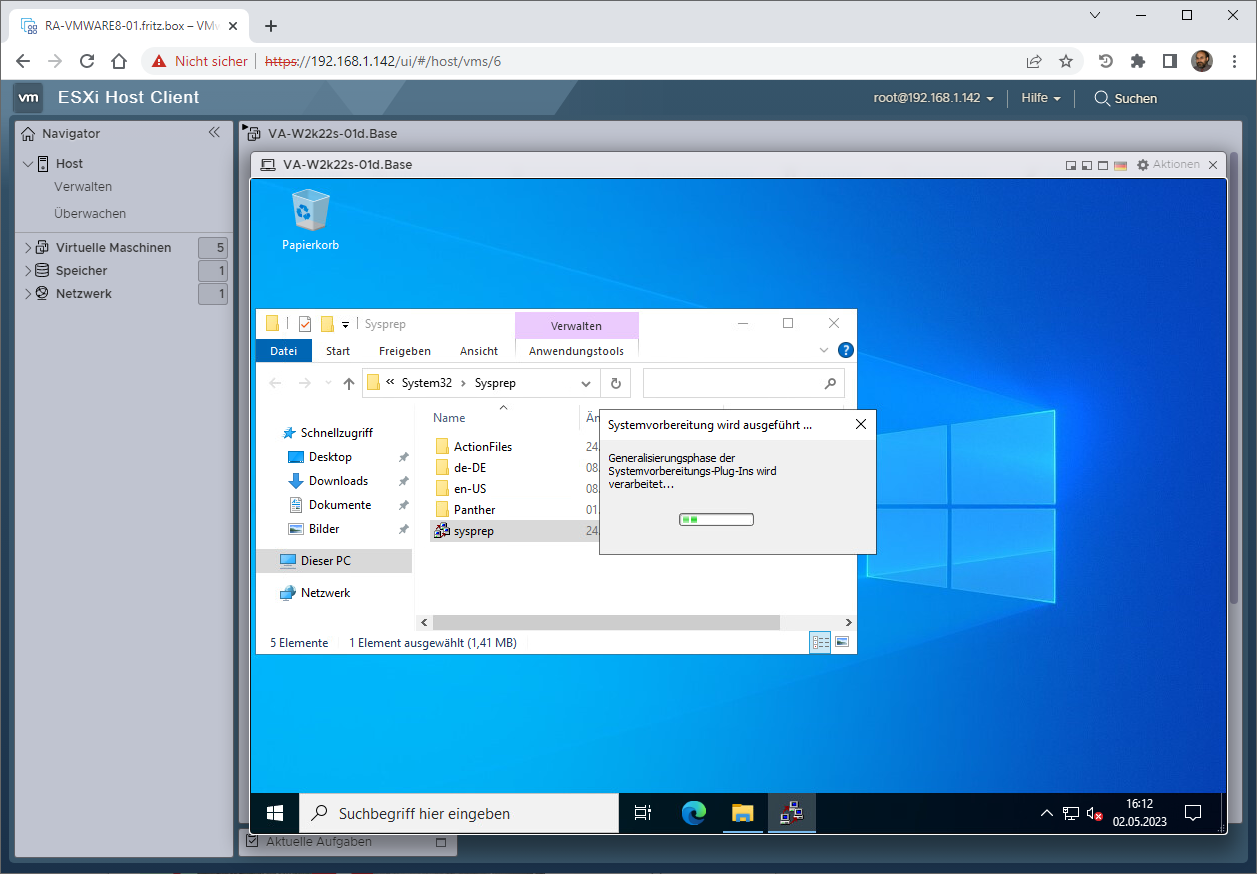
Microsoft Windows Server 2019 / 2022 – how to tune the Windows Server TCP Transport Template ( for advanced users only )
Dienstag, Februar 21st, 2023 Windows Server TCP Transport Template(s) – the ‚Datacenter‘ template is designed for low-latency LAN environments and the ‚Internet‘ template is designed for higher latency WAN environments
Windows Server TCP Transport Template(s) – the ‚Datacenter‘ template is designed for low-latency LAN environments and the ‚Internet‘ template is designed for higher latency WAN environments