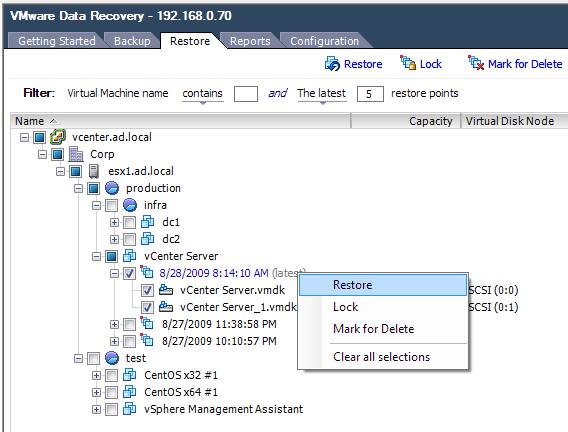Enable quick simple and complete data protection for your virtual machines with VMware Data Recovery a disk-based backup and recovery solution. VMware Data Recovery 1.2.1 is your first line of defense for data protection. It’s fully integrated with VMware vCenter Server to enable centralized and efficient management of backup jobs and also includes data de-duplication to save on disk storage for your backups
Enable quick simple and complete data protection for your virtual machines with VMware Data Recovery a disk-based backup and recovery solution. VMware Data Recovery 1.2.1 is your first line of defense for data protection. It’s fully integrated with VMware vCenter Server to enable centralized and efficient management of backup jobs and also includes data de-duplication to save on disk storage for your backups
Archive for the ‘VMware Data Recovery 1.2’ Category
VMware Data Recovery 1.2.1 | 18/03/2011 | Build 369570 – with new enhancements
Mittwoch, April 13th, 2011VMware Data Recovery 1.2 – reclaim job and shrinking datastore
Sonntag, Dezember 26th, 2010 When reclaim operations free space in files those files are not compacted to reflect the new free space. As a result the amount of free space on the deduplication store does not increase even when reclaim operations are reclaiming space – the space which is free is reserved and used for future backups
When reclaim operations free space in files those files are not compacted to reflect the new free space. As a result the amount of free space on the deduplication store does not increase even when reclaim operations are reclaiming space – the space which is free is reserved and used for future backups
The retention policy keeps backups that are some combination defined
Weekly – the first backup after 10:00 PM on Friday
Monthly – the first backup after 10:00 PM on the last day of the month
Quarterly – the first backup after 10:00 PM on the last day of the month for March, June, September, and December
Yearly – the first backup after 10:00 PM on December 31
VMware Data Recovery 1.2 – Administratorhandbuch
Sonntag, Dezember 26th, 2010 Administratorhandbuch für VMware Data Recovery 1.2
Administratorhandbuch für VMware Data Recovery 1.2
VMware Data Recovery 1.2 – Network Destinations Must Be specified Using IP Addresses
Samstag, Dezember 18th, 2010 Using DNS-resolved names to specify network destinations is not supported with VMware Data Recovery. When adding network destinations using Configure Destinations enter an IP address. For example use \\172.20.3.33\VDR rather than \\<server name>\VDR
Using DNS-resolved names to specify network destinations is not supported with VMware Data Recovery. When adding network destinations using Configure Destinations enter an IP address. For example use \\172.20.3.33\VDR rather than \\<server name>\VDR
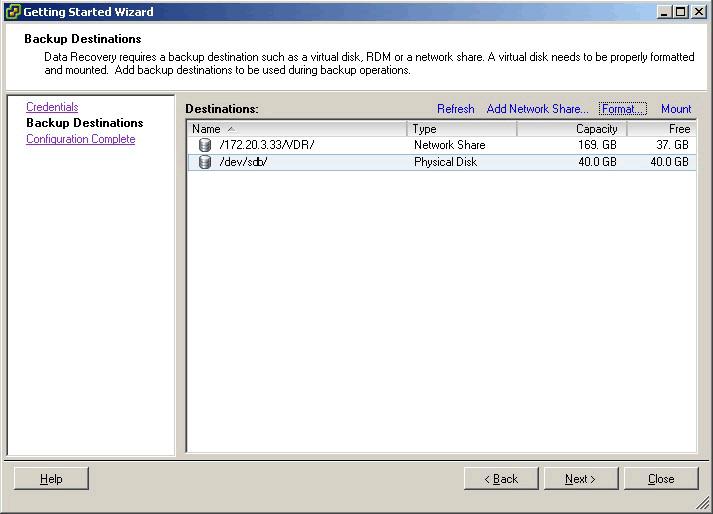
VMware Data Recovery 1.2 – use network based copy instead of SCSI Hot-Add
Donnerstag, November 25th, 2010 VMware vSphere 4 Essentials Plus licence does not include SCSI Hot-Add. The SCSI Hot-Add feature in vSphere allows one virtual machine running a backup application to mount the disk of another so it can read the data from it and write it to destination media. Doing this removes the backup traffic from the network as the VM running the backup application uses the VDDK to access the disk and all I/O requests to it are sent directly down the VMkernel I/O path
VMware vSphere 4 Essentials Plus licence does not include SCSI Hot-Add. The SCSI Hot-Add feature in vSphere allows one virtual machine running a backup application to mount the disk of another so it can read the data from it and write it to destination media. Doing this removes the backup traffic from the network as the VM running the backup application uses the VDDK to access the disk and all I/O requests to it are sent directly down the VMkernel I/O path