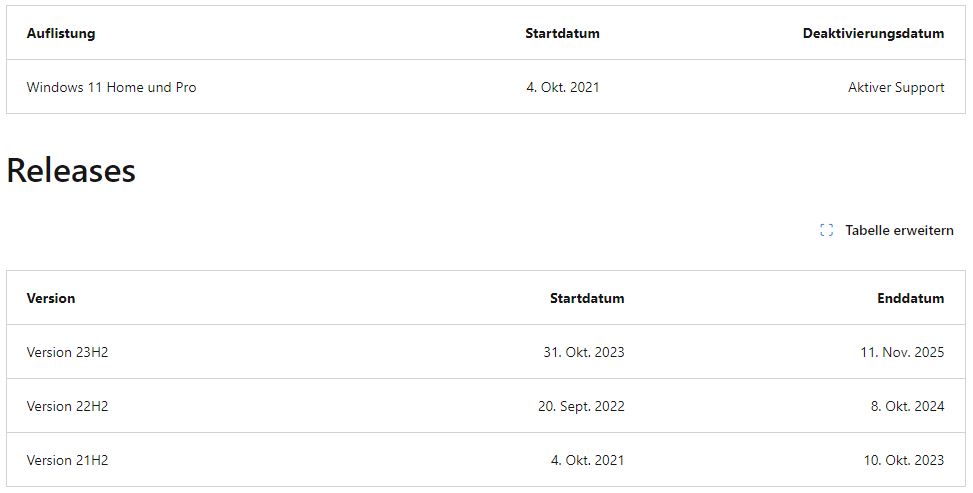Microsoft Windows 11 – supported Intel processors
Microsoft Windows 11 – supported Intel processors
Archive for the ‘Windows 11’ Category
Microsoft Windows 11 – supported Intel processors
Mittwoch, April 24th, 2024Microsoft Windows 11 – Download Windows 11 26200 Disk Image (ISO)
Samstag, April 20th, 2024 Microsoft Windows 11 – Download Windows 11 Disk Image (ISO)
Microsoft Windows 11 – Download Windows 11 Disk Image (ISO)
Microsoft Windows 10 & 11 – die Option „Aktualisieren und Herunterfahren“ funktioniert nicht richtig und ist schon seit längerer Zeit fehlerhaft
Freitag, April 19th, 2024 Microsoft Windows 10 & 11 – – die Option „Aktualisieren und Neustarten“ nutzen hilft
Microsoft Windows 10 & 11 – – die Option „Aktualisieren und Neustarten“ nutzen hilft
Microsoft Windows 11 24H2 – benötigt für die Nutzung der KI mindestens 16 GB Memory und 256 GB Speicherplatz
Freitag, April 19th, 2024Microsoft Windows 10 – 2 Jahre wurden Nutzer eingeschränkt nun aber beseitigt Microsoft die Upgrade Sperre hin zu Windows 11
Freitag, April 19th, 2024Microsoft Windows 11 – mit einem neuen Windows Update stärkt Microsoft die Kontrolle seiner Nutzerinnen und Nutzer
Samstag, April 13th, 2024 Microsoft Windows 11 – ein Windows Update schränkt Registry Key ein demnach habe Microsoft Drittanbietern etwa z.B.: Google und Mozilla im Rahmen eines Updates die Möglichkeit genommen selber über die Registry den Standard Browser zu ändern
Microsoft Windows 11 – ein Windows Update schränkt Registry Key ein demnach habe Microsoft Drittanbietern etwa z.B.: Google und Mozilla im Rahmen eines Updates die Möglichkeit genommen selber über die Registry den Standard Browser zu ändern
Microsoft Windows 11 – Download Windows 11 26090 Disk Image (ISO)
Montag, April 1st, 2024 Microsoft Windows 11 – Download Windows 11 Disk Image (ISO)
Microsoft Windows 11 – Download Windows 11 Disk Image (ISO)
Microsoft Windows 11 – Download Windows 11 26085 Disk Image (ISO)
Samstag, März 23rd, 2024 Microsoft Windows 11 – Download Windows 11 Disk Image (ISO)
Microsoft Windows 11 – Download Windows 11 Disk Image (ISO)
Microsoft Windows 10 & 11 – command line tool ‚winget‘ ist nicht perfekt aber unglaublich praktisch
Freitag, März 15th, 2024Copyright (C) Microsoft Corporation. Alle Rechte vorbehalten.
Installieren Sie die neueste PowerShell für neue Funktionen und Verbesserungen! https://aka.ms/PSWindows
PS C:\Users\josef> winget upgrade
Name ID Version Verfügbar Quelle
————————————————————————
Microsoft Edge Microsoft.Edge 122.0.2365.80 122.0.2365.92 winget
App-Installer Microsoft.AppInstaller 1.22.10582.0 1.22.10661.0 winget
2 Aktualisierungen verfügbar.
PS C:\Users\josef> winget upgrade –all
Name ID Version Verfügbar Quelle
————————————————————————
Microsoft Edge Microsoft.Edge 122.0.2365.80 122.0.2365.92 winget
App-Installer Microsoft.AppInstaller 1.22.10582.0 1.22.10661.0 winget
2 Aktualisierungen verfügbar.
Abhängigkeiten werden installiert:
Dieses Paket erfordert folgende Abhängigkeiten:
– Pakete
Microsoft.UI.Xaml.2.8 [>= 8.2310.30001.0]
(1/1) Gefunden App Installer [Microsoft.AppInstaller] Version 1.22.10661.0
Diese Anwendung wird von ihrem Besitzer an Sie lizenziert.
Microsoft ist nicht verantwortlich und erteilt keine Lizenzen für Pakete von Drittanbietern.
Der Installer-Hash wurde erfolgreich überprüft
Paketinstallation wird gestartet…
████████████████████████████▌ 95%
Die Installation war erfolgreich. Starten Sie die Anwendung neu, um das Upgrade abzuschließen.
PS C:\Users\josef>
Microsoft Windows 11 – Download Windows 11 26080 Disk Image (ISO)
Freitag, März 15th, 2024 Microsoft Windows 11 – Download Windows 11 Disk Image (ISO)
Microsoft Windows 11 – Download Windows 11 Disk Image (ISO)
Microsoft Windows 11 – alle Caches löschen
Dienstag, März 12th, 2024Microsoft Windows 11 Home und Pro – Product Support Lifecycle Policy March 2024
Sonntag, März 3rd, 2024Microsoft Windows 10 Pro – ab April erhalten weitere PCs die nicht verwaltet werden eine “Einladung” für Windows 11
Donnerstag, Februar 29th, 2024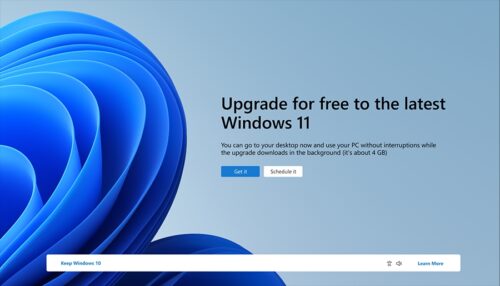
Microsoft Windows 11 – Download Windows 11 26063.1 Disk Image (ISO)
Dienstag, Februar 27th, 2024 Microsoft Windows 11 – Download Windows 11 Disk Image (ISO)
Microsoft Windows 11 – Download Windows 11 Disk Image (ISO)
Microsoft Windows 11 Version 24H2 – der Start auf alten Prozessoren (Herstellungsjahr ≤ 2011) ohne Intel ‚SSE4.2‘ / AMD ‚SSE4a‘ wird „hardwaretechnisch“ verhindert
Montag, Februar 26th, 2024Bei Intel hielt SSE4.2 in der Nehalem Architektur (erste Core-Generation) aus dem Jahr 2008 Einzug. Somit fallen bei Intel die Core-2-Duo- und Core-2-Quad-Prozessoren auf dem Sockel 775 und abwärts raus bei AMD hat die Implementierung der SSE4.2-Instruktionen ab der Bulldozer-Architektur (AMD FX, Sockel AM3+) im Jahr 2011 vollzogen