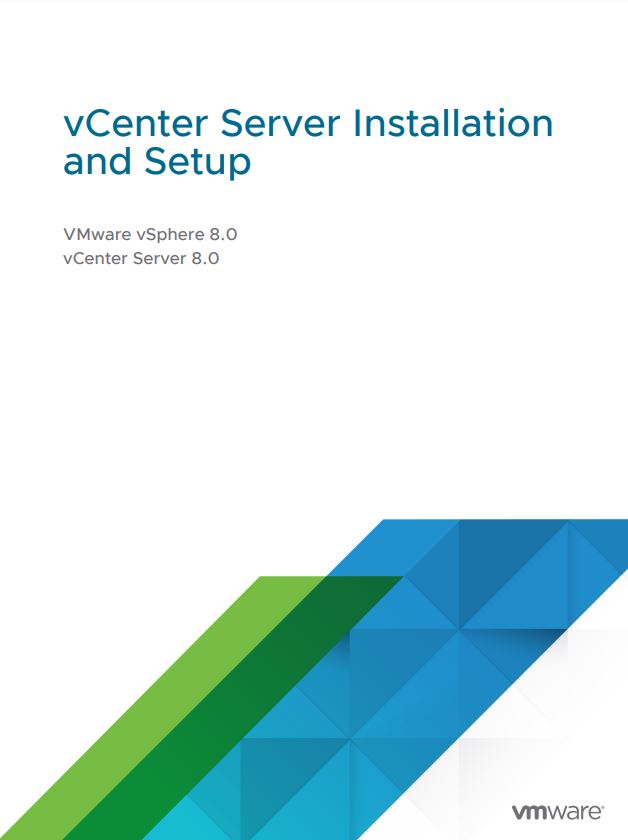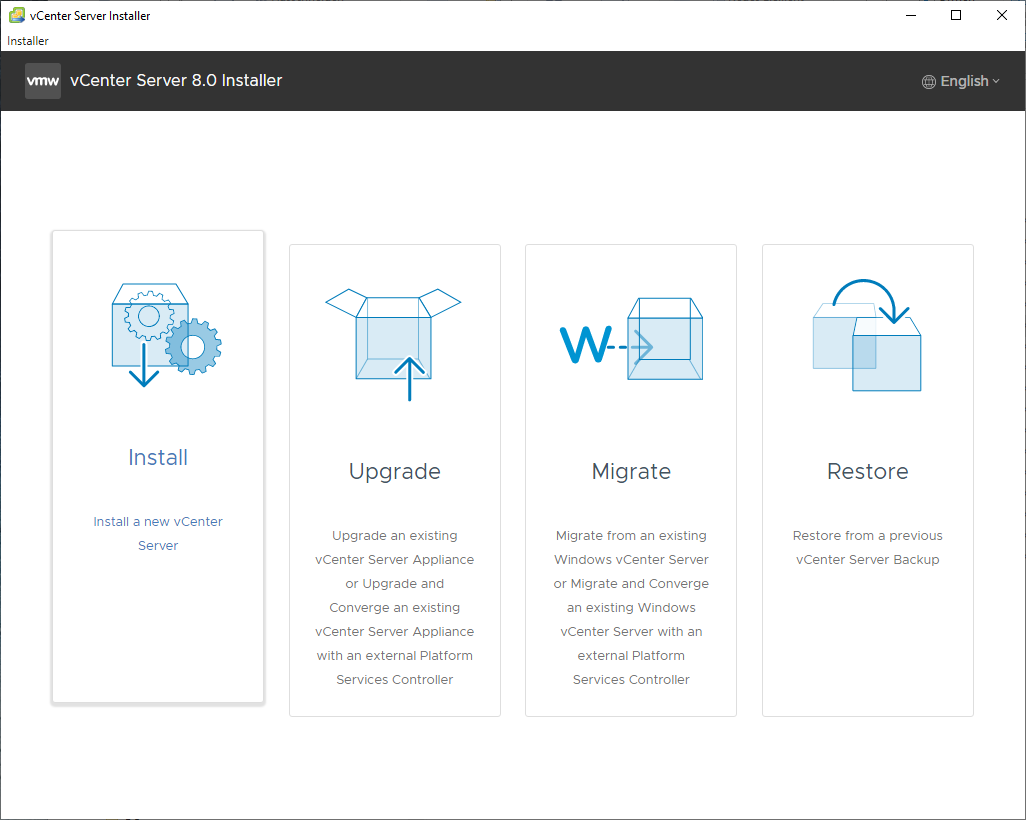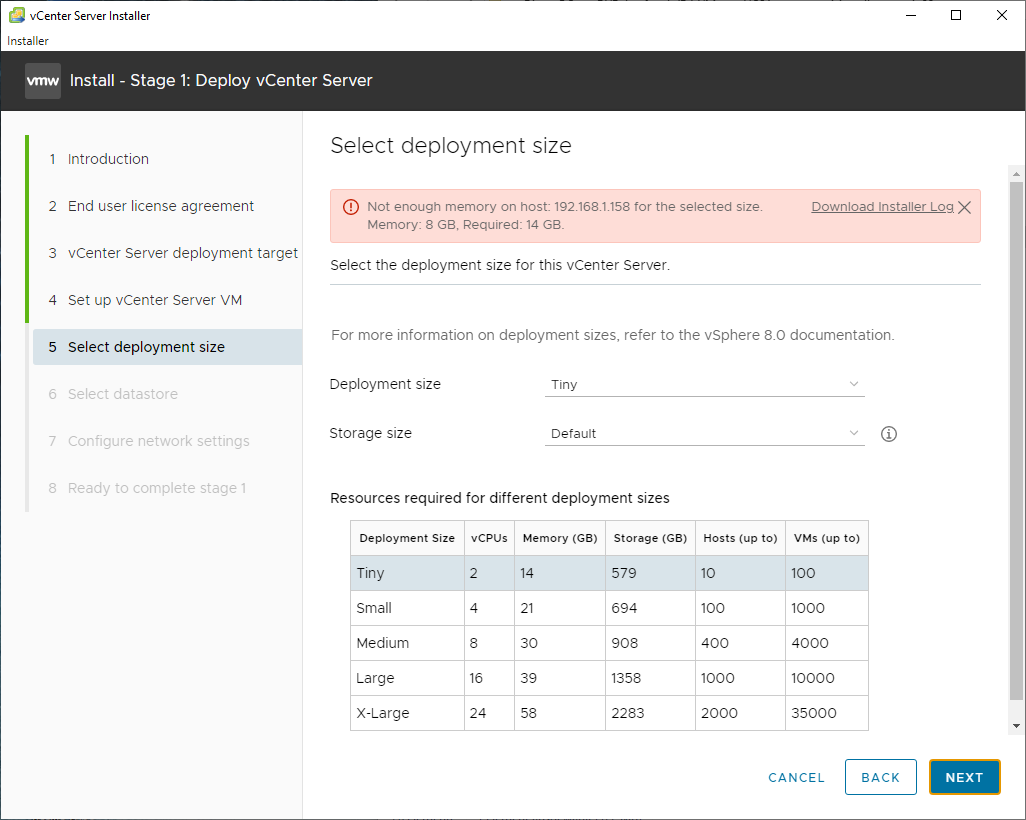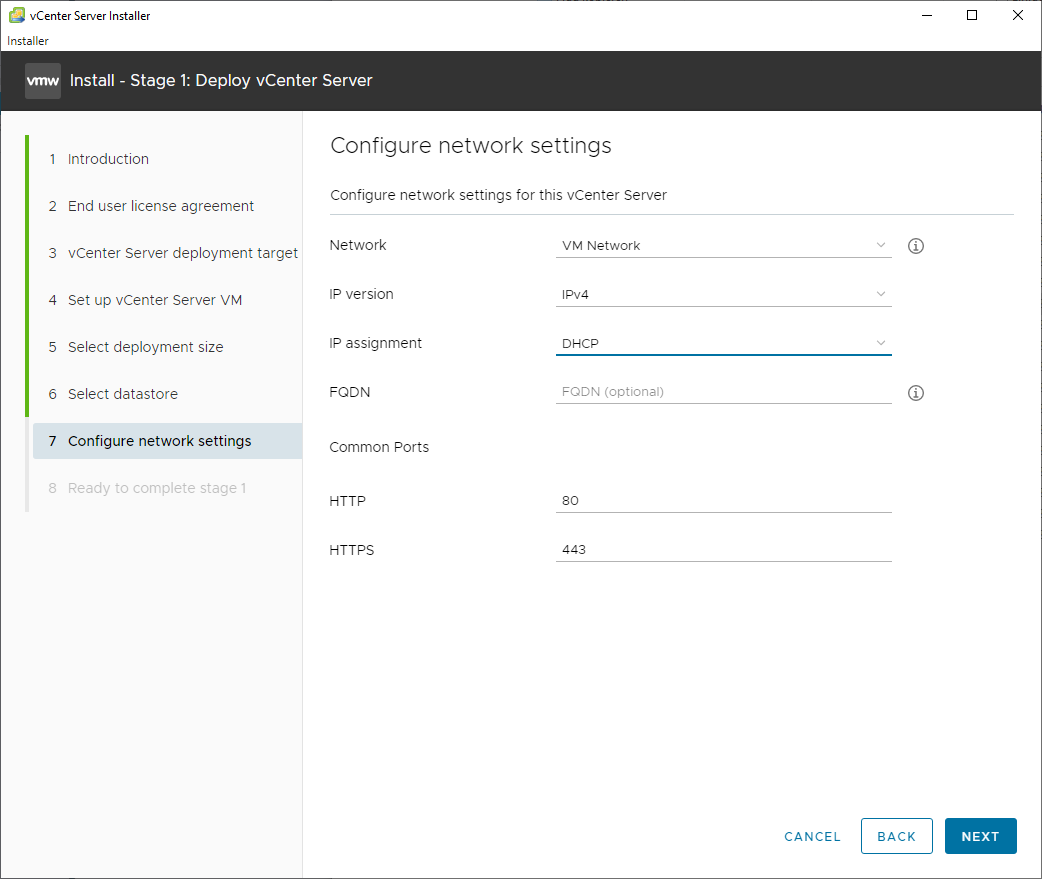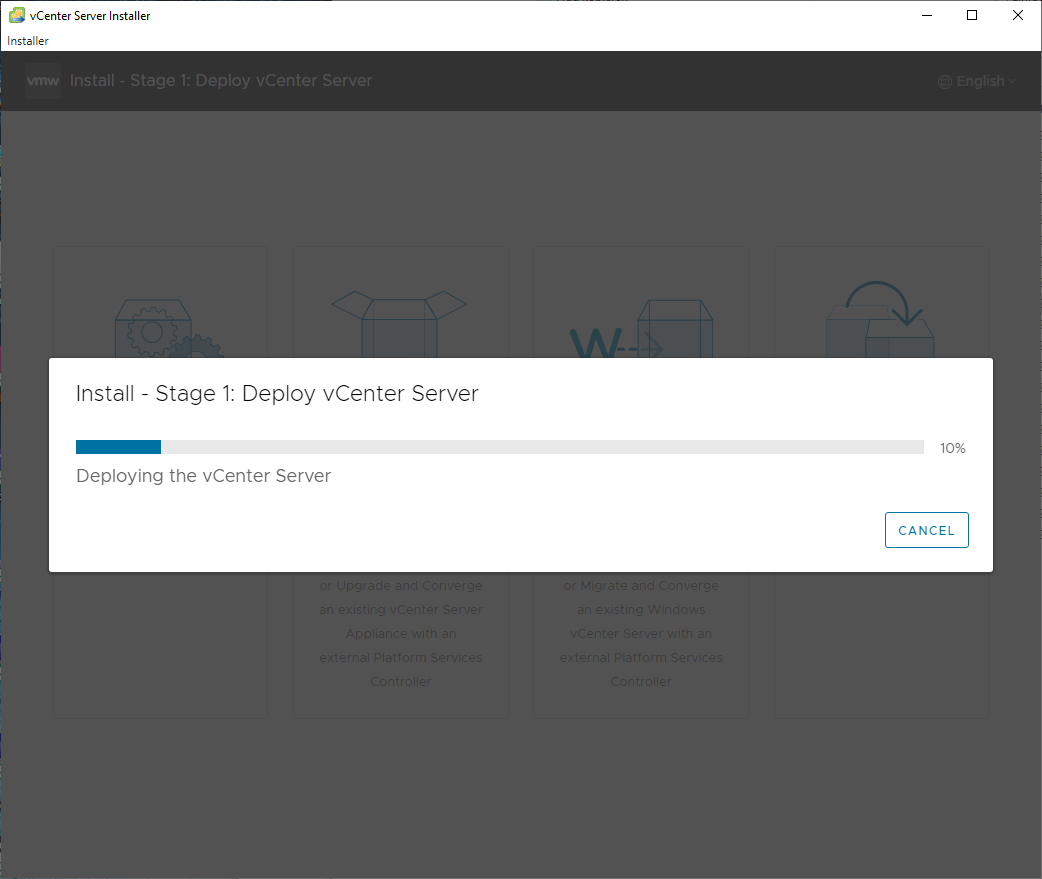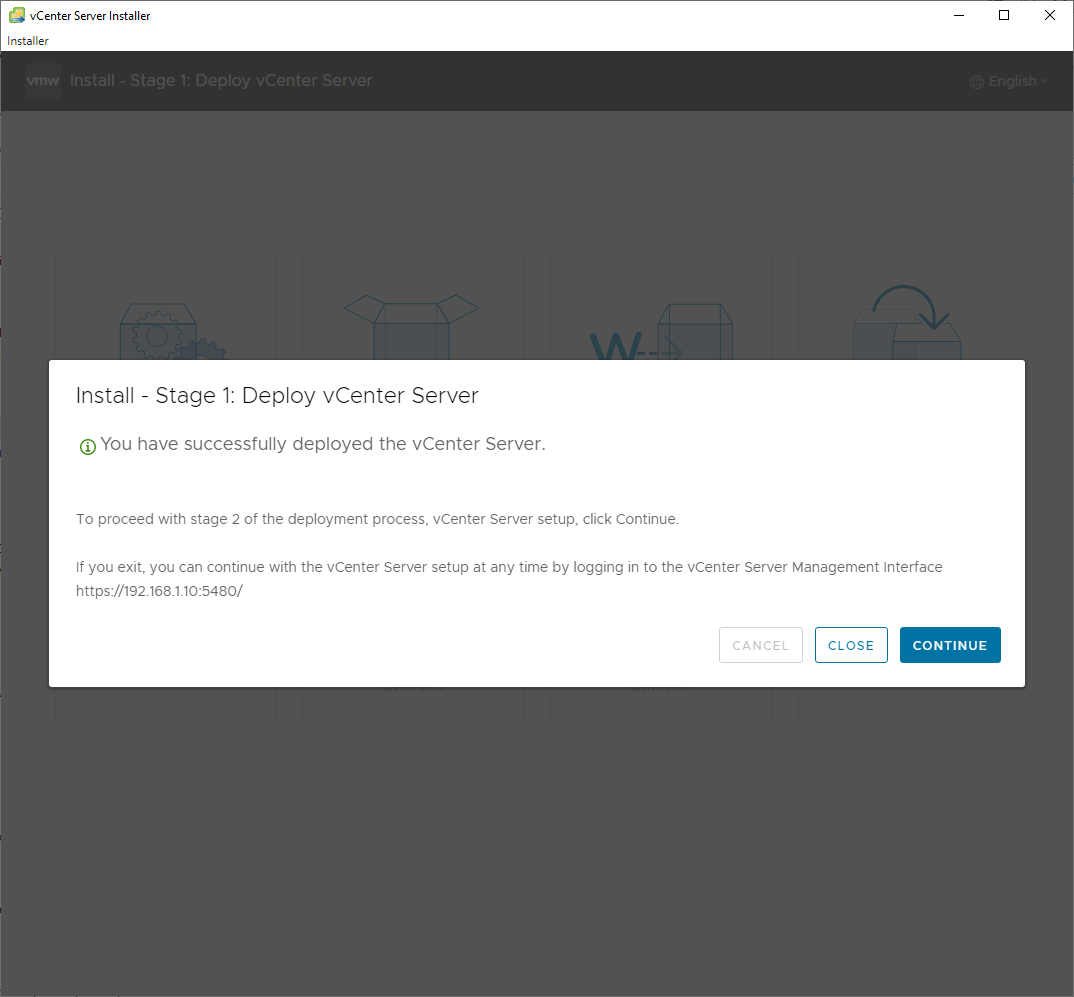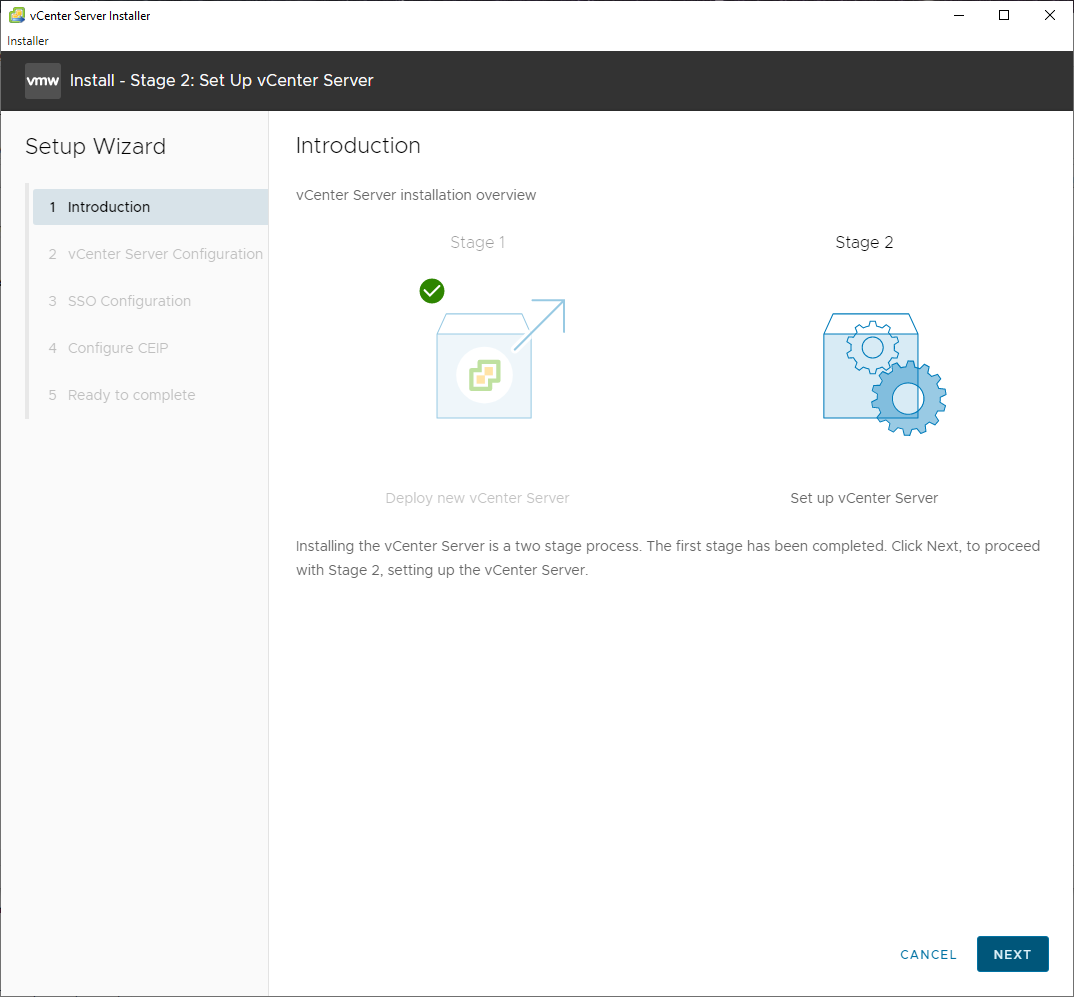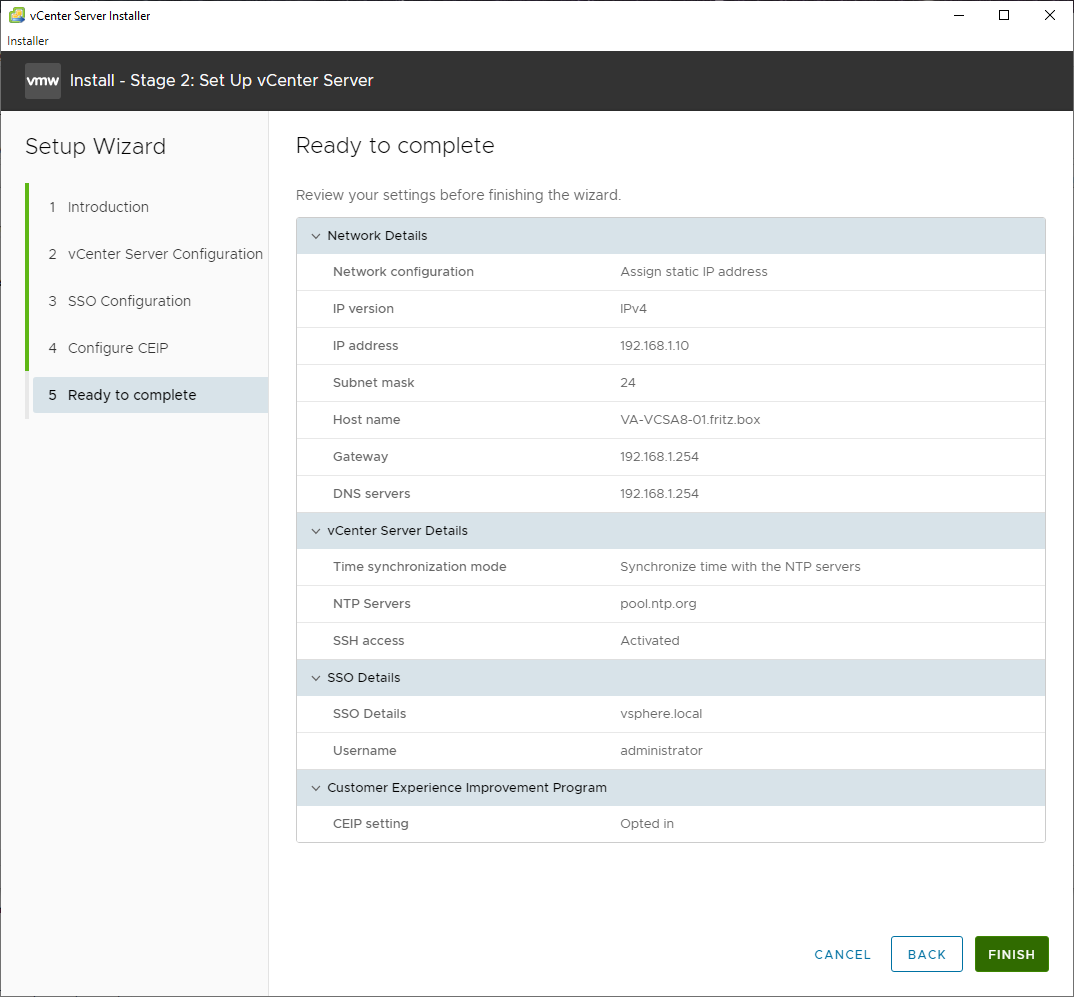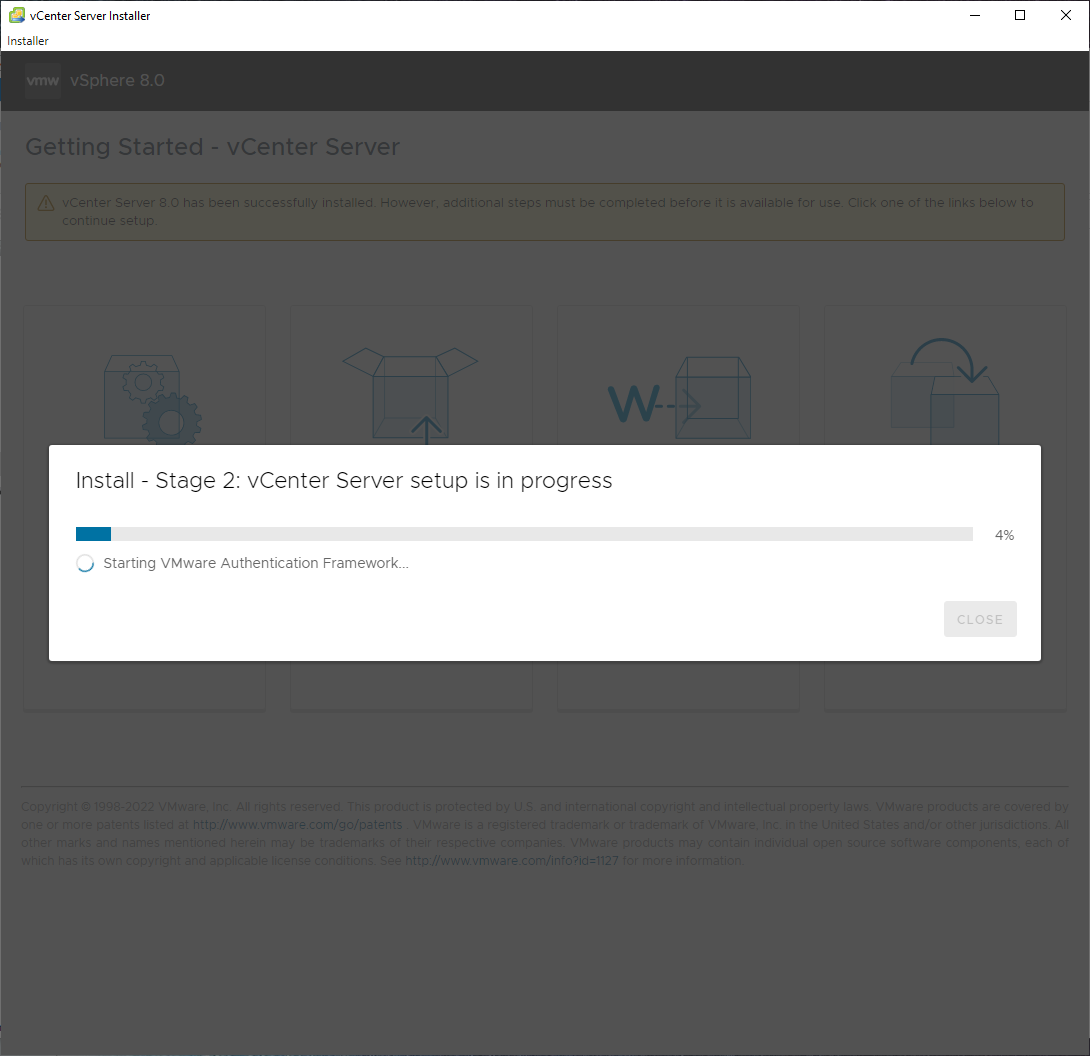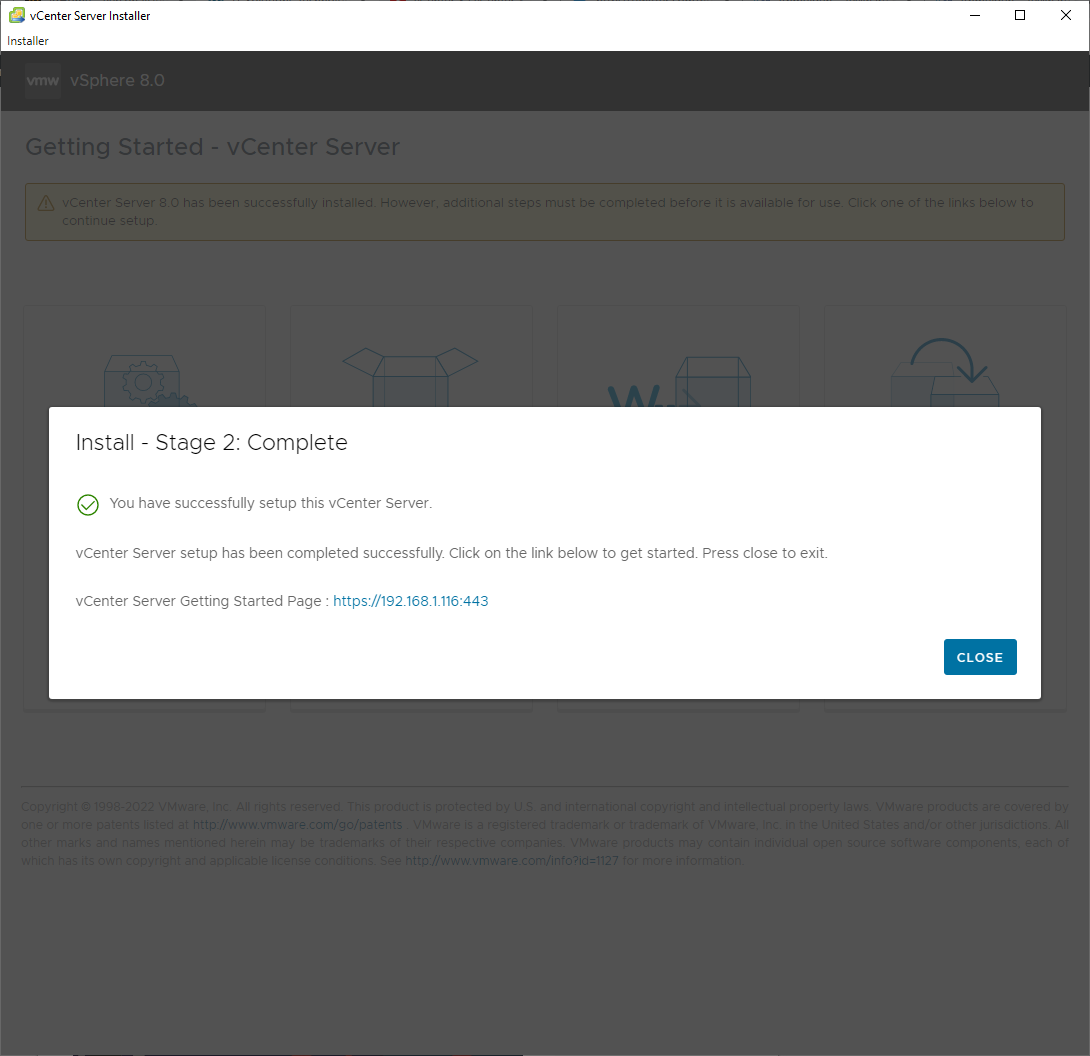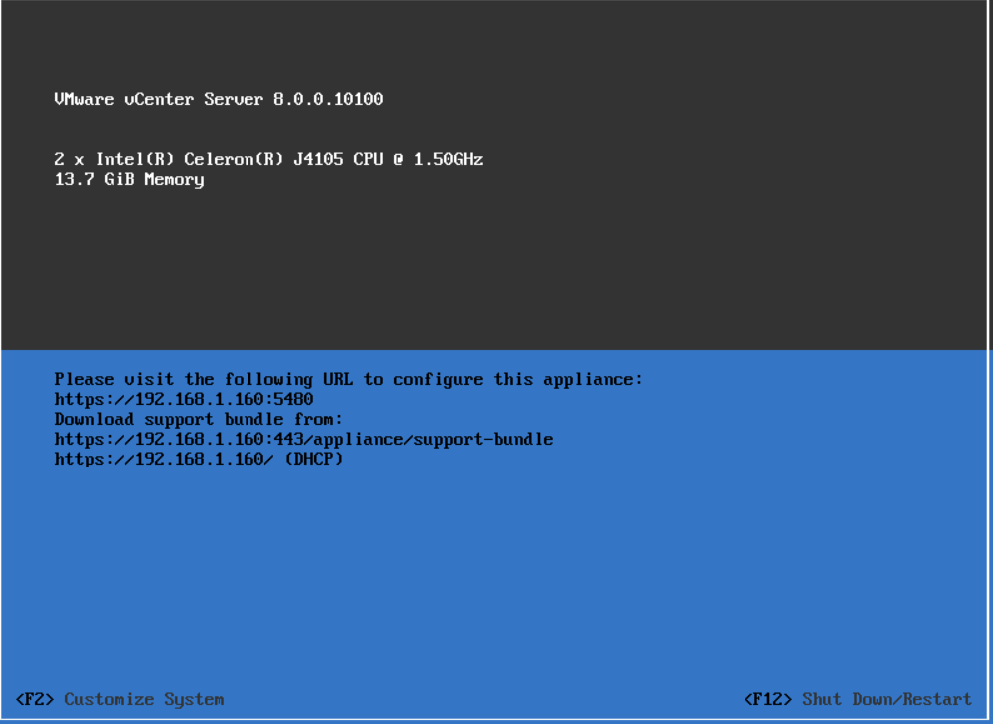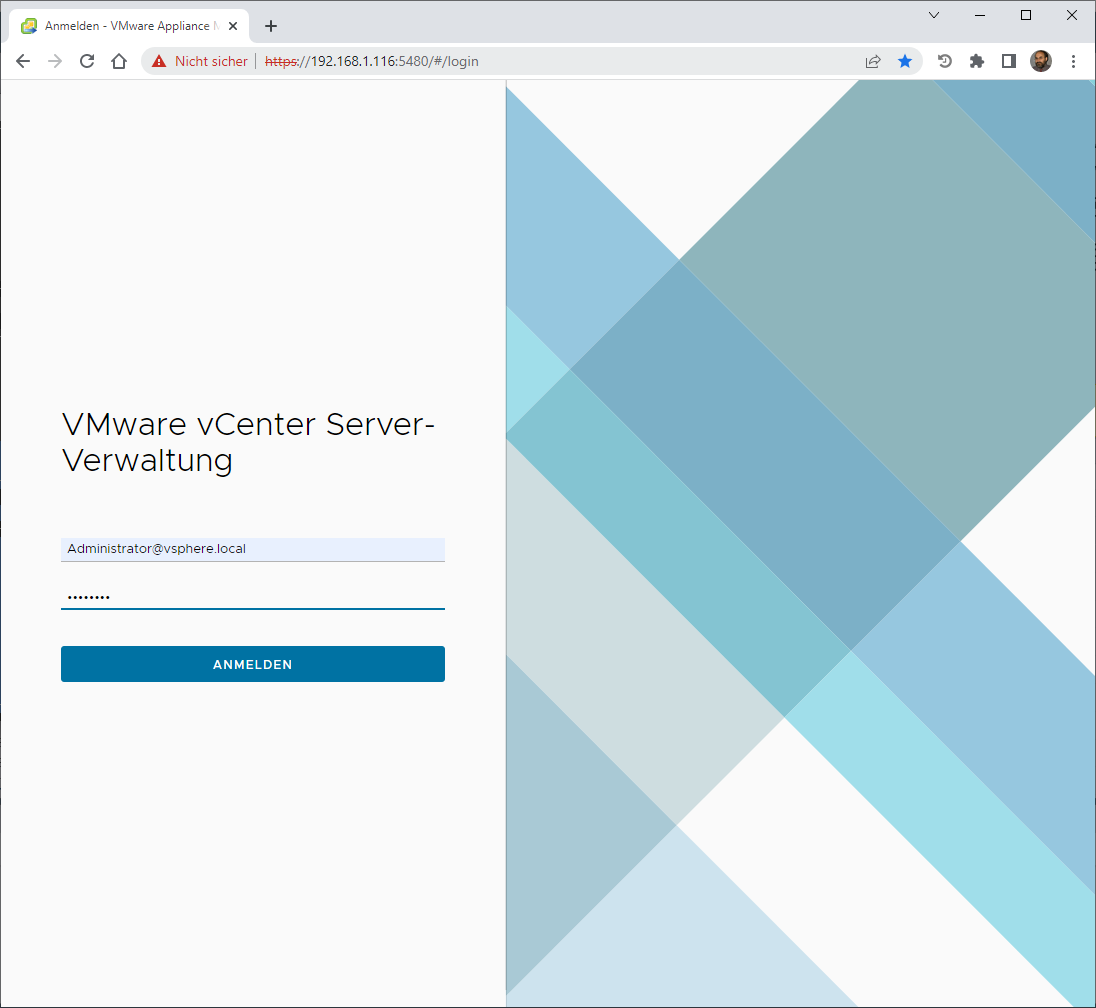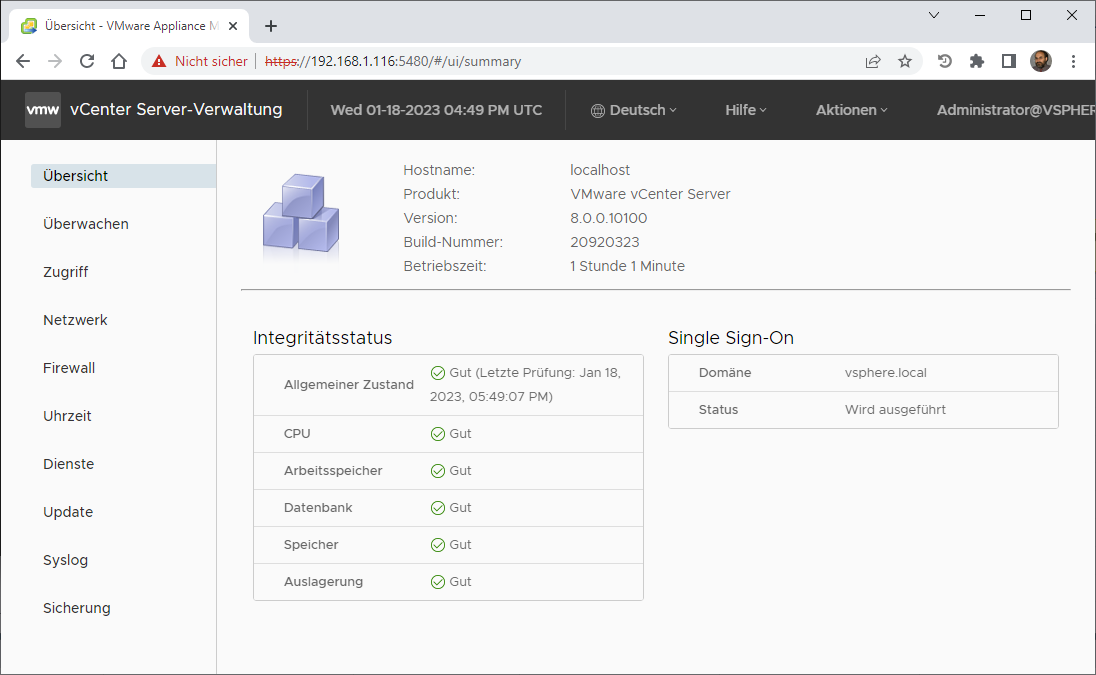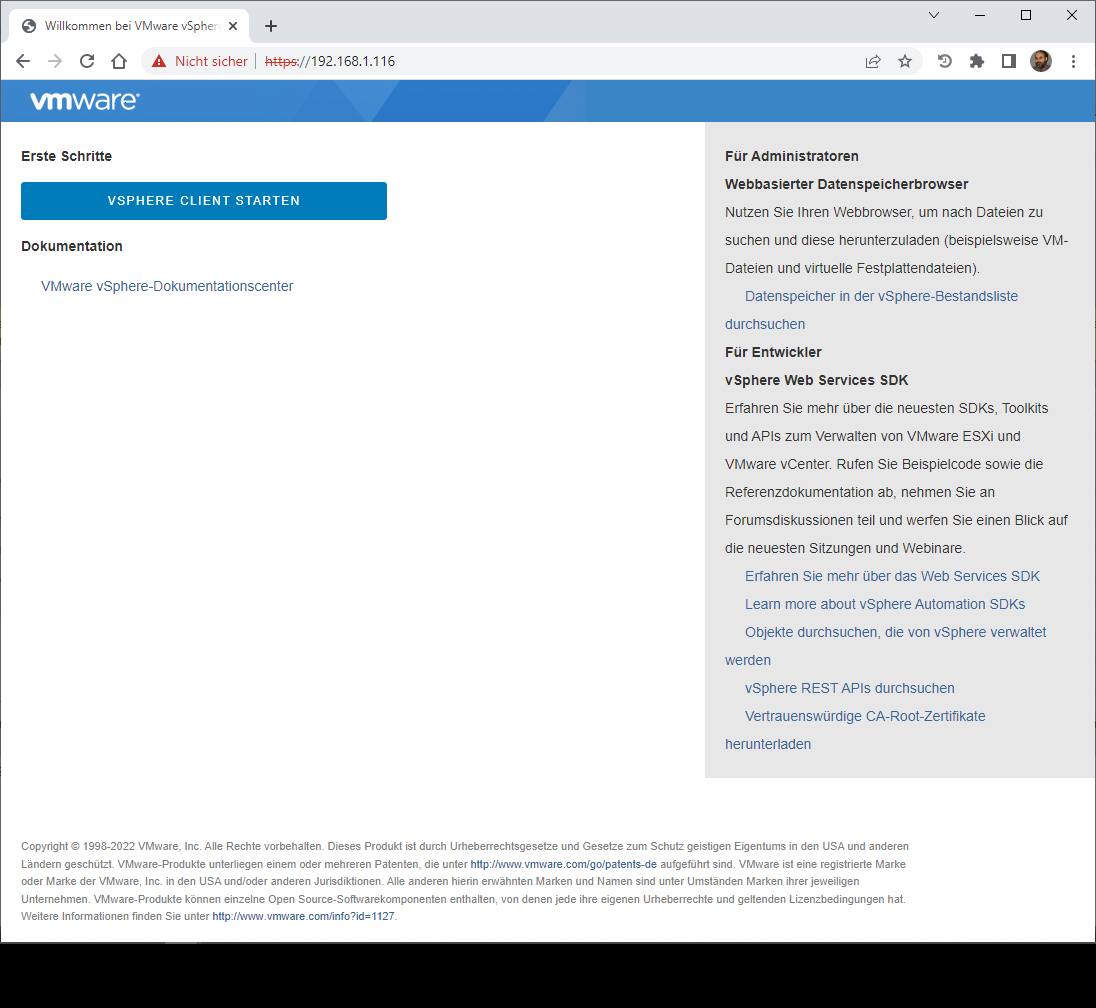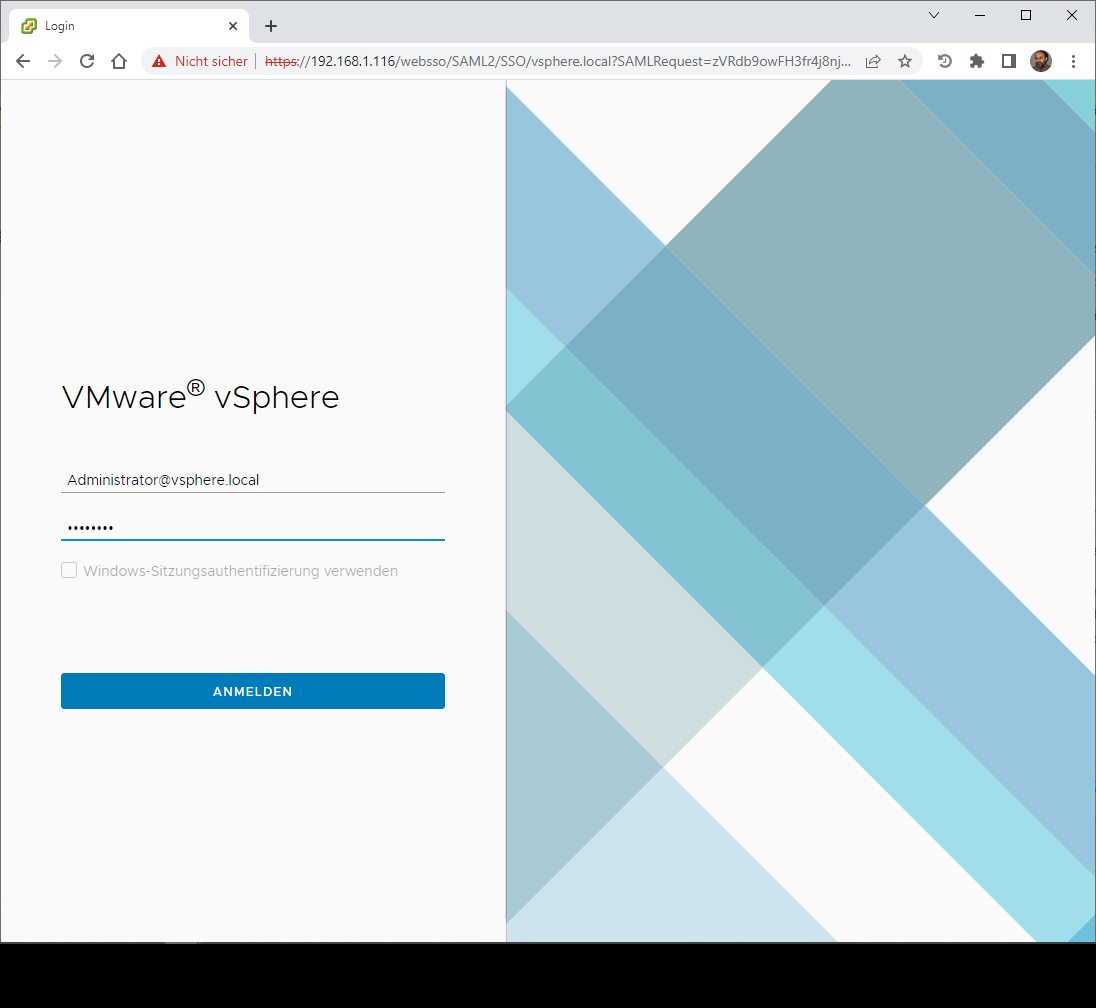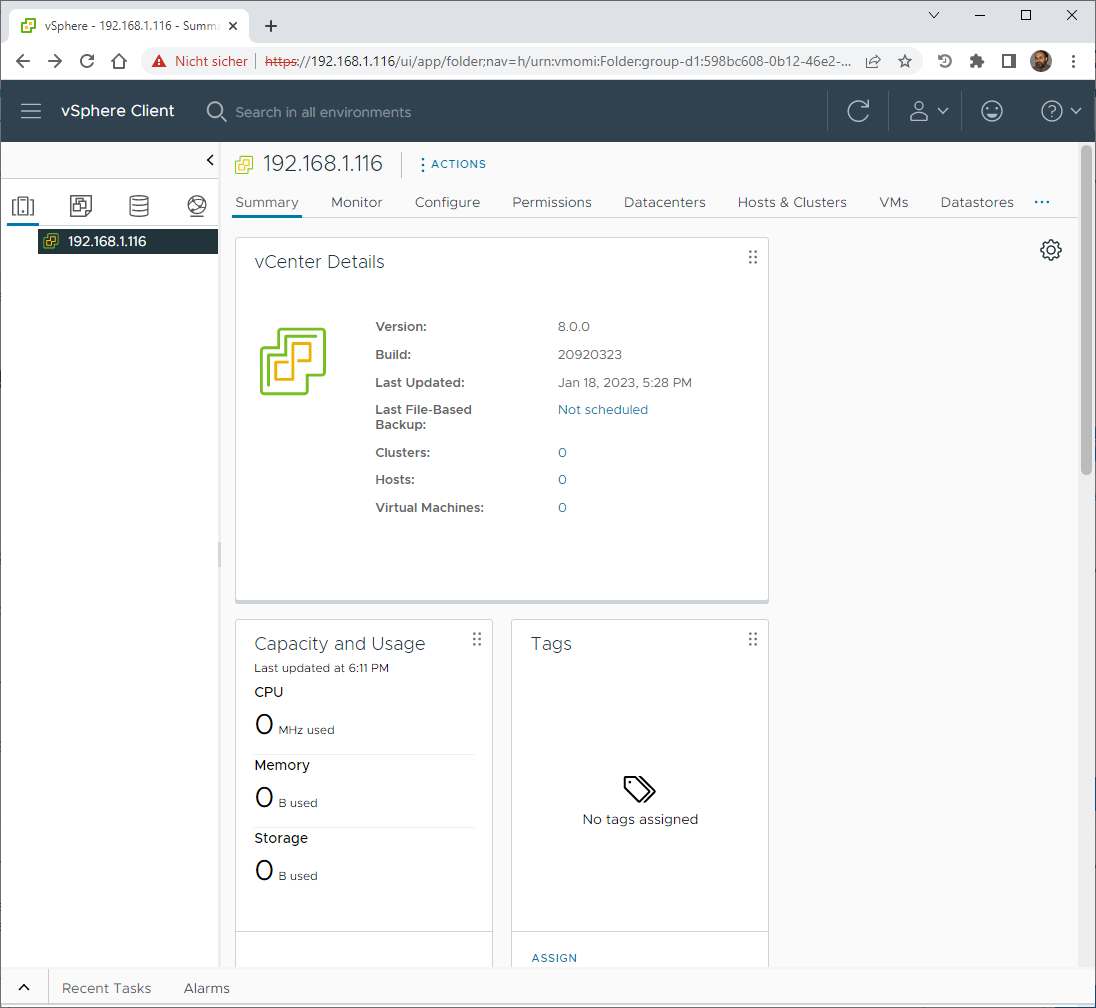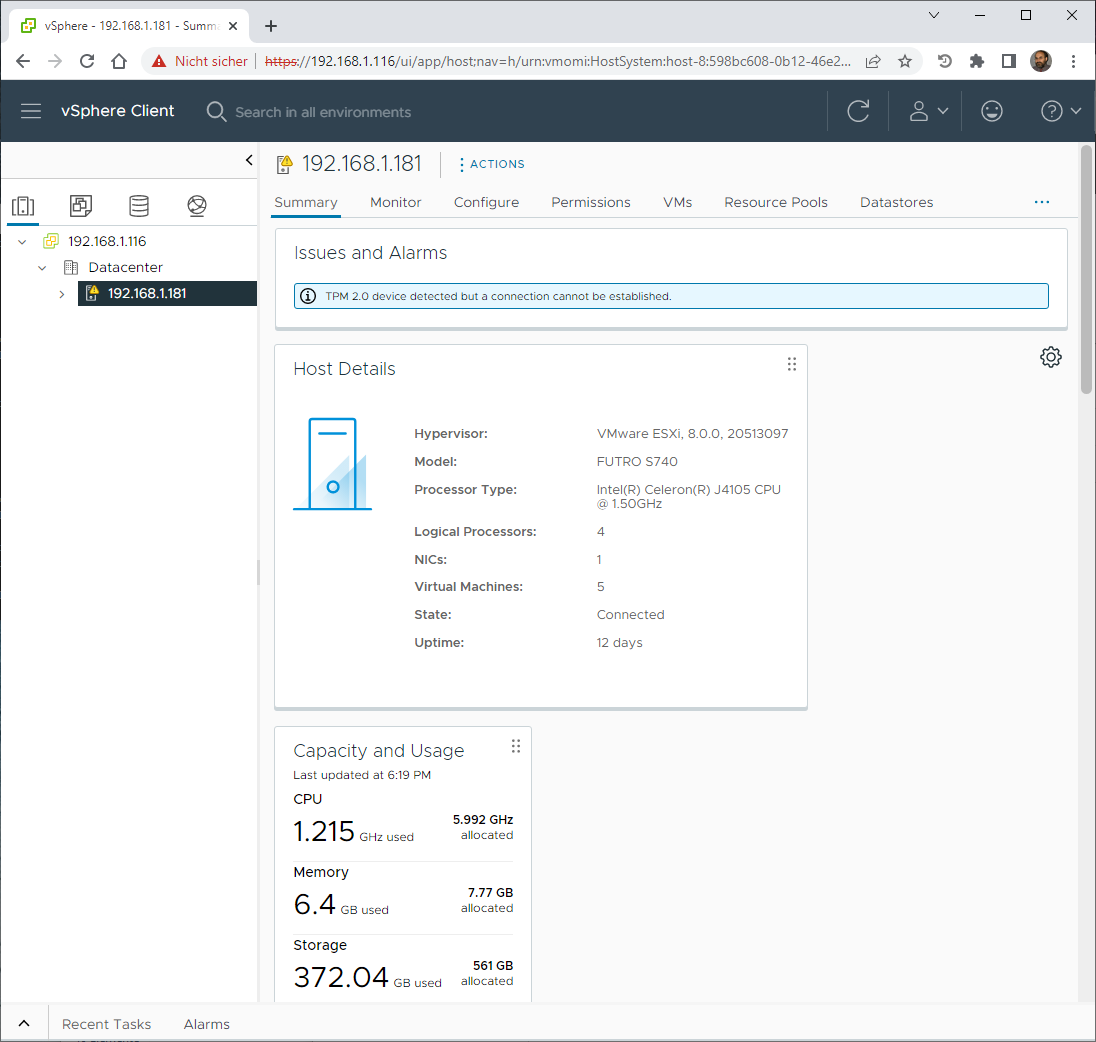![]() VMware vSphere Hypervisor (ESXi 8.x) – how to deploy vCenter Server Appliance (VCSA) to legacy CPU without VMX Unrestricted Guest feature
VMware vSphere Hypervisor (ESXi 8.x) – how to deploy vCenter Server Appliance (VCSA) to legacy CPU without VMX Unrestricted Guest feature
Archive for the ‘VMware vCenter Server Appliance (VCSA)’ Category
VMware vSphere Hypervisor (ESXi 8.x) – how to deploy vCenter Server Appliance (VCSA) to legacy CPU without VMX Unrestricted Guest feature
Sonntag, März 5th, 2023VMware vCenter Server Appliance (VCSA) 8.x – how can you install in a VMware Workstation
Donnerstag, Januar 19th, 2023VMware vCenter Server Appliance (VCSA) 8.x – installation and setup
Mittwoch, Januar 18th, 2023VMware vCenter Server 6.x/7.x – contains a privilege escalation vulnerability in the Integrated Windows Authentication (IWA) authentication mechanism
Donnerstag, Juli 14th, 2022VMware vCenter Server Update 3c – now requires an additional pre check
Mittwoch, Februar 2nd, 2022MinIO – this short demonstration covers how to deploy manage and scale MinIO object storage directly from VMware using Kubernetes
Freitag, Oktober 1st, 2021VMware vCenter Server – the vSphere Client (HTML5) contains a remote code execution vulnerability due to lack of input validation in the Virtual SAN Health Check plug in which is enabled by default in vCenter Server
Montag, Juni 7th, 2021![]() VMware has released patches that address a new critical security advisory VMSA-2021-0010 (CVE-2021-21985 & CVE-2021-21986) – this needs your immediate attention if you are using vCenter Server
VMware has released patches that address a new critical security advisory VMSA-2021-0010 (CVE-2021-21985 & CVE-2021-21986) – this needs your immediate attention if you are using vCenter Server
VMware vCenter Server 7.0 U2a – how to update from any released VMware vCenter Server Appliance 7.0.x to VMware vCenter Server 7.0 U2a Appliance
Mittwoch, April 28th, 2021Raspberry Pi ESXi ARM Edition – running Ubuntu 20.04.2 LTS
Freitag, Februar 26th, 2021VMware Security Advisories – VMware vCenter Server Workaround Instructions for CVE-2021-21972 and CVE-2021-21973
Mittwoch, Februar 24th, 2021![]() VMware Security Advisories – VMware vCenter Server Workaround Instructions for CVE-2021-21972 and CVE-2021-21973
VMware Security Advisories – VMware vCenter Server Workaround Instructions for CVE-2021-21972 and CVE-2021-21973
VMware VMware vCenter Server – Sicherheitsupdates stehen zum Download bereit
Montag, April 13th, 2020![]() VMware VMware vCenter Server – Sicherheitsupdates stehen zum Download bereit
VMware VMware vCenter Server – Sicherheitsupdates stehen zum Download bereit
VMware vSphere vCenter Server Appliance 6.7 Update 2c | 16. Juli 2019 | ISO-Build 14070457
Montag, August 5th, 2019VMware vCenter Server Converge Tool – how you can use the vSphere Client to convert a vCenter Server Appliance with an external Platform Services Controller to a vCenter Server Appliance with an embedded Platform Services Controller
Freitag, August 2nd, 2019VMware vCenter Server 6.7 Update 2 – is generally available
Montag, Juni 10th, 2019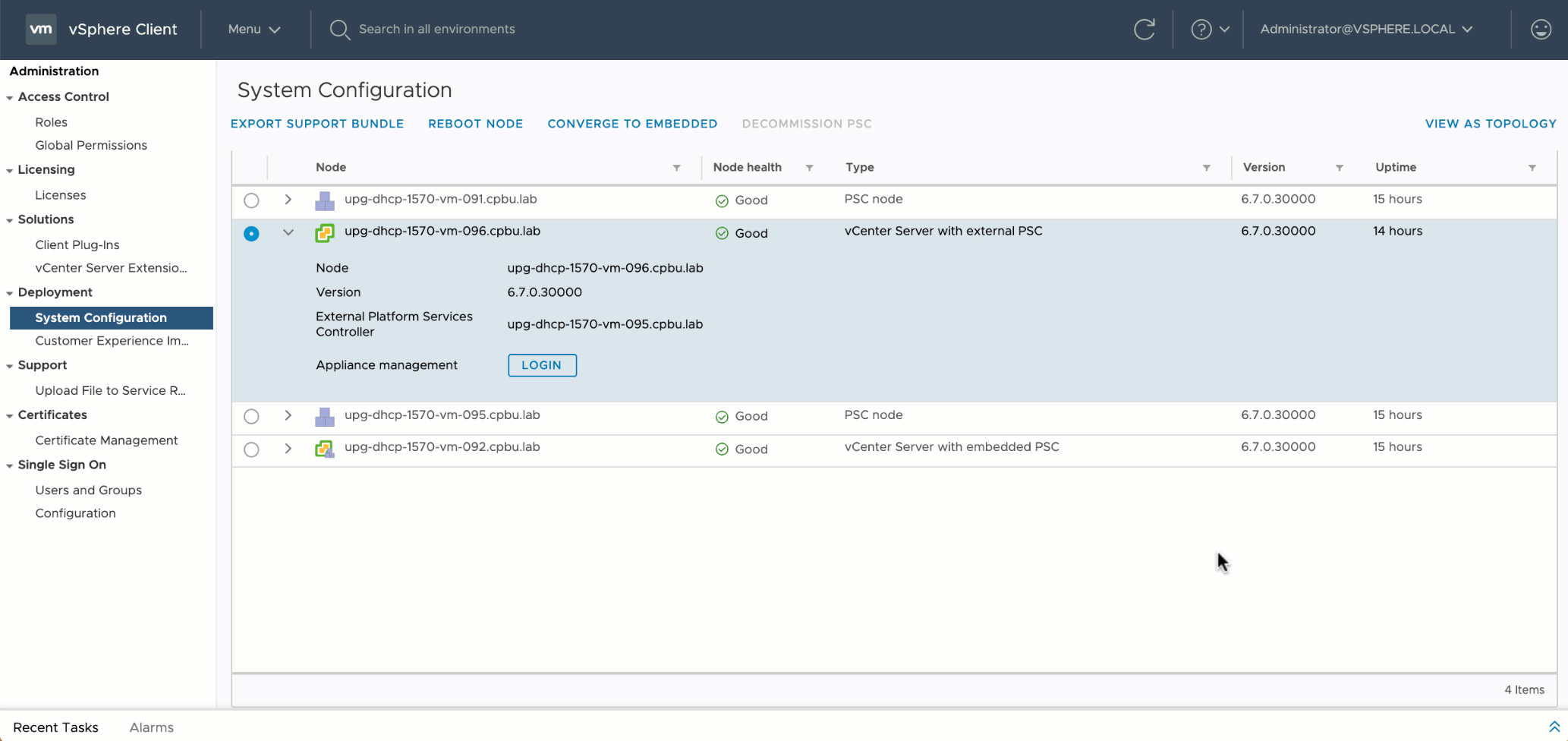
VMware vCenter Server Licensing Options – there are three different vCenter Server license categories; Standard, Foundation, and Essentials
Mittwoch, März 6th, 2019 VMware vCenter Server Licensing Options – for Standard or Foundation, are sold separately from vSphere licensing where vCenter Server Essentials licensing is included with a vSphere Essentials Kit
VMware vCenter Server Licensing Options – for Standard or Foundation, are sold separately from vSphere licensing where vCenter Server Essentials licensing is included with a vSphere Essentials Kit