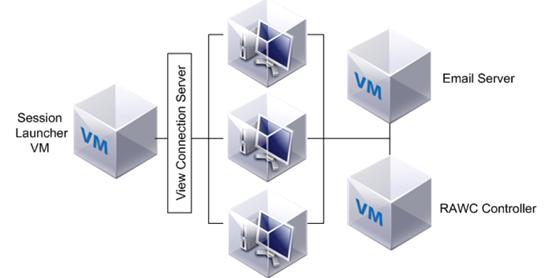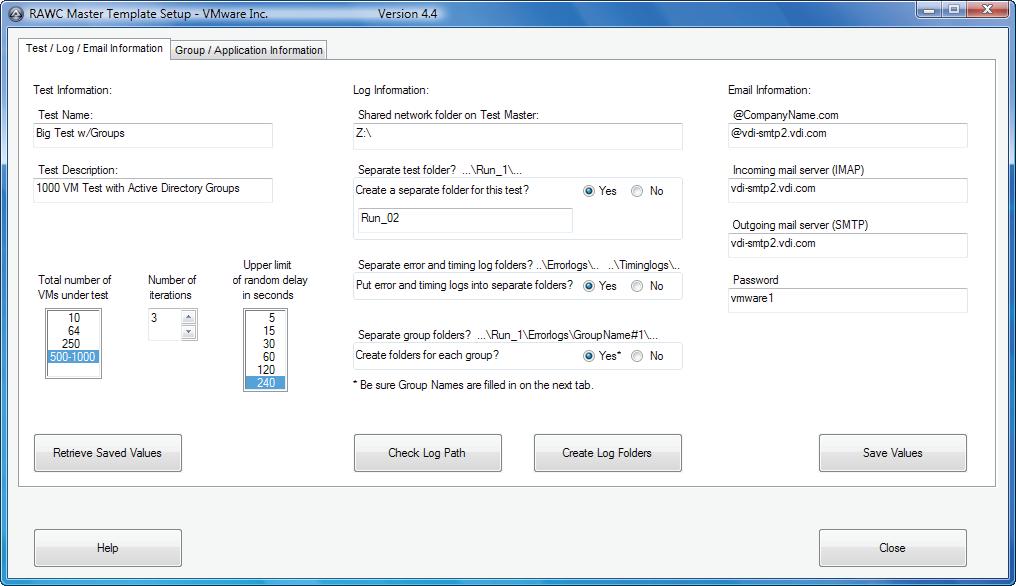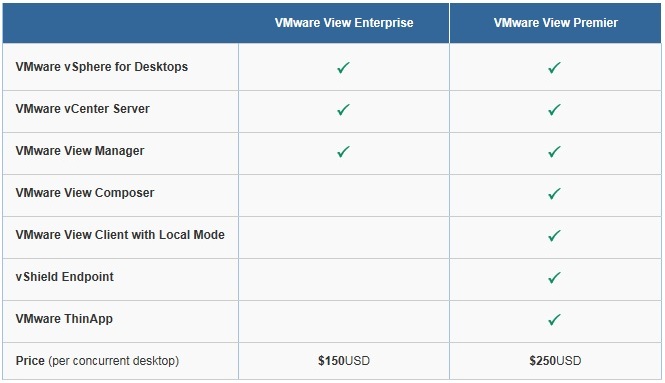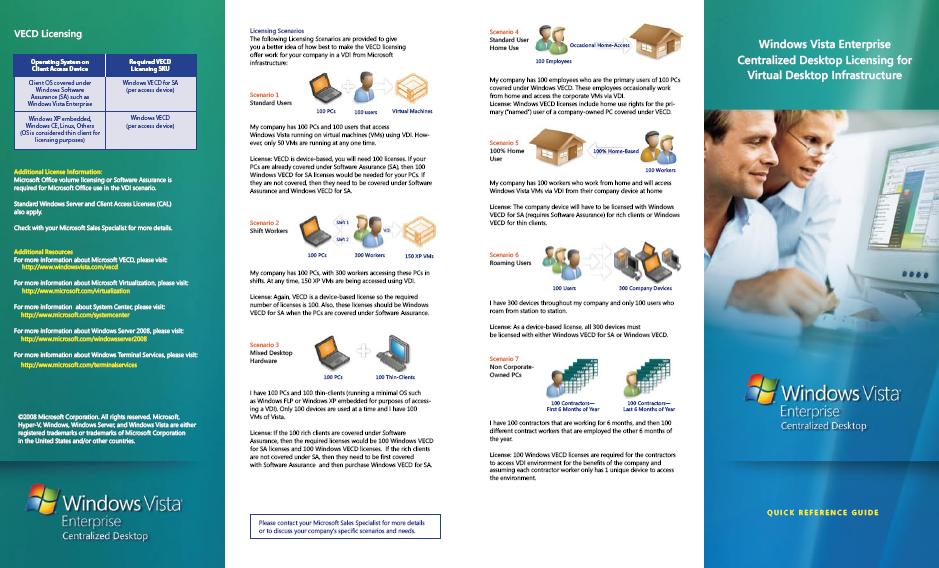Archive for the ‘VMware View 4’ Category
View 4.6 vs. XenDesktop 5.0 – Task 1
Sonntag, Juni 12th, 2011View 4.6 vs. XenDesktop 5.0 – Task 2
Sonntag, Juni 12th, 2011View 4.6 vs. XenDesktop 5.0 – Task 3
Sonntag, Juni 12th, 2011View 4.6 vs. XenDesktop 5.0 – Task 4
Sonntag, Juni 12th, 2011VMware View 4.6 – Pricing, Licensing and Support
Sonntag, Juni 5th, 2011 VMware View is sold in two editions – Enterprise and Premier – as bundled solutions that include VMware vSphere and vCenter for Desktops, or as a desktop add-on to a separate or existing VMware vSphere purchase. The VMware View Enterprise bundle includes the current release of VMware View Manager, an enterprise desktop manager. VMware View Premier includes additional components to substantially lower the costs of managing user data, applications, desktops and security, while increasing business agility
VMware View is sold in two editions – Enterprise and Premier – as bundled solutions that include VMware vSphere and vCenter for Desktops, or as a desktop add-on to a separate or existing VMware vSphere purchase. The VMware View Enterprise bundle includes the current release of VMware View Manager, an enterprise desktop manager. VMware View Premier includes additional components to substantially lower the costs of managing user data, applications, desktops and security, while increasing business agility
VMware View – in U.S. Federal Market
Sonntag, Juni 5th, 2011ThinPrint .print – for VMware View
Samstag, Mai 28th, 2011VMware View 4.6 – and Healthcare
Dienstag, Mai 17th, 2011VMware View 4.6 – unterstützt PCoIP Remote Access mit dem View Manager Security Server
Samstag, Mai 14th, 2011 VMware View 4.6 ermöglicht IT Abteilungen die Ausführung virtueller Desktops mit Windows 7 64Bit im Rechenzentrum und stellt Mitarbeitern Desktops als verwalteten Dienst zur Verfügung. Benutzer erhalten eine vertraute, persönlich angepasste Umgebung, auf die sie auf einer Vielzahl von Geräten überall im Unternehmen oder mittels Remote Access von überall zugreifen können
VMware View 4.6 ermöglicht IT Abteilungen die Ausführung virtueller Desktops mit Windows 7 64Bit im Rechenzentrum und stellt Mitarbeitern Desktops als verwalteten Dienst zur Verfügung. Benutzer erhalten eine vertraute, persönlich angepasste Umgebung, auf die sie auf einer Vielzahl von Geräten überall im Unternehmen oder mittels Remote Access von überall zugreifen können
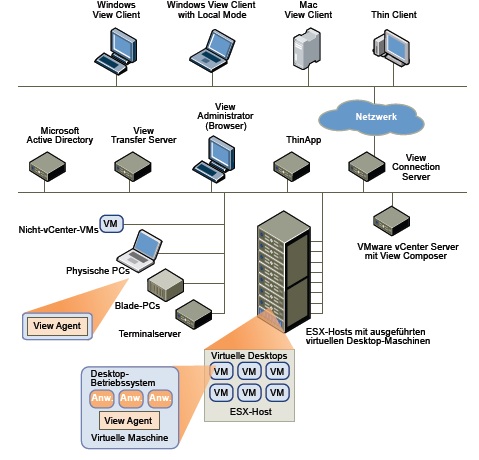

VMware View 4.5 – Follow Me Desktop for Healthcare
Sonntag, Dezember 26th, 2010VMware View 4.5 – iPad App with PCoIP support
Mittwoch, Oktober 13th, 2010VMware View 4 – PCoIP Zero Client
Donnerstag, Mai 13th, 2010Microsoft Windows Virtual Enterprise Centralized Desktop (VECD) – Licensing Microsoft Windows for virtual environments
Sonntag, Mai 9th, 2010 Virtualization brings about new use cases that did not previously exist in traditional desktop environments. These use cases include the ability to create multiple desktops dynamically, enable user access to multiple virtual machines (VMs) simultaneously, and move desktop VMs across multiple platforms, especially in load-balancing and disaster recovery situations. With Microsoft Windows Virtual Enterprise Centralized Desktop (VECD) to enable organizations to license virtual copies of Windows client operating systems in virtual environments
Virtualization brings about new use cases that did not previously exist in traditional desktop environments. These use cases include the ability to create multiple desktops dynamically, enable user access to multiple virtual machines (VMs) simultaneously, and move desktop VMs across multiple platforms, especially in load-balancing and disaster recovery situations. With Microsoft Windows Virtual Enterprise Centralized Desktop (VECD) to enable organizations to license virtual copies of Windows client operating systems in virtual environments
VMware Desktop Reference Architecture Workload Simulator (RAWC) 1.1 – can be used to simulate a user workload in a typical Microsoft Windows desktop environment
Montag, Mai 3rd, 2010 VMware RAWC 1.1 now simulates user workloads in Windows 7 environments and can be used to validate VMware View designs to support Windows 7 Migrations. RAWC 1.1 supports the following desktop applications in Windows 7 and Windows XP environments – Microsoft Office 2007, Microsoft Outlook, Microsoft Internet Explorer, Windows Media Player, Java code compilation simulator, Adobe Acrobat, McAfee Virus Scan, and 7-Zip
VMware RAWC 1.1 now simulates user workloads in Windows 7 environments and can be used to validate VMware View designs to support Windows 7 Migrations. RAWC 1.1 supports the following desktop applications in Windows 7 and Windows XP environments – Microsoft Office 2007, Microsoft Outlook, Microsoft Internet Explorer, Windows Media Player, Java code compilation simulator, Adobe Acrobat, McAfee Virus Scan, and 7-Zip