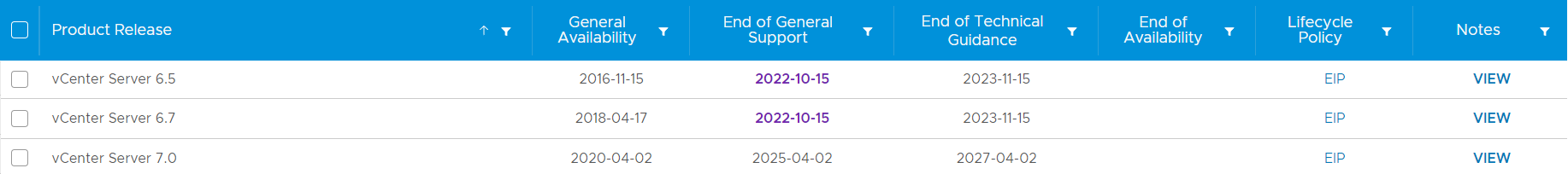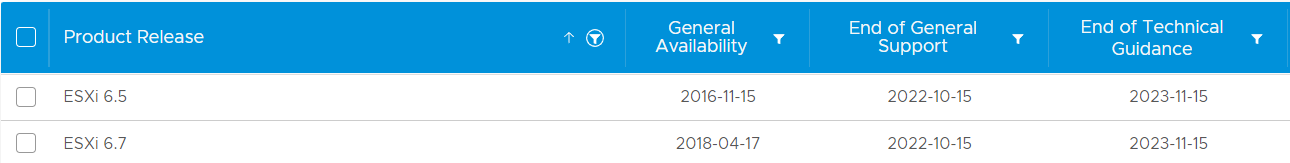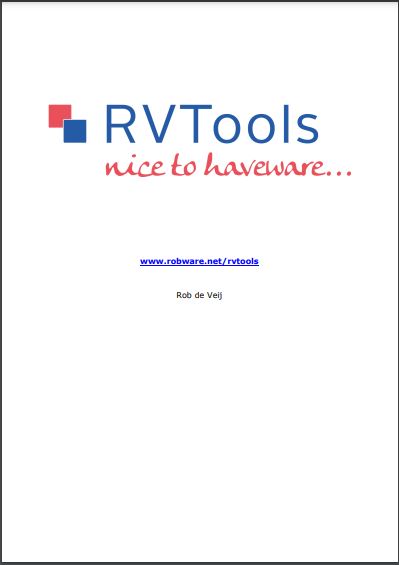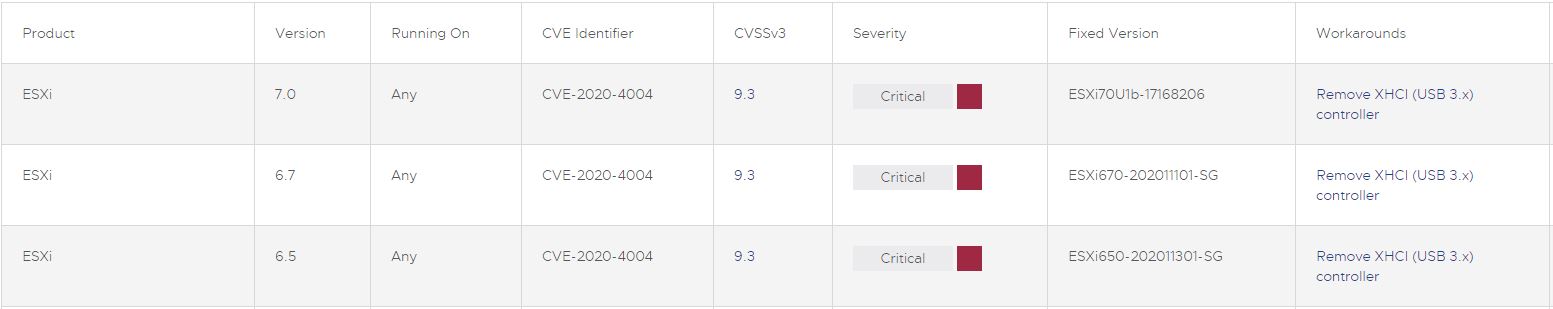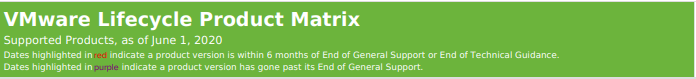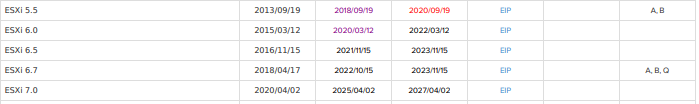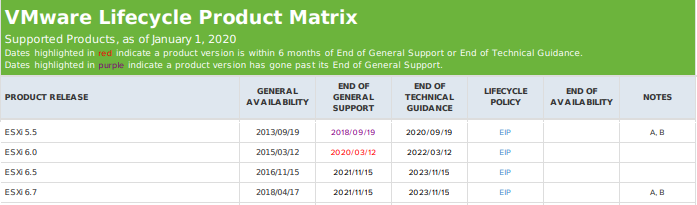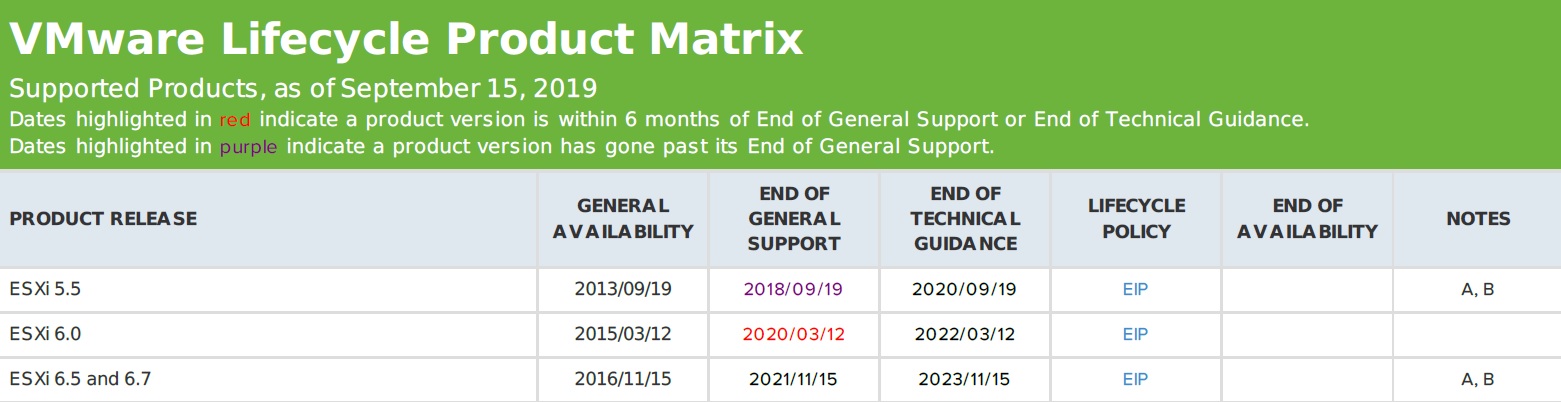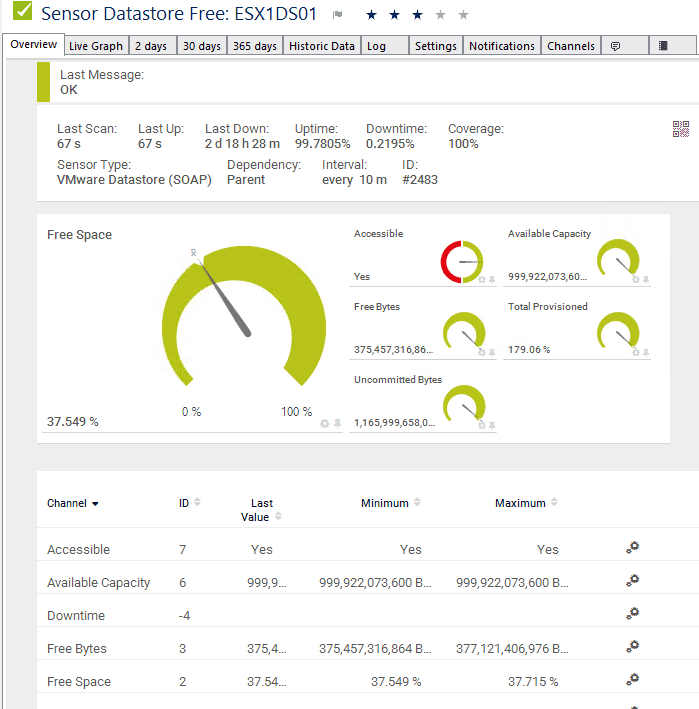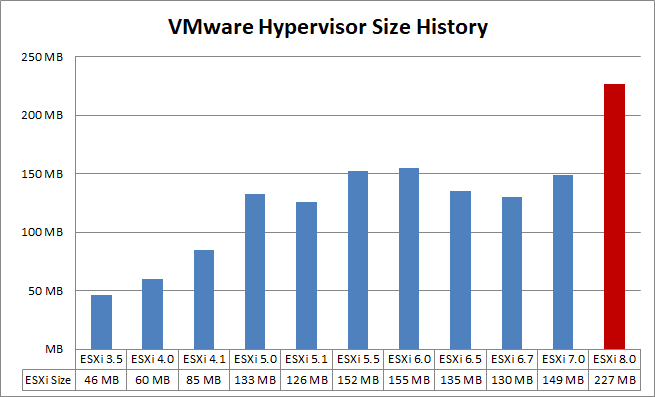
Archive for the ‘VMware vSphere 6.5’ Category
VMware vSphere Hypervisor (ESXi 3.5 – 8.0) – Hypervisor Size Comparison
Freitag, Januar 13th, 2023VMware Lifecycle Product Matrix – (Un)Supported Products as of October 15 2022
Dienstag, Oktober 18th, 2022VMware Lifecycle Product Matrix – Supported Products as of March 16 2022
Freitag, März 18th, 2022![]() To help customers with that transition we are extending the general support period for vSphere 6.7 0riginally vSphere 6.7 was scheduled to reach EoGS (End of General Support) on November 15, 2021 – we are extending this date by 11 months to October 15, 2022
To help customers with that transition we are extending the general support period for vSphere 6.7 0riginally vSphere 6.7 was scheduled to reach EoGS (End of General Support) on November 15, 2021 – we are extending this date by 11 months to October 15, 2022
RVTools 4.1.3 – Free VMware best practices and health analyzer
Donnerstag, Mai 13th, 2021 RVTools – provides one of the easiest ways to get certain inventory information your VMware vSphere environment
RVTools – provides one of the easiest ways to get certain inventory information your VMware vSphere environment
VMware vSphere 6.x/7.x – contain a use-after-free vulnerability in the XHCI USB controller
Freitag, November 20th, 2020VMware Lifecycle Product Matrix – Supported Products, as of June 1, 2020
Freitag, Juni 12th, 2020VMware vSphere ESXi – host displays an error and fails to boot when two ESXi installations are on the same system
Donnerstag, Januar 23rd, 2020VMware Lifecycle Product Matrix – Supported Products, as of January 1, 2020
Samstag, Januar 4th, 2020VMware vSphere 6.7 – cannot import *OVF file from vCenter 6.7 to 6.5
Mittwoch, Oktober 30th, 2019![]() Cannot import *OVF file from vCenter 6.7 to 6.5
Cannot import *OVF file from vCenter 6.7 to 6.5
Export the VM from 6.7 as normal
Machen Sie eine Sicherungskopie der *.ovf Datei
Editieren sie die *.ovf Datei und entfernen sie bitte folgende Einträge:
<File ovf:id=“file3″ ovf:href=“<VM Name>.nvram“ ovf:size=“8684″/>
<vmw:Config ovf:required=“false“ vmw:key=“flags.vbsEnabled“ vmw:value=“false“/>
<vmw:Config ovf:required=“false“ vmw:key=“flags.vvtdEnabled“ vmw:value=“false“/>
<vmw:Config ovf:required=“false“ vmw:key=“bootOptions.efiSecureBootEnabled“ vmw:value=“false“/>
<vmw:ExtraConfig ovf:required=“false“ vmw:key=“nvram“ vmw:value=“ovf:/file/file3″/>
Speichern Sie die *.ovf Datei ab
Der Import sollte nun Fehlerfrei durchlaufen
VMware Lifecycle Product Matrix – Supported Products, as of September 15, 2019
Montag, September 16th, 2019Disk Defragmentation best practice – are you looking for information on defragmentation of your vmsf datastores or defragmentation within the guest os
Sonntag, Juni 9th, 2019 The answer is NO defragmentation for both – defragmentation also generates more I/O to the disk. This could be more of a concern to customers than any possible performance improvement that might be gained from the defrag. I should point out that I have read that, internally at VMware, we have not observed any noticeable improvement in performance after a defragmentation of Guest OSes residing on SAN or NAS based datastores. I also want to highlight an additional scenario that uses an array based technology rather than a vSphere technology. If your storage array is capable of moving blocks of data between different storage tiers (SSD/SAS/SATA), e.g. EMC FAST, then defragmentation of the Guest OS doesn’t really make much sense. If your VM has been running for some time on tiered storage, then in all likelihood the array has already learnt where the hot-blocks are, and has relocated these onto the SSD. If you now go ahead and defrag, and move all of the VM’s blocks around again, the array is going to have to relearn where the hot-spots are
The answer is NO defragmentation for both – defragmentation also generates more I/O to the disk. This could be more of a concern to customers than any possible performance improvement that might be gained from the defrag. I should point out that I have read that, internally at VMware, we have not observed any noticeable improvement in performance after a defragmentation of Guest OSes residing on SAN or NAS based datastores. I also want to highlight an additional scenario that uses an array based technology rather than a vSphere technology. If your storage array is capable of moving blocks of data between different storage tiers (SSD/SAS/SATA), e.g. EMC FAST, then defragmentation of the Guest OS doesn’t really make much sense. If your VM has been running for some time on tiered storage, then in all likelihood the array has already learnt where the hot-blocks are, and has relocated these onto the SSD. If you now go ahead and defrag, and move all of the VM’s blocks around again, the array is going to have to relearn where the hot-spots are
VMware vSphere 6.7 Update 1 – contain an out of bounds read/write vulnerability and a Timeof check Time of use (TOCTOU) vulnerability in the virtual USB 1.1 Universal Host Controller Interface (UHCI)
Freitag, März 29th, 2019