Archive for the ‘Oracle Linux’ Category
Oracle Linux 9 – step by step through the installation
Montag, März 17th, 2025Oracle Linux 8 – how to install
Mittwoch, März 5th, 2025Oracle Linux Version 9 – ist als offizielle Distribution im Windows Subsystem für Linux (WSL) in der aktuellsten Version 2.4.4 vorhanden
Mittwoch, November 20th, 2024Windows PowerShell
Copyright (C) Microsoft Corporation. Alle Rechte vorbehalten.
Installieren Sie die neueste PowerShell für neue Funktionen und Verbesserungen! https://aka.ms/PSWindows
PS C:\Users\Administrator> wsl –version
WSL-Version: 2.4.4.0
Kernelversion: 5.15.167.4-1
WSLg-Version: 1.0.65
MSRDC-Version: 1.2.5620
Direct3D-Version: 1.611.1-81528511
DXCore-Version: 10.0.26100.1-240331-1435.ge-release
Windows-Version: 10.0.26100.2161
PS C:\Users\Administrator>
PS C:\Users\Administrator> wsl –list –online
Nachstehend finden Sie eine Liste der gültigen Distributionen, die installiert werden können.
Führen Sie die Installation mithilfe des Befehls „wsl.exe –install <Distro>“ aus.
NAME FRIENDLY NAME
Ubuntu Ubuntu
Debian Debian GNU/Linux
kali-linux Kali Linux Rolling
Ubuntu-18.04 Ubuntu 18.04 LTS
Ubuntu-20.04 Ubuntu 20.04 LTS
Ubuntu-22.04 Ubuntu 22.04 LTS
Ubuntu-24.04 Ubuntu 24.04 LTS
OracleLinux_7_9 Oracle Linux 7.9
OracleLinux_8_7 Oracle Linux 8.7
OracleLinux_9_1 Oracle Linux 9.1
openSUSE-Leap-15.6 openSUSE Leap 15.6
SUSE-Linux-Enterprise-15-SP5 SUSE Linux Enterprise 15 SP5
SUSE-Linux-Enterprise-15-SP6 SUSE Linux Enterprise 15 SP6
openSUSE-Tumbleweed openSUSE Tumbleweed
PS C:\Users\Administrator>
PS C:\Users\Administrator> wsl.exe –install –d OracleLinux_9_1
Wird installiert: Oracle Linux 9.1
Oracle Linux 9.1 wurde installiert.
Oracle Linux 9.1 wird gestartet…
Installing, this may take a few minutes…
Please create a default UNIX user account. The username does not need to match your Windows username.
For more information visit: https://aka.ms/wslusers
Enter new UNIX username: js
Changing password for user js.
New password:
Retype new password:
passwd: all authentication tokens updated successfully.
Installation successful!
[js@ra-w11-01 ~]$
[js@ra-w11-01 ~]$ sudo passwd
We trust you have received the usual lecture from the local System
Administrator. It usually boils down to these three things:
#1) Respect the privacy of others.
#2) Think before you type.
#3) With great power comes great responsibility.
[sudo] password for js:
Changing password for user root.
New password:
Retype new password:
passwd: all authentication tokens updated successfully.
[js@ra-w11-01 ~]$
[js@ra-w11-01 ~]$ su –
Password:
[root@ra-w11-01 ~]#
[root@ra-w11-01 ~]# yum update –security
Last metadata expiration check: 0:06:47 ago on Thu Nov 21 14:35:56 2024.
No security updates needed, but 81 updates available
Dependencies resolved.
Nothing to do.
Complete!
[root@ra-w11-01 ~]#
[root@ra-w11-01 ~]# yum update
Last metadata expiration check: 0:00:30 ago on Thu Nov 21 14:47:22 2024.
Dependencies resolved.
Nothing to do.
Complete!
[root@ra-w11-01 ~]#
Oracle Linux 9.2 – delivers Linux with everything required to deploy optimize and manage applications on premises in the cloud and at the edge
Mittwoch, Juli 26th, 2023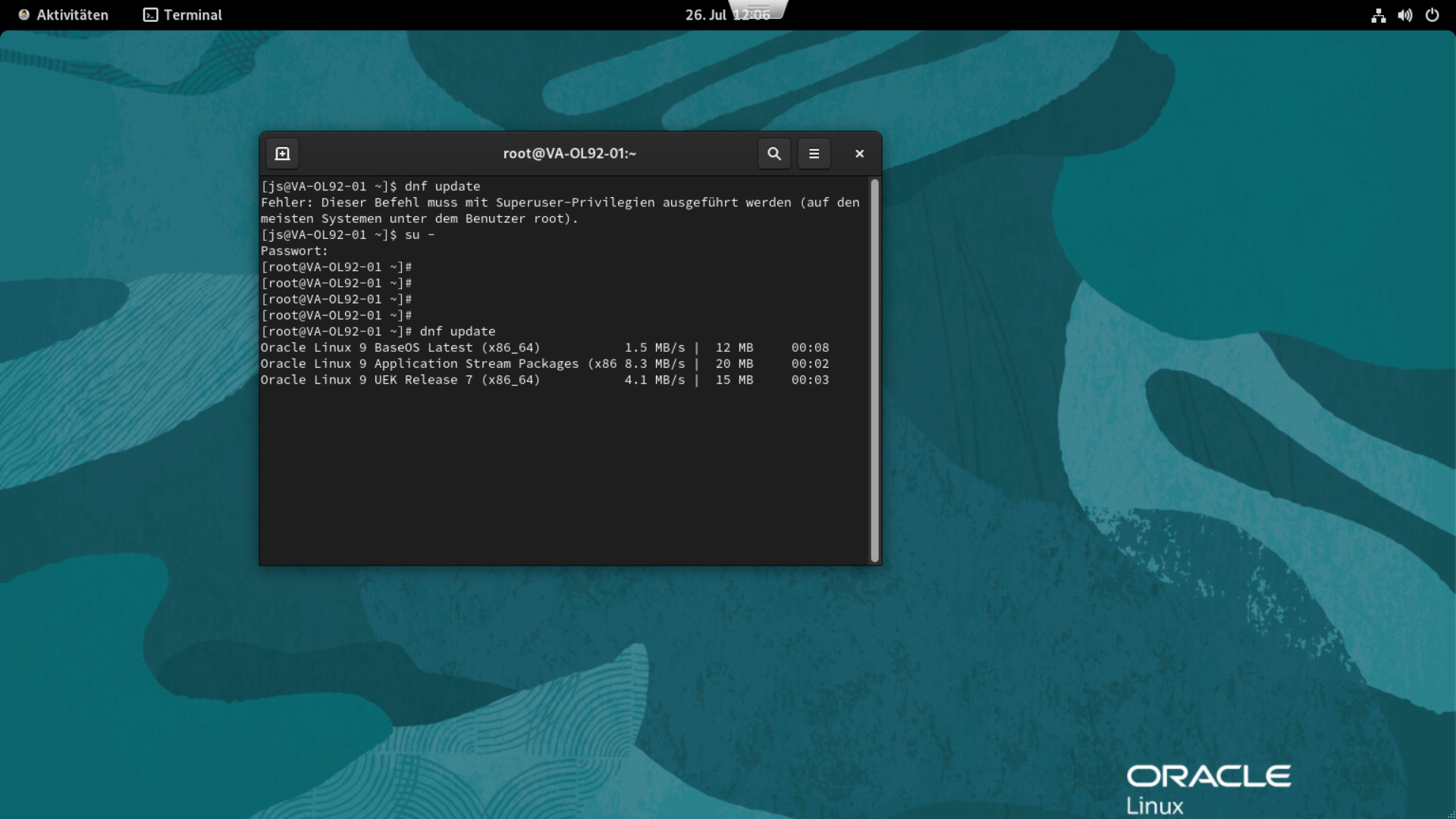
[root@VA-OL92-01 ~]# dnf update
Letzte Prüfung auf abgelaufene Metadaten: vor 2:42:01 am Mi 26 Jul 2023 12:17:43 CEST.
Abhängigkeiten sind aufgelöst.
===============================================
Paket Architektur Version Paketquelle Größe
===============================================
Aktualisieren:
podman x86_64 2:4.4.1-9.0.1.el9_2 ol9_appstream 15 M
Transaktionszusammenfassung
===============================================
Aktualisieren 1 Paket
Gesamte Downloadgröße: 15 M
Ist dies in Ordnung? [j/N]: j
Pakete werden heruntergeladen:
podman-4.4.1-9.0.1.el9_2.x86_64.rpm 6.9 MB/s | 15 MB 00:02
——————————————————————————–
Gesamt 6.9 MB/s | 15 MB 00:02
Transaktionsüberprüfung wird ausgeführt
Transaktionsüberprüfung war erfolgreich.
Transaktion wird getestet
Transaktionstest war erfolgreich.
Transaktion wird ausgeführt
Vorbereitung läuft : 1/1
Aktualisieren : podman-2:4.4.1-9.0.1.el9_2.x86_64 1/2
Fehler: lsetfilecon: (/usr/bin/podman;64c118c7, system_u:object_r:container_runtime_exec_t:s0) Das Argument ist ungültig
Fehler: Plugin selinux: hook fsm_file_prepare failed
Error unpacking rpm package podman-2:4.4.1-9.0.1.el9_2.x86_64
Überprüfung läuft : podman-2:4.4.1-9.0.1.el9_2.x86_64 1/2
Überprüfung läuft : podman-2:4.4.1-3.0.1.el9.x86_64 2/2
Fehlgeschlagen:
podman-2:4.4.1-3.0.1.el9.x86_64 podman-2:4.4.1-9.0.1.el9_2.x86_64
Fehler: Transaktion fehlgeschlagen
[root@VA-OL92-01 ~]#
Podman executable is labeled based on the container-selinux package which should be installed before podman
[root@VA-OL92-01 ~]# dnf reinstall container-selinux
Letzte Prüfung auf abgelaufene Metadaten: vor 2:44:59 am Mi 26 Jul 2023 12:17:43 CEST.
Abhängigkeiten sind aufgelöst.
===============================================
Paket Arch. Version Paketquelle Größe
===============================================
Neuinstallieren:
container-selinux noarch 3:2.205.0-1.el9_2 ol9_appstream 63 k
Transaktionszusammenfassung
===============================================
Gesamte Downloadgröße: 63 k
Installationsgröße: 62 k
Ist dies in Ordnung? [j/N]: j
Pakete werden heruntergeladen:
container-selinux-2.205.0-1.el9_2.noarch.rpm 46 kB/s | 63 kB 00:01
——————————————————————————–
Gesamt 46 kB/s | 63 kB 00:01
Transaktionsüberprüfung wird ausgeführt
Transaktionsüberprüfung war erfolgreich.
Transaktion wird getestet
Transaktionstest war erfolgreich.
Transaktion wird ausgeführt
Vorbereitung läuft : 1/1
Ausgeführtes Scriptlet: container-selinux-3:2.205.0-1.el9_2.noarch 1/2
Neuinstallieren : container-selinux-3:2.205.0-1.el9_2.noarch 1/2
Ausgeführtes Scriptlet: container-selinux-3:2.205.0-1.el9_2.noarch 1/2
Aufräumen : container-selinux-3:2.205.0-1.el9_2.noarch 2/2
Ausgeführtes Scriptlet: container-selinux-3:2.205.0-1.el9_2.noarch 2/2
Überprüfung läuft : container-selinux-3:2.205.0-1.el9_2.noarch 1/2
Überprüfung läuft : container-selinux-3:2.205.0-1.el9_2.noarch 2/2
Erneut installiert:
container-selinux-3:2.205.0-1.el9_2.noarch
Fertig!
[root@VA-OL92-01 ~]#
[root@VA-OL92-01 ~]# dnf reinstall podman
Letzte Prüfung auf abgelaufene Metadaten: vor 2:47:50 am Mi 26 Jul 2023 12:17:43 CEST.
Abhängigkeiten sind aufgelöst.
===============================================
Paket Architektur Version Paketquelle Größe
===============================================
Neuinstallieren:
podman x86_64 2:4.4.1-3.0.1.el9 ol9_appstream 15 M
Transaktionszusammenfassung
===============================================
Gesamte Downloadgröße: 15 M
Installationsgröße: 50 M
Ist dies in Ordnung? [j/N]: j
Pakete werden heruntergeladen:
podman-4.4.1-3.0.1.el9.x86_64.rpm 8.7 MB/s | 15 MB 00:01
——————————————————————————–
Gesamt 8.7 MB/s | 15 MB 00:01
Transaktionsüberprüfung wird ausgeführt
Transaktionsüberprüfung war erfolgreich.
Transaktion wird getestet
Transaktionstest war erfolgreich.
Transaktion wird ausgeführt
Vorbereitung läuft : 1/1
Neuinstallieren : podman-2:4.4.1-3.0.1.el9.x86_64 1/2
Ausgeführtes Scriptlet: podman-2:4.4.1-3.0.1.el9.x86_64 2/2
Aufräumen : podman-2:4.4.1-3.0.1.el9.x86_64 2/2
Ausgeführtes Scriptlet: podman-2:4.4.1-3.0.1.el9.x86_64 2/2
Überprüfung läuft : podman-2:4.4.1-3.0.1.el9.x86_64 1/2
Überprüfung läuft : podman-2:4.4.1-3.0.1.el9.x86_64 2/2
Erneut installiert:
podman-2:4.4.1-3.0.1.el9.x86_64
Fertig!
[root@VA-OL92-01 ~]#
[root@VA-OL92-01 ~]# dnf update
Letzte Prüfung auf abgelaufene Metadaten: vor 2:48:14 am Mi 26 Jul 2023 12:17:43 CEST.
Abhängigkeiten sind aufgelöst.
===============================================
Paket Architektur Version Paketquelle Größe
===============================================
Aktualisieren:
podman x86_64 2:4.4.1-9.0.1.el9_2 ol9_appstream 15 M
Transaktionszusammenfassung
===============================================
Aktualisieren 1 Paket
Gesamte Downloadgröße: 15 M
Ist dies in Ordnung? [j/N]: j
Pakete werden heruntergeladen:
podman-4.4.1-9.0.1.el9_2.x86_64.rpm 6.1 MB/s | 15 MB 00:02
——————————————————————————–
Gesamt 6.1 MB/s | 15 MB 00:02
Transaktionsüberprüfung wird ausgeführt
Transaktionsüberprüfung war erfolgreich.
Transaktion wird getestet
Transaktionstest war erfolgreich.
Transaktion wird ausgeführt
Vorbereitung läuft : 1/1
Aktualisieren : podman-2:4.4.1-9.0.1.el9_2.x86_64 1/2
Ausgeführtes Scriptlet: podman-2:4.4.1-3.0.1.el9.x86_64 2/2
Aufräumen : podman-2:4.4.1-3.0.1.el9.x86_64 2/2
Ausgeführtes Scriptlet: podman-2:4.4.1-3.0.1.el9.x86_64 2/2
Überprüfung läuft : podman-2:4.4.1-9.0.1.el9_2.x86_64 1/2
Überprüfung läuft : podman-2:4.4.1-3.0.1.el9.x86_64 2/2
Aktualisiert:
podman-2:4.4.1-9.0.1.el9_2.x86_64
Fertig!
[root@VA-OL92-01 ~]#
[root@VA-OL92-01 ~]# dnf update
Letzte Prüfung auf abgelaufene Metadaten: vor 2:48:37 am Mi 26 Jul 2023 12:17:43 CEST.
Abhängigkeiten sind aufgelöst.
Nichts zu tun.
Fertig!
 Oracle Linux –
Oracle Linux –