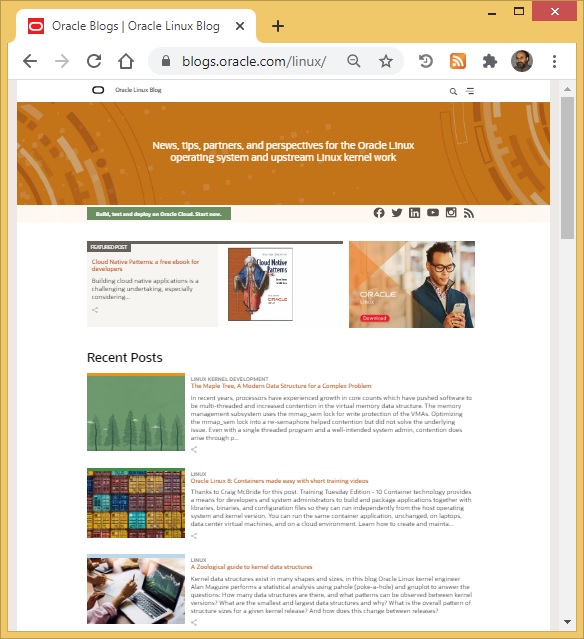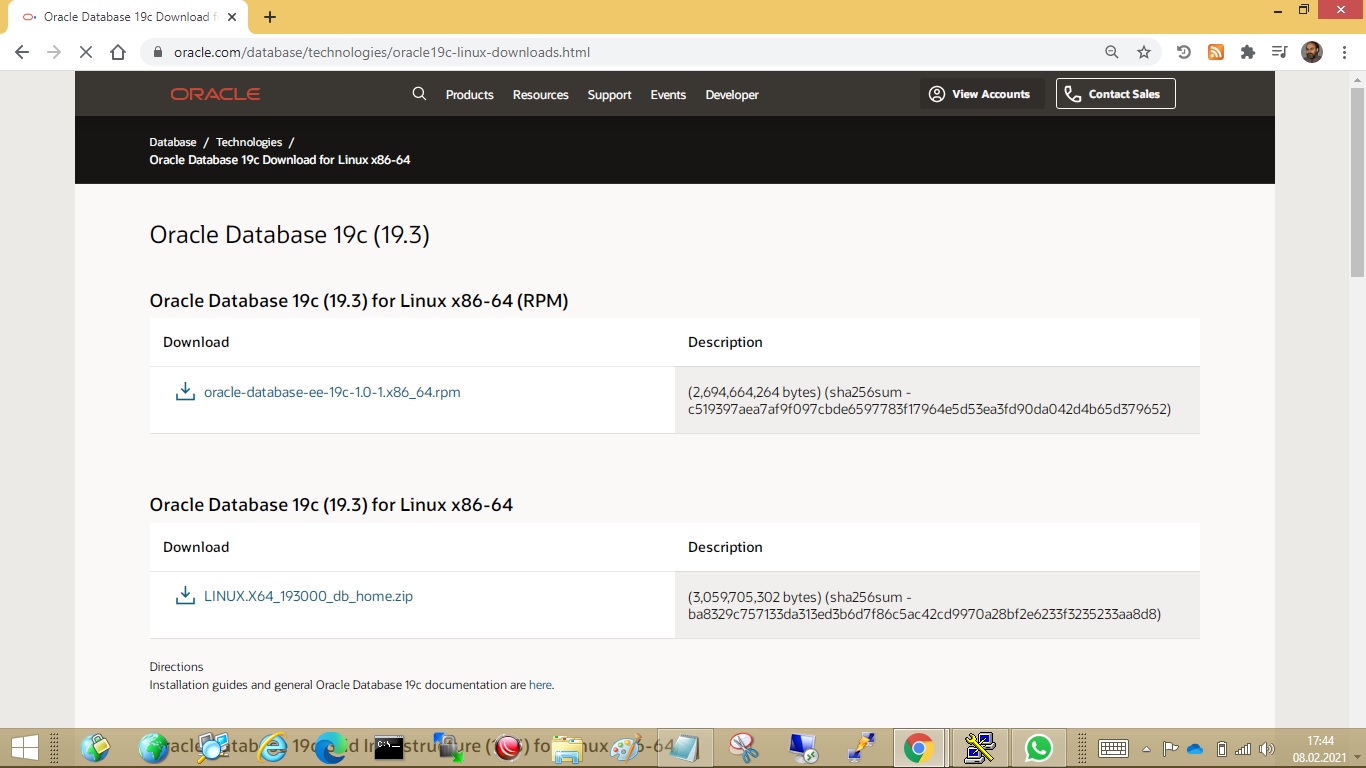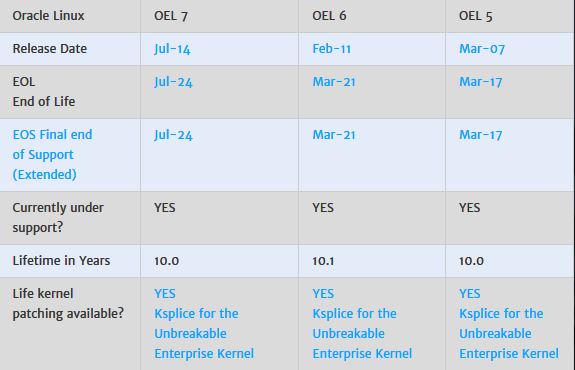Oracle Linux 9 – Release Notes
Archive for the ‘Oracle Linux’ Category
Oracle Linux 9 – with built-in Btrfs support
Dienstag, Juli 12th, 2022Oracle Cloud Free Tier – build test and deploy applications on Oracle Cloud for free
Freitag, Dezember 31st, 2021![]() Oracle Cloud Free Tier – with 2 Autonomous Databases (20 GB each) up to 4 instances of Arm Compute 200 GB block volume 10 GB object storage
Oracle Cloud Free Tier – with 2 Autonomous Databases (20 GB each) up to 4 instances of Arm Compute 200 GB block volume 10 GB object storage
Oracle Cloud Free Tier – die kostenlosen Always Free-Cloud-Services
Montag, November 29th, 2021![]() Oracle Cloud Free Tier – Always Free Cloud Services with
Oracle Cloud Free Tier – Always Free Cloud Services with
2 AMD-basierte Compute-VMs mit jeweils 1/8 OCPU / 1 GB Speicher
4 Arm-basierte Ampere A1-Kerne und 24 GB Speicher verwendbar als eine VM oder bis zu 4 VMs
2 Blockvolumes-Speicher insgesamt 200 GB
10 GB Objektspeicher
10 GB Archivspeicher
Resource Manager verwaltet mit Terraform
5 OCI Bastions
Oracle Linux 8 – introduction to using ‚firewalld‘
Montag, Oktober 4th, 2021Docker Official Images – Oracle Database 12c Enterprise Edition and the ‚Migration‘ to Oracle Database 19c Standard Edition 2
Donnerstag, Februar 11th, 2021https://hub.docker.com/_/oracle-database-enterprise-edition
┌──(root💀vm-iot-jsho-docker-01)-[~]
└─# docker login
┌──(root💀vm-iot-jsho-docker-01)-[~]
└─# docker pull store/oracle/database-enterprise:12.2.0.1
12.2.0.1: Pulling from store/oracle/database-enterprise
4ce27fe12c04: Pull complete
9d3556e8e792: Pull complete
fc60a1a28025: Pull complete
0c32e4ed872e: Pull complete
b465d9b6e399: Pull complete
Digest: sha256:40760ac70dba2c4c70d0c542e42e082e8b04d9040d91688d63f728af764a2f5d
Status: Downloaded newer image for store/oracle/database-enterprise:12.2.0.1
docker.io/store/oracle/database-enterprise:12.2.0.1
https://github.com/oracle/docker-images
┌──(root💀vm-iot-jsho-docker-01)-[~]
└─# git clone https://github.com/oracle/docker-images.git 128 ⨯
Klone nach ‚docker-images‘ …
remote: Enumerating objects: 18, done.
remote: Counting objects: 100% (18/18), done.
remote: Compressing objects: 100% (17/17), done.
remote: Total 13652 (delta 1), reused 4 (delta 0), pack-reused 13634
Empfange Objekte: 100% (13652/13652), 9.83 MiB | 5.03 MiB/s, fertig.
Löse Unterschiede auf: 100% (7995/7995), fertig.
┌──(root💀vm-iot-jsho-docker-01)-[~]
└─# cd docker-images/OracleDatabase/SingleInstance/dockerfiles
┌──(root💀vm-iot-jsho-docker-01)-[~/docker-images/OracleDatabase/SingleInstance/dockerfiles]
└─#
┌──(root💀vm-iot-jsho-docker-01)-[~/docker-images/OracleDatabase/SingleInstance/dockerfiles]
└─# ./buildContainerImage.sh -h
Usage: buildContainerImage.sh -v [version] [-e | -s | -x] [-i] [-o] [container build option]
Builds a container image for Oracle Database.
Parameters:
-v: version to build
Choose one of: 11.2.0.2 12.1.0.2 12.2.0.1 18.3.0 18.4.0 19.3.0
-e: creates image based on ‚Enterprise Edition‘
-s: creates image based on ‚Standard Edition 2‘
-x: creates image based on ‚Express Edition‘
-i: ignores the MD5 checksums
-o: passes on container build option
* select one edition only: -e, -s, or -x
LICENSE UPL 1.0
Copyright (c) 2014,2021 Oracle and/or its affiliates.
┌──(root💀vm-iot-jsho-docker-01)-[~]
└─# cd docker-images/OracleDatabase/SingleInstance/dockerfiles/19.3.0
┌──(root💀vm-iot-jsho-docker-01)-[~/…/OracleDatabase/SingleInstance/dockerfiles/19.3.0]
└─#
┌──(root💀vm-iot-jsho-docker-01)-[~/…/OracleDatabase/SingleInstance/dockerfiles/19.3.0]
└─# mv /tmp/LINUX.X64_193000_db_home.zip .
┌──(root💀vm-iot-jsho-docker-01)-[~/…/OracleDatabase/SingleInstance/dockerfiles/19.3.0]
└─#
┌──(root💀vm-iot-jsho-docker-01)-[~/…/OracleDatabase/SingleInstance/dockerfiles/19.3.0]
└─# cd ..
┌──(root💀vm-iot-jsho-docker-01)-[~/docker-images/OracleDatabase/SingleInstance/dockerfiles]
└─# ./buildContainerImage.sh -h
Usage: buildContainerImage.sh -v [version] [-e | -s | -x] [-i] [-o] [container build option]
Builds a container image for Oracle Database.
Parameters:
-v: version to build
Choose one of: 11.2.0.2 12.1.0.2 12.2.0.1 18.3.0 18.4.0 19.3.0
-e: creates image based on ‚Enterprise Edition‘
-s: creates image based on ‚Standard Edition 2‘
-x: creates image based on ‚Express Edition‘
-i: ignores the MD5 checksums
-o: passes on container build option
* select one edition only: -e, -s, or -x
LICENSE UPL 1.0
Copyright (c) 2014,2021 Oracle and/or its affiliates.
┌──(root💀vm-iot-jsho-docker-01)-[~/docker-images/OracleDatabase/SingleInstance/dockerfiles]
└─#
# ./buildContainerImage.sh -v 19.3.0 -s
Oracle Linux Oracle Container Runtime for Docker – verify readiness of Database switchover using Data Guard Validate command
Mittwoch, Februar 10th, 2021![]() Oracle Data Guard ensures high availability, data protection, and disaster recovery for Oracle database. Data Guard provides a comprehensive set of services for DR solution. The services can be used to create, maintain, manage, monitor one or more standby databases, and validate the database for the readiness of role switch. Data Guard can switch any standby database manually or automatically in case the production database becomes unavailable due to a planned or unplanned outage. Data Guard minimizes the downtime associated with the outage. Oracle Data Guard is included with the Enterprise Edition and Personal Edition of the Oracle database software
Oracle Data Guard ensures high availability, data protection, and disaster recovery for Oracle database. Data Guard provides a comprehensive set of services for DR solution. The services can be used to create, maintain, manage, monitor one or more standby databases, and validate the database for the readiness of role switch. Data Guard can switch any standby database manually or automatically in case the production database becomes unavailable due to a planned or unplanned outage. Data Guard minimizes the downtime associated with the outage. Oracle Data Guard is included with the Enterprise Edition and Personal Edition of the Oracle database software
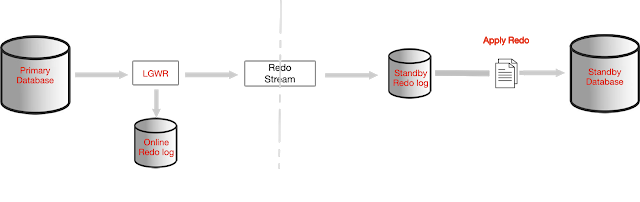
Docker Container: ora19cp, ora19cs
Oracle Database version: 19.3.0.0
Oracle Database Edition: Oracle Database 19c Enterprise Edition
Container database: False
docker run -i -t -d –privileged -v /home/dps/Docker/shared:/shared -p 15219:1521 –hostname ora19c_primary –name ora19cp dps/oracle19c
docker run -i -t -d –privileged -v /home/dps/Docker/shared:/shared -p 15220:1521 –hostname ora19c_standby –name ora19cs dps/oracle19c
Oracle Linux Oracle Container Runtime for Docker – User’s Guide
Montag, Februar 8th, 2021Oracle Linux Oracle Container Runtime for Docker – User’s Guide
Oracle Linux 8 – supports a new version of the ‚Yum‘ tool that is based on the DNF technology
Montag, Februar 8th, 2021DNF or Dandified yum – is a software package manager that installs, updates, and removes packages on RPM-based Linux distributions. Yum DNF (often referred to simply as DNF) provides several advantages over the Yum v3 tool that was used in previous releases
[root@oraclelinux-iot-jsho-01 /]# dnf updateinfo
Last metadata expiration check: 0:21:59 ago on Mon Feb 8 14:21:43 2021.
[root@oraclelinux-iot-jsho-01 /]# dnf updateinfo list security all
Last metadata expiration check: 0:21:47 ago on Mon Feb 8 14:21:43 2021.
[root@oraclelinux-iot-jsho-01 /]# dnf update
Last metadata expiration check: 0:20:14 ago on Mon Feb 8 14:21:43 2021.
Dependencies resolved.
Nothing to do.
Complete!
[root@oraclelinux-iot-jsho-01 /]# dnf update –security
Last metadata expiration check: 0:30:31 ago on Mon Feb 8 14:21:43 2021.
No security updates needed, but 0 updates available
Dependencies resolved.
Nothing to do.
Complete!
[root@oraclelinux-iot-jsho-01 /]# dnf update –security –exclude=kernel\*
Last metadata expiration check: 0:29:30 ago on Mon Feb 8 14:21:43 2021.
No security updates needed, but 0 updates available
Dependencies resolved.
Nothing to do.
Complete!
[root@oraclelinux-iot-jsho-01 /]# dnf install net-tools
Last metadata expiration check: 0:23:08 ago on Mon Feb 8 14:21:43 2021.
Dependencies resolved.
==================================
Package Architecture Version Repository Size
==================================
Installing:
net-tools x86_64 2.0-0.52.20160912git.el8 ol8_baseos_latest 322 k
Transaction Summary
=================
Install 1 Package
Total download size: 322 k
Installed size: 942 k
Is this ok [y/N]: y
Downloading Packages:
net-tools-2.0-0.52.20160912git.el8.x86_64.rpm 1.1 MB/s | 322 kB 00:00
————————————————————————————————–
Total 1.1 MB/s | 322 kB 00:00
Running transaction check
Transaction check succeeded.
Running transaction test
Transaction test succeeded.
Running transaction
Preparing : 1/1
Installing : net-tools-2.0-0.52.20160912git.el8.x86_64 1/1
Running scriptlet: net-tools-2.0-0.52.20160912git.el8.x86_64 1/1
Verifying : net-tools-2.0-0.52.20160912git.el8.x86_64 1/1
Installed:
net-tools-2.0-0.52.20160912git.el8.x86_64
Complete!
[root@oraclelinux-iot-jsho-01 /]# ifconfig
eth0: flags=4163<UP,BROADCAST,RUNNING,MULTICAST> mtu 1500
inet 172.17.0.2 netmask 255.255.0.0 broadcast 172.17.255.255
ether 02:42:ac:11:00:02 txqueuelen 0 (Ethernet)
RX packets 35614 bytes 57331724 (54.6 MiB)
RX errors 0 dropped 0 overruns 0 frame 0
TX packets 19344 bytes 1285874 (1.2 MiB)
TX errors 0 dropped 0 overruns 0 carrier 0 collisions 0
lo: flags=73<UP,LOOPBACK,RUNNING> mtu 65536
inet 127.0.0.1 netmask 255.0.0.0
loop txqueuelen 1000 (Local Loopback)
RX packets 0 bytes 0 (0.0 B)
RX errors 0 dropped 0 overruns 0 frame 0
TX packets 0 bytes 0 (0.0 B)
TX errors 0 dropped 0 overruns 0 carrier 0 collisions 0
Oracle Linux Blog – news, tips, partners, and perspectives for the Oracle Linux operating system and upstream Linux kernel work
Sonntag, Januar 24th, 2021