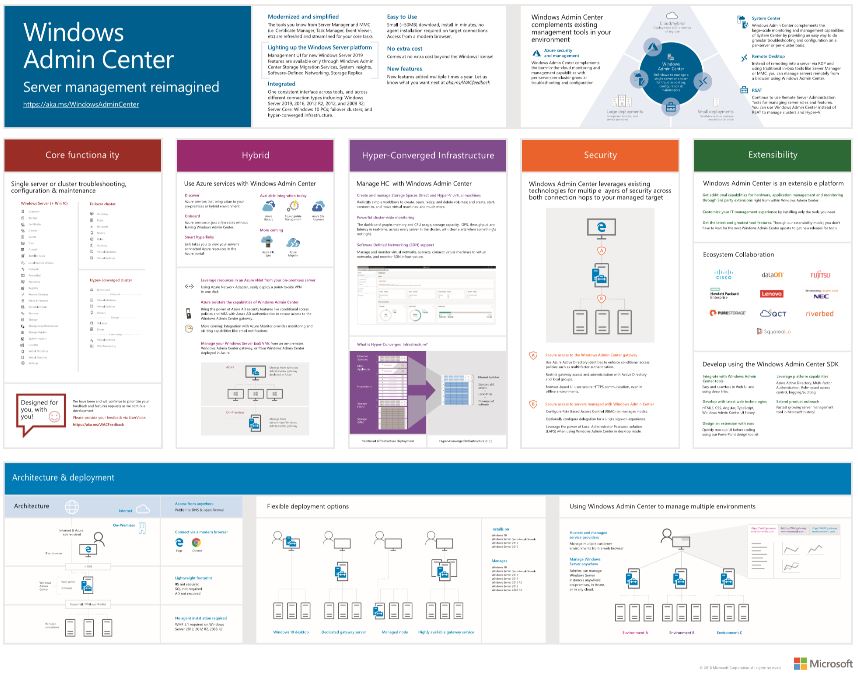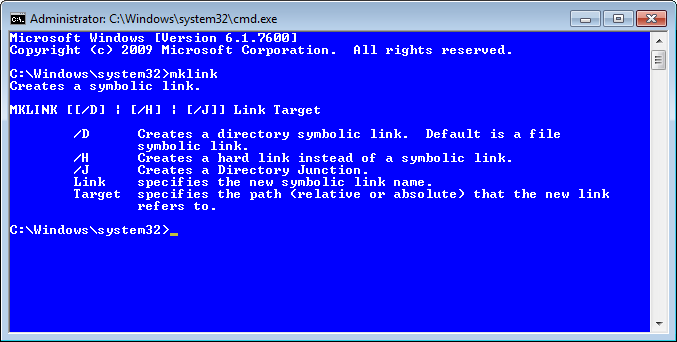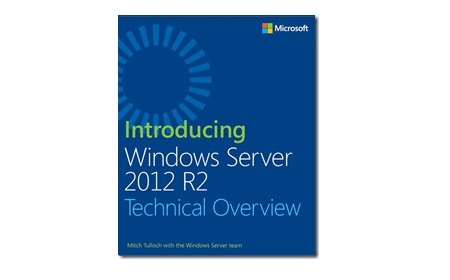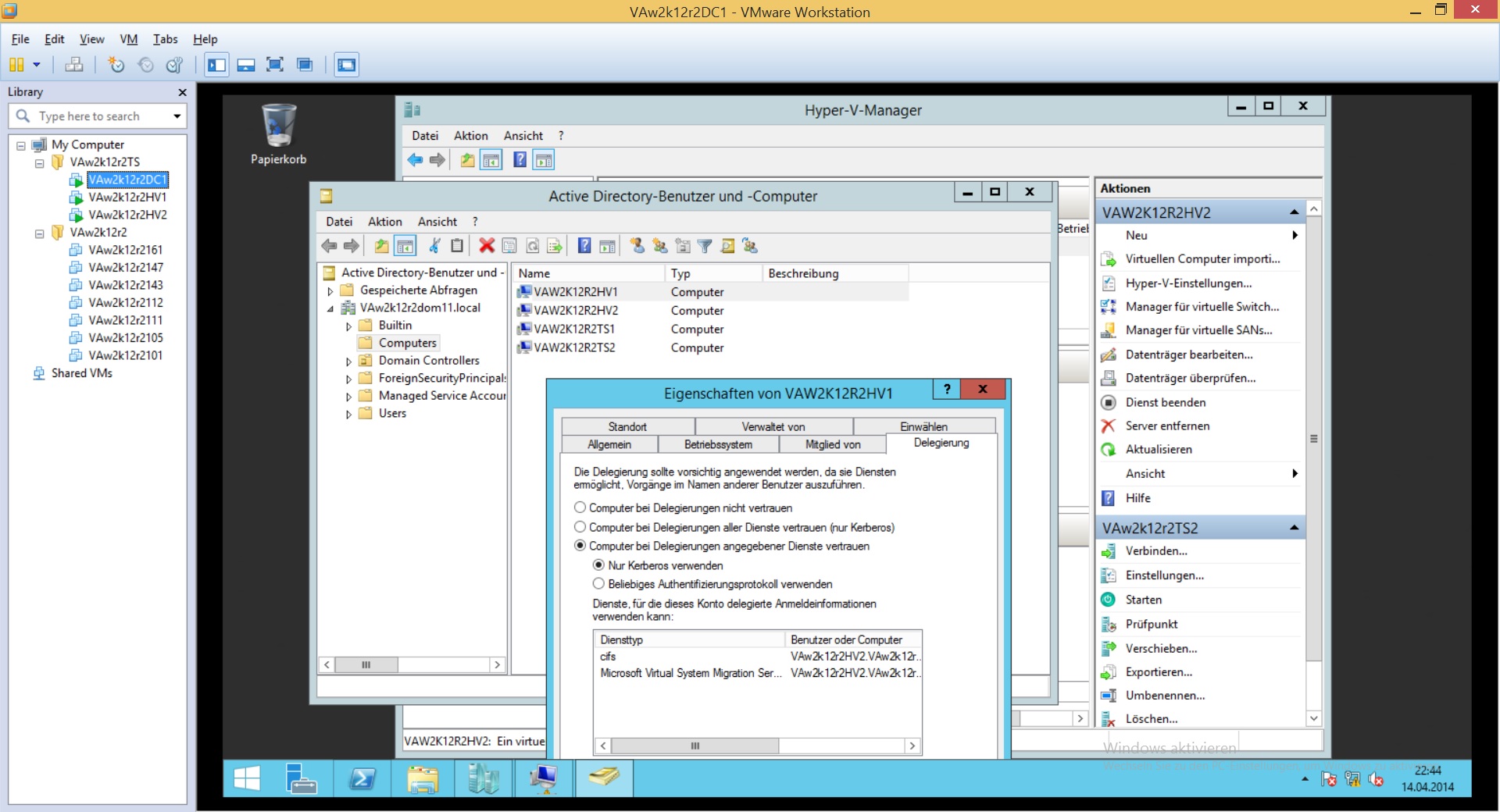Microsoft Windows Admin Center – ist eine Weiterentwicklung der integrierten Windows Server Verwaltungstools. Es ist eine zentralen Konsole die alle Aspekte der lokalen und Remoteserververwaltung konsolidiert. Als eine lokal bereitgestellte browserbasierte Managementlösung ist keine Verbindung mit dem Internet und Azure erforderlich. Windows Admin Center ermöglicht die vollständige Kontrolle über alle Aspekte der Bereitstellung einschließlich privater Netzwerke
Microsoft Windows Admin Center – ist eine Weiterentwicklung der integrierten Windows Server Verwaltungstools. Es ist eine zentralen Konsole die alle Aspekte der lokalen und Remoteserververwaltung konsolidiert. Als eine lokal bereitgestellte browserbasierte Managementlösung ist keine Verbindung mit dem Internet und Azure erforderlich. Windows Admin Center ermöglicht die vollständige Kontrolle über alle Aspekte der Bereitstellung einschließlich privater Netzwerke
Archive for the ‘Windows Server 2012’ Category
Microsoft Windows Admin Center – ist ein Administrationsprogramm für Microsoft Windows 10 und Windows Server Betriebssysteme das deren Verwaltung vereinfachen und zentraler machen soll
Sonntag, Dezember 2nd, 2018Microsoft Windows Server – how to create symlink’s using ‚mklink‘
Montag, Januar 1st, 2018C:\ mklink [[/d] | [/h] | [/j]] <Link> <Target>
/d Creates a directory symbolic link. Default is a file symbolic link.
/h Creates a hard link instead of a symbolic link.
/j Creates a Directory Junction.
Link specifies the new symbolic link name.
Target specifies the path (relative or absolute) that the new link refers to
Microsoft Windows Server 2016, Windows Server 2012 R2, Windows Server 2012 – Resilient File System (ReFS)
Montag, Juni 5th, 2017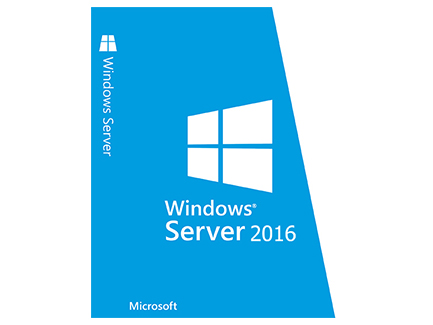 Das Resilient File System (ReFS) ist das neuste Dateisystem von Microsoft das die Datenverfügbarkeit maximiert, große Datasets über diverse Arbeitslasten effektiv skaliert und Datenintegrität durch Resilienz gegenüber Beschädigungen von zentraler Bedeutung bereitstellt
Das Resilient File System (ReFS) ist das neuste Dateisystem von Microsoft das die Datenverfügbarkeit maximiert, große Datasets über diverse Arbeitslasten effektiv skaliert und Datenintegrität durch Resilienz gegenüber Beschädigungen von zentraler Bedeutung bereitstellt
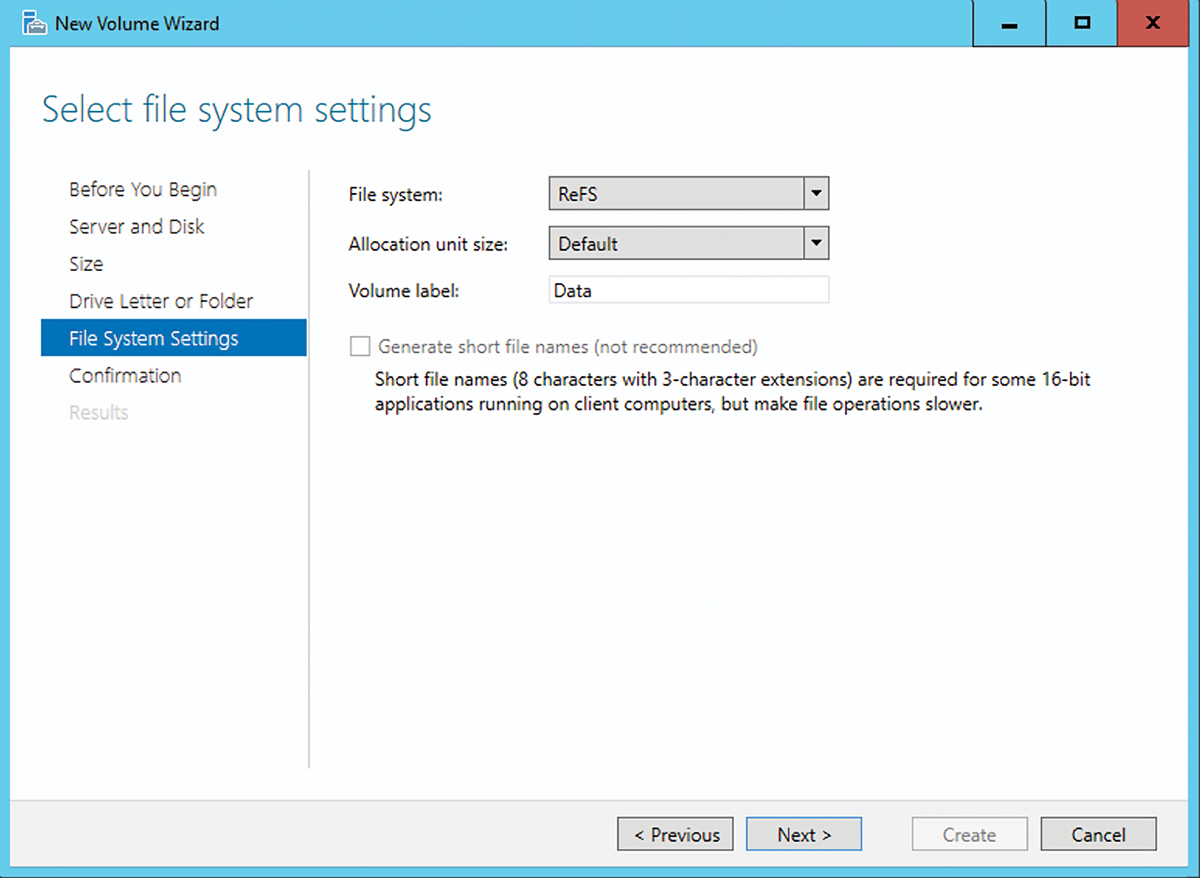
Microsoft Rollup Updates KB3197867, KB3197868, KB3197873, KB3197874 – released a couple of Rollup updates for Windows 7, Windows 8.1 and the corrospending Server variants at November 8, 2016
Freitag, November 11th, 2016Microsoft Windows – how to extend the timeout for services
Dienstag, September 20th, 2016 In Registry Editor locate and then right-click the following registry subkey:
In Registry Editor locate and then right-click the following registry subkey:
HKEY_LOCAL_MACHINE\SYSTEM\CurrentControlSet\Control
Point to New and then click DWORD Value – in the right pane of Registry Editor a new value named New Value #1 will appear – type ServicesPipeTimeout to replace New Value #1 and then press ENTER
Right-click the ServicesPipeTimeout registry entry that you created in step 3 and then click Modify – the Edit DWORD Value dialog box will appear and change Base to Decimal – in the Value data text box type <TimeoutPeriod> where TimeoutPeriod is the amount of time allowed for service to start (in milliseconds) and then click OK – finally restart the machine
Microsoft Update for Windows KB3187022 – print functionality is broken after any of the MS16-098 security updates are installed
Freitag, August 26th, 2016 You can fix these issues by installing the update that is described in this article
You can fix these issues by installing the update that is described in this article
Microsoft Security Update for Windows Kernel-Mode Drivers KB3177725 / KB 3176493 – admits to distributing Windows printing bugs „unable to print more than one page at a time any more or they get blank pages“
Sonntag, August 21st, 2016 Microsoft has admitted to distributing the bug but there’s no indication when it will issue a fix – the only workaround till yet is uninstalling this critical update
Microsoft has admitted to distributing the bug but there’s no indication when it will issue a fix – the only workaround till yet is uninstalling this critical update

Microsoft Windows Server 2012 R2 – nach dem Löschen eines freigegebenen Verzeichnisses wird Ereignis-ID 2511 protokolliert
Montag, August 8th, 2016 Wenn Sie ein Verzeichnis löschen bevor Sie die Freigabe entfernen die auf das Verzeichnis verweist erscheint folgende Meldung in der Ereignisanzeige
Wenn Sie ein Verzeichnis löschen bevor Sie die Freigabe entfernen die auf das Verzeichnis verweist erscheint folgende Meldung in der Ereignisanzeige
Ereignis-ID: 2511 Quelle: Server Typ: Fehler
Beschreibung: Die Freigabe <Freigabename> konnte nicht vom Server-Dienst wiederhergestellt werden, da das Verzeichnis <Laufwerk>:\<Verzeichnis> nicht mehr existiert
Microsoft Windows Server 2012 R2 – how to fix windows server network performance problems
Donnerstag, Mai 28th, 2015 The network performance problems are the result of a Windows Security Feature – by default the Windows Server 2012 R2 digitally sign SMB packets. This digital signature helps to protect against spoofing but it adds some overhead to the traffic stream. You can get rid of this overhead and improve performance by disabling the SMB packet signing feature
The network performance problems are the result of a Windows Security Feature – by default the Windows Server 2012 R2 digitally sign SMB packets. This digital signature helps to protect against spoofing but it adds some overhead to the traffic stream. You can get rid of this overhead and improve performance by disabling the SMB packet signing feature
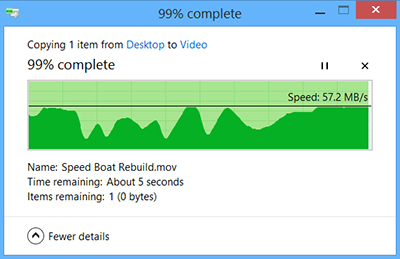
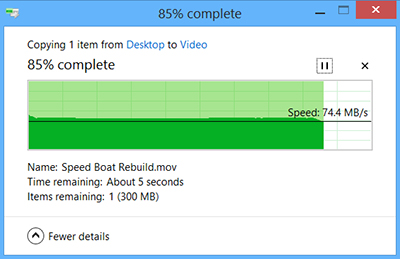

mnTechBlog – Active Directory Domäne unter Windows Server 2012 installieren und konfigurieren
Sonntag, September 28th, 2014![]() Diese mnTechBlog Artikelserie beschreibt die Installation und Konfiguration des Active Directory unter Windows Server 2012 – dabei wird jeder Schritt erklärt, von der Installation des Domänencontrollers, der Konfiguration von DNS und DHCP bis zum anlegen der Benutzer und das einbinden der Clients in die Domäne
Diese mnTechBlog Artikelserie beschreibt die Installation und Konfiguration des Active Directory unter Windows Server 2012 – dabei wird jeder Schritt erklärt, von der Installation des Domänencontrollers, der Konfiguration von DNS und DHCP bis zum anlegen der Benutzer und das einbinden der Clients in die Domäne
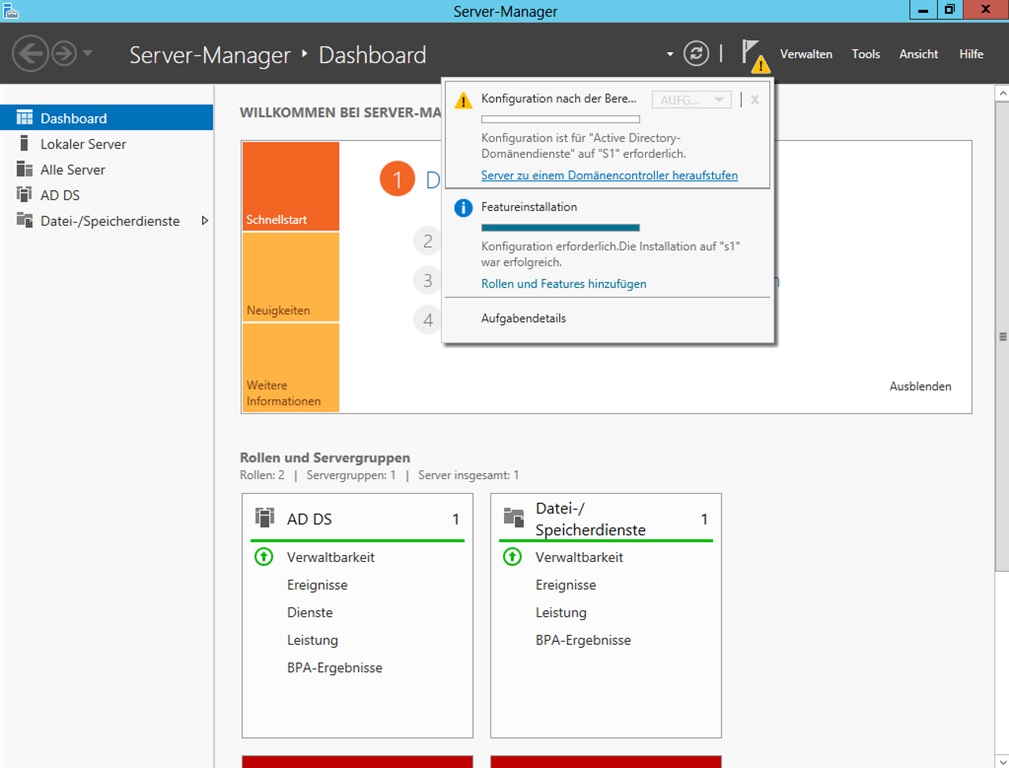
Introducing Windows Server 2012 R2 [Kindle Edition] – Free ebook
Samstag, Juli 12th, 2014Microsoft Windows Server 2012 R2 Hyper-V – Replica
Dienstag, April 15th, 2014Disable Windows Firewall
netsh advfirewall set allprofiles state off