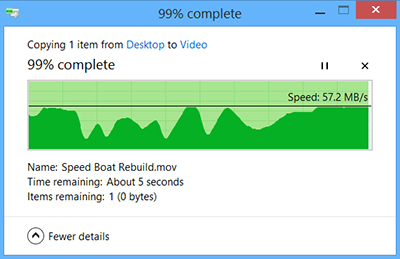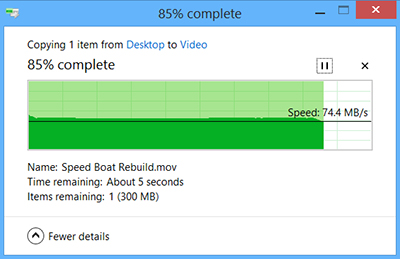The network performance problems are the result of a Windows Security Feature – by default the Windows Server 2012 R2 digitally sign SMB packets. This digital signature helps to protect against spoofing but it adds some overhead to the traffic stream. You can get rid of this overhead and improve performance by disabling the SMB packet signing feature
The network performance problems are the result of a Windows Security Feature – by default the Windows Server 2012 R2 digitally sign SMB packets. This digital signature helps to protect against spoofing but it adds some overhead to the traffic stream. You can get rid of this overhead and improve performance by disabling the SMB packet signing feature