 How to install the new Microsoft Windows Server 2012 R2 Hyper-V as Server Core followed by the basic configuration in order for us to connect – we then move to a Windows Server 2012 R2 server where we install the Virtual Machine Management Tools connect to our Hyper-V 2012 R2 host and lastly setup and configure a virtual machine
How to install the new Microsoft Windows Server 2012 R2 Hyper-V as Server Core followed by the basic configuration in order for us to connect – we then move to a Windows Server 2012 R2 server where we install the Virtual Machine Management Tools connect to our Hyper-V 2012 R2 host and lastly setup and configure a virtual machine
Archive for the ‘Windows Server 2012’ Category
Microsoft Windows Server 2012 R2 Hyper-V – Installation and Configuration
Sonntag, April 13th, 2014Microsoft Windows Server 2012 R2 Update KB2919355 – causing failed backups of Hyper-V VM’s
Donnerstag, April 10th, 2014Microsoft System Center ‚Cloud Management with App Controller‘ – free download for Kindle
Freitag, November 29th, 2013 Microsoft System Center 2012 R2 App Controller is uniquely positioned as both an enabler and a self-service vehicle for connecting clouds and implementing the hybrid computing model. In Microsoft’s cloud computing solutions, both System Center and Windows Azure play critical roles. System Center can be used to transform enterprise IT from a device-based infrastructure and deployment strategy to a service-based user-centric consumption model based on private cloud computing
Microsoft System Center 2012 R2 App Controller is uniquely positioned as both an enabler and a self-service vehicle for connecting clouds and implementing the hybrid computing model. In Microsoft’s cloud computing solutions, both System Center and Windows Azure play critical roles. System Center can be used to transform enterprise IT from a device-based infrastructure and deployment strategy to a service-based user-centric consumption model based on private cloud computing
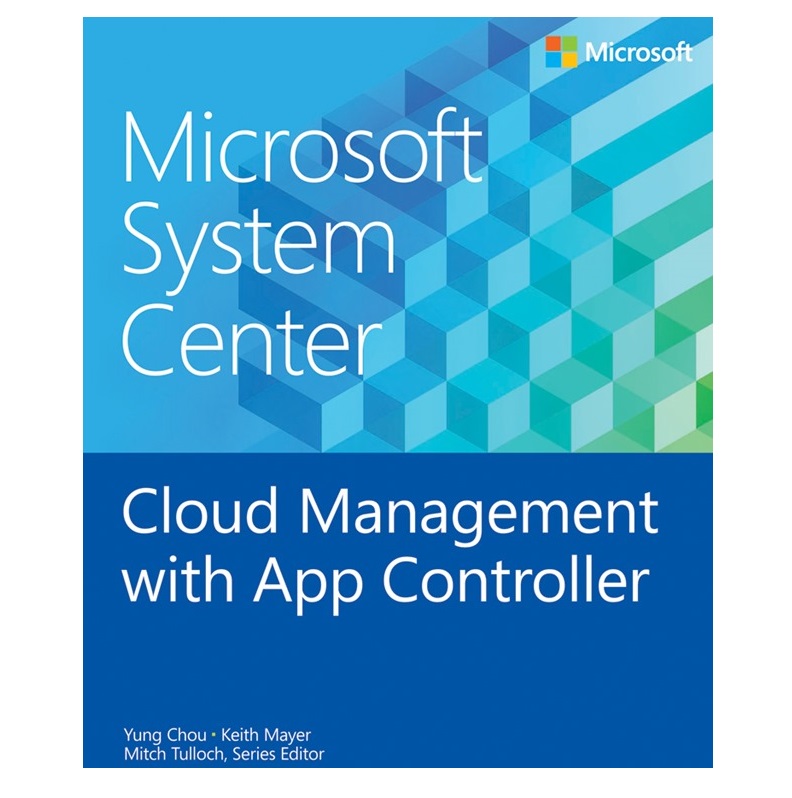
Microsoft Windows Server 2012 R2 – Remote Desktop Services Diagnostic Tool
Montag, November 18th, 2013 The Remote Desktop Services Diagnostic Tool can be used to get the current status of your Remote Desktop Services deployment or diagnose various types of issues in the deployment – the tool has several tabs that display different aspects of the deployment
The Remote Desktop Services Diagnostic Tool can be used to get the current status of your Remote Desktop Services deployment or diagnose various types of issues in the deployment – the tool has several tabs that display different aspects of the deployment

Microsoft Windows Server 2012 R2 – kostenloses E-Book vorhanden
Sonntag, November 17th, 2013 Microsoft Press stellt IT-Professionals auch zur finalen Version von Windows Server 2012 R2 ein kostenloses E-Book zur Verfügung – auf gut 240 Seiten gibt Mitch Tulloch darin einen umfassenden Überblick zum Beispiel über Hyper-V, Failover Clustering, Active Directory und Gruppenrichtlinien oder auch Remote Desktop Services
Microsoft Press stellt IT-Professionals auch zur finalen Version von Windows Server 2012 R2 ein kostenloses E-Book zur Verfügung – auf gut 240 Seiten gibt Mitch Tulloch darin einen umfassenden Überblick zum Beispiel über Hyper-V, Failover Clustering, Active Directory und Gruppenrichtlinien oder auch Remote Desktop Services
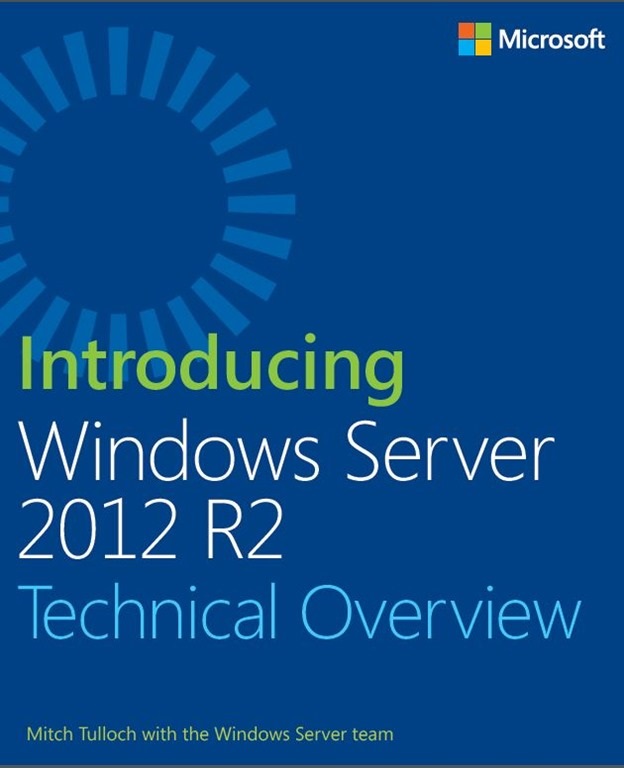
Microsoft Windows Server 2012 Storage Spaces – come with features that provide resiliency, scalability, high availability and ease of administrative operations
Samstag, November 2nd, 2013 Microsoft Windows Server 2012 Storage Spaces is a new virtualization capability which enables users to dramatically reduce the cost of highly available storage for virtualized or physical deployments, while also providing high resiliency and operational simplicity
Microsoft Windows Server 2012 Storage Spaces is a new virtualization capability which enables users to dramatically reduce the cost of highly available storage for virtualized or physical deployments, while also providing high resiliency and operational simplicity
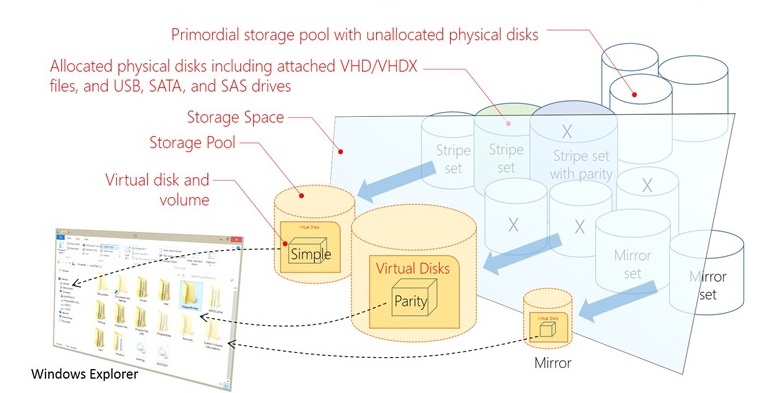
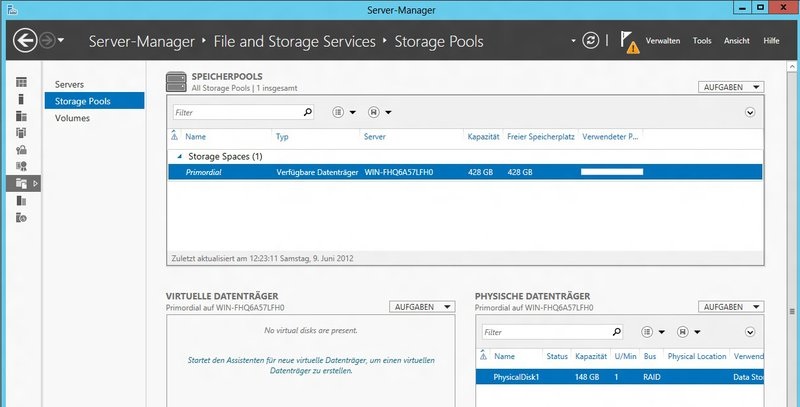
Microsoft Windows Server 2012 R2 – introducing a remote desktop client for iOS and Android
Dienstag, Oktober 8th, 2013 Microsoft Windows Server 2012 R2 – People and devices in the cloud
Microsoft Windows Server 2012 R2 – People and devices in the cloud

Microsoft Windows Server 2012 R2 – with storage spaces tiering
Sonntag, Oktober 6th, 2013 Microsoft Windows Server 2012 R2 enhanced the features by adding automatic storage tiering and write-back Cache – automatically discovers which parts of a storage space are access more frequently and heavily than others and moves them to an SSD tier the data is moved based on 1MB junks
Microsoft Windows Server 2012 R2 enhanced the features by adding automatic storage tiering and write-back Cache – automatically discovers which parts of a storage space are access more frequently and heavily than others and moves them to an SSD tier the data is moved based on 1MB junks
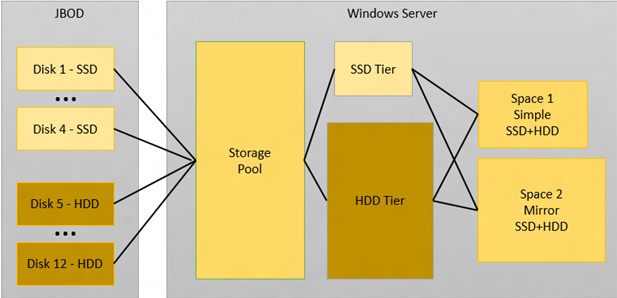
Microsoft Windows Server 2012 R2 ‚Preview‘ – the heart of the Microsoft Cloud OS
Sonntag, Juni 30th, 2013 Microsoft Windows Server 2012 R2 is an open application and web platform that lets you build, deploy, and scale modern applications and high-density web sites for the data center and the cloud
Microsoft Windows Server 2012 R2 is an open application and web platform that lets you build, deploy, and scale modern applications and high-density web sites for the data center and the cloud
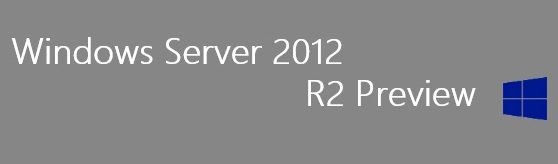
Microsoft Windows Server 2012 R2 – desired state configuration
Freitag, Juni 21st, 2013 A new feature in Windows Server 2012 R2 called Desired State Configuration to deploy fully functional websites to multiple unconfigured Windows servers. Get familiar with Desired State Configuration by creating and deploying basic configuration to a single server. Then use a Desired State Configuration Data file to deploy a website to multiple Servers – cause a configuration drift and correct it by redeploying configuration
A new feature in Windows Server 2012 R2 called Desired State Configuration to deploy fully functional websites to multiple unconfigured Windows servers. Get familiar with Desired State Configuration by creating and deploying basic configuration to a single server. Then use a Desired State Configuration Data file to deploy a website to multiple Servers – cause a configuration drift and correct it by redeploying configuration

Microsoft Windows Server 2012 – the top ten features
Donnerstag, Mai 16th, 2013Microsoft Windows Server 2012 – NFS identity mapping
Samstag, Mai 4th, 2013 Configuration and usage of the user and group identity mapping options are available
Configuration and usage of the user and group identity mapping options are available
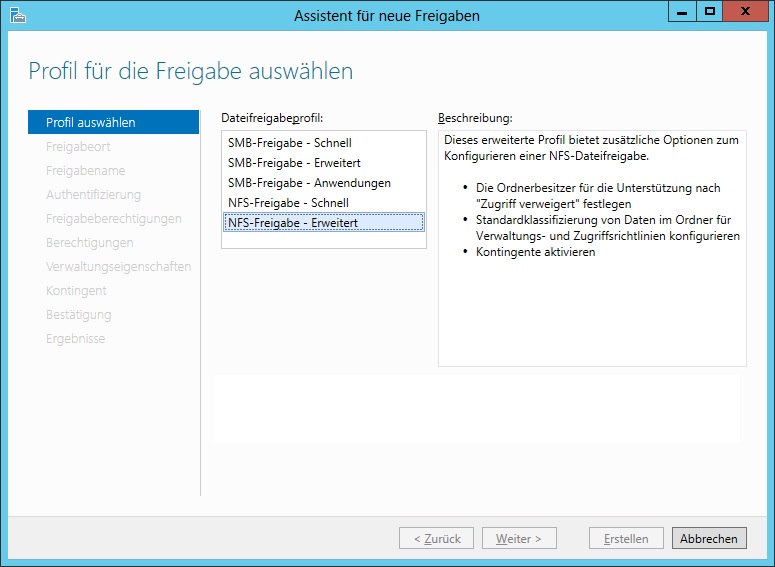
Microsoft Windows Server 2012 – the first NFS share
Samstag, Mai 4th, 2013 Install the Server for NFS role on the target Windows Server 2012 machine
Install the Server for NFS role on the target Windows Server 2012 machine
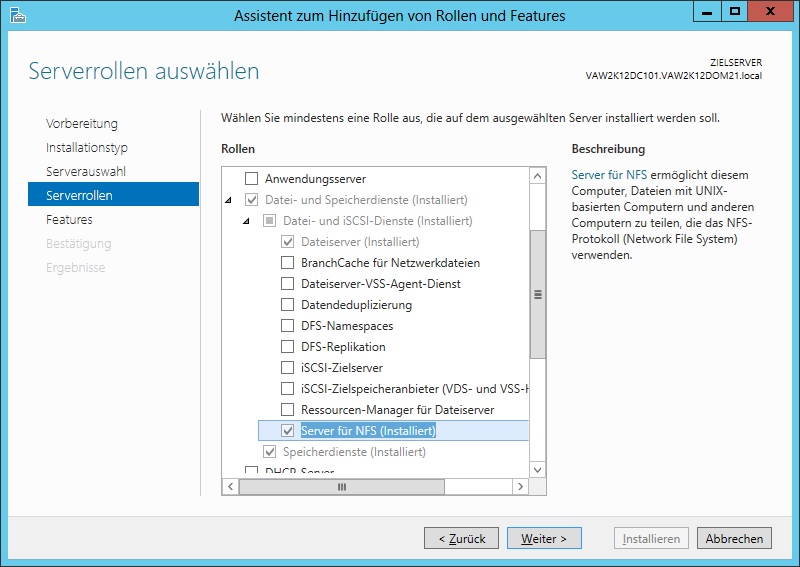
DataCore SANsymphony-V R9.0 PSP2 – available with new features
Dienstag, Februar 12th, 2013 SANsymphony-V Storage Virtualization Software Version 9.0 PSP2 – this release adds new features such as added support for Microsoft Windows 2012 Performance Recording and Support for Up to 8 nodes per server group
SANsymphony-V Storage Virtualization Software Version 9.0 PSP2 – this release adds new features such as added support for Microsoft Windows 2012 Performance Recording and Support for Up to 8 nodes per server group

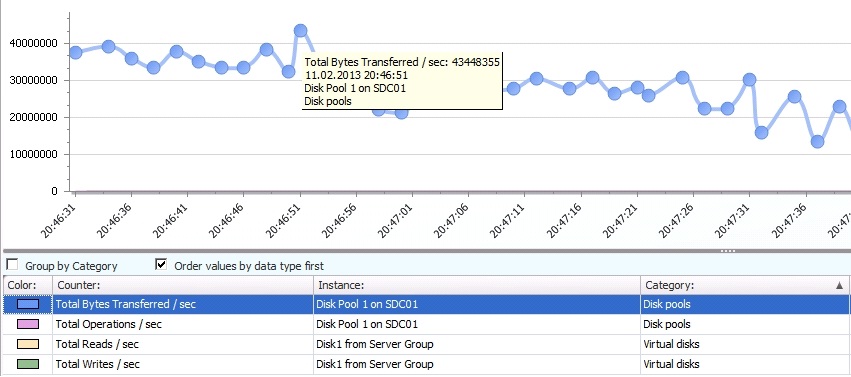
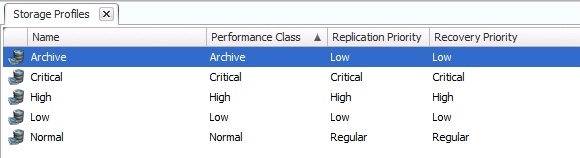
iTap mobile RDP 1.9.1 – is the fast and secure way to connect to your Windows desktop
Samstag, Dezember 22nd, 2012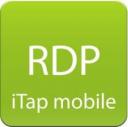 iTap mobile RDP manages your Windows desktop from your iPad, iPhone or iPod Touch – utilizing the Microsoft RDP protocol, iTap mobile RDP gives you complete control and fast access from anywhere
iTap mobile RDP manages your Windows desktop from your iPad, iPhone or iPod Touch – utilizing the Microsoft RDP protocol, iTap mobile RDP gives you complete control and fast access from anywhere
