Archive for Oktober 26th, 2023
audEERING – ist ein weltweit führender Innovator im Bereich Voice AI und mit dieser Technologie kann man Emotionen und Gesundheitsinformationen anhand der Stimme erkennen
Donnerstag, Oktober 26th, 2023Donnerstag, Oktober 26th, 2023
Gut ein Jahr nach dem Zusammenschluss von sechs #Kliniken zur Katholischen Hospitalvereinigung Ostwestfalen heißt es Abschied nehmen: Dr. Georg Rüter und Dr. Stephan Pantenburg – beide #Geschäftsführer – verlassen den Verbund zu Ende Oktober. #KHO https://t.co/liWrIRtUuV
— kma Online (@kma_online) October 26, 2023
Adria Twin 600 SPT Family – kleinster Kastenwagen mit Etagenbett für 4 Personen
Donnerstag, Oktober 26th, 2023MinIO Client (mc) – Managing Event Notifications and Monitoring
Donnerstag, Oktober 26th, 2023Proof Wood – einen Telefonanschluss richtig machen
Donnerstag, Oktober 26th, 2023Google – Tool zum Faktencheck von Bildern und Quellen im Netz
Donnerstag, Oktober 26th, 2023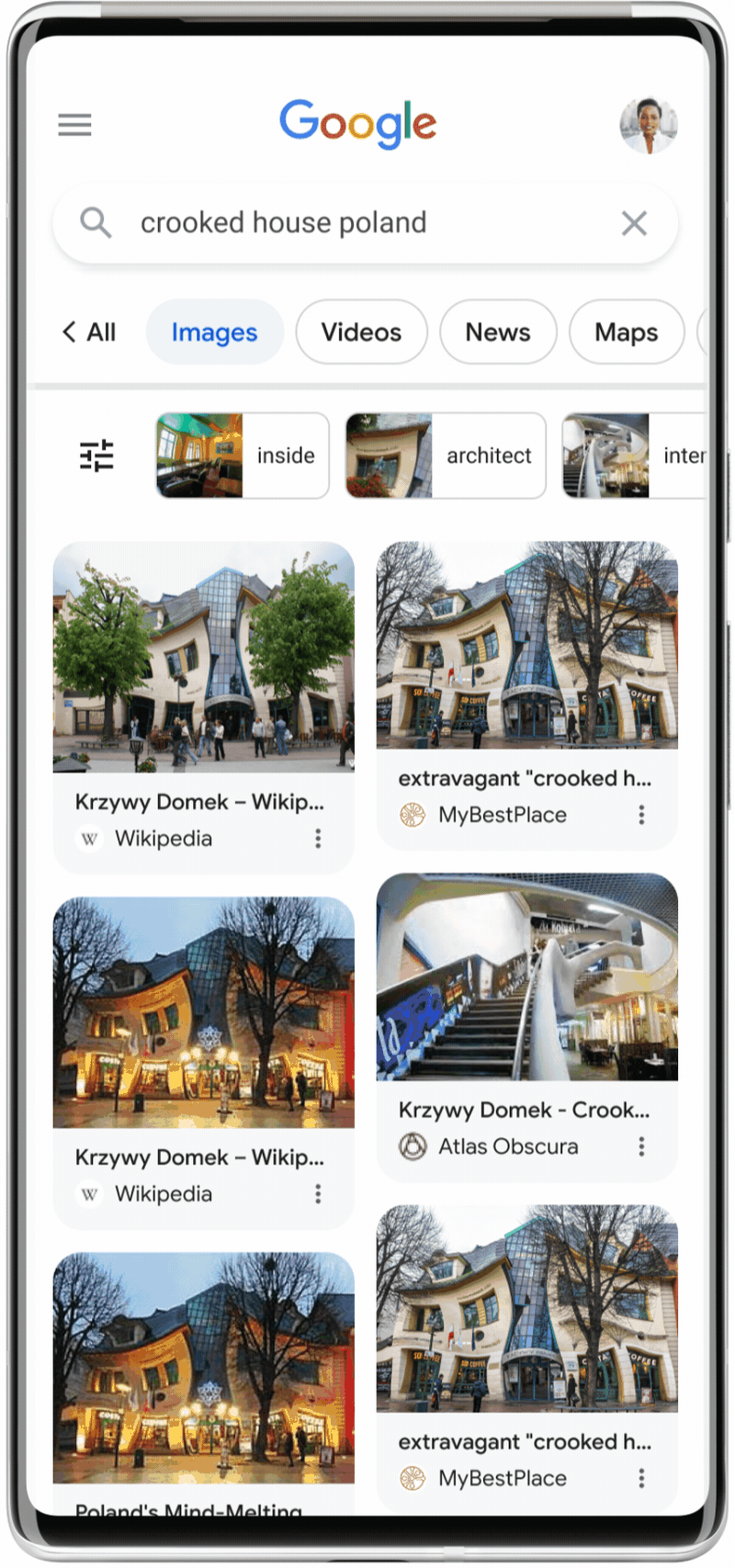
Anstrengender Alltag als Junior Onlinemarketing Managerin – was bekommt man dafür € 1.744,- netto
Donnerstag, Oktober 26th, 2023Donnerstag, Oktober 26th, 2023
Das deutschlandweite Projekt „Universitäres Telemedizin Netzwerk (UTN)“ ist jetzt offiziell gestartet worden. Es soll die Basis für eine gemeinsame, interoperable, standardisierte und sichere telemedizinische Infrastruktur schaffen. @UniklinikAachen https://t.co/r1mFuX6S1k
— kma Online (@kma_online) October 26, 2023
Google Chrome OS Version 118.0.5993.118 – steht zum Download bereit
Donnerstag, Oktober 26th, 2023
Sana Kliniken Landkreis Biberach – alle Patienten werden auf Covid-19 getestet
Donnerstag, Oktober 26th, 2023Microsoft Power BI – Update October 2023
Donnerstag, Oktober 26th, 2023Python Serie – Remote SSH Zugriff
Donnerstag, Oktober 26th, 2023CSU Parteivorsitzender Dr. Markus Söder – Pressekonferenz nach der Parteivorstandssitzung vom 26.10.2023
Donnerstag, Oktober 26th, 2023Port Ping pping 3.0.0 – a port availability checker
Donnerstag, Oktober 26th, 2023pping – a simple solution to checking opened ports on machines
C:\PC_SAVE\USB-Stick\PC_TOOLS\Pping>pping -h
3.0.0
A port availability checker.
Usage: pping [options] <Host> <Port(s)>
Arguments:
Host The IP address or DNS name of the host to scan.
Port(s) The port(s) to scan. Use ‚-‚ to specify a range of ports or list ports by separating them with ‚,‘.
Options:
–version Show version information
-a|–autostop If set, the app will stop working when it gets the first OPEN-result.
-d|–detailed If set, the app will output some more detailled states.
-t|–endless If set, the app will run infinitely. (see -a option).
-r|–repeats Defines the amount of requests which will be sent to the target (default is 4).
-elf|–elfail If set, the app will return error level 0 on any open ping and error level 1 if all pings resulted in
closed port.
-els|–elsucc If set, the app will return the amount of successful port requests as the result code.
-res|–resolve If set, the app will resolve the DNS name of the target.
-tim|–timout Defines the timeout in seconds the app will wait for each requests to return.
-4|–ipv4 If set, the app will use IPv4 for resolutions.
-6|–ipv6 If set, the app will use IPv6 for resolutions.
-u|–udp If set, a UDP ping will be performed.
-w|–wait Defines a time in milliseconds to
C:\PC_SAVE\USB-Stick\PC_TOOLS\Pping>
C:\PC_SAVE\USB-Stick\PC_TOOLS\Pping>pping google.de 80 -d -res
Starting pinging host google.de on TCP port(s) 80 4 times:
# 1 -> Pinging host google.de (IP:142.250.185.131) on TCP port 80 with timeout 1: OPEN
# 2 -> Pinging host google.de (IP:142.250.185.131) on TCP port 80 with timeout 1: OPEN
# 3 -> Pinging host google.de (IP:142.250.185.131) on TCP port 80 with timeout 1: OPEN
# 4 -> Pinging host google.de (IP:142.250.185.131) on TCP port 80 with timeout 1: OPEN
Finished pinging host google.de (IP:142.250.185.131). 4 pings sent (4 OPEN, 0 CLOSED)
C:\PC_SAVE\USB-Stick\PC_TOOLS\Pping>
C:\PC_SAVE\USB-Stick\PC_TOOLS\Pping>pping google.com 80-82 -d -res
Starting pinging host google.com on TCP port(s) 80-82 4 times:
# 1 -> Pinging host google.com (IP:142.250.184.206) on TCP port 80 with timeout 1: OPEN
# 2 -> Pinging host google.com (IP:142.250.184.206) on TCP port 81 with timeout 1: CLOSED (TimedOut)
# 3 -> Pinging host google.com (IP:142.250.184.206) on TCP port 82 with timeout 1: CLOSED (TimedOut)
# 4 -> Pinging host google.com (IP:142.250.184.206) on TCP port 80 with timeout 1: OPEN
# 5 -> Pinging host google.com (IP:142.250.184.206) on TCP port 81 with timeout 1: CLOSED (TimedOut)
# 6 -> Pinging host google.com (IP:142.250.184.206) on TCP port 82 with timeout 1: CLOSED (TimedOut)
# 7 -> Pinging host google.com (IP:142.250.184.206) on TCP port 80 with timeout 1: OPEN
# 8 -> Pinging host google.com (IP:142.250.184.206) on TCP port 81 with timeout 1: CLOSED (TimedOut)
# 9 -> Pinging host google.com (IP:142.250.184.206) on TCP port 82 with timeout 1: CLOSED (TimedOut)
# 10 -> Pinging host google.com (IP:142.250.184.206) on TCP port 80 with timeout 1: OPEN
# 11 -> Pinging host google.com (IP:142.250.184.206) on TCP port 81 with timeout 1: CLOSED (TimedOut)
# 12 -> Pinging host google.com (IP:142.250.184.206) on TCP port 82 with timeout 1: CLOSED (TimedOut)
Finished pinging host google.com (IP:142.250.184.206). 12 pings sent (4 OPEN, 8 CLOSED)
C:\PC_SAVE\USB-Stick\PC_TOOLS\Pping>
Donnerstag, Oktober 26th, 2023
#Healthcare IT professionals, take note.
A critical RCE #vulnerability (CVE-2023-43208) has been uncovered in Mirth Connect, a healthcare data integration platform.
Read: https://t.co/ZhFRnHMQqt
Update to version 4.4.1 immediately to prevent unauthorized access.
— The Hacker News (@TheHackersNews) October 26, 2023