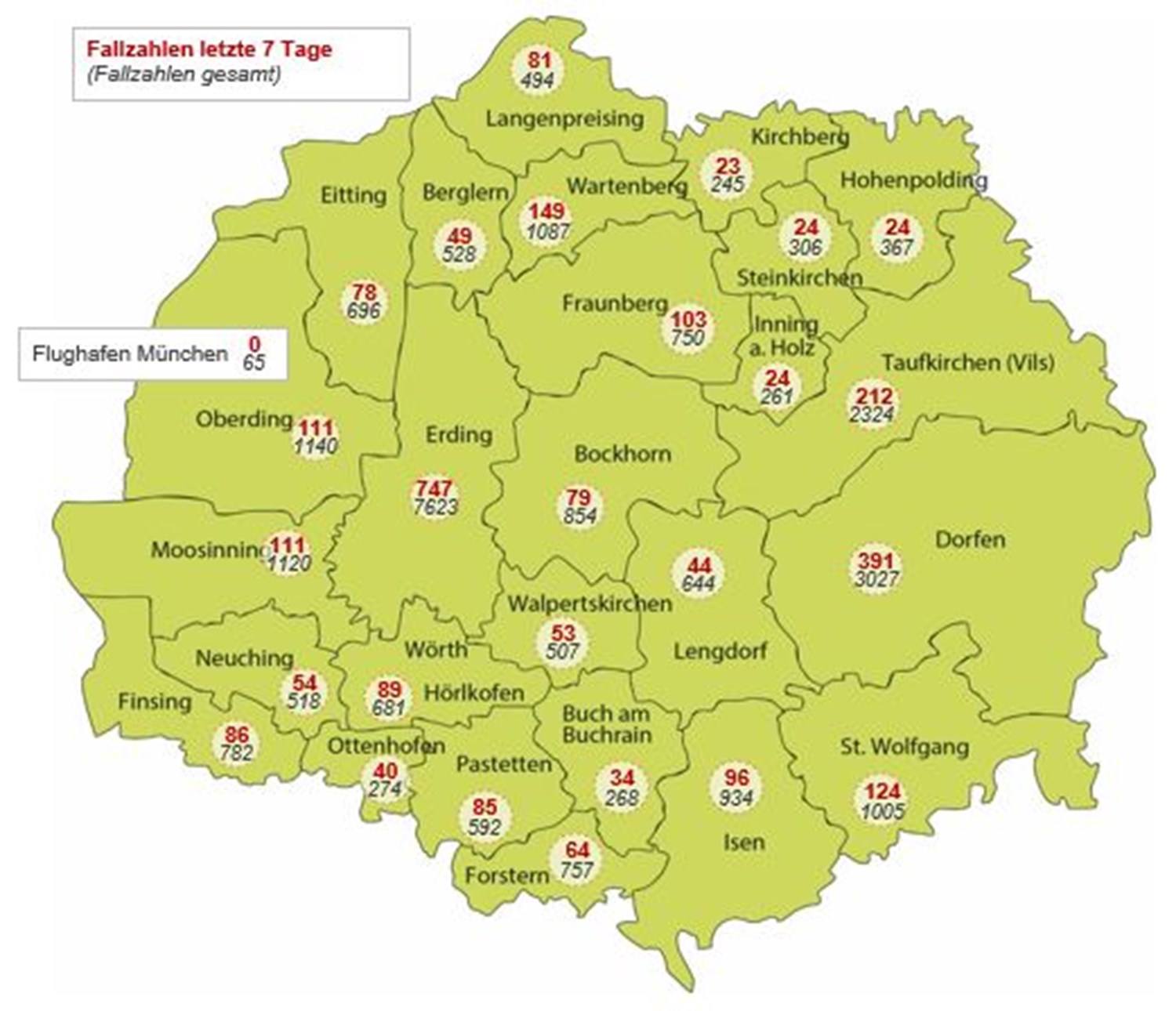Archive for Februar 11th, 2022
Linux ’sysstat‘ – how to use system activity report ’sar‘ to view performance information
Freitag, Februar 11th, 2022root@rpi-iot-jsho-cam-02:/# vi /etc/default/sysstat
root@rpi-iot-jsho-cam-02:/# vi /etc/cron.d/sysstat
# Activity reports every 10 minutes everyday
# Additional run at 23:59 to rotate the statistics file
root@rpi-iot-jsho-cam-02:/# vi /etc/sysstat/sysstat
# How long to keep log files (in days).
# Compress (using xz, gzip or bzip2) sa and sar files older than (in days):
# Parameters for the system activity data collector (see sadc(8) manual page)
# Directory where sa and sar files are saved. The directory must exist.
# Compression program to use.
12:00:01 AM CPU %user %nice %system %iowait %steal %idle
03:35:01 AM CPU %user %nice %system %iowait %steal %idle
07:15:02 AM CPU %user %nice %system %iowait %steal %idle
root@rpi-iot-jsho-cam-02:~# ls -la /var/log/sysstat
Moto Greece – Motorradreise durch Griechenland
Freitag, Februar 11th, 2022heise online – kurz informiert vom 11.02.2022
Freitag, Februar 11th, 2022Landkreis Erding (Stand 11 Februar 2022) – so verteilen sich die Coronavirus Patienten
Freitag, Februar 11th, 2022Freitag, Februar 11th, 2022
▓▓▓▓▓▓▓▓▓▓▓░░░░ 76,1% mind. eine Impfdosis
▓▓▓▓▓▓▓▓▓▓▓░░░░ 74,7% vollständig Geimpfte
▓▓▓▓▓▓▓▓░░░░░░░ 55,2% Booster Geimpfte— Impfstatus Fortschritt (@impf_progress) February 11, 2022