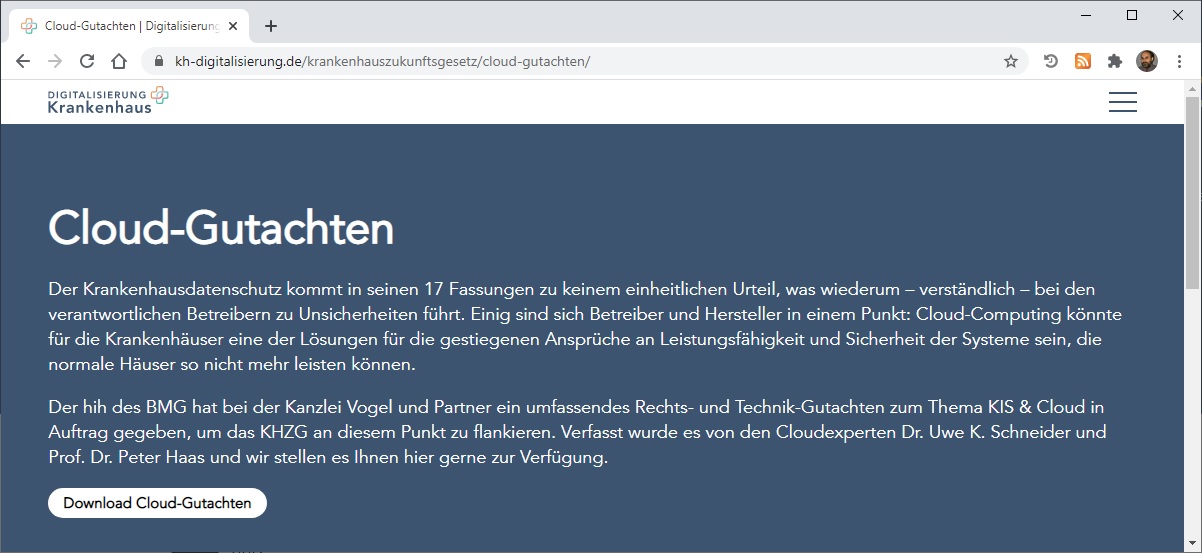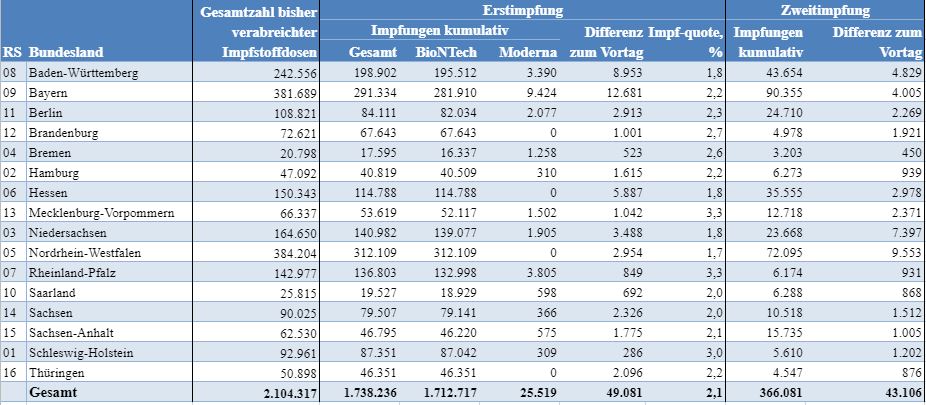The Linux ’script‘ command – allows you to create replayable terminal sessions by simply entering commands
The Linux ’script‘ command – allows you to create replayable terminal sessions by simply entering commands
# script –t=<logfile> -q <script file>
# script –t=<logfile> -q -a <script file>
When you want to end and save the file use Ctrl-D on your keyboard
┌──(root💀rpi-iot-jsho-openvas-01)-[~]
└─# script
Script started, output log file is ‚typescript‘.
┌──(root💀rpi-iot-jsho-openvas-01)-[~]
└─# gvm-check-setup
gvm-check-setup 20.8.0
Test completeness and readiness of GVM-20.8.0
Step 1: Checking OpenVAS (Scanner)…
OK: OpenVAS Scanner is present in version 20.8.0.
OK: Server CA Certificate is present as /var/lib/gvm/CA/servercert.pem.
Checking permissions of /var/lib/openvas/gnupg/*
OK: _gvm owns all files in /var/lib/openvas/gnupg
OK: redis-server is present.
OK: scanner (db_address setting) is configured properly using the redis-server socket: /var/run/redis-openvas/redis-server.sock
OK: redis-server is running and listening on socket: /var/run/redis-openvas/redis-server.sock.
OK: redis-server configuration is OK and redis-server is running.
OK: _gvm owns all files in /var/lib/openvas/plugins
OK: NVT collection in /var/lib/openvas/plugins contains 64728 NVTs.
Checking that the obsolete redis database has been removed
OK: No old Redis DB
OK: ospd-OpenVAS is present in version 20.8.0.
Step 2: Checking GVMD Manager …
OK: GVM Manager (gvmd) is present in version 20.08.0.
Step 3: Checking Certificates …
OK: GVM client certificate is valid and present as /var/lib/gvm/CA/clientcert.pem.
OK: Your GVM certificate infrastructure passed validation.
Step 4: Checking data …
OK: SCAP data found in /var/lib/gvm/scap-data.
OK: CERT data found in /var/lib/gvm/cert-data.
Step 5: Checking Postgresql DB and user …
OK: Postgresql version and default port are OK.
gvmd | _gvm | UTF8 | C.UTF-8 | C.UTF-8 |
OK: At least one user exists.
Step 6: Checking Greenbone Security Assistant (GSA) …
Oops, secure memory pool already initialized
OK: Greenbone Security Assistant is present in version 20.08.0~git.
Step 7: Checking if GVM services are up and running …
OK: ospd-openvas service is active.
OK: gvmd service is active.
OK: greenbone-security-assistant service is active.
Step 8: Checking few other requirements…
OK: nmap is present in version 20.08.0~git.
OK: ssh-keygen found, LSC credential generation for GNU/Linux targets is likely to work.
WARNING: Could not find makensis binary, LSC credential package generation for Microsoft Windows targets will not work.
SUGGEST: Install nsis.
OK: xsltproc found.
It seems like your GVM-20.8.0 installation is OK.
┌──(root💀rpi-iot-jsho-openvas-01)-[~]
└─#
exit
Script done.
┌──(root💀rpi-iot-jsho-openvas-01)-[~]
└─# cat typescript
Script started on 2021-01-28 11:33:08+00:00 [TERM=“xterm“ TTY=“/dev/pts/0″ COLUMNS=“80″ LINES=“39″]
┌──(root💀rpi-iot-jsho-openvas-01)-[~]
└─# gvm-check-setup
gvm-check-setup 20.8.0
Test completeness and readiness of GVM-20.8.0
Step 1: Checking OpenVAS (Scanner)…
OK: OpenVAS Scanner is present in version 20.8.0.
OK: Server CA Certificate is present as /var/lib/gvm/CA/servercert.pem.
Checking permissions of /var/lib/openvas/gnupg/*
OK: _gvm owns all files in /var/lib/openvas/gnupg
OK: redis-server is present.
OK: scanner (db_address setting) is configured properly using the redis-server socket: /var/run/redis-openvas/redis-server.sock
OK: redis-server is running and listening on socket: /var/run/redis-openvas/redis-server.sock.
OK: redis-server configuration is OK and redis-server is running.
OK: _gvm owns all files in /var/lib/openvas/plugins
OK: NVT collection in /var/lib/openvas/plugins contains 64728 NVTs.
Checking that the obsolete redis database has been removed
OK: No old Redis DB
OK: ospd-OpenVAS is present in version 20.8.0.
Step 2: Checking GVMD Manager …
OK: GVM Manager (gvmd) is present in version 20.08.0.
Step 3: Checking Certificates …
OK: GVM client certificate is valid and present as /var/lib/gvm/CA/clientcert.pem.
OK: Your GVM certificate infrastructure passed validation.
Step 4: Checking data …
OK: SCAP data found in /var/lib/gvm/scap-data.
OK: CERT data found in /var/lib/gvm/cert-data.
Step 5: Checking Postgresql DB and user …
OK: Postgresql version and default port are OK.
gvmd | _gvm | UTF8 | C.UTF-8 | C.UTF-8 |
OK: At least one user exists.
Step 6: Checking Greenbone Security Assistant (GSA) …
Oops, secure memory pool already initialized
OK: Greenbone Security Assistant is present in version 20.08.0~git.
Step 7: Checking if GVM services are up and running …
OK: ospd-openvas service is active.
OK: gvmd service is active.
OK: greenbone-security-assistant service is active.
Step 8: Checking few other requirements…
OK: nmap is present in version 20.08.0~git.
OK: ssh-keygen found, LSC credential generation for GNU/Linux targets is likely to work.
WARNING: Could not find makensis binary, LSC credential package generation for Microsoft Windows targets will not work.
SUGGEST: Install nsis.
OK: xsltproc found.
It seems like your GVM-20.8.0 installation is OK.
┌──(root💀rpi-iot-jsho-openvas-01)-[~]
└─#
exit
Script done on 2021-01-28 11:33:49+00:00 [COMMAND_EXIT_CODE=“0″]
┌──(root💀rpi-iot-jsho-openvas-01)-[~]
└─#
 Der Vorteil ist dass man keine Papierdokumentation hat wo immer Suchaufwand vorhanden ist und da gibt es Informationsverluste, Gefahren, Fehler beim Übertragen von den Daten und das ist hier einfach viel weiterentwickelt sagt Prof Dr, Jochen A. Werner man habe viel weniger Suchvorgänge die Dokumentation sei leichter die Befunde sind transparenter abrufbar und die Patientensicherheit steige
Der Vorteil ist dass man keine Papierdokumentation hat wo immer Suchaufwand vorhanden ist und da gibt es Informationsverluste, Gefahren, Fehler beim Übertragen von den Daten und das ist hier einfach viel weiterentwickelt sagt Prof Dr, Jochen A. Werner man habe viel weniger Suchvorgänge die Dokumentation sei leichter die Befunde sind transparenter abrufbar und die Patientensicherheit steige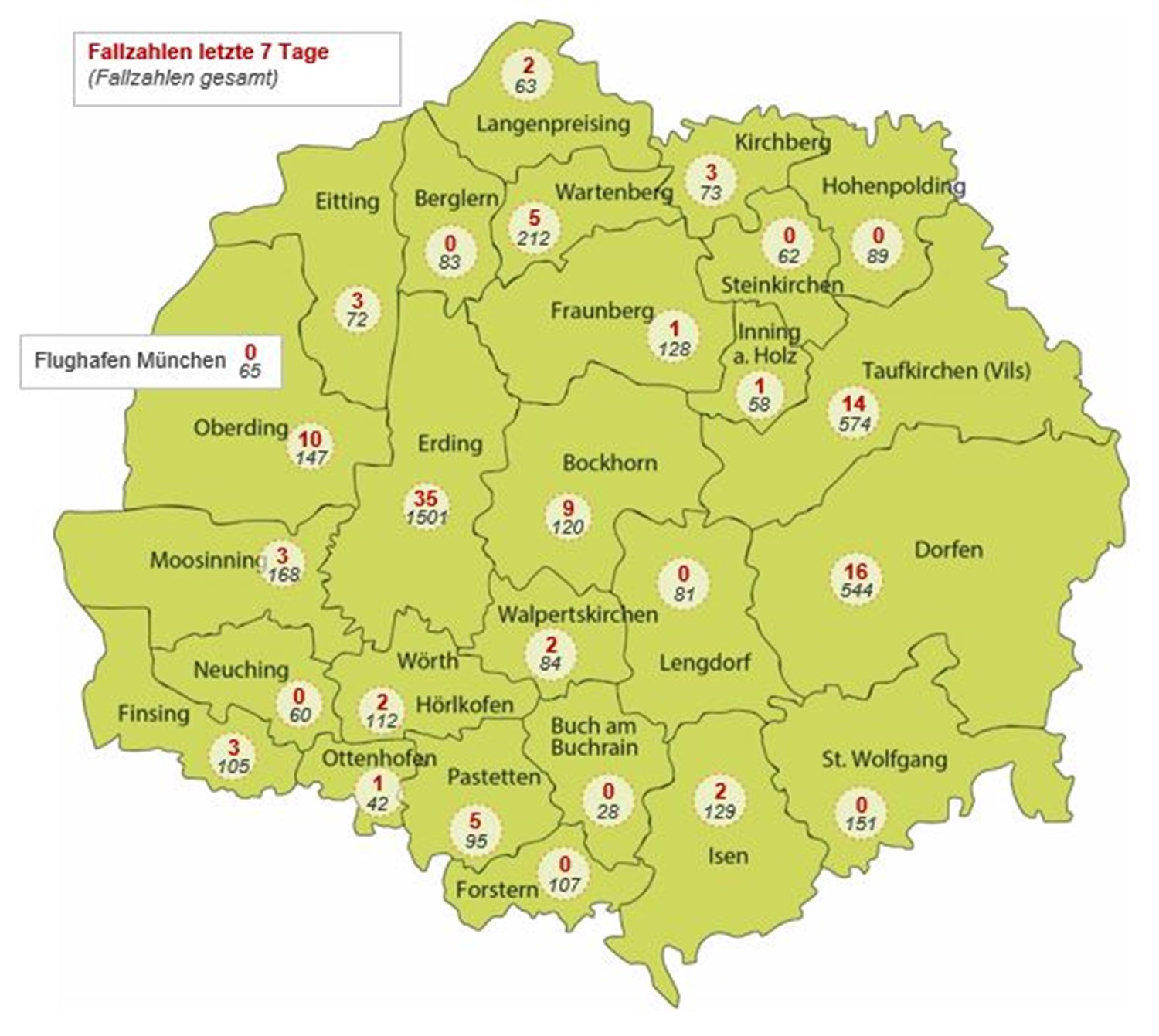
 The Linux
The Linux