 Abgesichert sind die Samba-Ausgaben 4.10.17, 4.11.11 und 4.12.4
Abgesichert sind die Samba-Ausgaben 4.10.17, 4.11.11 und 4.12.4
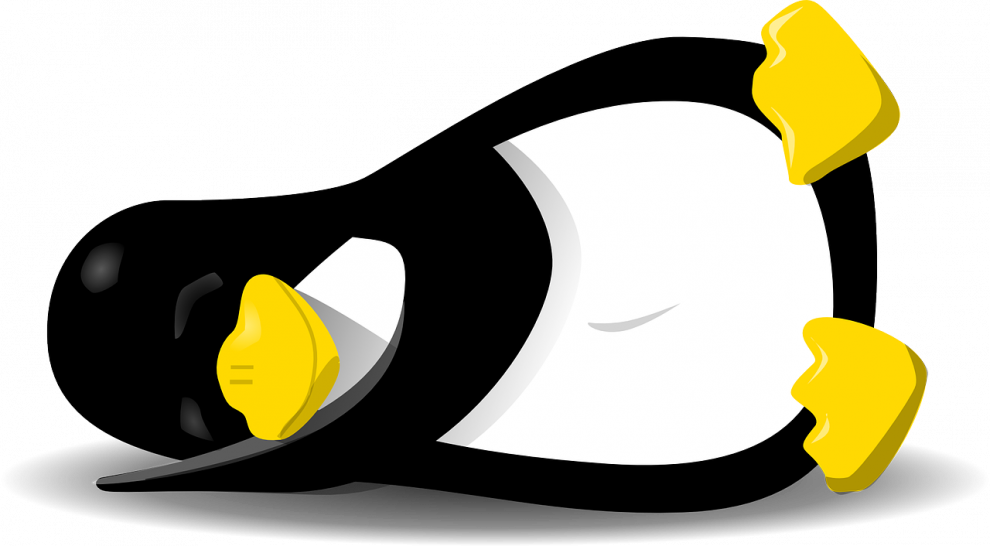
 Abgesichert sind die Samba-Ausgaben 4.10.17, 4.11.11 und 4.12.4
Abgesichert sind die Samba-Ausgaben 4.10.17, 4.11.11 und 4.12.4
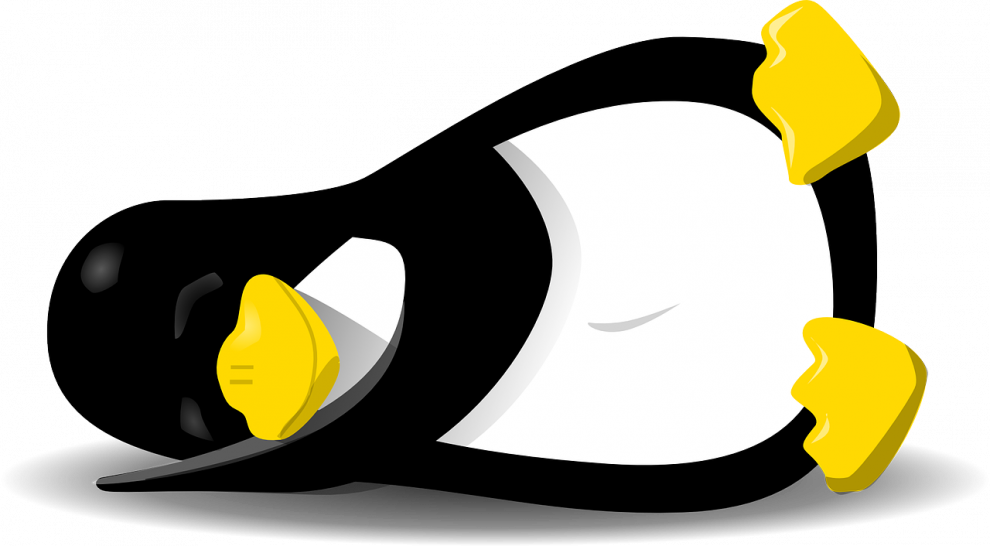
 Samba – Security Releases
Samba – Security Releases
 The failure happens while the *.VHD file created by Windows Backup is mounted during backup. The *.VHD file is created as a sparse file and this is not supported by the native VHD driver and hence mounting of the .*VHD failed. The „strict allocate = yes“ option of Samba will force it to not have UNIX style behavior of creating sparse file
The failure happens while the *.VHD file created by Windows Backup is mounted during backup. The *.VHD file is created as a sparse file and this is not supported by the native VHD driver and hence mounting of the .*VHD failed. The „strict allocate = yes“ option of Samba will force it to not have UNIX style behavior of creating sparse file
and enabling SMB Large MTU on Windows Clients
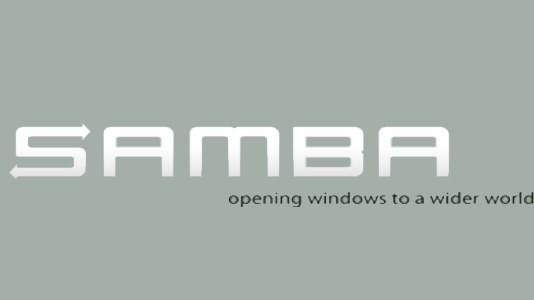
 Oracle´s Sun Storage Archive Manger is a proven solution for PACS systems and medical records or documents. This requires securely storing and accessing documents and records from multiple sources. Retention is the life of the patient plus several years. Comparison of archived records with current results is ongoing throughout the life of the patient
Oracle´s Sun Storage Archive Manger is a proven solution for PACS systems and medical records or documents. This requires securely storing and accessing documents and records from multiple sources. Retention is the life of the patient plus several years. Comparison of archived records with current results is ongoing throughout the life of the patient
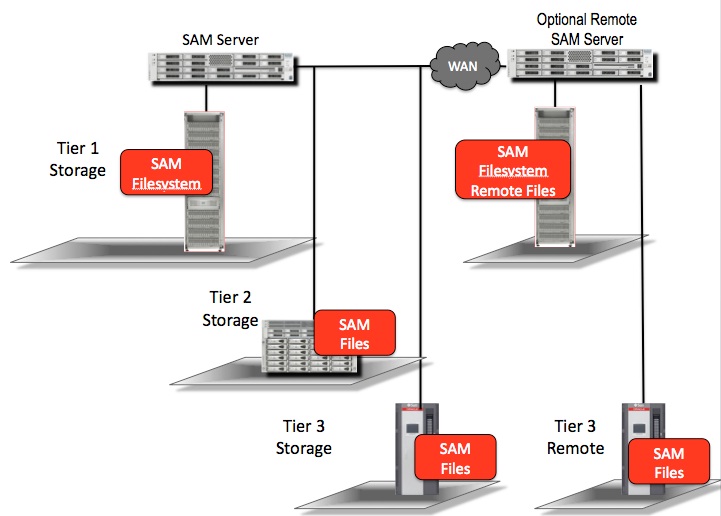
dynamically add space to a pool by adding a new top-level virtual device. This space is immediately available to all datasets within the pool. To add a new virtual device to a pool, use the „zpool add“ command
# zpool add samfs2_pool_1 c2t3d0
# zpool add samfs2_pool_2 c2t4d0
# zpool status samfs2_pool_1
pool: samfs2_pool_1
state: ONLINE
scrub: none requested config:
NAME STATE READ WRITE CKSUM
samfs2_pool_1 ONLINE 0 0 0
c2t1d0 ONLINE 0 0 0
c2t3d0 ONLINE 0 0 0
errors: No known data errors
# zpool status samfs2_pool_2
pool: samfs2_pool_2
state: ONLINE
scrub: none requested
config:
NAME STATE READ WRITE CKSUM
samfs2_pool_2 ONLINE 0 0 0
c2t2d0 ONLINE 0 0 0
c2t4d0 ONLINE 0 0 0
errors: No known data errors
Recycling is the process of reclaiming space on archive volumes. The recycler works with the archiver to reclaim the space occupied by unused archive copies. As users modify files, the archive copies associated with the old versions can be purged from the system
# cat /etc/opt/SUNWsamfs/archiver.cmd
interval=2m
fs = samfs1
logfile=/var/opt/SUNWsamfs/archiver/samfs1.log
arset1_dir01 dir01
1 30s
2 120s
arset1 .
1 30s
2 1200s
params
allsets -recycle_hwm 50 -recycle_mingain 50 -recycle_vsncount 1
endparams
vsns
arset1.1 dk disk11
arset1.2 dk disk21
arset1_dir01.1 dk disk12
arset1_dir01.2 dk disk22
samfs1.1 dk disk10
endvsns
-recycle_hwm 50 „high water mark “ – Percentage of the total storage space in the library that must be utilized before recycling will occur
-recycle_mingain 50 „minimum gain“ – Percentage of the VSN that must be expired archives before it can be recycled
-recycle_vsncount 1 – „VSN count“ – Maximum number of VSNs recycled in one recycler run
Creating a crontab File for the Recycler If the system is performing as expected, you are ready to make a crontab entry for the superuser to run the recycler periodically, every two hours or more, depending on your site’s conditions
# EDITOR=vi
# export EDITOR
# crontab -e
…
5 1,3,5,7,9,11,13,15,17,19,21,23 * * * /opt/SUNWsamfs/sbin/sam-recycler
# /etc/init.d/samba stop
# samcmd arrun
# showqueue -v -f
Scan list
0 2009-10-20 07:50:16 background - .
No archive requests# cd /samfs-old
# samfsdump -f /spacious_directory/samfsdump -u# mount -F samfs samfs-new /samfs-new
# cd /samfs-new
# samfsrestore -f /spacious_directory/samfsdump
# samcmd m
# cd /samfs-new
# sls -D myfile
# cp newfile /samfs-new/newfile
# samcmd arrun
# samcmd a
samfs1 10 ms samfs1
/dev/dsk/c1t4d0s2 11 md samfs1 on /dev/rdsk/c1t4d0s2
# umount samfs1
# samd stop
samfs1 10 ms samfs1
/dev/dsk/c1t4d0s2 11 md samfs1 on /dev/rdsk/c1t4d0s2
/dev/dsk/c1t5d0s2 12 md samfs1 on /dev/rdsk/c1t5d0s2
# samgrowfs samfs1
# mount samfs1
samcmd Executes one samu operator interface utility command
samd Starts or stops robotic and removable media daemons
samexplorer Generates a SamFS diagnostic report script
samfsconfig Displays configuration information
samfsdump Creates a dump file of a SamFS file system
samfsinfo Displays the layout SamFS file system
samfsrestore Restores a dump file of a SamFS file system
samgrowfs Adds disk partitions to an existing Sun StorEdge
sammkfs Initializes a new file system from disk device
samu Invokes the full-screen, text-based operator interface
sam-recycler Reclaims space used by expired archive copies
archiver syntax completeness check and semantic accuracy
showqueue Displays the content of an archiver queue file
star Restores file data from archives.zpool configures ZFS storage pools
# mkfile 10m /samfs1/testfile01
# sls -D testfile01
testfile01:
mode: -rw——T links: 1 owner: root group: root
length: 10485760 admin id: 0 inode: 1029.1
access: Dec 25 21:20 modification: Dec 25 21:20
changed: Dec 25 21:20 attributes: Dec 25 21:20
creation: Dec 25 21:20 residence: Dec 25 21:20
after some minutes …
# sls -D testfile01
testfile01:
mode: -rw——T links: 1 owner: root group: root
length: 10485760 admin id: 0 inode: 1029.1
archdone;
copy 1: —– Dec 25 21:31 0.1 dk disk01 f0
copy 2: —– Dec 25 21:50 0.1 dk disk03 f0
access: Dec 25 21:20 modification: Dec 25 21:20
changed: Dec 25 21:20 attributes: Dec 25 21:20
creation: Dec 25 21:20 residence: Dec 25 21:20
# cat /etc/opt/SUNWsamfs/diskvols.conf
disk11 /samfs1_pool_1/dir11
disk12 /samfs1_pool_1/dir12
disk13 /samfs1_pool_2/dir13
# cat /etc/opt/SUNWsamfs/archiver.cmd
interval=2m
fs = samfs1
logfile=/var/opt/SUNWsamfs/archiver/samfs1.log
arset1 .
1 30s
2 120s
params
allsets -recycle_hwm 50 -recycle_mingain 50 -recycle_vsncount 1
endparams
vsns
arset1.1 dk disk12
arset1.2 dk disk13
arset1_dir01.1 dk disk14
arset1_dir01.2 dk disk15
samfs1.1 dk disk11
endvsns
# samd config
Configuring SAM-FS
# archiver -lv
Reading ‚/etc/opt/SUNWsamfs/archiver.cmd‘.
…
#
#cat /etc/vfstab
…
samfs1 – /samfs1 samfs – yes high=80,low=60
# samd config
Configuring SAM-FS
# sammkfs samfs1
Building ’samfs1′ will destroy the contents of devices:
/dev/zvol/dsk/samfs1_base/samfs1_base_1
Do you wish to continue? [y/N]y
total data kilobytes = 4194240
total data kilobytes free = 4192576
# mount /samfs1
# cd /samfs1
# samfsinfo samfs1
name: samfs1 version: 2
time: Sun Jan 25 20:15:11 CET 2009
count: 1
capacity: 00000000003fffc0 DAU: 64
space: 00000000003ff940
ord eq capacity space device
0 11 00000000003fffc0 00000000003ff940 /dev/zvol/dsk/samfs1_base/samfs1_base_1