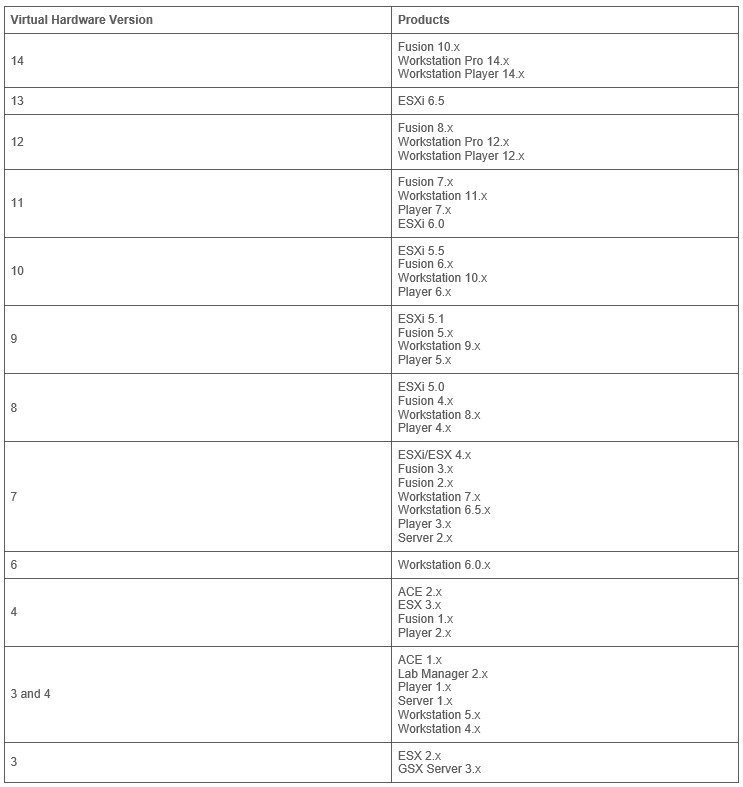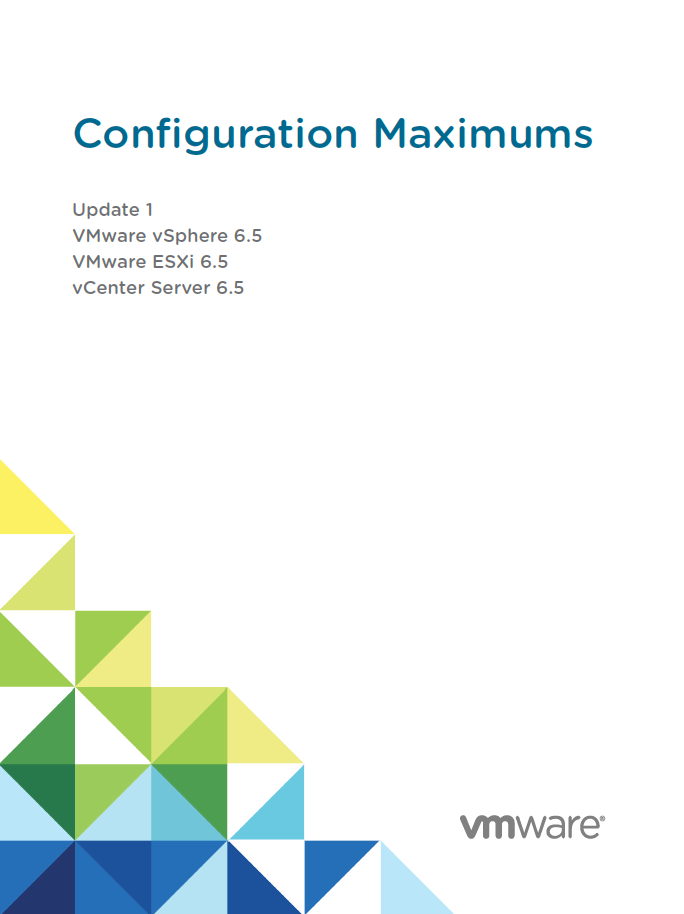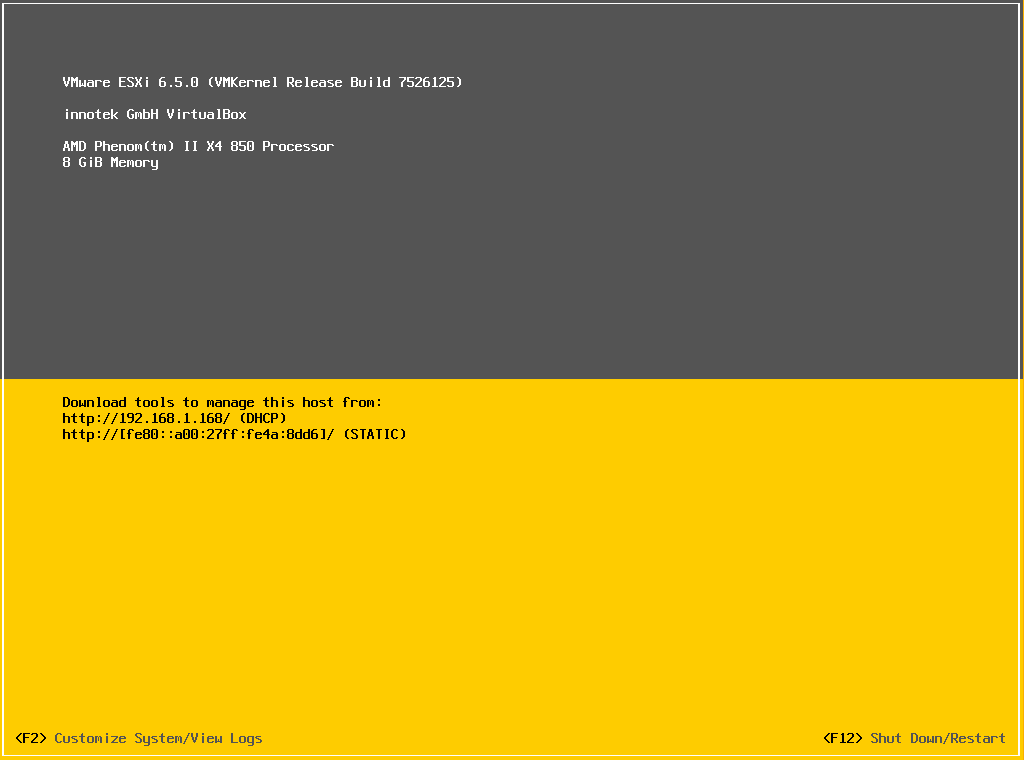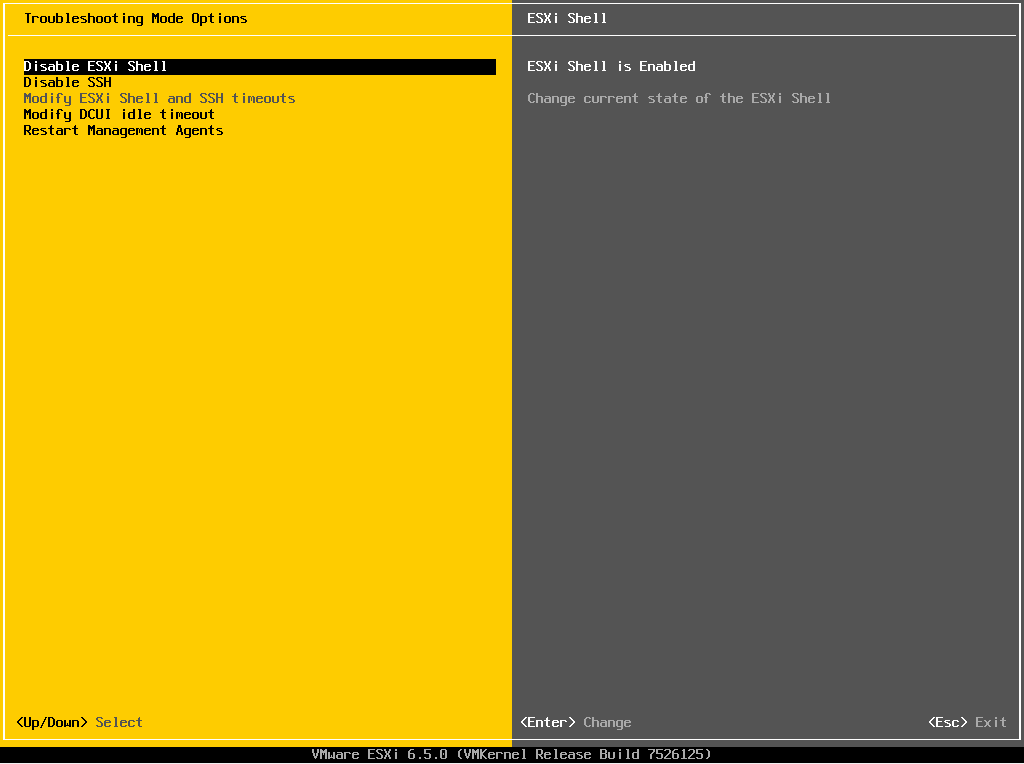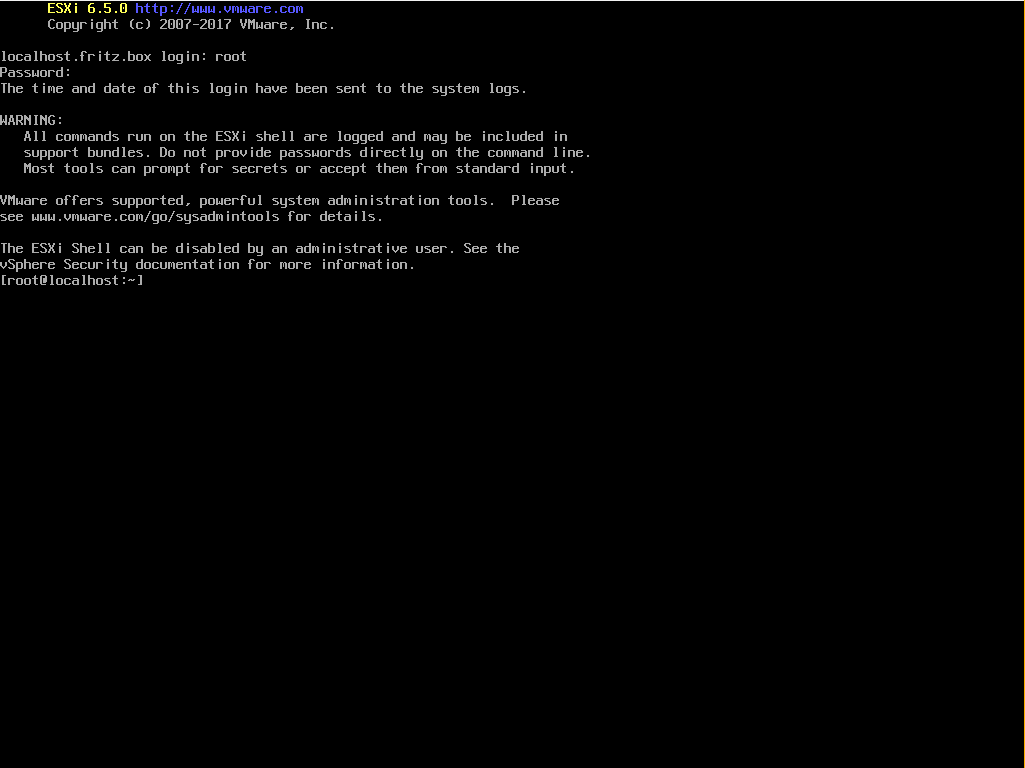Archive for the ‘VMware vSphere 6.5’ Category
VMware vSAN 6.x – concepts of Failures to Tolerate (FTT)
Samstag, Februar 24th, 2018VMware vSAN 6.x – a new storage architecture of objects and components to efficiently distribute storage
Samstag, Februar 24th, 2018
VMware vSAN 6.x – 2-Node Cluster
Samstag, Februar 24th, 2018VMware vSAN 6.x – network architecture
Samstag, Februar 24th, 2018VMware vSAN 6.x – disk striping
Samstag, Februar 24th, 2018VMware vSAN 6.x – disk groups
Samstag, Februar 24th, 2018VMware vSAN 6.x – what is Storage Policy-Based Policy (SPBM) and how vSAN’s in-kernel architecture and distributed nature is revolutionizing how storage is used in vSphere
Samstag, Februar 24th, 2018VMware vSphere 6.5 – how to extend HDD space of Guest OS
Samstag, Januar 27th, 2018VMware vSphere – virtual machine hardware versions
Donnerstag, Januar 25th, 2018VMware vSphere 6.5 – configuration maximums
Montag, Januar 22nd, 2018 VMware vSphere 6.5 – configuration Maximums
VMware vSphere 6.5 – configuration Maximums
VMware vSphere ESXi 6.5 Hypervisor – configuring a USB Flash drive to transfer files between Windows and an ESXi/ESX host
Samstag, Januar 20th, 2018 To transfer files between a Windows machine and an ESXi/ESX host – perform these steps
To transfer files between a Windows machine and an ESXi/ESX host – perform these steps
1. To open diskpart, click Start > Run and type diskpart
DISKPART> list disk
DISKPART> select disk <x>
DISKPART> list partition
DISKPART> select partition 1
DISKPART> delete partition
DISKPART> list disk
DISKPART> select disk <x>
DISKPART> create partition primary size=4000 id=6
DISKPART> format fs=fat quick
DISKPART> exit
2. Connect to the ESXi/ESX host using SSH
# esxcfg-rescan -A
# vmkfstools -V
# chkconfig –list | grep -i usb
# chkconfig usbarbitrator off
# /sbin/auto-backup.sh
# /sbin/auto-backup.sh
# reboot
VMware vSphere ESXi 6.5 Hypervisor – clone a Virtual Machine without vCenter
Samstag, Januar 20th, 2018VMware vSphere ESXi 6.5 Hypervisor – how to mount/connect USB Drive to a VM Appliance in ESXi
Freitag, Januar 19th, 2018VMware vSphere ESXi 6.5 Hypervisor – deploy OVF problem using vSphere Web Client 6.5 HTML5 with Internet Explorer particularly IE 11 where it is limited to 4 gigabytes uploads
Dienstag, Januar 16th, 2018 The size of OVF files that a Web browser can upload are also limited – different Web browsers have different file size limits. Recent versions of Internet Explorer can upload OVF files up to 4 gigabytes in size and the Mozilla Firefox also has a 4 gigabyte limit. Google Chrome can handle larger files and there is no documented limit
The size of OVF files that a Web browser can upload are also limited – different Web browsers have different file size limits. Recent versions of Internet Explorer can upload OVF files up to 4 gigabytes in size and the Mozilla Firefox also has a 4 gigabyte limit. Google Chrome can handle larger files and there is no documented limit