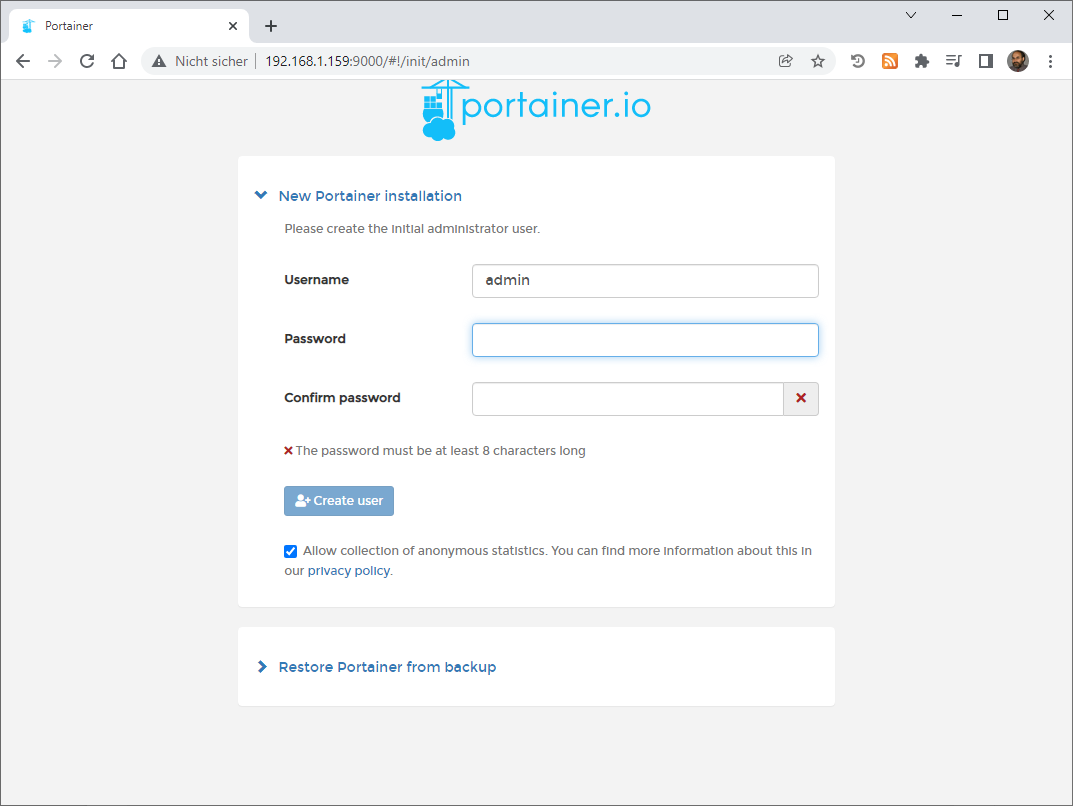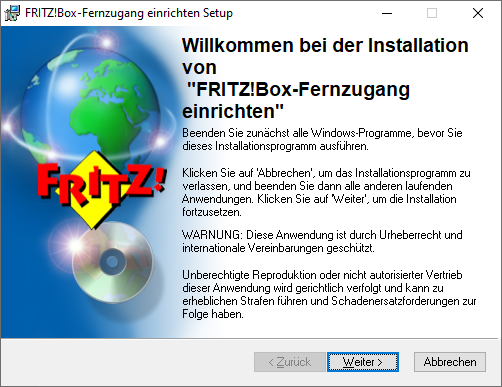Archive for the ‘Remote Support’ Category
Apache Guacamole – creating and applying a SSL certificate
Freitag, Januar 21st, 2022Apache Guacamole – is a free and open source software that allows you to remotely connect to other systems via RDP VNC SSH and more from any HTML5 capable browser
Freitag, Januar 21st, 2022Proxmox Virtual Environment (VE) 7.1-8 – installing Apache Guacamole v1.4.0 natively on Debian 11 (Bullseye) Server
Donnerstag, Januar 20th, 2022root@pve-iot-jsho-guacamole-01:~# apt-get install -y build-essential libcairo2-dev libjpeg62-turbo-dev libtool-bin uuid-dev libossp-uuid-dev libavcodec-dev libavformat-dev libavutil-dev libswscale-dev freerdp2-dev libpango1.0-dev libssh2-1-dev libtelnet-dev libvncserver-dev libwebsockets-dev libpulse-dev libssl-dev libvorbis-dev libwebp-dev
Reading package lists… Done
Building dependency tree… Done
Reading state information… Done
build-essential is already the newest version (12.9).
libcairo2-dev is already the newest version (1.16.0-5).
libavcodec-dev is already the newest version (7:4.3.3-0+deb11u1).
libavformat-dev is already the newest version (7:4.3.3-0+deb11u1).
libavutil-dev is already the newest version (7:4.3.3-0+deb11u1).
libswscale-dev is already the newest version (7:4.3.3-0+deb11u1).
freerdp2-dev is already the newest version (2.3.0+dfsg1-2).
libjpeg62-turbo-dev is already the newest version (1:2.0.6-4).
libssh2-1-dev is already the newest version (1.9.0-2).
libtelnet-dev is already the newest version (0.21-5+b1).
libtool-bin is already the newest version (2.4.6-15).
libvncserver-dev is already the newest version (0.9.13+dfsg-2).
libvorbis-dev is already the newest version (1.3.7-1).
libwebp-dev is already the newest version (0.6.1-2.1).
libwebsockets-dev is already the newest version (4.0.20-2).
libssl-dev is already the newest version (1.1.1k-1+deb11u1).
libossp-uuid-dev is already the newest version (1.6.2-1.5+b9).
libpango1.0-dev is already the newest version (1.46.2-3).
libpulse-dev is already the newest version (14.2-2).
uuid-dev is already the newest version (2.36.1-8).
0 upgraded, 0 newly installed, 0 to remove and 0 not upgraded.
root@pve-iot-jsho-guacamole-01:~#
root@pve-iot-jsho-guacamole-01:~# apt-get install git
Reading package lists… Done
Building dependency tree… Done
Reading state information… Done
git is already the newest version (1:2.30.2-1).
0 upgraded, 0 newly installed, 0 to remove and 0 not upgraded.
root@pve-iot-jsho-guacamole-01:~#
root@pve-iot-jsho-guacamole-01:~# git clone git://github.com/apache/guacamole-server.git
Cloning into ‚guacamole-server’…
remote: Enumerating objects: 24296, done.
remote: Counting objects: 100% (2405/2405), done.
remote: Compressing objects: 100% (214/214), done.
remote: Total 24296 (delta 2292), reused 2194 (delta 2191), pack-reused 21891
Receiving objects: 100% (24296/24296), 7.41 MiB | 3.94 MiB/s, done.
Resolving deltas: 100% (16091/16091), done.
root@pve-iot-jsho-guacamole-01:~#
root@pve-iot-jsho-guacamole-01:~# cd guacamole-server
root@pve-iot-jsho-guacamole-01:~/guacamole-server# autoreconf -fi
libtoolize: putting auxiliary files in AC_CONFIG_AUX_DIR, ‚build-aux‘.
libtoolize: copying file ‚build-aux/ltmain.sh‘
libtoolize: putting macros in AC_CONFIG_MACRO_DIRS, ‚m4‘.
libtoolize: copying file ‚m4/libtool.m4‘
libtoolize: copying file ‚m4/ltoptions.m4‘
libtoolize: copying file ‚m4/ltsugar.m4‘
libtoolize: copying file ‚m4/ltversion.m4‘
libtoolize: copying file ‚m4/lt~obsolete.m4‘
configure.ac:27: installing ‚build-aux/compile‘
configure.ac:27: installing ‚build-aux/config.guess‘
configure.ac:27: installing ‚build-aux/config.sub‘
configure.ac:23: installing ‚build-aux/install-sh‘
configure.ac:23: installing ‚build-aux/missing‘
configure.ac:33: installing ‚build-aux/tap-driver.sh‘
src/common-ssh/Makefile.am: installing ‚build-aux/depcomp‘
parallel-tests: installing ‚build-aux/test-driver‘
root@pve-iot-jsho-guacamole-01:~/guacamole-server#
root@pve-iot-jsho-guacamole-01:~/guacamole-server# ./configure –with-init-dir=/etc/init.d
…
————————————————
guacamole-server version 1.4.0
————————————————
Library status:
freerdp2 ………… yes
pango …………… yes
libavcodec ………. yes
libavformat………. yes
libavutil ……….. yes
libssh2 …………. yes
libssl ………….. yes
libswscale ………. yes
libtelnet ……….. yes
libVNCServer …….. yes
libvorbis ……….. yes
libpulse ………… yes
libwebsockets ……. yes
libwebp …………. yes
wsock32 …………. no
Protocol support:
Kubernetes …. yes
RDP ……….. yes
SSH ……….. yes
Telnet …….. yes
VNC ……….. yes
Services / tools:
guacd …… yes
guacenc …. yes
guaclog …. yes
FreeRDP plugins: /usr/lib/x86_64-linux-gnu/freerdp2
Init scripts: /etc/init.d
Systemd units: no
Type „make“ to compile guacamole-server.
root@pve-iot-jsho-guacamole-01:~/guacamole-server#
root@pve-iot-jsho-guacamole-01:~/guacamole-server# make
root@pve-iot-jsho-guacamole-01:~/guacamole-server# make install
root@pve-iot-jsho-guacamole-01:~/guacamole-server# ldconfig
root@pve-iot-jsho-guacamole-01:~#
root@pve-iot-jsho-guacamole-01:~# systemctl daemon-reload
root@pve-iot-jsho-guacamole-01:~# systemctl enable –now guacd
guacd.service is not a native service, redirecting to systemd-sysv-install.
Executing: /lib/systemd/systemd-sysv-install enable guacd
root@pve-iot-jsho-guacamole-01:~#
root@pve-iot-jsho-guacamole-01:~# systemctl start guacd
root@pve-iot-jsho-guacamole-01:~# systemctl status guacd
* guacd.service – LSB: Guacamole proxy daemon
Loaded: loaded (/etc/init.d/guacd; generated)
Active: active (running) since Mon 2022-01-17 12:03:29 UTC; 6s ago
Docs: man:systemd-sysv-generator(8)
Process: 25121 ExecStart=/etc/init.d/guacd start (code=exited, status=0/SUCCESS)
Tasks: 1 (limit: 17845)
Memory: 9.9M
CPU: 18ms
CGroup: /system.slice/guacd.service
`-25124 /usr/local/sbin/guacd -p /var/run/guacd.pid
Jan 17 12:03:29 pve-iot-jsho-guacamole-01 systemd[1]: Starting LSB: Guacamole proxy daemon…
Jan 17 12:03:29 pve-iot-jsho-guacamole-01 guacd[25122]: Guacamole proxy daemon (guacd) version 1.4.0 started
Jan 17 12:03:29 pve-iot-jsho-guacamole-01 guacd[25121]: Starting guacd:
Jan 17 12:03:29 pve-iot-jsho-guacamole-01 guacd[25122]: guacd[25122]: INFO: Guacamole proxy daemon (guacd) version 1.4.0 started
Jan 17 12:03:29 pve-iot-jsho-guacamole-01 guacd[25121]: SUCCESS
Jan 17 12:03:29 pve-iot-jsho-guacamole-01 systemd[1]: Started LSB: Guacamole proxy daemon.
Jan 17 12:03:29 pve-iot-jsho-guacamole-01 guacd[25124]: Listening on host ::1, port 4822
root@pve-iot-jsho-guacamole-01:~#
root@pve-iot-jsho-guacamole-01:~# apt-get install -y tomcat9 tomcat9-admin tomcat9-common tomcat9-user
Reading package lists… Done
Building dependency tree… Done
Reading state information… Done
tomcat9 is already the newest version (9.0.43-2~deb11u3).
tomcat9-admin is already the newest version (9.0.43-2~deb11u3).
tomcat9-common is already the newest version (9.0.43-2~deb11u3).
tomcat9-user is already the newest version (9.0.43-2~deb11u3).
0 upgraded, 0 newly installed, 0 to remove and 0 not upgraded.
root@pve-iot-jsho-guacamole-01:~#
root@pve-iot-jsho-guacamole-01:~# systemctl status tomcat9.service
* tomcat9.service – Apache Tomcat 9 Web Application Server
Loaded: loaded (/lib/systemd/system/tomcat9.service; enabled; vendor preset: enabled)
Active: active (running) since Mon 2022-01-17 12:05:51 UTC; 2min 28s ago
Docs: https://tomcat.apache.org/tomcat-9.0-doc/index.html
Process: 26829 ExecStartPre=/usr/libexec/tomcat9/tomcat-update-policy.sh (code=exited, status=0/SUCCESS)
Main PID: 26833 (java)
Tasks: 35 (limit: 17845)
Memory: 290.2M
CPU: 9.822s
CGroup: /system.slice/tomcat9.service
`-26833 /usr/lib/jvm/default-java/bin/java -Djava.util.logging.config.file=/var/lib/tomcat9/conf/logging.properties -Djava.util.logging.>
Jan 17 12:05:55 pve-iot-jsho-guacamole-01 tomcat9[26833]: Deployment of deployment descriptor [/etc/tomcat9/Catalina/localhost/host-manager.xml] has >
Jan 17 12:05:55 pve-iot-jsho-guacamole-01 tomcat9[26833]: Deploying deployment descriptor [/etc/tomcat9/Catalina/localhost/manager.xml]
Jan 17 12:05:55 pve-iot-jsho-guacamole-01 tomcat9[26833]: The path attribute with value [/manager] in deployment descriptor [/etc/tomcat9/Catalina/lo>
Jan 17 12:05:56 pve-iot-jsho-guacamole-01 tomcat9[26833]: At least one JAR was scanned for TLDs yet contained no TLDs. Enable debug logging for this >
Jan 17 12:05:56 pve-iot-jsho-guacamole-01 tomcat9[26833]: Deployment of deployment descriptor [/etc/tomcat9/Catalina/localhost/manager.xml] has finis>
Jan 17 12:05:56 pve-iot-jsho-guacamole-01 tomcat9[26833]: Deploying web application directory [/var/lib/tomcat9/webapps/ROOT]
Jan 17 12:05:56 pve-iot-jsho-guacamole-01 tomcat9[26833]: At least one JAR was scanned for TLDs yet contained no TLDs. Enable debug logging for this >
Jan 17 12:05:56 pve-iot-jsho-guacamole-01 tomcat9[26833]: Deployment of web application directory [/var/lib/tomcat9/webapps/ROOT] has finished in [76>
Jan 17 12:05:56 pve-iot-jsho-guacamole-01 tomcat9[26833]: Starting ProtocolHandler [„http-nio-8080“]
Jan 17 12:05:56 pve-iot-jsho-guacamole-01 tomcat9[26833]: Server startup in [3469] milliseconds
root@pve-iot-jsho-guacamole-01:~#
root@pve-iot-jsho-guacamole-01:~# ss -altnp | grep 80
LISTEN 0 100 *:8080 *:* users:((„java“,pid=26833,fd=37))
root@pve-iot-jsho-guacamole-01:~#
root@pve-iot-jsho-guacamole-01:~# mkdir /etc/guacamole
root@pve-iot-jsho-guacamole-01:~#
root@pve-iot-jsho-guacamole-01:~# wget https://downloads.apache.org/guacamole/1.4.0/binary/guacamole-1.4.0.war -O /etc/guacamole/guacamole.war
–2022-01-17 12:13:39– https://downloads.apache.org/guacamole/1.4.0/binary/guacamole-1.4.0.war
Resolving downloads.apache.org (downloads.apache.org)… 88.99.95.219, 135.181.214.104, 2a01:4f9:3a:2c57::2, …
Connecting to downloads.apache.org (downloads.apache.org)|88.99.95.219|:443… connected.
HTTP request sent, awaiting response… 200 OK
Length: 13011205 (12M)
Saving to: ‚/etc/guacamole/guacamole.war‘
/etc/guacamole/guacamole.war 100%[=====================>] 12.41M 10.3MB/s in 1.2s
2022-01-17 12:13:41 (10.3 MB/s) – ‚/etc/guacamole/guacamole.war‘ saved [13011205/13011205]
root@pve-iot-jsho-guacamole-01:~#
root@pve-iot-jsho-guacamole-01:~# ln -s /etc/guacamole/guacamole.war /var/lib/tomcat9/webapps
root@pve-iot-jsho-guacamole-01:~# systemctl restart tomcat9 guacd
root@pve-iot-jsho-guacamole-01:~# mkdir /etc/guacamole/{extensions,lib}
root@pve-iot-jsho-guacamole-01:~# echo „GUACAMOLE_HOME=/etc/guacamole“ >> /etc/default/tomcat9
root@pve-iot-jsho-guacamole-01:~# vi /etc/guacamole/guard.conf
[server]
bind_host = 0.0.0.0
bind_port = 4822
root@pve-iot-jsho-guacamole-01:~# cat > /etc/guacamole/guacamole.properties << EOL
guacd-hostname: localhost
guacd-port: 4822
user-mapping: /etc/guacamole/user-mapping.xml
auth-provider: net.sourceforge.guacamole.net.basic.BasicFileAuthenticationProvider
EOL
root@pve-iot-jsho-guacamole-01:~# ln -s /etc/guacamole /usr/share/tomcat9/.guacamole
root@pve-iot-jsho-guacamole-01:~# echo -n password | openssl md5
(stdin)= 5f4dcc3b5aa765d61d8327deb882cf99
root@pve-iot-jsho-guacamole-01:~#
root@pve-iot-jsho-guacamole-01:~# apt-get install vim
Reading package lists… Done
Building dependency tree… Done
Reading state information… Done
vim is already the newest version (2:8.2.2434-3+deb11u1).
0 upgraded, 0 newly installed, 0 to remove and 0 not upgraded.
root@pve-iot-jsho-guacamole-01:~#
root@pve-iot-jsho-guacamole-01:~# vim /etc/guacamole/user-mapping.xml
<user-mapping>
<authorize
username=“admin“
password=“5f4dcc3b5aa765d61d8327deb882cf99″ encoding=“md5″>
<connection name=“bpi-iot-jsho-minio-01″>
<protocol>ssh</protocol>
<param name=“hostname“>192.168.1.168</param>
<param name=“port“>22</param>
</connection>
</authorize>
</user-mapping>
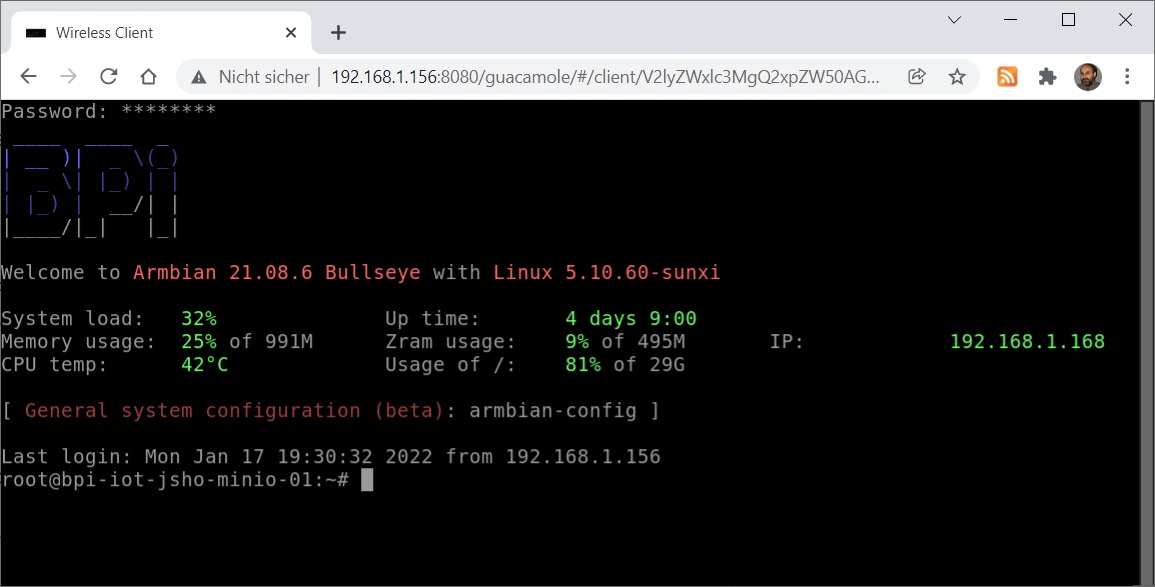
root@pve-iot-jsho-guacamole-01:~# vim /etc/guacamole/user-mapping.xml
<user-mapping>
<authorize username=“admin“
password=“5f4dcc3b5aa765d61d8327deb882cf99″ encoding=“md5″>
<connection name=“bpi-iot-jsho-minio-01″>
<protocol>ssh</protocol> <param name=“hostname“>192.168.1.168</param>
<param name=“port“>22</param>
</connection>
<connection name=“bpi-iot-jsho-minio-02″>
<protocol>ssh</protocol> <param name=“hostname“>192.168.1.147</param>
<param name=“port“>22</param>
</connection>
<connection name=“bpi-iot-jsho-minio-03″>
<protocol>ssh</protocol> <param name=“hostname“>192.168.1.192</param>
<param name=“port“>22</param>
</connection>
</authorize>
</user-mapping>
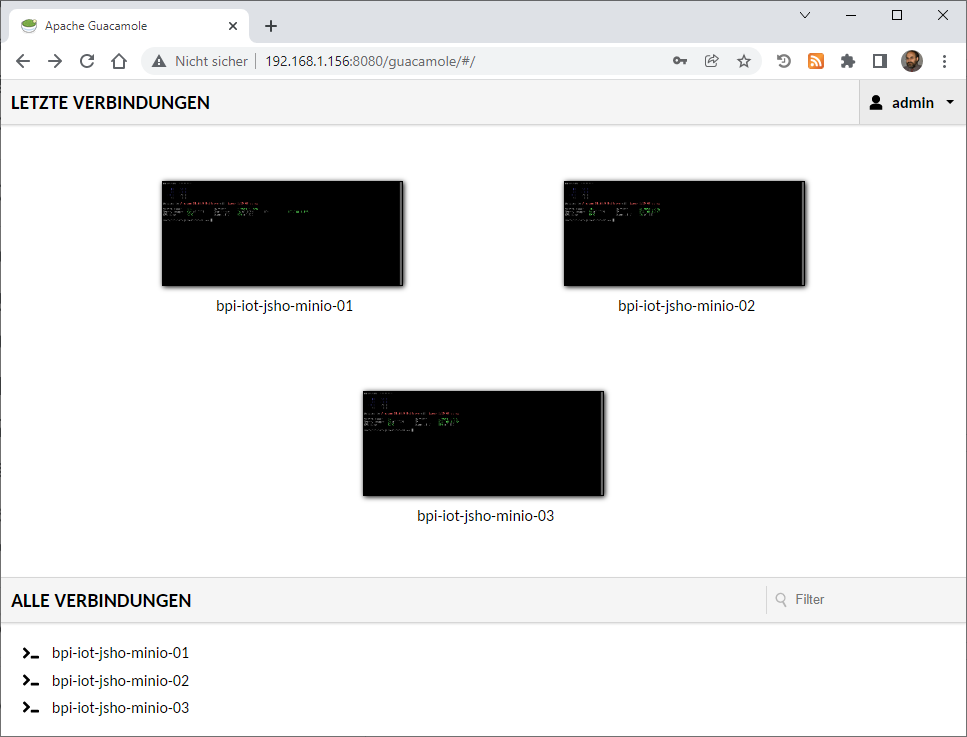
root@pve-iot-jsho-guacamole-01:~# vim /etc/guacamole/user-mapping.xml
<user-mapping>
<authorize username=“admin“
password=“5f4dcc3b5aa765d61d8327deb882cf99″ encoding=“md5″>
<connection name=“bpi-iot-jsho-minio-01″>
<protocol>ssh</protocol> <param name=“hostname“>192.168.1.168</param>
<param name=“port“>22</param>
</connection>
<connection name=“bpi-iot-jsho-minio-02″>
<protocol>ssh</protocol> <param name=“hostname“>192.168.1.147</param>
<param name=“port“>22</param>
</connection>
<connection name=“bpi-iot-jsho-minio-03″>
<protocol>ssh</protocol> <param name=“hostname“>192.168.1.192</param>
<param name=“port“>22</param>
</connection>
<connection name=“W2k22STD-01″>
<protocol>rdp</protocol> <param name=“hostname“>192.168.1.112</param>
<param name=“port“>3389</param>
<param name=“security“>NLA</param>
<param name=“ignore-cert“>true</param>
<!– <param name=“username“>…</param> –>
<!– <param name=“password“>…</param> –>
<!– <param name=“color-depth“>…</param> –>
</connection>
</authorize>
</user-mapping>

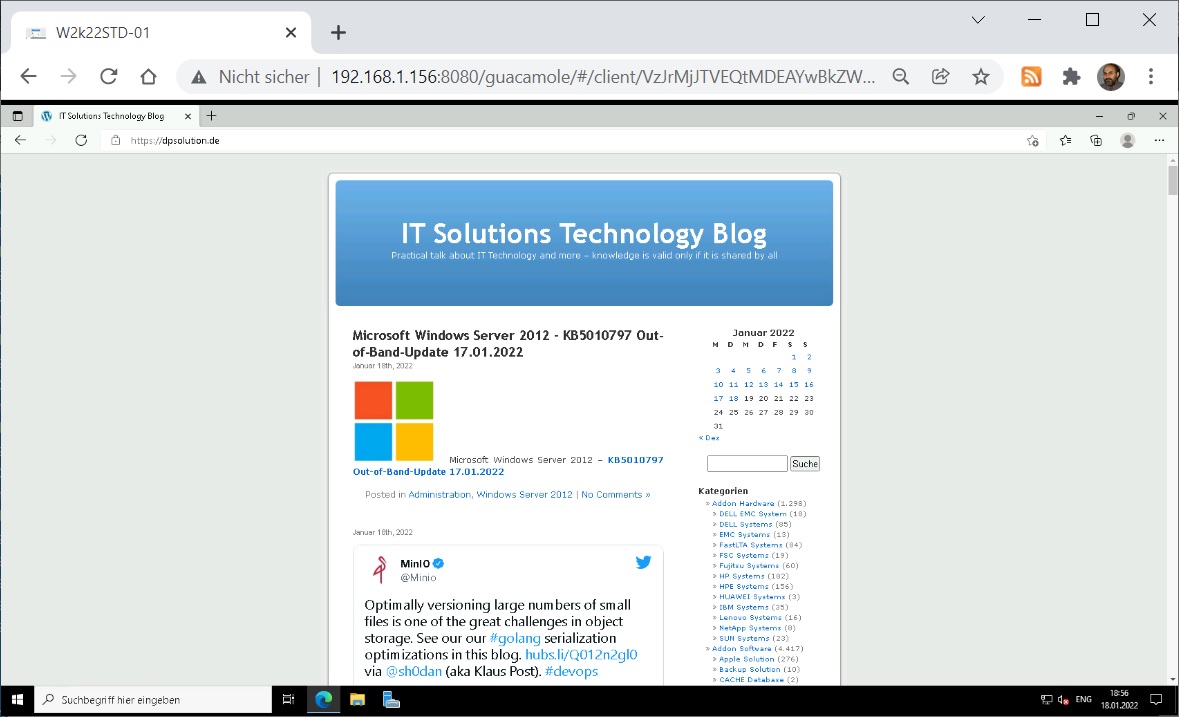
root@pve-iot-jsho-guacamole-01:~# vim /etc/guacamole/user-mapping.xml
…
<connection name=“VA-DC-101″>
<protocol>rdp</protocol> <param name=“hostname“>192.168.1.189</param>
<param name=“port“>27101</param>
<param name=“security“>NLA</param>
<param name=“ignore-cert“>true</param>
</connection>
…
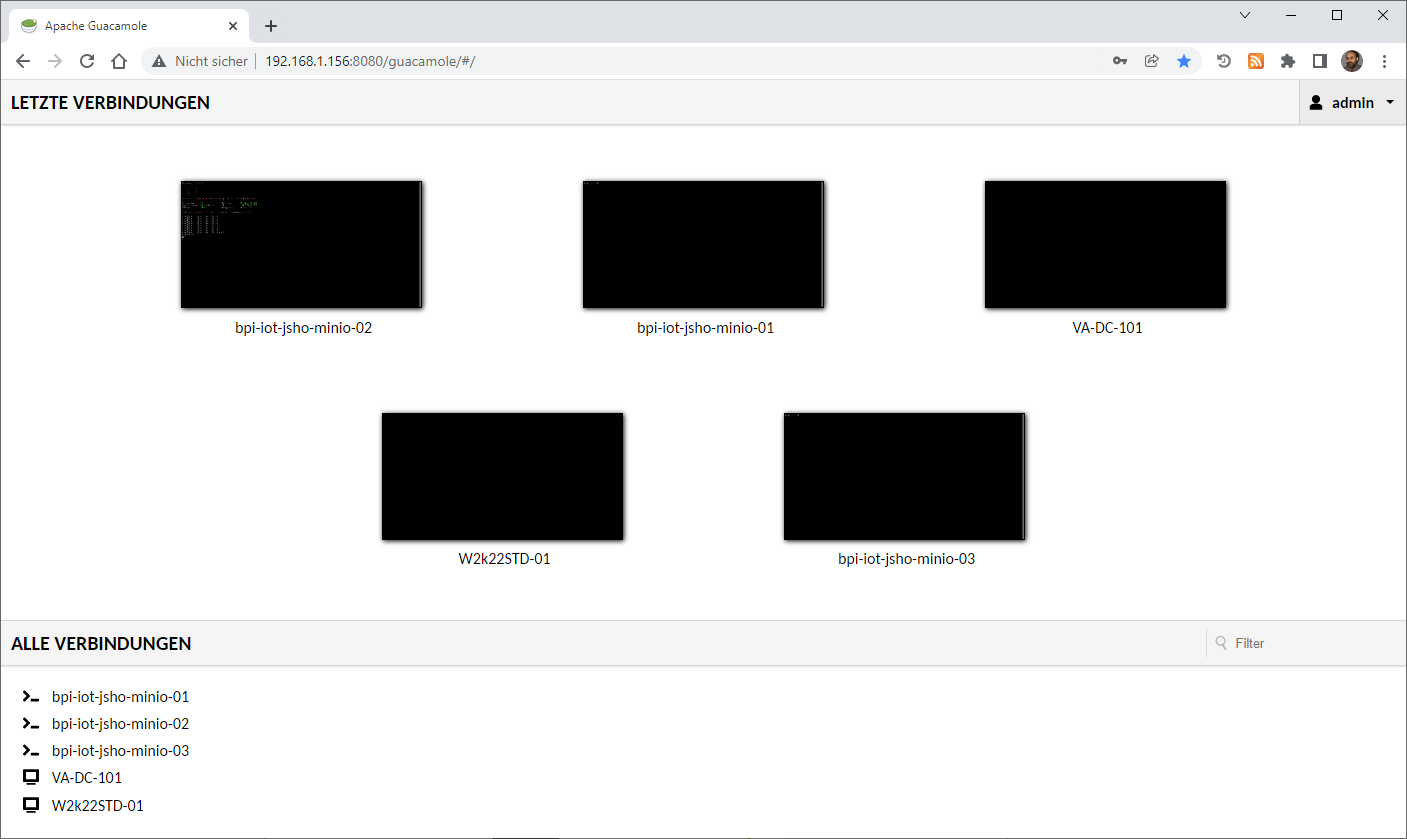
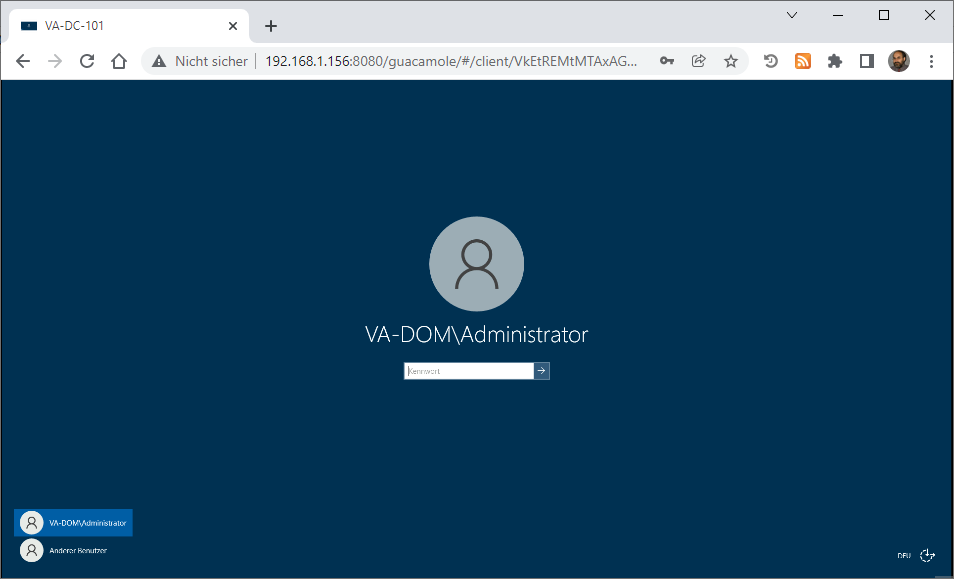
root@pve-iot-jsho-guacamole-01:~# vim /etc/guacamole/user-mapping.xml
<user-mapping>
<authorize username=“admin“
password=“5f4dcc3b5aa765d61d8327deb882cf99″ encoding=“md5″>
<connection name=“bpi-iot-jsho-minio-01″>
<protocol>ssh</protocol> <param name=“hostname“>192.168.1.168</param>
<param name=“port“>22</param>
</connection>
<connection name=“bpi-iot-jsho-minio-02″>
<protocol>ssh</protocol> <param name=“hostname“>192.168.1.147</param>
<param name=“port“>22</param>
</connection>
<connection name=“bpi-iot-jsho-minio-03″>
<protocol>ssh</protocol> <param name=“hostname“>192.168.1.192</param>
<param name=“port“>22</param>
</connection>
<connection name=“W2k22STD-01″>
<protocol>rdp</protocol> <param name=“hostname“>192.168.1.112</param>
<param name=“port“>3389</param>
<param name=“security“>NLA</param>
<param name=“ignore-cert“>true</param>
<!– <param name=“username“>…</param> –>
<!– <param name=“password“>…</param> –>
<!– <param name=“color-depth“>…</param> –>
</connection>
<connection name=“VA-DC-101″>
<protocol>rdp</protocol> <param name=“hostname“>192.168.1.189</param>
<param name=“port“>27101</param>
<param name=“security“>NLA</param>
<param name=“ignore-cert“>true</param>
</connection>
</authorize>
<authorize username=“admin2″
password=“5f4dcc3b5aa765d61d8327deb882cf99″ encoding=“md5″>
<connection name=“bpi-iot-jsho-minio-01″>
<protocol>ssh</protocol> <param name=“hostname“>192.168.1.168</param>
<param name=“port“>22</param>
</connection>
<connection name=“bpi-iot-jsho-minio-02″>
<protocol>ssh</protocol> <param name=“hostname“>192.168.1.147</param>
<param name=“port“>22</param>
</connection>
<connection name=“bpi-iot-jsho-minio-03″>
<protocol>ssh</protocol> <param name=“hostname“>192.168.1.192</param>
<param name=“port“>22</param>
</connection>
</authorize>
</user-mapping>
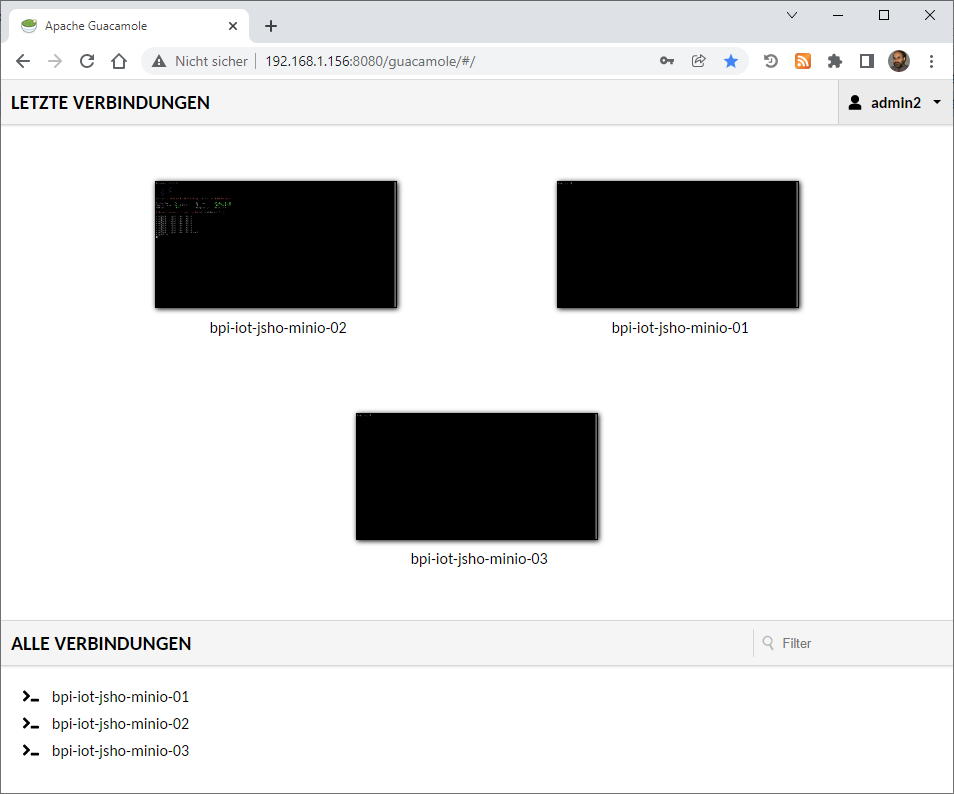
Apache Guacamole 1.4.0 – is not compatible with the default encryption of Windows if you disable NLA it should work
Mittwoch, Januar 19th, 2022 Apache Guacamole – open the registry editor ‚regedit‘ and make the following settings
Apache Guacamole – open the registry editor ‚regedit‘ and make the following settings
[HKEY_LOCAL_MACHINE\SYSTEM\CurrentControlSet\Control\Terminal Server\WinStations\RDP-Tcp]
Change “SecurityLayer” value to dword:00000001
Verify “UserAuthentication” value is dword:0x00000000
This should work without reboot
Apache Guacamole v1.4.0 – TOTP two-factor authentication (2FA)
Mittwoch, Januar 19th, 2022 Apache Guacamole – supports TOTP as a second authentication factor layered on top of any other authentication extension including those available from the main project website providing base requirements for key storage and enrollment are met
Apache Guacamole – supports TOTP as a second authentication factor layered on top of any other authentication extension including those available from the main project website providing base requirements for key storage and enrollment are met
Apache Guacamole v1.2.0 – install guide for CentOS 8
Sonntag, Januar 16th, 2022Raspberry Pi – how to setup Apache Guacamole with Docker & Portainer
Samstag, Januar 15th, 2022root@rpi-iot-jsho-2FA-01:~# curl -sSL https://get.docker.com | sh
# Executing docker install script, commit: 93d2499759296ac1f9c510605fef85052a2c32be
+ sh -c apt-get update -qq >/dev/null
+ sh -c DEBIAN_FRONTEND=noninteractive apt-get install -y -qq apt-transport-https ca-certificates curl >/dev/null
+ sh -c curl -fsSL „https://download.docker.com/linux/raspbian/gpg“ | gpg –dearmor –yes -o /usr/share/keyrings/docker-archive-keyring.gpg
+ sh -c echo „deb [arch=armhf signed-by=/usr/share/keyrings/docker-archive-keyring.gpg] https://download.docker.com/linux/raspbian bullseye stable“ > /etc/apt/sources.list.d/docker.list
+ sh -c apt-get update -qq >/dev/null
+ sh -c DEBIAN_FRONTEND=noninteractive apt-get install -y -qq –no-install-recommends docker-ce-cli docker-ce >/dev/null
+ version_gte 20.10
+ [ -z ]
+ return 0
+ sh -c DEBIAN_FRONTEND=noninteractive apt-get install -y -qq docker-ce-rootless-extras >/dev/null
+ sh -c docker version
Client: Docker Engine – Community
Version: 20.10.12
API version: 1.41
Go version: go1.16.12
Git commit: e91ed57
Built: Mon Dec 13 11:45:28 2021
OS/Arch: linux/arm
Context: default
Experimental: true
Server: Docker Engine – Community
Engine:
Version: 20.10.12
API version: 1.41 (minimum version 1.12)
Go version: go1.16.12
Git commit: 459d0df
Built: Mon Dec 13 11:43:45 2021
OS/Arch: linux/arm
Experimental: false
containerd:
Version: 1.4.12
GitCommit: 7b11cfaabd73bb80907dd23182b9347b4245eb5d
runc:
Version: 1.0.2
GitCommit: v1.0.2-0-g52b36a2
docker-init:
Version: 0.19.0
GitCommit: de40ad0
===============================================
To run Docker as a non-privileged user, consider setting up the
Docker daemon in rootless mode for your user:
dockerd-rootless-setuptool.sh install
Visit https://docs.docker.com/go/rootless/ to learn about rootless mode.
To run the Docker daemon as a fully privileged service, but granting non-root
users access, refer to https://docs.docker.com/go/daemon-access/
WARNING: Access to the remote API on a privileged Docker daemon is equivalent
to root access on the host. Refer to the ‚Docker daemon attack surface‘
documentation for details: https://docs.docker.com/go/attack-surface/
===============================================
root@rpi-iot-jsho-2FA-01:~#
root@rpi-iot-jsho-2FA-01:~# usermod -aG docker pi
root@rpi-iot-jsho-2FA-01:~# docker pull portainer/portainer-ce:linux-arm
linux-arm: Pulling from portainer/portainer-ce
0ea73420e2bb: Pull complete
c367f59be2e1: Pull complete
4bb294c1afcb: Pull complete
Digest: sha256:8297a8a6d055b12b998f4fcb1fb8c8cd34340d4eb1b963a7b4db4981613b1d99
Status: Downloaded newer image for portainer/portainer-ce:linux-arm
docker.io/portainer/portainer-ce:linux-arm
root@rpi-iot-jsho-2FA-01:~#
root@rpi-iot-jsho-2FA-01:~# docker run –restart always -d -p 9000:9000 -v /var/ run/docker.sock:/var/run/docker.sock -v portainer_data:/data portainer/portainer -ce:linux-arm
d82bfe696e54a760f542ac9fa6ad06d52f207a431b6655a22e91faeb4c527888
root@rpi-iot-jsho-2FA-01:~# docker ps
CONTAINER ID IMAGE COMMAND CREATED STATUS PORTS NAMES
d82bfe696e54 portainer/portainer-ce:linux-arm „/portainer“ 13 seconds ago Up 10 seconds 8000/tcp, 9443/tcp, 0.0.0.0:9000->9000/tcp, :::9000->9000/tcp exciting_antonelli
root@rpi-iot-jsho-2FA-01:~# docker ps
CONTAINER ID IMAGE COMMAND CREATED STATUS PORTS NAMES
d82bfe696e54 portainer/portainer-ce:linux-arm „/portainer“ 33 seconds ago Up 29 seconds 8000/tcp, 9443/tcp, 0.0.0.0:9000->9000/tcp, :::9000->9000/tcp exciting_antonelli
root@rpi-iot-jsho-2FA-01:~#
http://192.168.1.159:9000
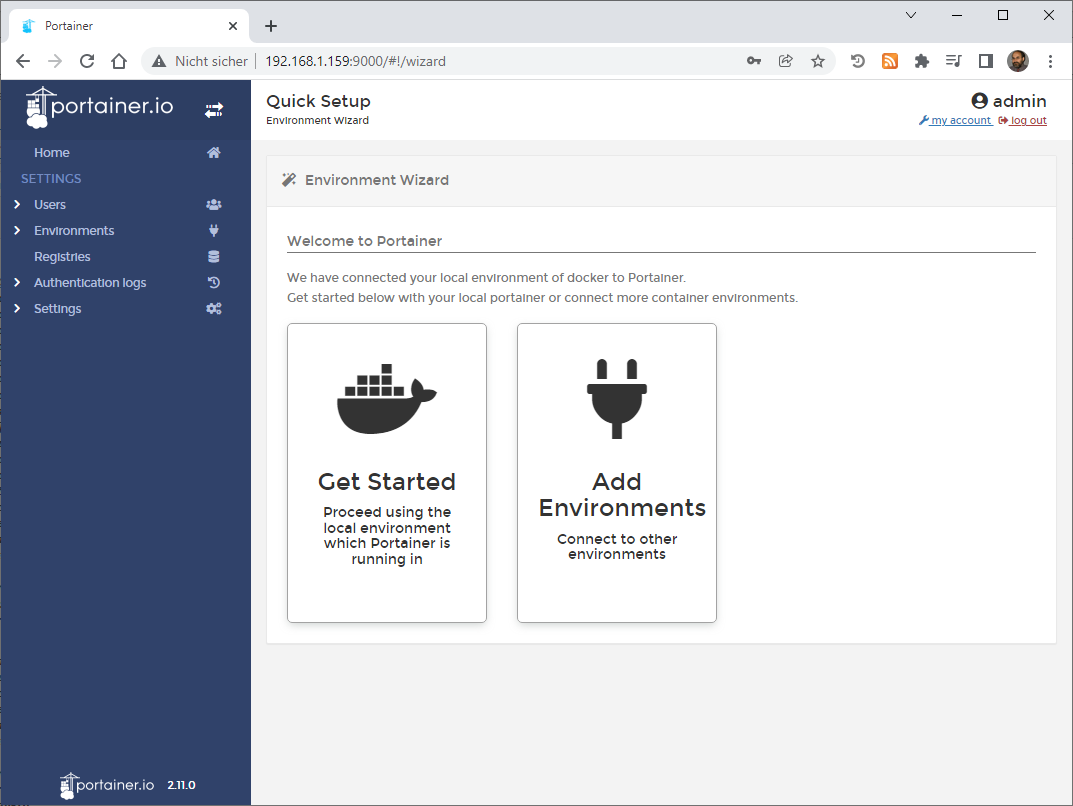
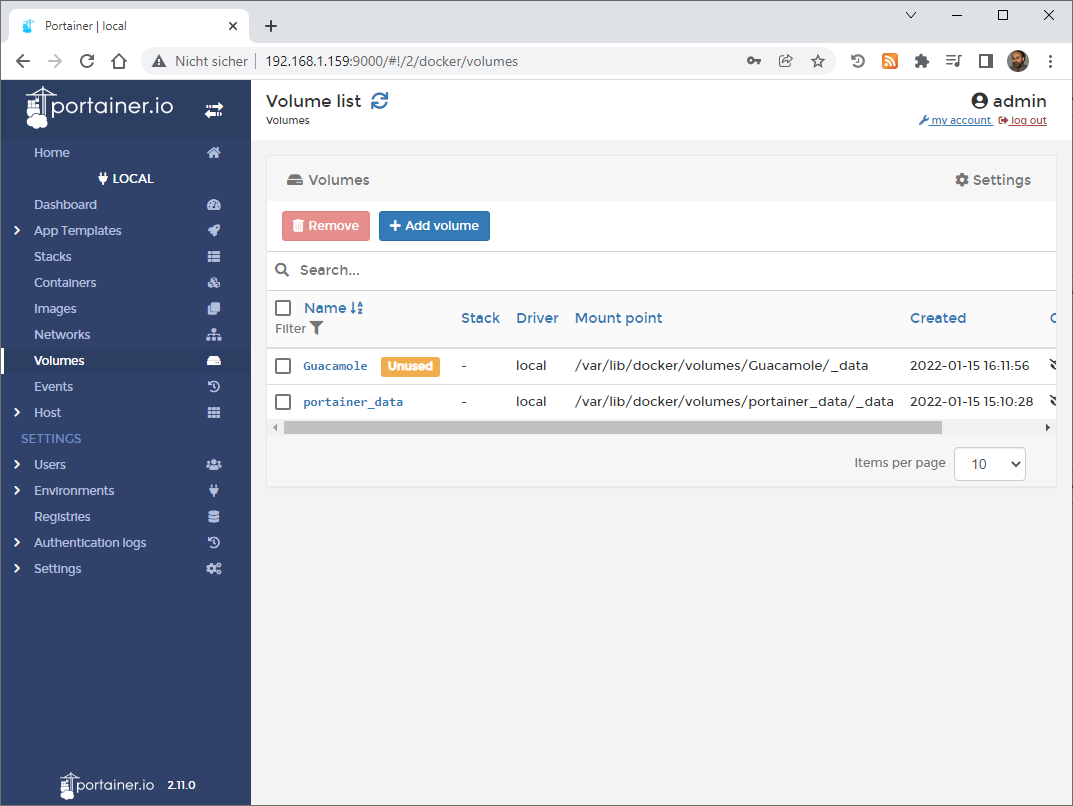
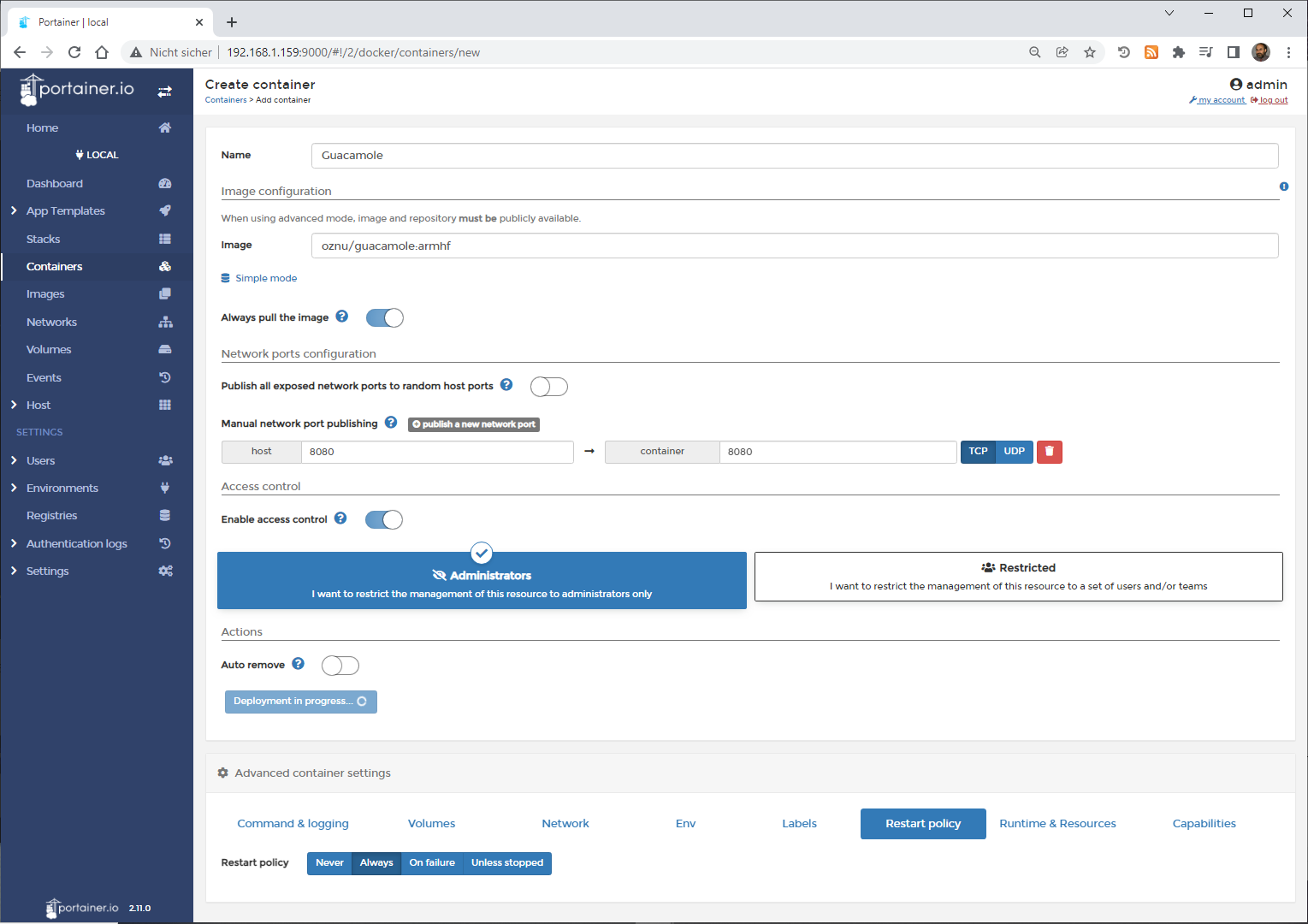
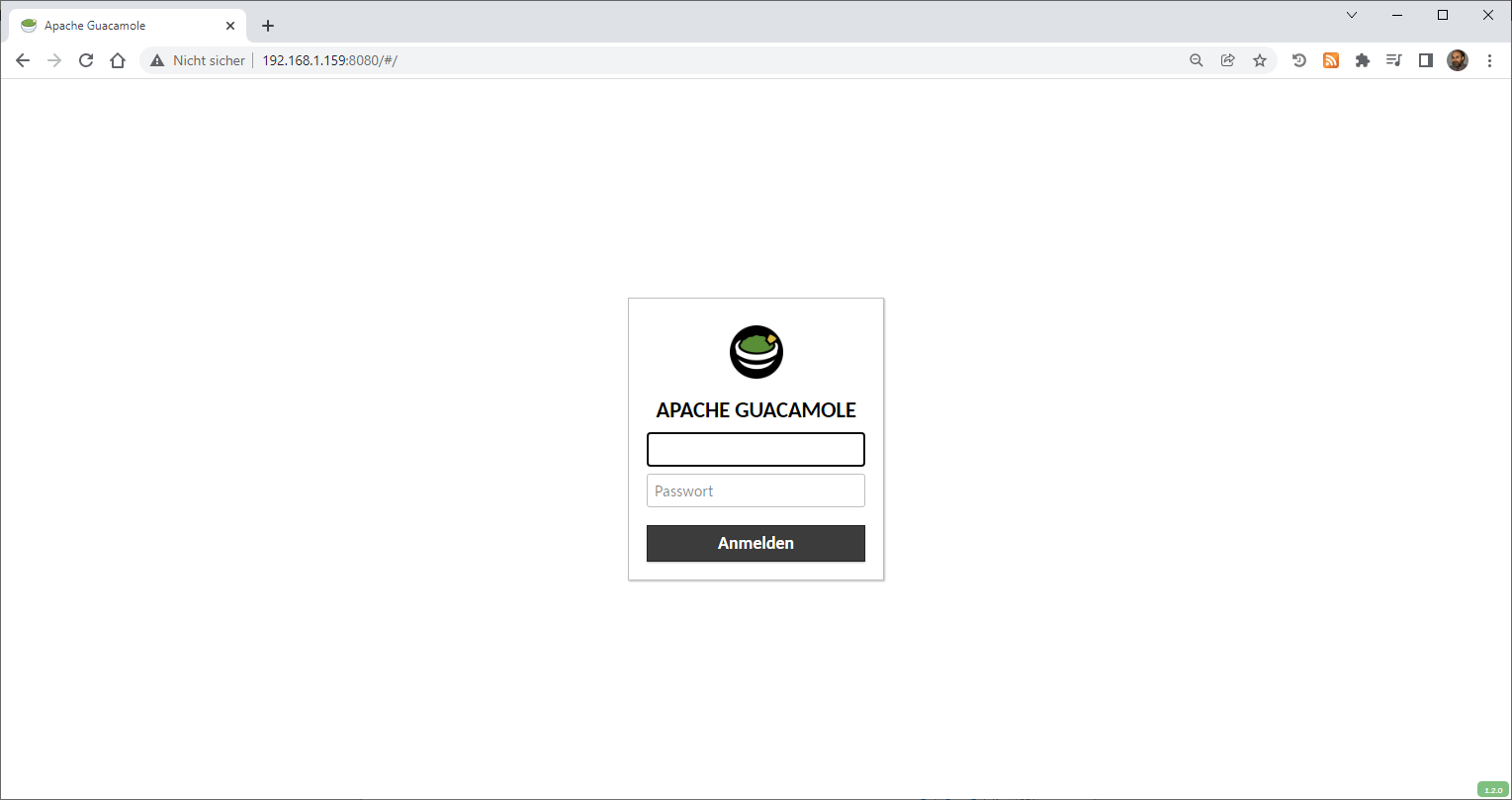
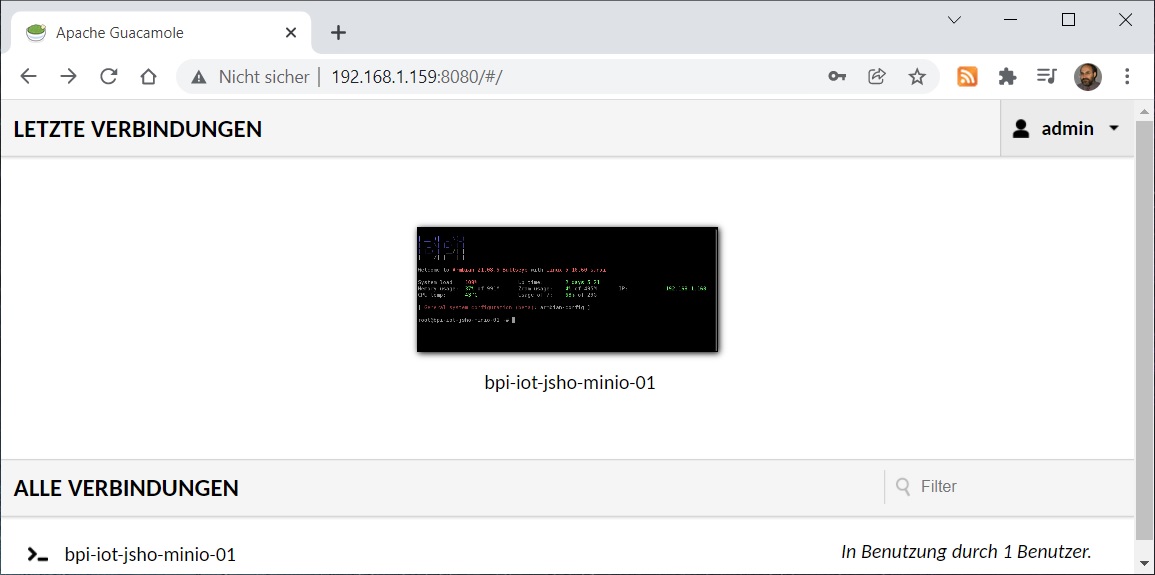
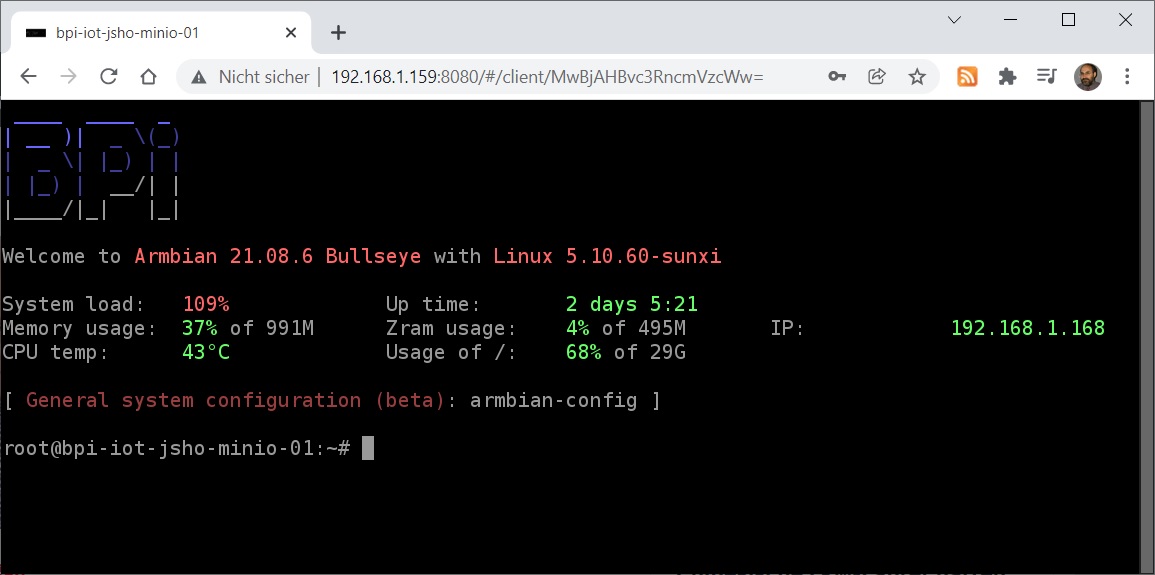
Docker Apache Guacamole – is a clientless remote desktop gateway it supports standard protocols like VNC RDP and SSH
Sonntag, Dezember 26th, 2021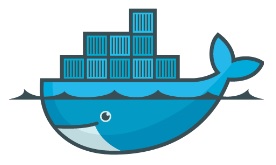 Docker Apache Guacamole – using this image will require an existing running Docker container with the guacd image and another Docker container providing either a PostgreSQL or MySQL database image
Docker Apache Guacamole – using this image will require an existing running Docker container with the guacd image and another Docker container providing either a PostgreSQL or MySQL database image
# docker pull guacamole/guacamole
# docker pull guacamole/guacd
# docker pull postgres
# docker pull mysql
Teleport – ein zentraler sicherer Zugriffsserver für Server und Applikationen
Freitag, November 26th, 2021Teleport – quickly access any computing resource anywhere
Raspberry Pi-based KVM over IP – this is a cheap alternative KVM over IP that you can build yourself
Mittwoch, Mai 12th, 2021Raspberry Pi-based KVM over IP – this device helps to manage servers or workstations remotely regardless of the health of the operating system or whether one is installed so you can fix any problem configure the BIOS and even reinstall the OS using the virtual CD-ROM or Flash Drive