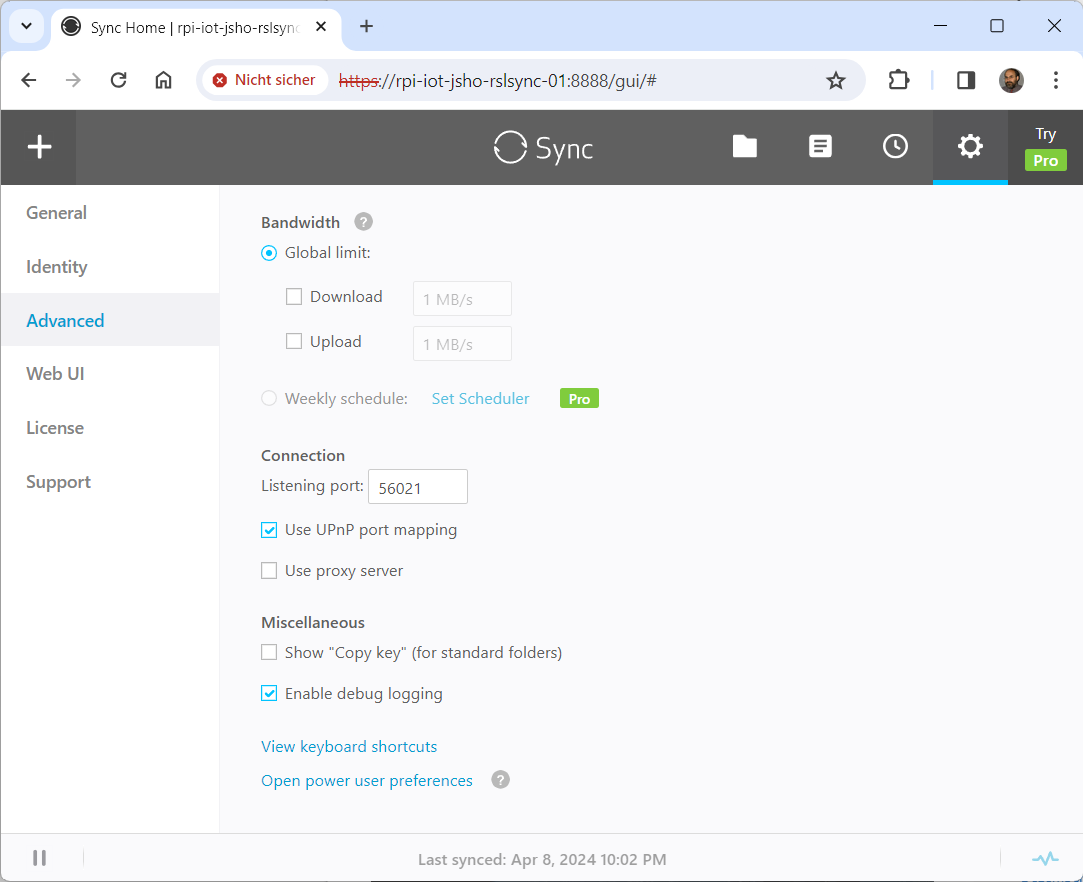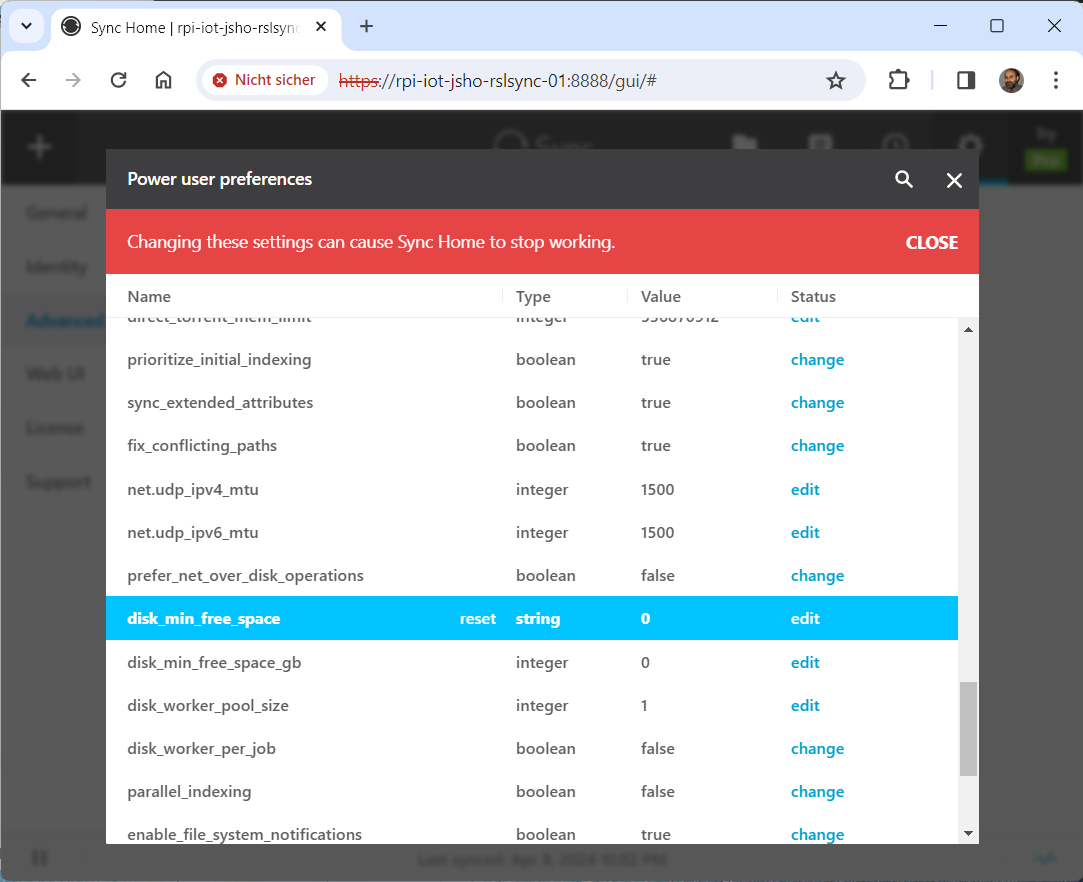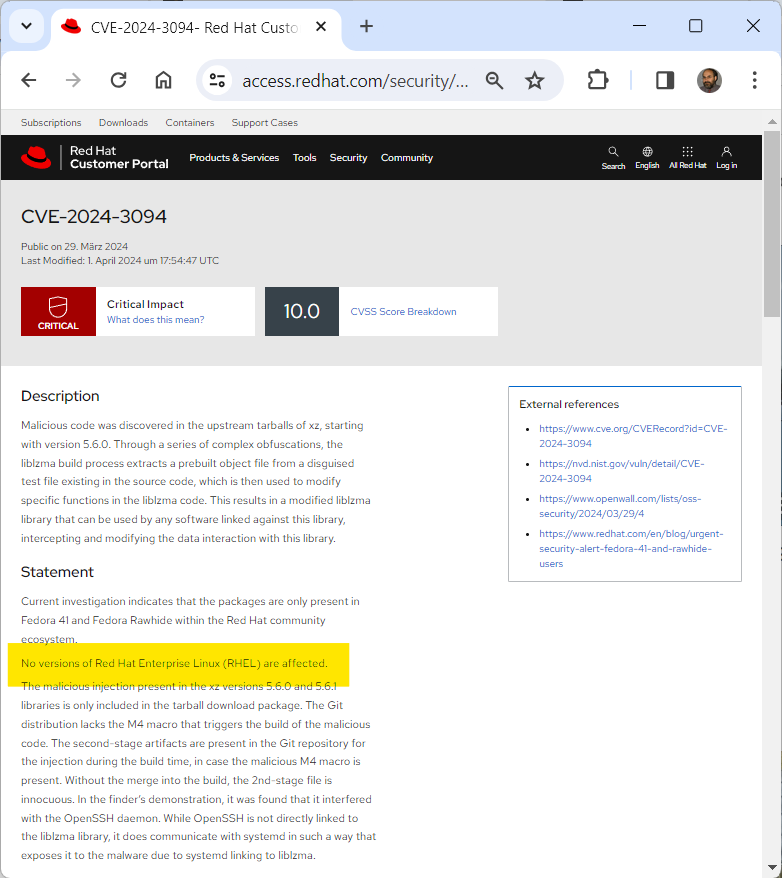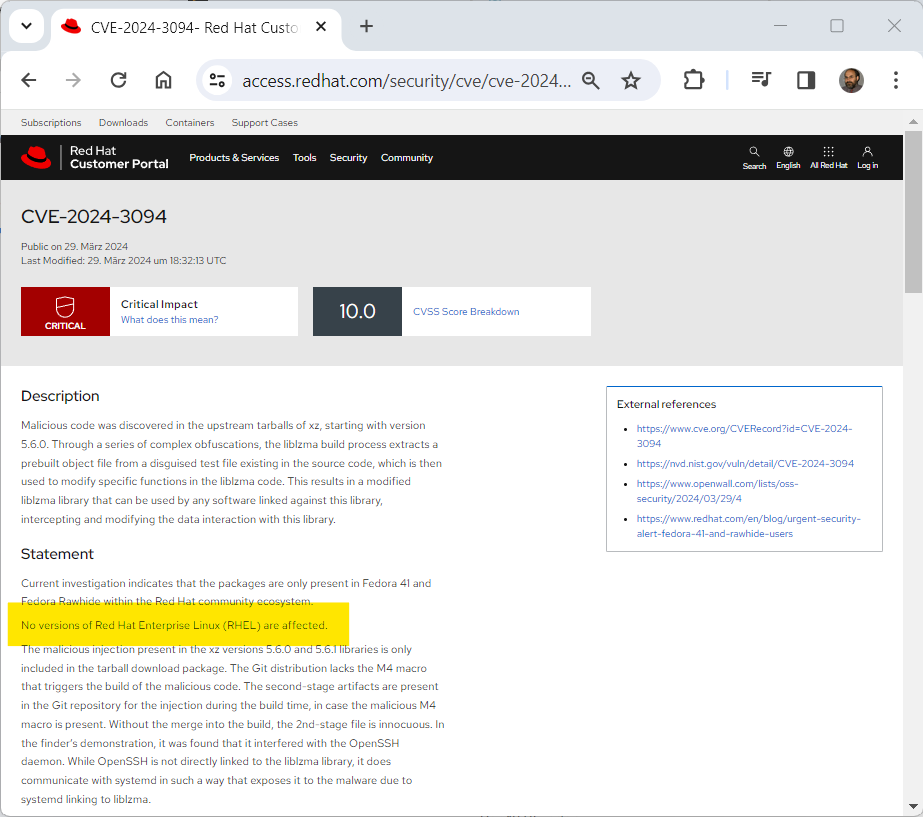root@rpi-iot-jsho-rslsync-01:~# vi /etc/apt/sources.list.d/resilio-sync.list
deb http://linux-packages.resilio.com/resilio-sync/deb resilio-sync non-free
root@rpi-iot-jsho-rslsync-01:~# wget -qO – https://linux-packages.resilio.com/resilio-sync/key.asc | sudo apt-key add –
Warning: apt-key is deprecated. Manage keyring files in trusted.gpg.d instead (see apt-key(8)).
OK
root@rpi-iot-jsho-rslsync-01:~#
root@rpi-iot-jsho-rslsync-01:~# dpkg –add-architecture armel
root@rpi-iot-jsho-rslsync-01:~# apt-get update
Hit:1 http://raspbian.raspberrypi.org/raspbian bullseye InRelease
Hit:2 http://archive.raspberrypi.org/debian bullseye InRelease
Get:3 https://linux-packages.resilio.com/resilio-sync/deb resilio-sync InRelease [4,521 B]
Get:4 https://linux-packages.resilio.com/resilio-sync/deb resilio-sync/non-free armel Packages [482 B]
Get:5 https://linux-packages.resilio.com/resilio-sync/deb resilio-sync/non-free armhf Packages [483 B]
Fetched 5,486 B in 8s (708 B/s)
Reading package lists… Done
N: Skipping acquire of configured file ‚main/binary-armel/Packages‘ as repository ‚http://raspbian.raspberrypi.org/raspbian bullseye InRelease‘ doesn’t support architecture ‚armel‘
N: Skipping acquire of configured file ‚contrib/binary-armel/Packages‘ as repository ‚http://raspbian.raspberrypi.org/raspbian bullseye InRelease‘ doesn’t support architecture ‚armel‘
N: Skipping acquire of configured file ’non-free/binary-armel/Packages‘ as repository ‚http://raspbian.raspberrypi.org/raspbian bullseye InRelease‘ doesn’t support architecture ‚armel‘
N: Skipping acquire of configured file ‚rpi/binary-armel/Packages‘ as repository ‚http://raspbian.raspberrypi.org/raspbian bullseye InRelease‘ doesn’t support architecture ‚armel‘
N: Skipping acquire of configured file ‚main/binary-armel/Packages‘ as repository ‚http://archive.raspberrypi.org/debian bullseye InRelease‘ doesn’t support architecture ‚armel‘
root@rpi-iot-jsho-rslsync-01:~#
root@rpi-iot-jsho-rslsync-01:~# apt-get install resilio-sync:armel
Reading package lists… Done
Building dependency tree… Done
Reading state information… Done
The following NEW packages will be installed:
resilio-sync:armel
0 upgraded, 1 newly installed, 0 to remove and 0 not upgraded.
Need to get 10.8 MB of archives.
After this operation, 18.8 MB of additional disk space will be used.
Get:1 https://linux-packages.resilio.com/resilio-sync/deb resilio-sync/non-free armel resilio-sync armel 2.7.3.1381-1 [10.8 MB]
Fetched 10.8 MB in 14s (748 kB/s)
Selecting previously unselected package resilio-sync:armel.
(Reading database … 106660 files and directories currently installed.)
Preparing to unpack …/resilio-sync_2.7.3.1381-1_armel.deb …
Unpacking resilio-sync:armel (2.7.3.1381-1) …
Setting up resilio-sync:armel (2.7.3.1381-1) …
Processing triggers for man-db (2.9.4-2) …
root@rpi-iot-jsho-rslsync-01:~#
root@rpi-iot-jsho-rslsync-01:~# systemctl status resilio-sync
● resilio-sync.service – Resilio Sync service
Loaded: loaded (/lib/systemd/system/resilio-sync.service; disabled; vendor preset: enabled)
Active: active (running) since Mon 2024-04-08 15:56:41 CEST; 2min 7s ago
Docs: https://help.resilio.com
Process: 1557 ExecStartPre=/bin/mkdir -p ${SYNC_RUN_DIR} ${SYNC_LIB_DIR} (code=exited, status=0/SUCCESS)
Process: 1558 ExecStartPre=/bin/chown -R ${SYNC_USER}:${SYNC_GROUP} ${SYNC_RUN_DIR} ${SYNC_LIB_DIR} (code=exited, status=0/SUCCESS)
Process: 1559 ExecStart=/usr/bin/rslsync –config ${SYNC_CONF_DIR}/config.json (code=exited, status=0/SUCCESS)
Process: 1561 ExecStartPost=/bin/sleep 1 (code=exited, status=0/SUCCESS)
Main PID: 1560 (rslsync)
Tasks: 16 (limit: 414)
CPU: 3.085s
CGroup: /system.slice/resilio-sync.service
└─1560 /usr/bin/rslsync –config /etc/resilio-sync/config.json
Apr 08 15:56:40 rpi-iot-jsho-rslsync-01 systemd[1]: Starting Resilio Sync service…
Apr 08 15:56:41 rpi-iot-jsho-rslsync-01 systemd[1]: Started Resilio Sync service.
root@rpi-iot-jsho-rslsync-01:~#
root@rpi-iot-jsho-rslsync-01:/# mkdir /resilio-sync.data
root@rpi-iot-jsho-rslsync-01:/# chown rslsync /resilio-sync.data
root@rpi-iot-jsho-rslsync-01:/# chgrp rslsync /resilio-sync.data
Resilio Sync 2.7.3.1381 Problem „Not enough free space“ with Raspberry Pi Zero W
Please set disk_min_free_space parameter to 0 (by default 0.0) in Power user preferences (Preferences > Advanced > Open power user preferences) – Restart Sync to apply the change