 DietPi 9.13 – Release Notes
DietPi 9.13 – Release Notes
Archive for the ‘DietPi’ Category
DietPi 9.13 – released
Dienstag, Mai 27th, 2025Fujitsu Futro S720 – Home Assistant und PiHole auf einer „billigen“ Hardware mit DietPi
Sonntag, März 2nd, 2025DietPi 9.10 – released
Freitag, Februar 14th, 2025 DietPi 9.10 – Release Notes
DietPi 9.10 – Release Notes
DietPi 9.9 – Release Notes
Sonntag, Januar 5th, 2025 DietPi 9.9 – Release Notes
DietPi 9.9 – Release Notes
DietPi 9.8 – alle Einstellungen Schritt für Schritt auf Raspberry Pi 5
Montag, November 4th, 2024shell-ai – Open Source AI Tool hilft an der Kommandozeile aus
Donnerstag, August 24th, 2023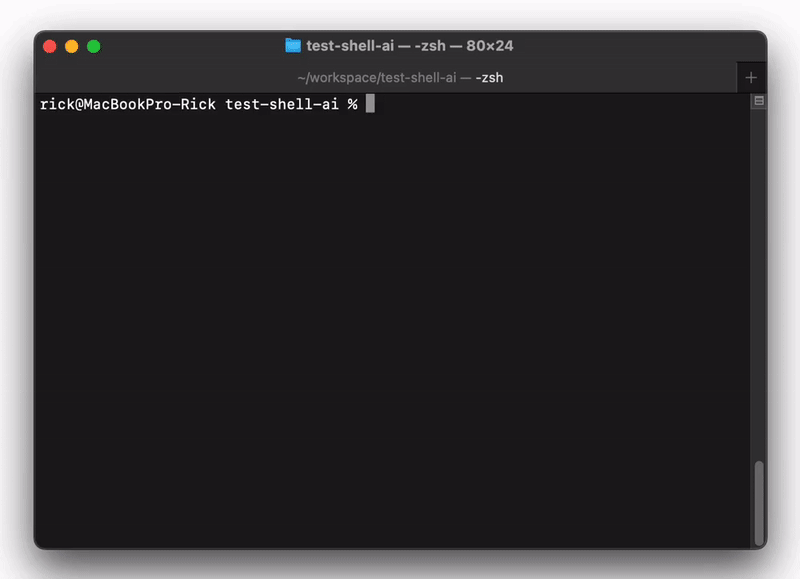
root@VA-DietPI-01:~#
root@VA-DietPI-01:~# apt-get install net-tools
root@VA-DietPI-01:~#
root@VA-DietPI-01:~# apt-get install pip
root@VA-DietPI-01:~# apt-get install python3-full
root@VA-DietPI-01:~# python3 –version
Python 3.11.2
root@VA-DietPI-01:~#
root@VA-DietPI-01:~# apt-get install pipx
root@VA-DietPI-01:~# pipx install radian
root@VA-DietPI-01:~# pipx list
root@VA-DietPI-01:~# pip install shell-ai –break-system-packages
DietPi v8.20 – VMware vSphere and ESXi install
Mittwoch, August 23rd, 2023DietPi ‚Bookworm‘ – download
Samstag, August 5th, 2023 While Bookworm images are not provided on our download page you can find them for all devices here
While Bookworm images are not provided on our download page you can find them for all devices here
DietPi v8.13.x – released
Mittwoch, Januar 25th, 2023DietPi v8.12.x – die Linux OS Alternative für den Raspberry Pi
Montag, Januar 2nd, 2023DietPi v8.12.1 – how to create simple SNMP client monitor configuration for Checkmk Raw Edition
Samstag, Dezember 31st, 2022
DietPi – try to fetch SNMP data from the target device and before you start please check that your monitoring server is able to query data from the target device via SNMP you can use the program snmpwalk to test if you can reach the target device
root@PVE-MINIO-01:~# apt-get update -y
root@PVE-MINIO-01:~# apt-get install snmpd
root@PVE-MINIO-01:~# apt-get install snmp
root@PVE-MINIO-01:~# vi /etc/snmp/snmpd.conf
# agentaddress: The IP address and port number that the agent will listen on.
# By default the agent listens to any and all traffic from any
# interface on the default SNMP port (161). This allows you to
# specify which address, interface, transport type and port(s) that you
# want the agent to listen on. Multiple definitions of this token
# are concatenated together (using ‚:’s).
# arguments: [transport:]port[@interface/address],…
# agentaddress 127.0.0.1,[::1]
agentaddress udp:161
# Read-only access to everyone to the systemonly view
# rocommunity public default -V systemonly
rocommunity public
# rocommunity6 public default -V systemonly
root@PVE-MINIO-01:~#
root@PVE-MINIO-01:~# systemctl restart snmpd
root@PVE-MINIO-01:~# systemctl status snmpd
● snmpd.service – Simple Network Management Protocol (SNMP) Daemon.
Loaded: loaded (/lib/systemd/system/snmpd.service; enabled; vendor preset: enabled)
Active: active (running) since Sat 2022-12-31 14:50:09 CET; 13s ago
Process: 988 ExecStartPre=/bin/mkdir -p /var/run/agentx (code=exited, status=0/SUCCESS)
Main PID: 989 (snmpd)
Tasks: 1 (limit: 1128)
Memory: 4.8M
CPU: 68ms
CGroup: /system.slice/snmpd.service
└─989 /usr/sbin/snmpd -LOw -u Debian-snmp -g Debian-snmp -I -smux mteTrigger mteTriggerConf -f -p /run/snmpd.pid
Dez 31 14:50:09 PVE-MINIO-01 systemd[1]: Starting Simple Network Management Protocol (SNMP) Daemon….
Dez 31 14:50:09 PVE-MINIO-01 systemd[1]: Started Simple Network Management Protocol (SNMP) Daemon..
root@PVE-MINIO-01:~#
root@PVE-MINIO-01:~# snmpwalk -Os -c public -v 1 localhost
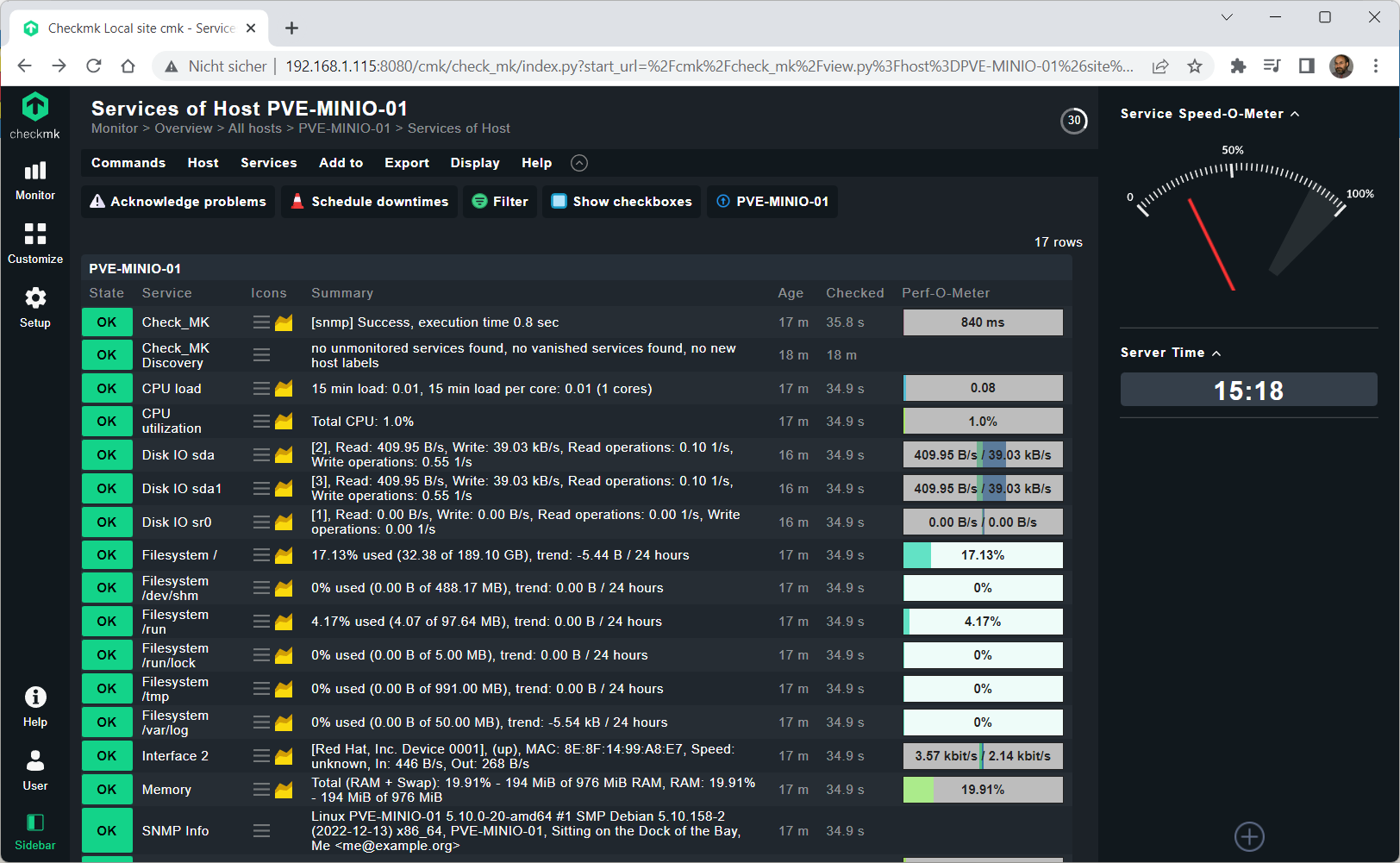
Checkmk Raw Edition 2.1.0p18 – einfach als Docker Container installieren
Freitag, Dezember 30th, 2022![]() Checkmk Raw Edition – Open-Source-Monitoring ohne komplizierte Installation und aufwändige manuelle Konfiguration
Checkmk Raw Edition – Open-Source-Monitoring ohne komplizierte Installation und aufwändige manuelle Konfiguration
root@PVE-DOCKER-01:~# docker container run -dit -p 8080:5000 -p 8000:8000 –tmpfs /opt/omd/sites/cmk/tmp:uid=1000,gid=1000 –name monitoring -v /etc/localtime:/etc/localtime:ro –restart always checkmk/check-mk
Unable to find image ‚checkmk/check-mk-raw:2.1.0p18‘ locally
2.1.0p18: Pulling from checkmk/check-mk-raw
125a6e411906: Pull complete
d12e5290b5ed: Pull complete
91d9ba82efc2: Pull complete
5d53f39c6ef9: Pull complete
c055f7d09152: Pull complete
74e842212b14: Pull complete
Digest: sha256:de5979f71592369ab9d29d5b786c8aa369d00bdf8c2dda46132259da3f317627
Status: Downloaded newer image for checkmk/check-mk-raw:2.1.0p18
4a4ca6a55f6bf16f98efb132325e3c433e5f11e7a28ddc8ae323df2b3b8a9722
root@PVE-DOCKER-01:~#
root@PVE-DOCKER-01:~# docker container logs monitoring
### CREATING SITE ‚cmk‘
Adding /opt/omd/sites/cmk/tmp to /etc/fstab.
Going to set TMPFS to off.
Temporary filesystem already mounted
Updating core configuration…
Generating configuration for core (type nagios)…
Precompiling host checks…OK
Executing post-create script „01_create-sample-config.py“…OK
Created new site cmk with version 2.1.0p18.cre.
The site can be started with omd start cmk.
The default web UI is available at http://4a4ca6a55f6b/cmk/
The admin user for the web applications is cmkadmin with password: <password>
For command line administration of the site, log in with ‚omd su cmk‘.
After logging in, you can change the password for cmkadmin with ‚cmk-passwd cmkadmin‘.
WARNING: You have to execute ‚omd update-apache-config cmk‘ as root to update and apply the configuration of the system apache.
WARNING: You have to execute ‚omd update-apache-config cmk‘ as root to update and apply the configuration of the system apache.
### STARTING XINETD
* Starting internet superserver xinetd [ OK ]
### STARTING SITE
Temporary filesystem already mounted
Starting agent-receiver…OK
Starting mkeventd…OK
Starting rrdcached…OK
Starting npcd…OK
Starting nagios…OK
Starting apache…OK
Starting redis…OK
Initializing Crontab…OK
### STARTING CRON
### CONTAINER STARTED
root@PVE-DOCKER-01:~#
http://PVE-DOCKER-01:8080/cmk/check_mk/
The admin user for the web applications is cmkadmin with password: <password>
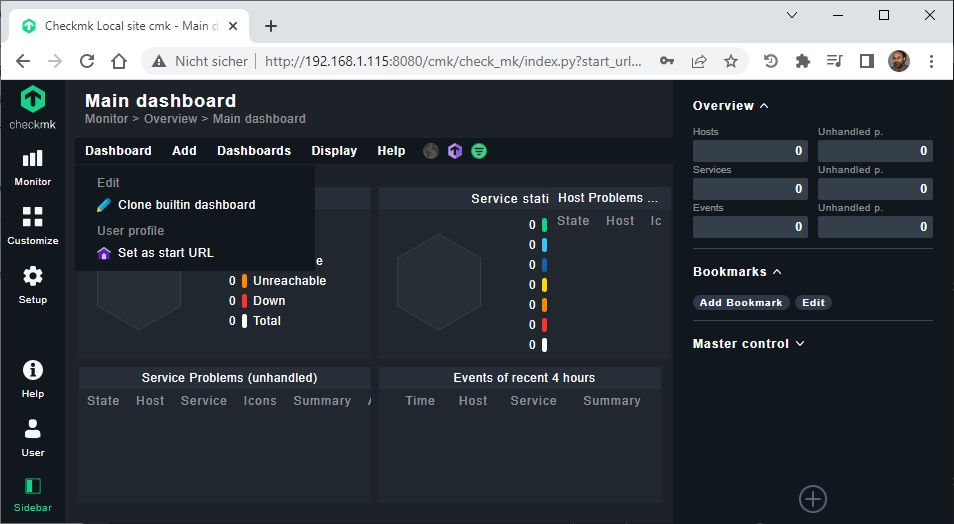
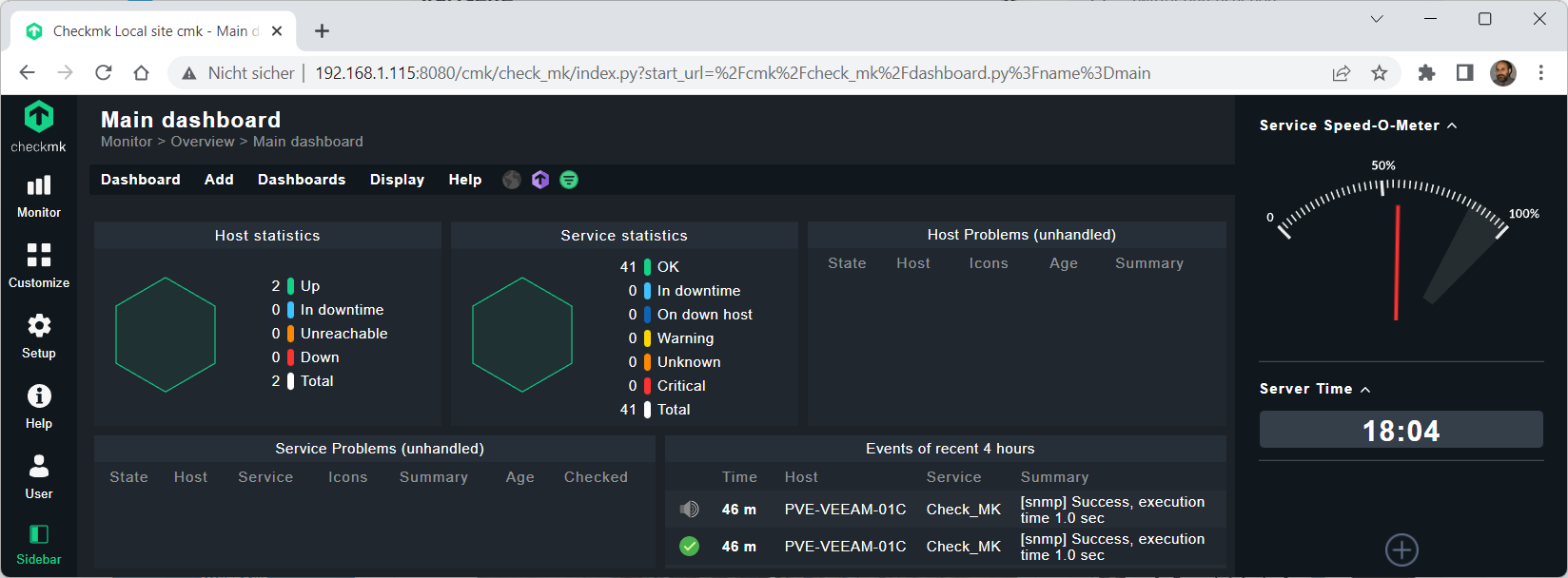
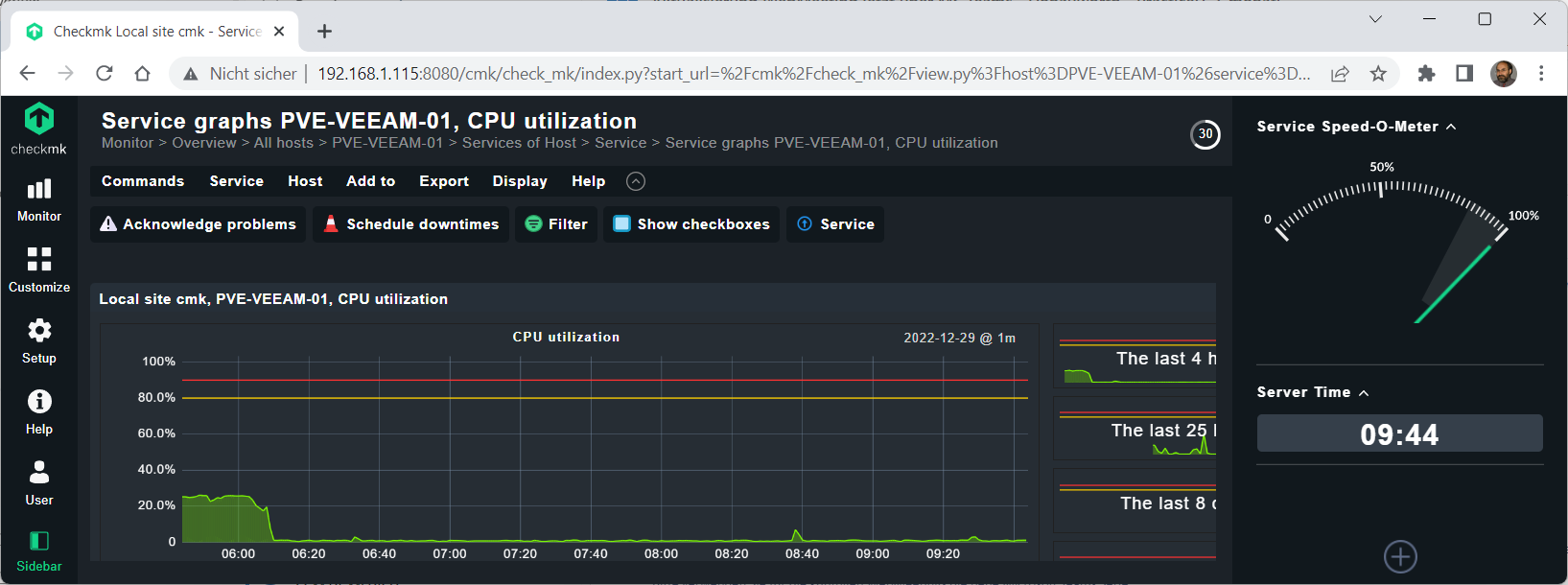
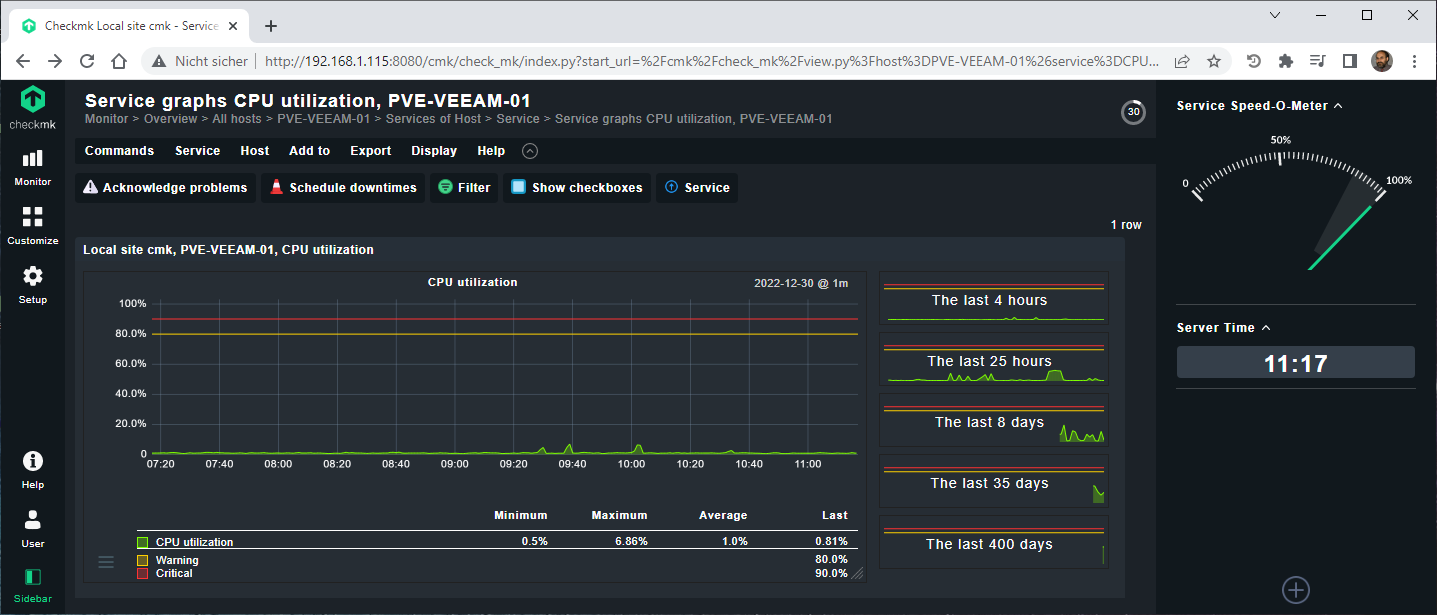
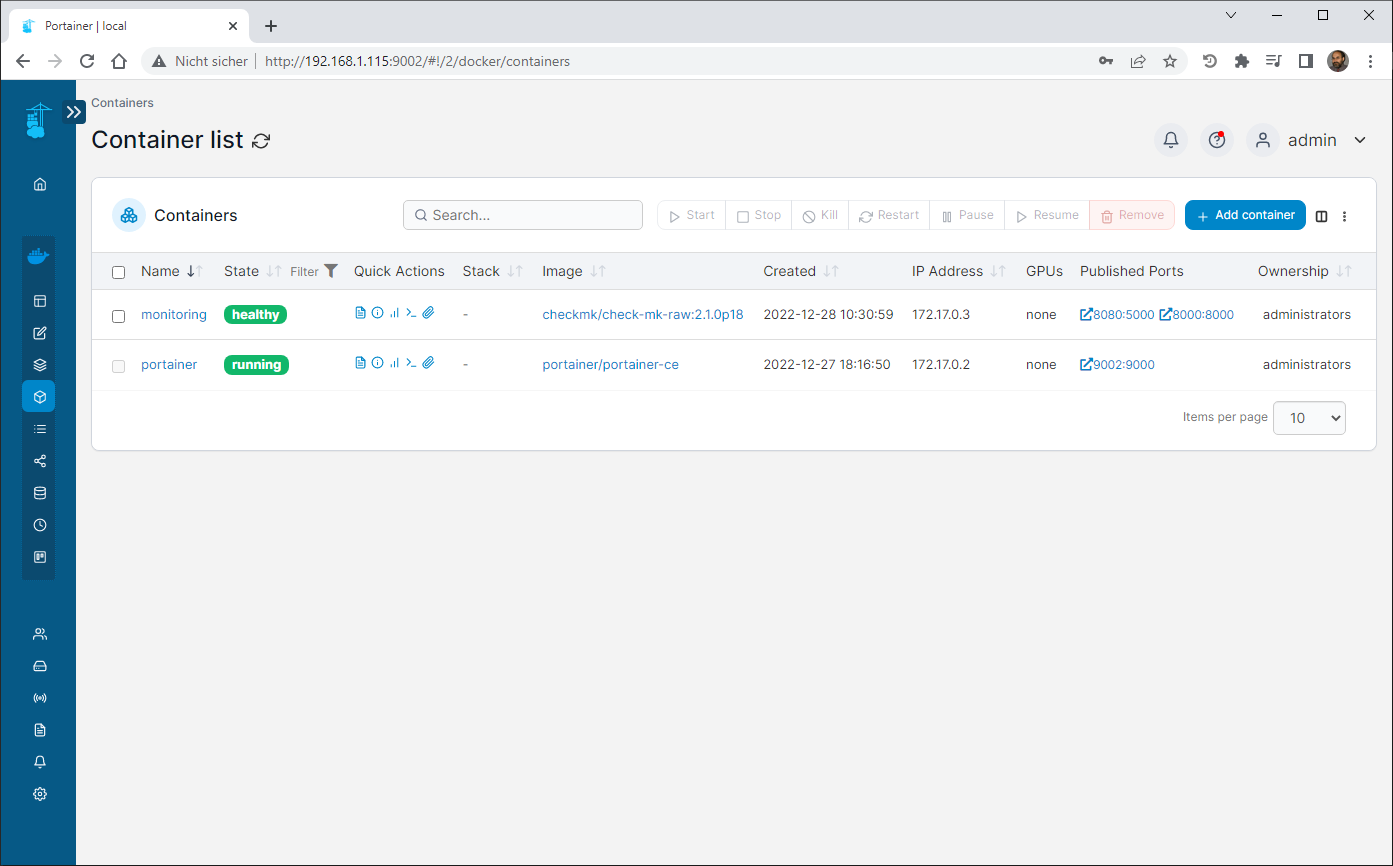
DietPi 8.9 – einfache Installation von Docker Docker Compose Portainer
Mittwoch, Oktober 5th, 2022Docker – are a standardized unit of software that allows developers to isolate their application from the environment
Docker Compose – is a Docker tool used to define and run multi-container applications
Portainer – simplifies your Docker container management via Portainer web interface
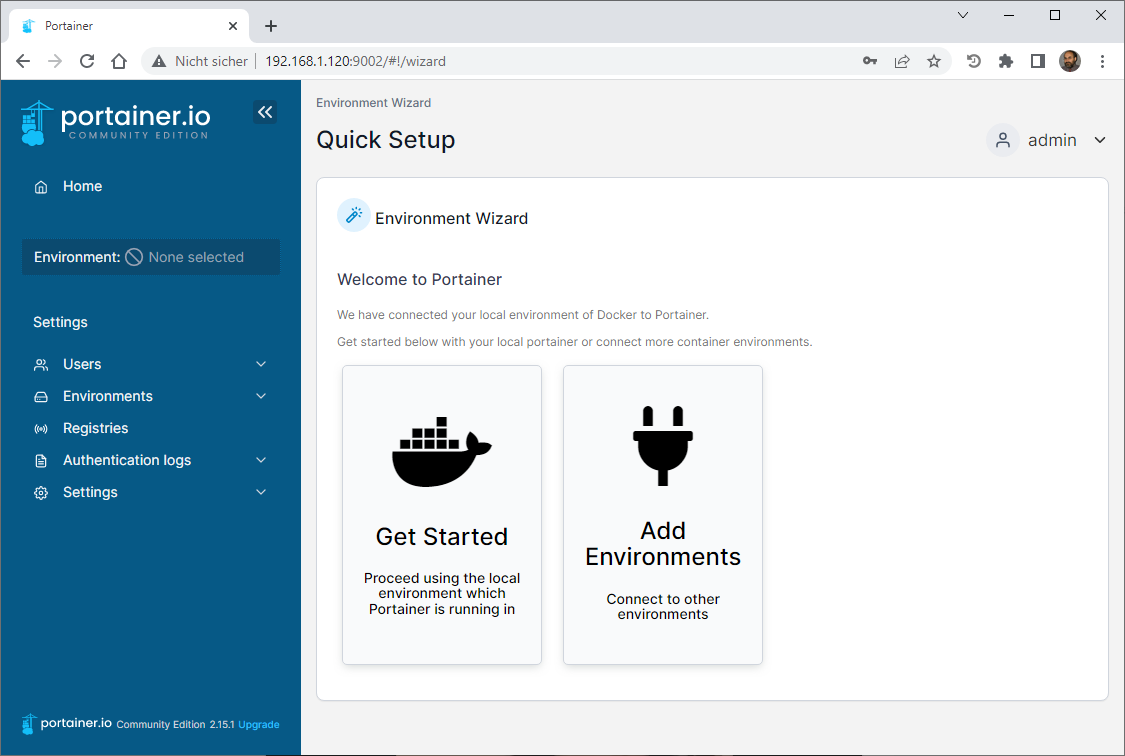
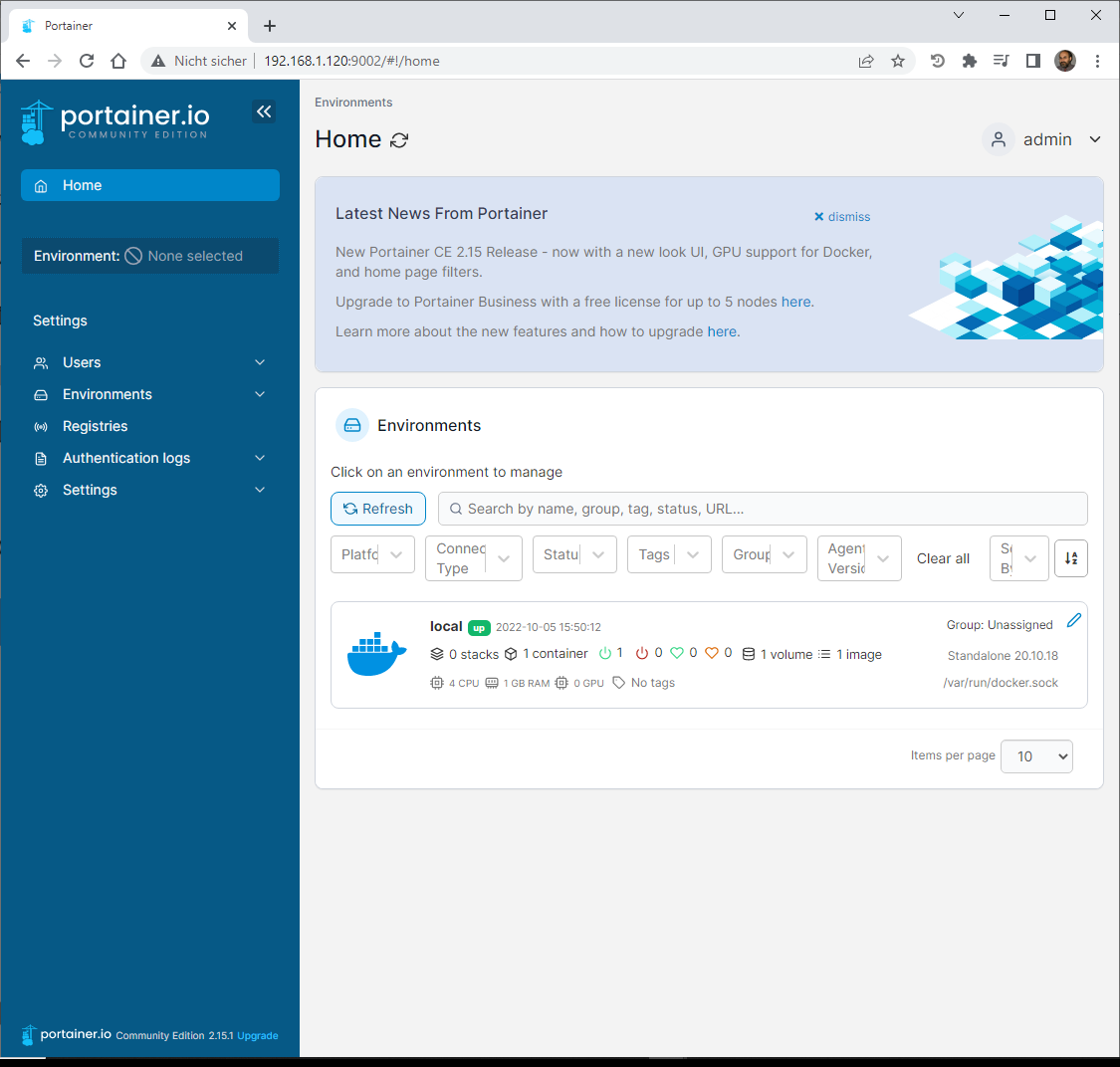
DietPi 8.8.1 – Stromverbrauch mit einem Fujitsu Futro S740
Freitag, September 16th, 2022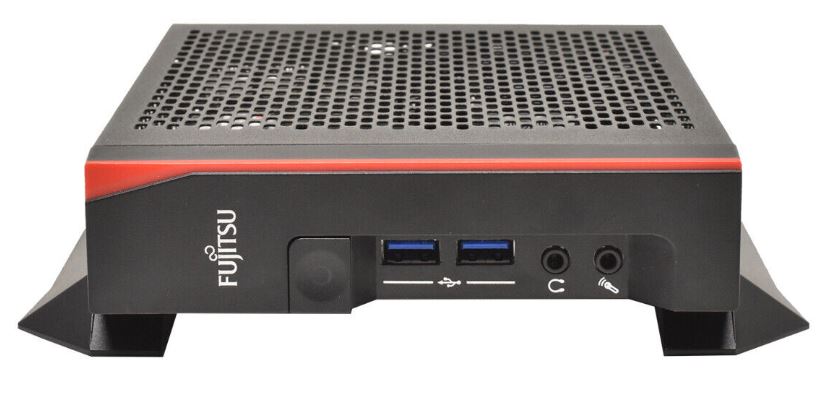 Energieverbrauch Leerlauf ≤5 W
Energieverbrauch Leerlauf ≤5 W
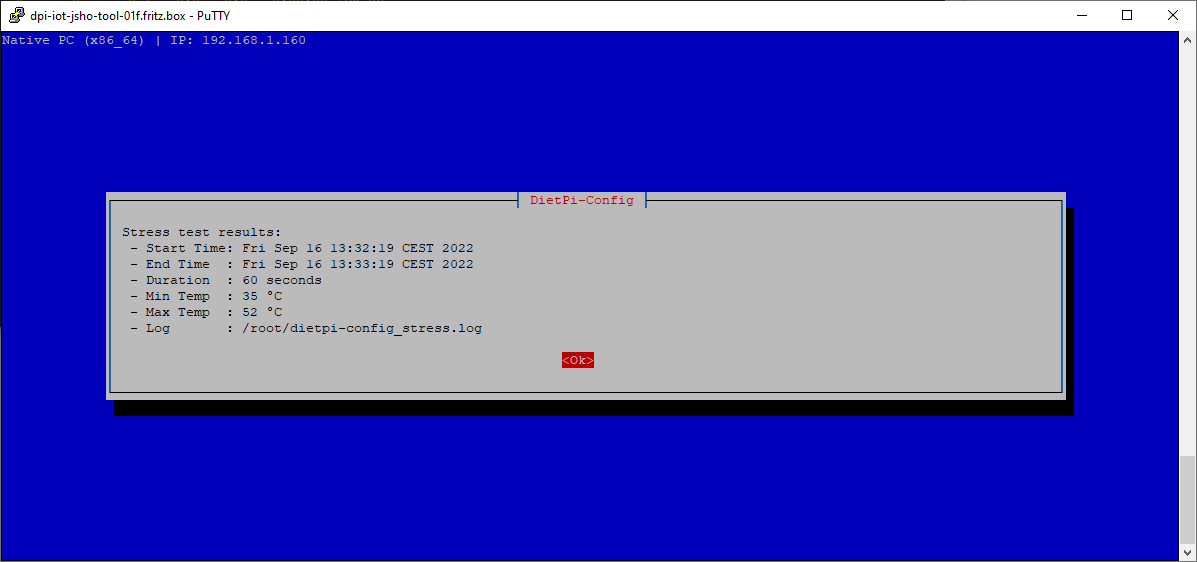
Energieverbrauch Volllast ≤15W

