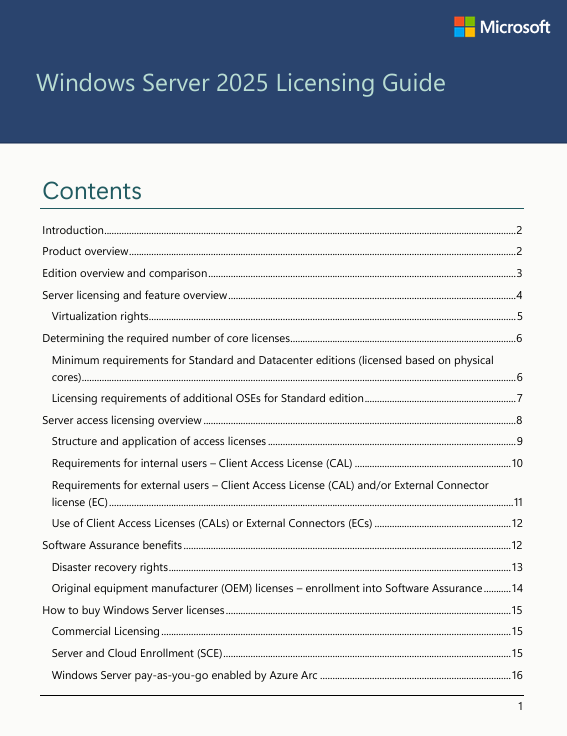Archive for the ‘Windows Server 2025’ Category
Microsoft Windows Server ‚In-Place Upgrade‘ – die kurze Antwort: Ja aber ein „Clean Install“ (Neuinstallation) ist fast immer vorzuziehen da Altlasten verwaiste Registry Einträge und Treiberkonflikte vermieden werden
Donnerstag, Januar 15th, 2026Microsoft Windows Server 2025 – announcing native NVMe support is a leap forward in storage innovation that will redefine what’s possible for your most demanding workloads
Sonntag, Dezember 28th, 2025 Microsoft Windows Server 2025 – this improvement comes from a redesigned Windows storage stack that no longer treats all storage devices as SCSI (Small Computer System Interface) devices a method traditionally used for older slower drives. By eliminating the need to convert NVMe commands into SCSI commands Windows Server reduces processing overhead and latency. Additionally the whole I/O processing workflow is redesigned for extreme performance
Microsoft Windows Server 2025 – this improvement comes from a redesigned Windows storage stack that no longer treats all storage devices as SCSI (Small Computer System Interface) devices a method traditionally used for older slower drives. By eliminating the need to convert NVMe commands into SCSI commands Windows Server reduces processing overhead and latency. Additionally the whole I/O processing workflow is redesigned for extreme performance
Proxmox Virtual Environment (VE) 9.1.2 – ein Windows System 1:1 ganz einfach zu einer Proxmox VM migrieren mittels Clonezilla über eine Netzwerkverbindung
Montag, Dezember 22nd, 2025Thomas-Krenn.AG – Migration von Fileservern von Windows Server 2016 auf Windows Server 2025
Mittwoch, November 12th, 2025Microsoft Windows Server Update Services (WSUS) – Deserialization Exploit in the Wild (CVE‑2025‑59287)
Montag, Oktober 27th, 2025Microsoft Windows 11 & Windows Server 2025 – Login problems and this can happen for example when Windows installations are cloned without running Sysprep
Mittwoch, Oktober 22nd, 2025 Microsoft Windows 11 & Windows Server 2025 – Kerberos and NTLM authentication failures due to duplicate SIDs
Microsoft Windows 11 & Windows Server 2025 – Kerberos and NTLM authentication failures due to duplicate SIDs
Thomas-Krenn.AG – Automatische Updates unter Microsoft Windows Server 2025 deaktivieren
Montag, Oktober 20th, 2025Microsoft Windows Server 2008 (R2) / 2012 (R2) / 2016 / 2019 / 2022 / 2025 plus Windows 10 / 11 – SPNEGO Extended Negotiation (NEGOEX) Security Mechanism Remote Code Execution Vulnerability
Mittwoch, Juli 9th, 2025 Patches und Workaround verfügbar – es besteht das Risiko demnach nur weil die GPO „Netzwerksicherheit: PKU2U Authentifizierungsanfragen an diesen Computer zur Verwendung von Online Identitäten zulassen“ standardmäßig aktiviert ist sie zu deaktivieren dürfte also vor möglichen Angriffen schützen
Patches und Workaround verfügbar – es besteht das Risiko demnach nur weil die GPO „Netzwerksicherheit: PKU2U Authentifizierungsanfragen an diesen Computer zur Verwendung von Online Identitäten zulassen“ standardmäßig aktiviert ist sie zu deaktivieren dürfte also vor möglichen Angriffen schützen
Microsoft Windows Server 2025 – so installieren sie Windows Subsystem for Linux (WSL) 2 unter Windows 11
Freitag, Juli 4th, 2025Microsoft Windows Server 2025 – so aktivieren sie die Virtual Machine Platform in Windows 11 z.B.: Windows Subsystem for Linux (WSL) 2
Mittwoch, Juli 2nd, 2025Microsoft Windows Server 2025 – how to enable Virtual TPM (vTPM) in Hyper-V for your virtual machines making them compatible with security requirements like BitLocker Secure Boot and Windows 11 installation
Montag, Juni 30th, 2025Microsoft Windows Server 2025 – how to Install Ubuntu on Hyper-V Virtual Machine in Windows 11
Sonntag, Juni 29th, 2025Microsoft Server Core 2025 – die installiert man das Windows Admin Center
Mittwoch, Mai 14th, 2025Microsoft Windows Server 2025 – Core Licensing Calculator
Freitag, Mai 2nd, 2025Microsoft Windows Server 2025 – Hotpatching need a subscription from July 1 2025
Dienstag, April 29th, 2025 From July 1 2025 hot patching for Windows Server 2025 will be offered with the start of the subscription at a price of $1.50 per CPU core per month
From July 1 2025 hot patching for Windows Server 2025 will be offered with the start of the subscription at a price of $1.50 per CPU core per month