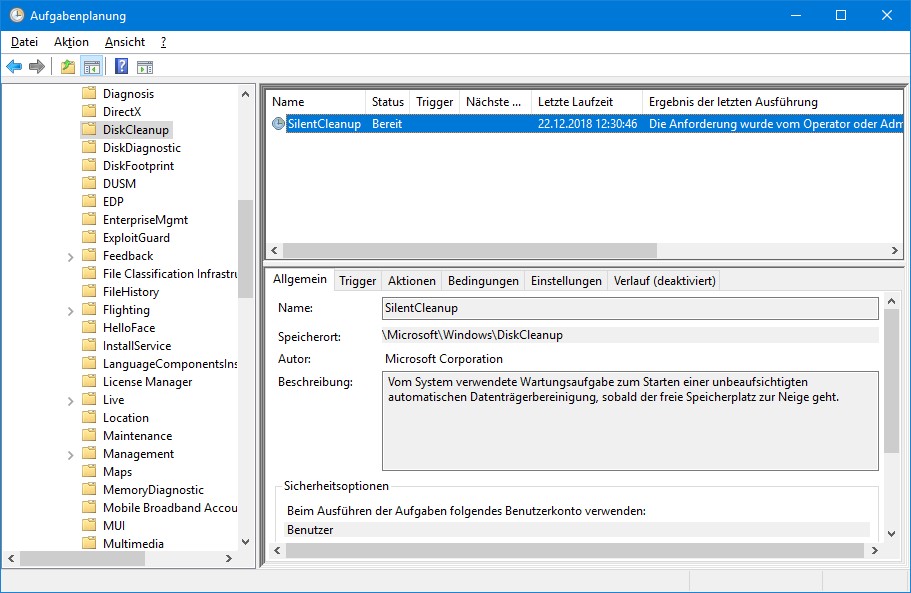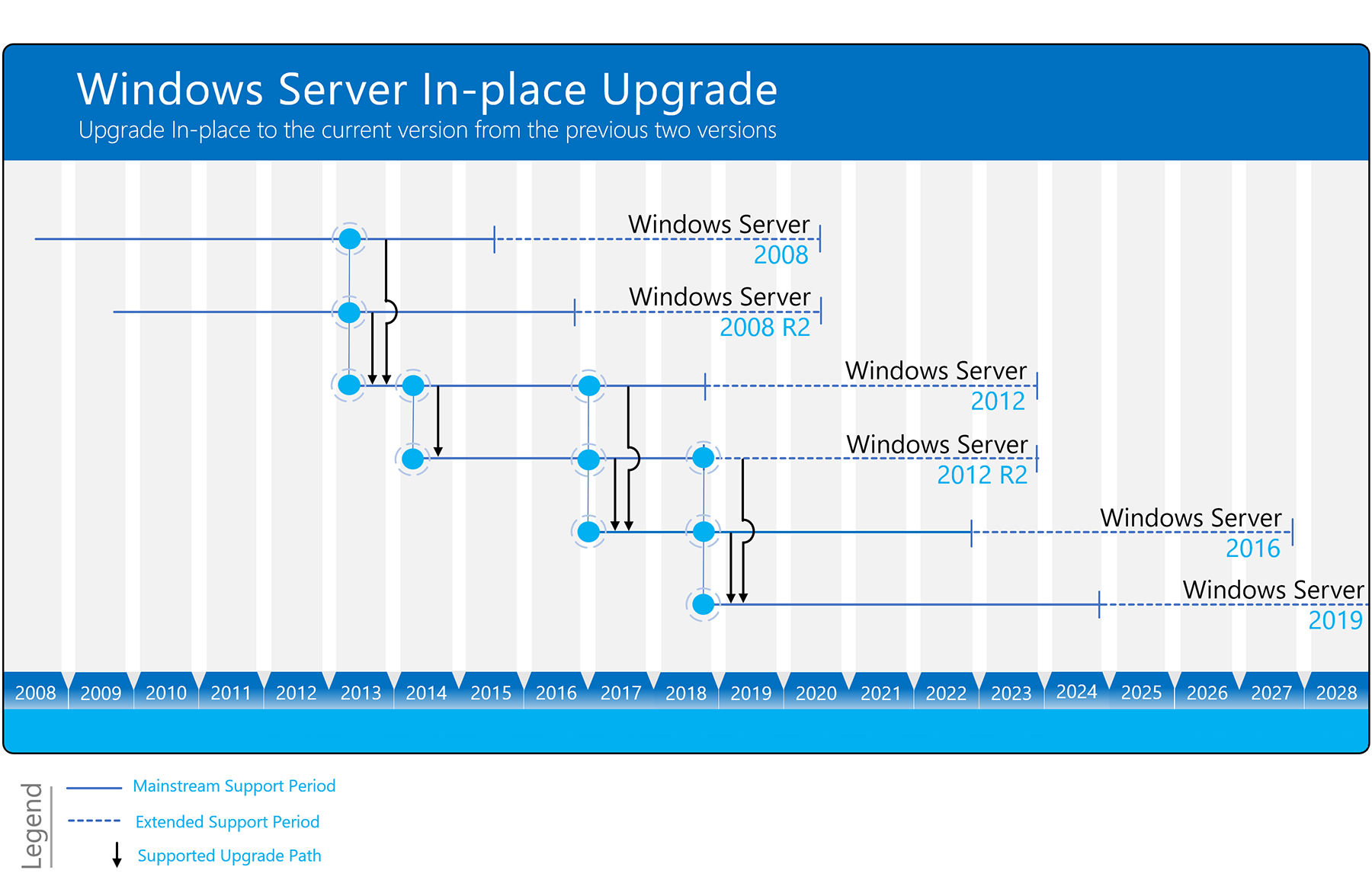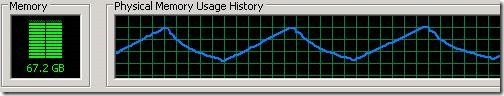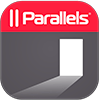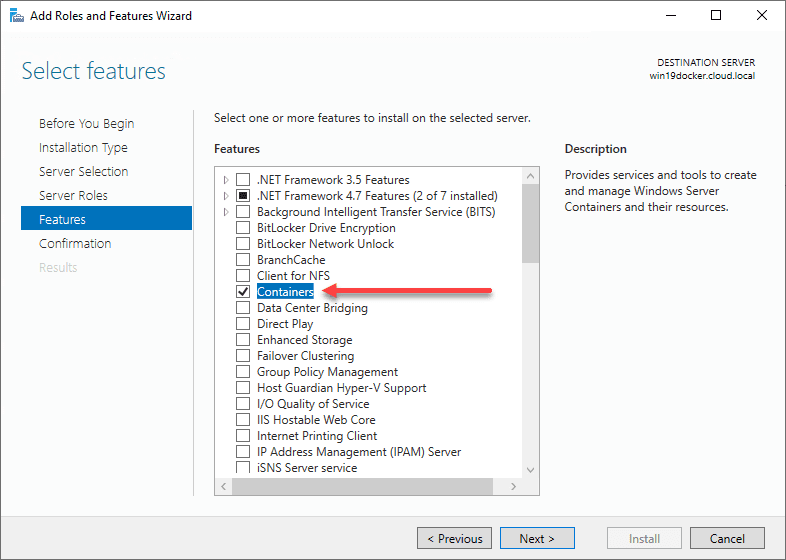Microsoft Windows Print Spooler – remote code execution vulnerability
Microsoft Windows Print Spooler – remote code execution vulnerability
Determine if the Print Spooler service is running (run as a Domain Admin)
Run the following as a Domain Admin:
Get-Service -Name Spooler
If the Print Spooler is running or if the service is not set to disabled, select one of the following options to either disable the Print Spooler service, or to Disable inbound remote printing through Group Policy:
Option 1 – Disable the Print Spooler service
If disabling the Print Spooler service is appropriate for your enterprise, use the following PowerShell commands:
Stop-Service -Name Spooler -Force
Set-Service -Name Spooler -StartupType Disabled
Impact of workaround Disabling the Print Spooler service disables the ability to print both locally and remotely.
Option 2 – Disable inbound remote printing through Group Policy
You can also configure the settings via Group Policy as follows:
Computer Configuration / Administrative Templates / Printers
Disable the “Allow Print Spooler to accept client connections:” policy to block remote attacks.
Impact of workaround This policy will block the remote attack vector by preventing inbound remote printing operations. The system will no longer function as a print server, but local printing to a directly attached device will still be possible.
 Aktivieren der empfangsseitigen Skalierung (RECEIVE-Side Scaling, RSS) für Webserver
Aktivieren der empfangsseitigen Skalierung (RECEIVE-Side Scaling, RSS) für Webserver