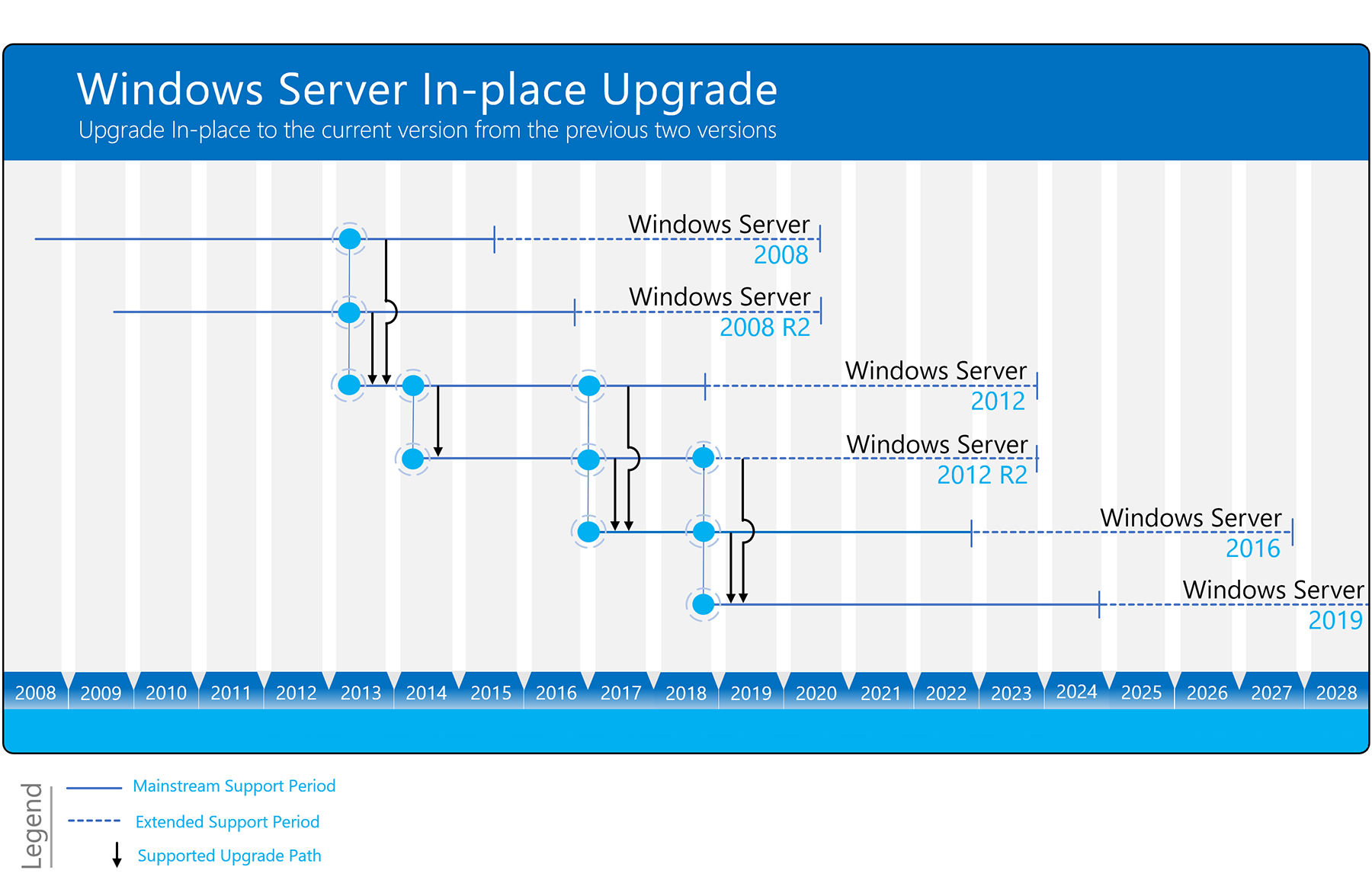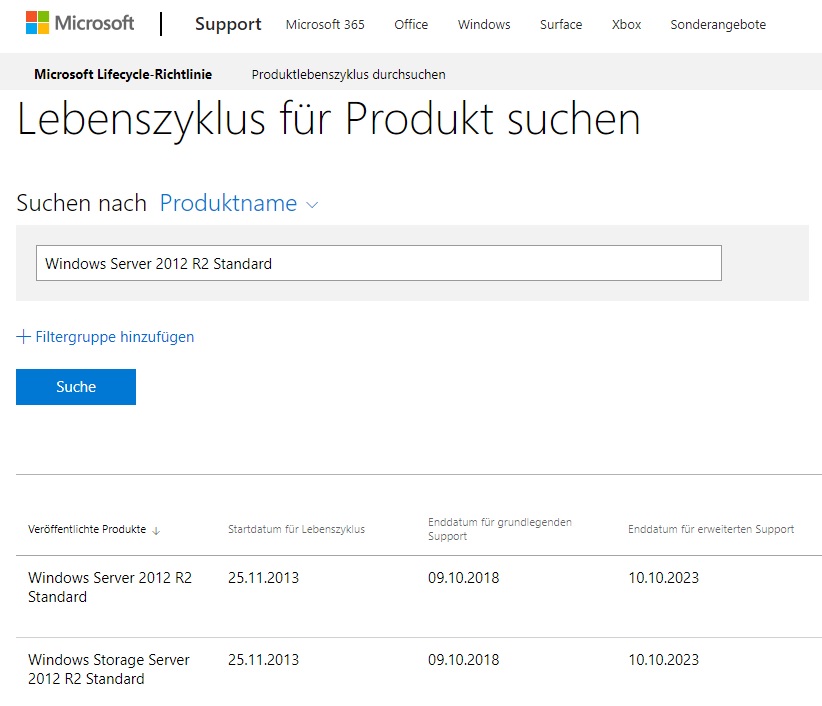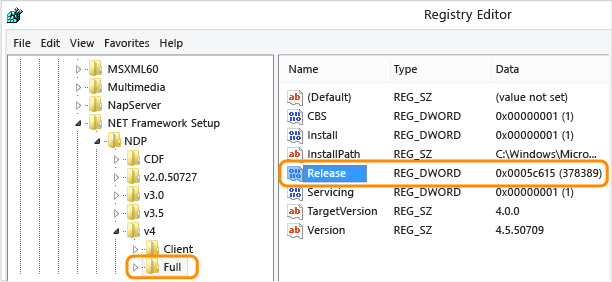Archive for the ‘Windows Server 2012’ Category
Microsoft Power BI Desktop – analyse the Windows ‚perfmon‘ log data to diagnose virtual machine performance issues
Samstag, Januar 8th, 2022Dieses Programm erstellt durch die Beispielsratenänderung und/oder die Dateiformatkonvertierung neue
Syntax:
Parameter:
Optionen:
Beispiele:
Microsoft Windows Server 2012/2016/2019 – might experience a black screen slow sign in or general slowness
Mittwoch, Januar 5th, 2022 Microsoft listet auf der Windows Release Health Webseite Windows Server 2012 R2 Server 2016 sowie Server 2019 als betroffen auf während das Update KB5010215 die Probleme unter Windows Server 2012 R2 behebt löst KB5010196 es für Windows Server 2019
Microsoft listet auf der Windows Release Health Webseite Windows Server 2012 R2 Server 2016 sowie Server 2019 als betroffen auf während das Update KB5010215 die Probleme unter Windows Server 2012 R2 behebt löst KB5010196 es für Windows Server 2019
Microsoft Windows Print Spooler – remote code execution vulnerability
Freitag, Juli 2nd, 2021 Microsoft Windows Print Spooler – remote code execution vulnerability
Microsoft Windows Print Spooler – remote code execution vulnerability
Determine if the Print Spooler service is running (run as a Domain Admin)
Run the following as a Domain Admin:
Get-Service -Name Spooler
If the Print Spooler is running or if the service is not set to disabled, select one of the following options to either disable the Print Spooler service, or to Disable inbound remote printing through Group Policy:
Option 1 – Disable the Print Spooler service
If disabling the Print Spooler service is appropriate for your enterprise, use the following PowerShell commands:
Stop-Service -Name Spooler -Force
Set-Service -Name Spooler -StartupType Disabled
Impact of workaround Disabling the Print Spooler service disables the ability to print both locally and remotely.
Option 2 – Disable inbound remote printing through Group Policy
You can also configure the settings via Group Policy as follows:
Computer Configuration / Administrative Templates / Printers
Disable the “Allow Print Spooler to accept client connections:” policy to block remote attacks.
Impact of workaround This policy will block the remote attack vector by preventing inbound remote printing operations. The system will no longer function as a print server, but local printing to a directly attached device will still be possible.
Microsoft Windows Server 2008 R2 – how to in-place upgrade to Windows Server 2019
Donnerstag, Juni 17th, 2021Microsoft Windows – ein Lösungsweg für den Windows Fehlercode ‚0xc0000005‘
Mittwoch, April 14th, 2021 Fehlercode ‚0xc0000005‘ – zählt zu den bekannteren Windows Fehlern und er betrifft nicht nur Nutzer von Windows 10 sondern auch Nutzer älterer Versionen wie Windows 8 und Windows 7 plus deren Windows Server Versionen. Mit der Data Execution Prevention (oder „Datenausführungsverhinderung“) hat Windows eine Funktion zum Schutz des Arbeitsspeichers integriert die unfreiwillig für Zugriffsprobleme wie 0xc0000005 verantwortlich sein kann. Einige Programme sind mit diesem Sicherheitsfeature nämlich nicht kompatibel sodass bestimmte Aktionen zwangsläufig zu dem Fehler führen. Die einfachste Lösung besteht in diesem Fall darin den Schutzmechanismus für die jeweilige Anwendung zu deaktivieren
Fehlercode ‚0xc0000005‘ – zählt zu den bekannteren Windows Fehlern und er betrifft nicht nur Nutzer von Windows 10 sondern auch Nutzer älterer Versionen wie Windows 8 und Windows 7 plus deren Windows Server Versionen. Mit der Data Execution Prevention (oder „Datenausführungsverhinderung“) hat Windows eine Funktion zum Schutz des Arbeitsspeichers integriert die unfreiwillig für Zugriffsprobleme wie 0xc0000005 verantwortlich sein kann. Einige Programme sind mit diesem Sicherheitsfeature nämlich nicht kompatibel sodass bestimmte Aktionen zwangsläufig zu dem Fehler führen. Die einfachste Lösung besteht in diesem Fall darin den Schutzmechanismus für die jeweilige Anwendung zu deaktivieren
Microsoft Windows Server 2008 R2 and above – released a patch for the ZeroLogon vulnerability that needs to be applied to your domain controllers if you haven’t done this already do this asap
Mittwoch, Oktober 21st, 2020Download the patch here … https://portal.msrc.microsoft.com/en-US/security-guidance/advisory/CVE-2020-1472
Microsoft Windows Server 2008 R2 and above – ‚Zerologon‘ unauthenticated domain controller compromise by subverting Netlogon cryptography (CVE-2020-1472)
Montag, September 28th, 2020ZeroLogon – testing script
Microsoft Windows 8.1 / Windows Server 2012 R2 – wichtige Sicherheitsupdates gerade veröffentlicht
Freitag, August 21st, 2020Microsoft Windows Server 2012 R2 – support lifecycle
Mittwoch, Juli 22nd, 2020Microsoft Windows Server 2012 (nicht R2) – geht in eine Update Schleife „Configuring Updates: Stage 2 of 4“
Samstag, November 30th, 2019 So lässt sich die Update Schleife vermeiden – mit der Installationsreihenfolge zwischen Servicing Stack Updates (SSU) und anderen Updates läßt sich das Problem vermeiden denn ist das neueste SSU installiert werden zumindest bekannte Microsoft Probleme die eine erfolgreiche Update Installation verhindern behoben. In der Microsoft Update Catalog-Beschreibung des Servicing Stack Update KB4523208 für November 2019 gibt Microsoft an dass dieses exklusiv installiert werden muss. Ist man in einer Update Schleife bereits gefangen helfen gegebenenfalls diese Lösungen
So lässt sich die Update Schleife vermeiden – mit der Installationsreihenfolge zwischen Servicing Stack Updates (SSU) und anderen Updates läßt sich das Problem vermeiden denn ist das neueste SSU installiert werden zumindest bekannte Microsoft Probleme die eine erfolgreiche Update Installation verhindern behoben. In der Microsoft Update Catalog-Beschreibung des Servicing Stack Update KB4523208 für November 2019 gibt Microsoft an dass dieses exklusiv installiert werden muss. Ist man in einer Update Schleife bereits gefangen helfen gegebenenfalls diese Lösungen
Microsoft Windows Update Reset via Powershell Script ‚Reset-WindowsUpdate.ps1‘ – will completely reset the Windows Update client settings
Sonntag, Oktober 13th, 2019 This Powershell Script ‚Reset-WindowsUpdate.ps1‘ – will completely reset the Windows Update client settings it has been tested on Windows 7, 8, 10, and Server 2012 R2 and it will configure the services and registry keys related to Windows Update for default settings
This Powershell Script ‚Reset-WindowsUpdate.ps1‘ – will completely reset the Windows Update client settings it has been tested on Windows 7, 8, 10, and Server 2012 R2 and it will configure the services and registry keys related to Windows Update for default settings
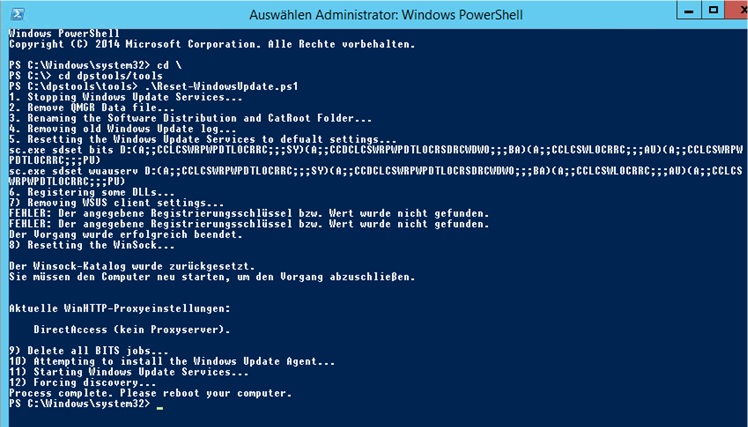
Microsoft Windows Client / Microsoft Windows Server – how to determine which .NET Framework versions are installed
Freitag, Oktober 11th, 2019Microsoft Windows Server 2008 R2 & 2012 R2 – applications may crash or become unresponsive if another user logs off Remote Desktop session
Montag, Oktober 7th, 2019 To resolve this issue upgrade to Windows Server 2016 the issue is fixed in this version of Windows Server
To resolve this issue upgrade to Windows Server 2016 the issue is fixed in this version of Windows Server
Microsoft Windows 7/8 & Windows Server W2k8/W2k12/W2k16/W2k19 – CVE-2019-1182 | Remote Desktop Services Remote Code Execution Vulnerability Security Vulnerability
Mittwoch, August 14th, 2019 A remote code execution vulnerability exists in Remote Desktop Services formerly known as Terminal Services – when an unauthenticated attacker connects to the target system using RDP and sends specially crafted requests. This vulnerability is pre-authentication and requires no user interaction. An attacker who successfully exploited this vulnerability could execute arbitrary code on the target system. An attacker could then install programs; view, change, or delete data; or create new accounts with full user rights
A remote code execution vulnerability exists in Remote Desktop Services formerly known as Terminal Services – when an unauthenticated attacker connects to the target system using RDP and sends specially crafted requests. This vulnerability is pre-authentication and requires no user interaction. An attacker who successfully exploited this vulnerability could execute arbitrary code on the target system. An attacker could then install programs; view, change, or delete data; or create new accounts with full user rights