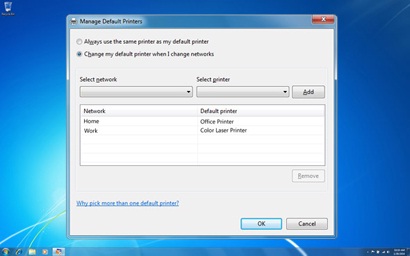Microsoft has found that this update KB3004394 is causing additional problem on computers that are running Windows 7 SP1 and Windows Server 2008 R2 SP1 – this includes the inability to install future updates
Microsoft has found that this update KB3004394 is causing additional problem on computers that are running Windows 7 SP1 and Windows Server 2008 R2 SP1 – this includes the inability to install future updates
Archive for the ‘Windows 7’ Category
Microsoft Windows 7 SP1 / Windows Server 2008 R2 SP1 – an update is available to remove KB3004394
Samstag, Dezember 13th, 2014Microsoft Windows 7 – ist ab dem 01.11.2014 offiziell nur noch in der Professional Version erhältlich
Samstag, November 1st, 2014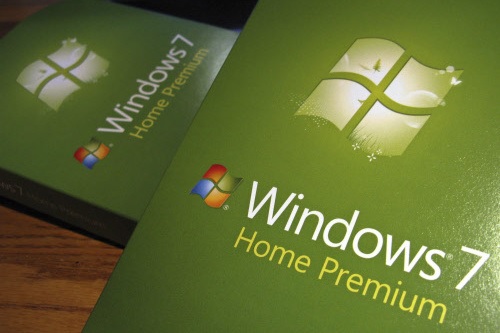
Laplink PCmover Express for Windows XP – is an easy way to move your files, settings and user profiles from your old Windows XP computer to your new PC with Windows 7, 8 or 8.1
Samstag, März 8th, 2014 To use Laplink PCmover Express – you need your old Windows XP computer and your new Windows 7 or later PC both connected to the Internet
To use Laplink PCmover Express – you need your old Windows XP computer and your new Windows 7 or later PC both connected to the Internet

Microsoft Windows 7 – add Dropbox as a Library to Windows Explorer
Sonntag, Januar 12th, 2014 To create a Windows 7 library for Dropbpx – open Windows Explorer and click on Libraries in the left sidebar and locate New Library at the top and click on it
To create a Windows 7 library for Dropbpx – open Windows Explorer and click on Libraries in the left sidebar and locate New Library at the top and click on it
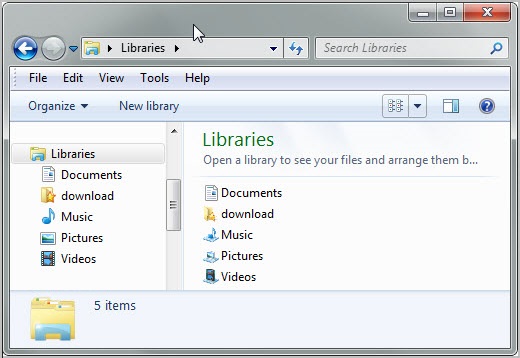
Right-click on the newly created library and select Properties from the context menu – this opens a window where you can add folders to the library. Click on the include a folder button in the interface and browse to your Dropbox storage folder on your system. The folder is by default added to C:\Users\username\Documents\My Dropbox. Select My Dropbox and click include folder to include the folder in the library. It should now appear under library locations in the properties window
Microsoft Windows 7 – erweiterte Tipps zum Suchen mit dem Datei Explorer (Dateimanager)
Sonntag, Oktober 13th, 2013 Suchvorgänge unter Windows 7 können ganz einfach ausgeführt werden indem Sie einfach nur ein paar Buchstaben in das Suchfeld eingeben. Ihnen stehen aber auch erweiterte Suchmethoden zur Verfügung. Sie müssen diese Verfahren nicht kennen um nach Ihren Dateien zu suchen aber sie können je nach dem wo und wonach Sie suchen nützlich sein
Suchvorgänge unter Windows 7 können ganz einfach ausgeführt werden indem Sie einfach nur ein paar Buchstaben in das Suchfeld eingeben. Ihnen stehen aber auch erweiterte Suchmethoden zur Verfügung. Sie müssen diese Verfahren nicht kennen um nach Ihren Dateien zu suchen aber sie können je nach dem wo und wonach Sie suchen nützlich sein
System.FileName:=“SystemDoku.ppt“ – das Gleichheitszeichen (=) bedeutet „stimmt überein mit“
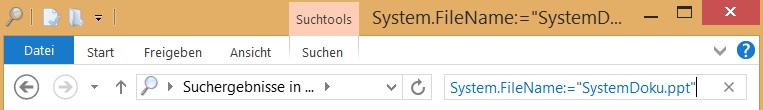
Microsoft Windows 7 SP1 – mit einer neuen Option im Assistenten Datenträgerbereinigung löschen Sie veraltete Windows Updates
Freitag, Oktober 11th, 2013 Dieses Microsoft Windows 7 SP1 (KB2852386) Update fügt ein neues Plugin zum Assistenten Datenträgerbereinigung ein – nachdem Sie dieses Update installieren, können Sie die Option Windows Update Cleanup, Windows-Updates, die Sie nicht mehr benötigen, löschen
Dieses Microsoft Windows 7 SP1 (KB2852386) Update fügt ein neues Plugin zum Assistenten Datenträgerbereinigung ein – nachdem Sie dieses Update installieren, können Sie die Option Windows Update Cleanup, Windows-Updates, die Sie nicht mehr benötigen, löschen
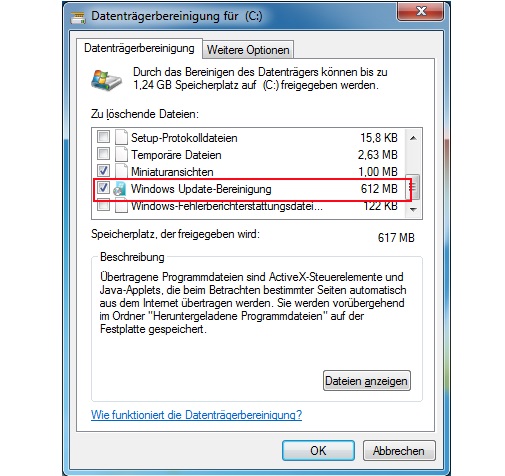
Microsoft Windows 7 – disable search indexing
Samstag, Juli 13th, 2013 In order to speed up the search process the search indexing service scans through the files and folders on the Windows 7 system and records information about them in an index file – but it also consumes some resources of the system so for the users with a slow computer it is beneficial to turn off search indexing
In order to speed up the search process the search indexing service scans through the files and folders on the Windows 7 system and records information about them in an index file – but it also consumes some resources of the system so for the users with a slow computer it is beneficial to turn off search indexing
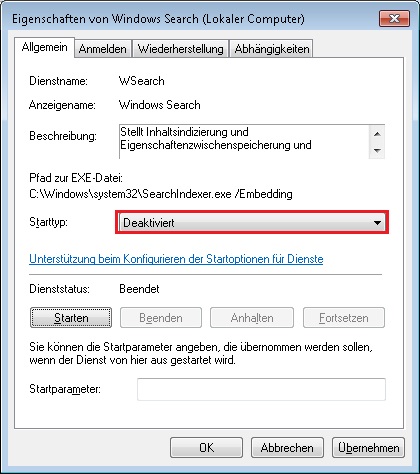
Microsoft Security Bulletin MS13-036 – es wird empfohlen das Update KB2823324 zu deinstallieren
Freitag, April 12th, 2013 Eigentlich sollte das Update KB2823324 ein Problem mit dem Dateisystemtreiber NTFS.sys beheben – nach der Installation des Patches startet unter Umständen jedoch Windows nicht mehr. Microsoft rät daher seinen Kunden das in dieser Woche verteilte Update so schnell wie möglich wieder zu deinstallieren
Eigentlich sollte das Update KB2823324 ein Problem mit dem Dateisystemtreiber NTFS.sys beheben – nach der Installation des Patches startet unter Umständen jedoch Windows nicht mehr. Microsoft rät daher seinen Kunden das in dieser Woche verteilte Update so schnell wie möglich wieder zu deinstallieren
Microsoft Windows 7 – to install Windows 7 from your USB flash drive
Samstag, August 25th, 2012 The copy of the ISO file that the Windows 7 USB/DVD Download tool creates is bootable. Bootable media allows you to install Windows 7 without having to first run an existing operating system on your machine. If you change the boot order of drives in your computer’s BIOS, you can run the Windows 7 installation directly from your USB flash drive when you turn on your computer
The copy of the ISO file that the Windows 7 USB/DVD Download tool creates is bootable. Bootable media allows you to install Windows 7 without having to first run an existing operating system on your machine. If you change the boot order of drives in your computer’s BIOS, you can run the Windows 7 installation directly from your USB flash drive when you turn on your computer

Microsoft Windows 7 – location aware printing feature
Samstag, August 18th, 2012 The Microsoft Windows 7 location aware printing feature works like this whenever you print Microsoft Windows 7 remembers which network and printer you’re using. Next time you return to that spot Windows automatically switches the default printer to match the one you last used – you can also manually pair printers and networks
The Microsoft Windows 7 location aware printing feature works like this whenever you print Microsoft Windows 7 remembers which network and printer you’re using. Next time you return to that spot Windows automatically switches the default printer to match the one you last used – you can also manually pair printers and networks