Archive for März 30th, 2024
Openterface Mini-KVM Control – a headless device with this portable speedy KVM-over-USB solution
Samstag, März 30th, 2024TrueNAS Scale – ZFS Replication Tutorial
Samstag, März 30th, 2024Figure 01 – OpenAI Speech-to-Speech Reasoning
Samstag, März 30th, 2024France Saint-Lary-Soulan – online webcam
Samstag, März 30th, 2024Gigaset – nach der Insolvenz schaltet man die Cloudserver kurzfristig nach dem 29.03.2024 ab und macht damit viele Smart Home Geräte unbrauchbar
Samstag, März 30th, 2024Linux command ’lnav‘ – the Log File Navigator (lnav) is an advanced log file viewer for the console so if you have a bunch of log files that you need to look through to find issues
Samstag, März 30th, 2024Linux command ’lnav‘ – is an advanced log file viewer for the terminal it provides an easy-to-use interface for monitoring and analyzing your log files with little to no setup. Simply point lnav at your log files and it will automatically detect the Log Formats index their contents and display a combined view of all log messages andou can navigate through your logs using a variety of hotkeys
root@rpi-NodeRed-01:~#
root@rpi-NodeRed-01:~# apt-get install lnav
Reading package lists… Done
Building dependency tree… Done
Reading state information… Done
lnav is already the newest version (0.9.0-1).
0 upgraded, 0 newly installed, 0 to remove and 0 not upgraded.
root@rpi-NodeRed-01:~#
root@rpi-NodeRed-01:~#
root@rpi-NodeRed-01:~# lnav
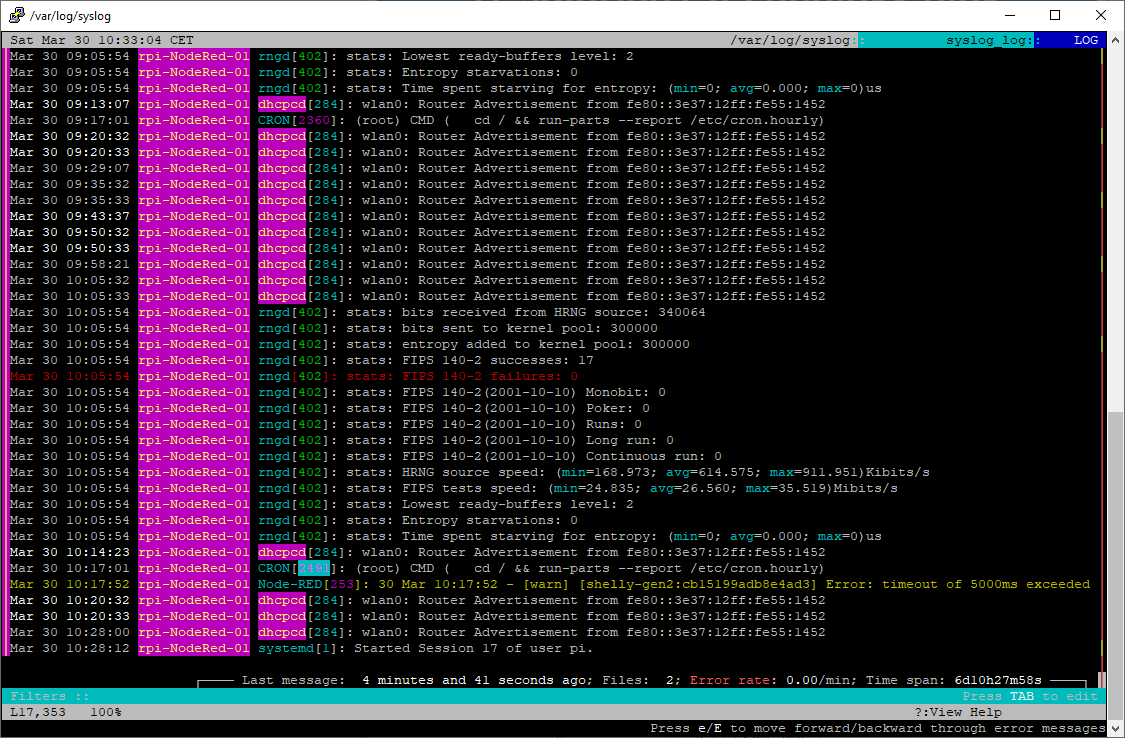
Log analysis in lnav can be done using the SQLite interface
Log messages can be accessed via virtual tables that are created for each file format and the tables have the same name as the log format and each message is its own row in the table a simple query to perform on an Apache access log might be to get the average and maximum number of bytes returned by the server grouped by IP@
