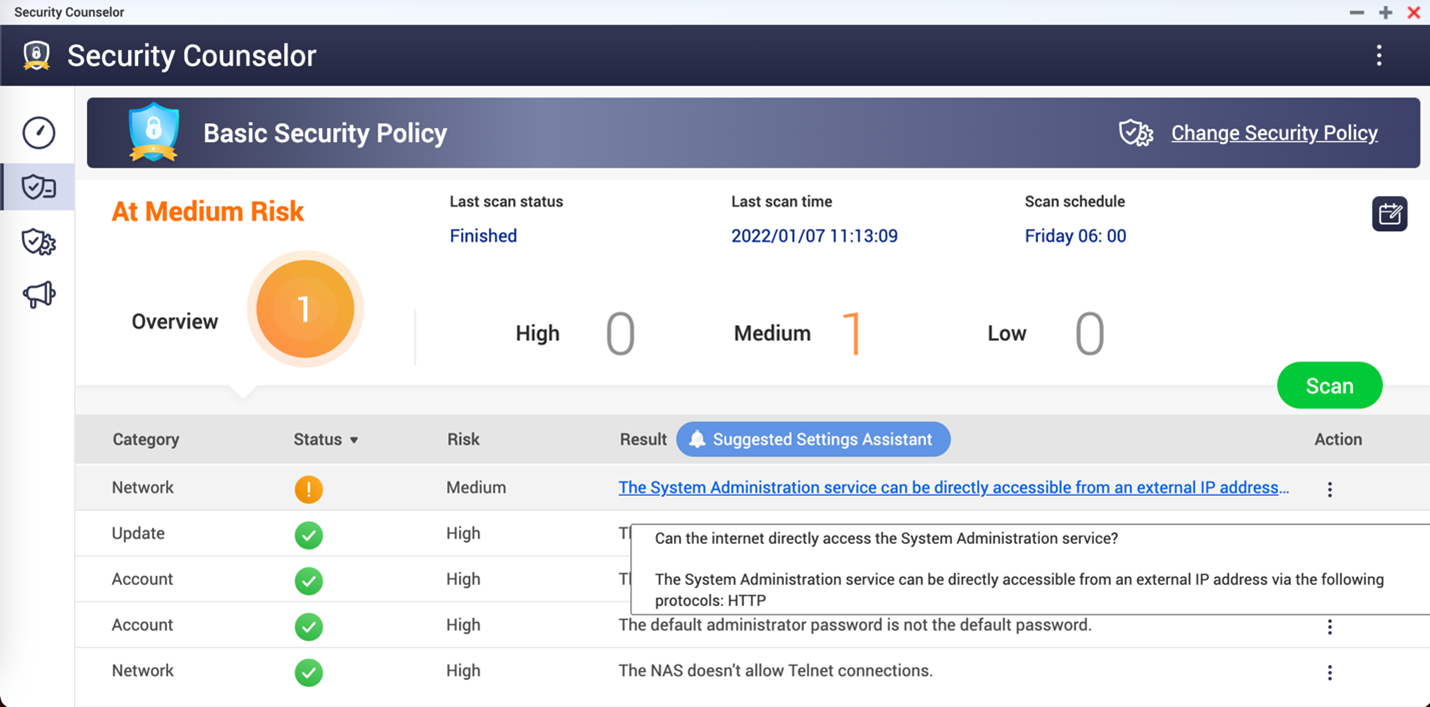… 18mal in St.Wolfgang neu
Archive for Januar 8th, 2022
Landkreis Erding (Stand 08 Januar 2022) – so verteilen sich die Coronavirus Patienten
Samstag, Januar 8th, 2022Microsoft Power BI Desktop – analyse the Windows ‚perfmon‘ log data to diagnose virtual machine performance issues
Samstag, Januar 8th, 2022(c) Microsoft Corporation. Alle Rechte vorbehalten.
C:\Users\js>relog -h
Microsoft ® Relog.exe (10.0.19041.546)
Dieses Programm erstellt durch die Beispielsratenänderung und/oder die Dateiformatkonvertierung neue
Leistungsindikatorenprotokolle aus den Daten in vorhandenen Protokollen. Unterstützt alle Leistungsprotokollformate,
wie komprimierte Protokolle für NT 4.0.
Syntax:
relog <Dateiname [Dateiname …]> [Optionen]
Parameter:
<Dateiname [Dateiname …]> Leistungsindikatorendatei für die Protokollierung.
Optionen:
-? Zeigt die kontextsensitive Hilfe an.
-a Ausgabe an vorhandene Binärdatei anhängen.
-c <path [path …]> Leistungsindikatoren, die von der Eingabedatei gefiltert werden sollen
-cf <Dateiname> Name\Pfad der Datei, in der Leistungsindikatoren aufgelistet werden, die in der neu
protokollierten Datei enthalten werden sollen. Standardmäßig werden
Leistungsindikatoren in der ursprünglichen Protokolldatei angezeigt.
-f <CSV|TSV|BIN|SQL> Ausgabedateiformat
-t <Wert> Jeden x-ten Datenpunkt in der neu protokollierten Datei miteinbeziehen.
Standardmäßig wird jeder Datenpunkt miteinbezogen.
-o Ausgabedateipfad oder SQL-Datenbank.
-b <dd.MM.yyyy HH:mm:ss> Anfangszeit für den ersten Eintrag, der in die Ausgabedatei geschrieben werden soll.
-e <dd.MM.yyyy HH:mm:ss> Endzeit für den letzten Eintrag, der in die Ausgabedatei geschrieben werden soll.
-config <Dateiname> Einstellungsdatei, die Befehlsoptionen enthält.
-q Leistungsindikatoren werden in der Ausgabedatei aufgelistet.
-y Antwort JA auf alle Fragen ohne Anforderung
Beispiele:
relog logfile.csv -c „\Processor(_Total)\% Processor Time“ -o logfile.blg
relog logfile.blg -cf counters.txt -f bin
relog logfile.blg -f csv -o logfile.csv -t 2
relog logfile.blg -q -o counters.txt
C:\Users\js>
Oracle Database – planning the Block Size of Redo Log Files
Samstag, Januar 8th, 2022![]() Planning the Block Size of Redo Log Files – unlike the database block size which can be between 2K and 32K redo log files always default to a block size that is equal to the physical sector size of the disk historically this has typically been 512 bytes (512B) some newer high-capacity disk drives offer 4K byte (4K) sector sizes for both increased ECC capability and improved format efficiency most Oracle Database platforms are able to detect this larger sector size the database then automatically creates redo log files with a 4K block size on those disks
Planning the Block Size of Redo Log Files – unlike the database block size which can be between 2K and 32K redo log files always default to a block size that is equal to the physical sector size of the disk historically this has typically been 512 bytes (512B) some newer high-capacity disk drives offer 4K byte (4K) sector sizes for both increased ECC capability and improved format efficiency most Oracle Database platforms are able to detect this larger sector size the database then automatically creates redo log files with a 4K block size on those disks
A Day In The Life of Apple’s CEO Timothy Donald Cook
Samstag, Januar 8th, 2022Dakar – the race in slow-motion best of week 1
Samstag, Januar 8th, 2022France Lacets de Montvernier – this road is not for the faint hearted
Samstag, Januar 8th, 2022Backblaze – sichert automatisch alle ihre Dateien wie Dokumente Fotos Musik und Filme unbegrenzte Dateianzahl unbegrenzte Dateigröße unbegrenzte Geschwindigkeit
Samstag, Januar 8th, 2022Achtung Datenverlust – warum ein Backup so wichtig ist
Samstag, Januar 8th, 2022Samstag, Januar 8th, 2022
▓▓▓▓▓▓▓▓▓▓▓░░░░ 74,5% mind. eine Impfdosis
▓▓▓▓▓▓▓▓▓▓▓░░░░ 71,8% vollständig Geimpfte
▓▓▓▓▓▓░░░░░░░░░ 42,3% Booster Geimpfte— Impfstatus Fortschritt (@impf_progress) January 8, 2022