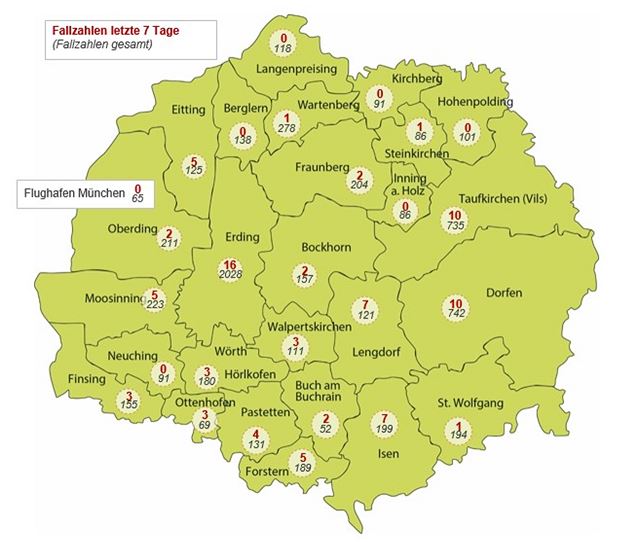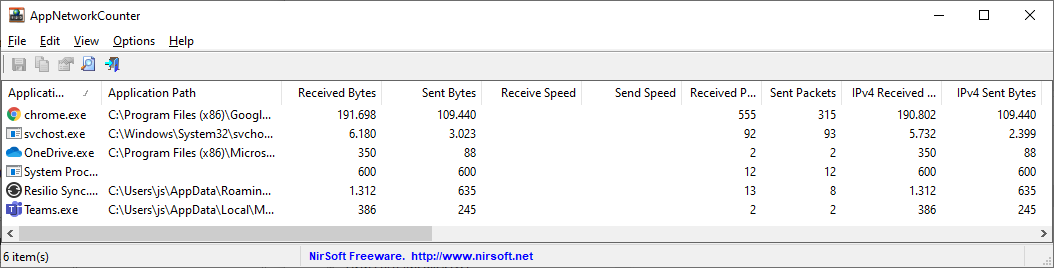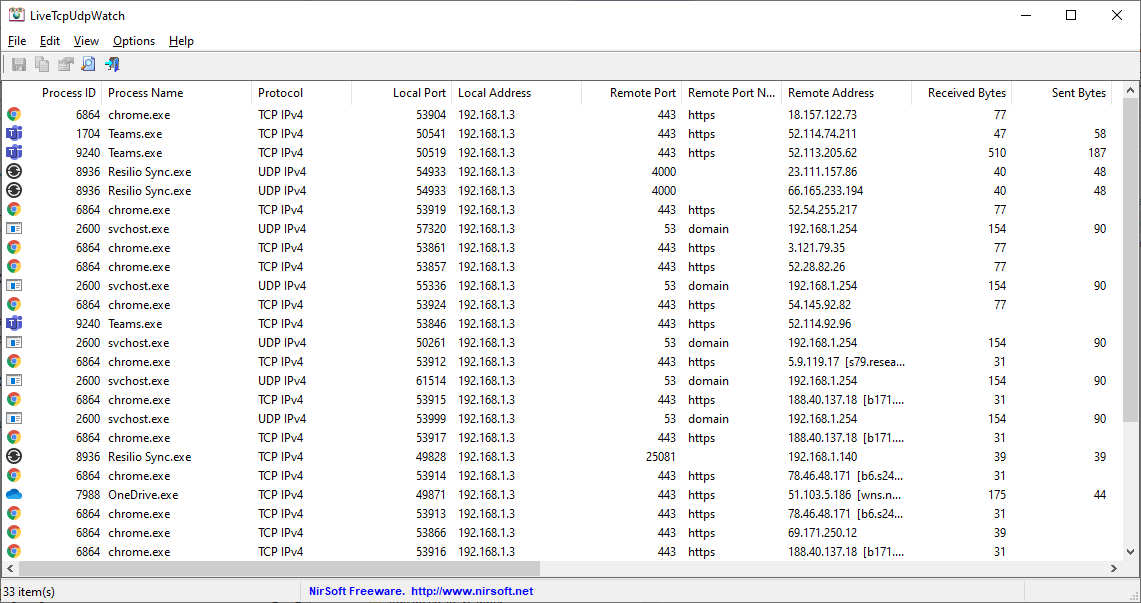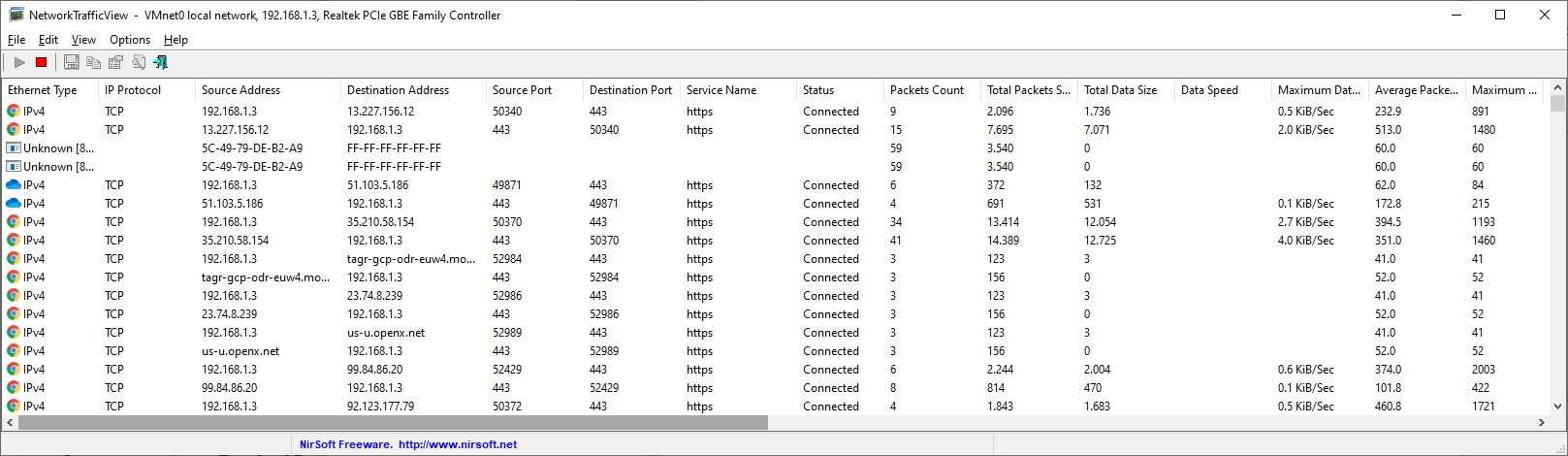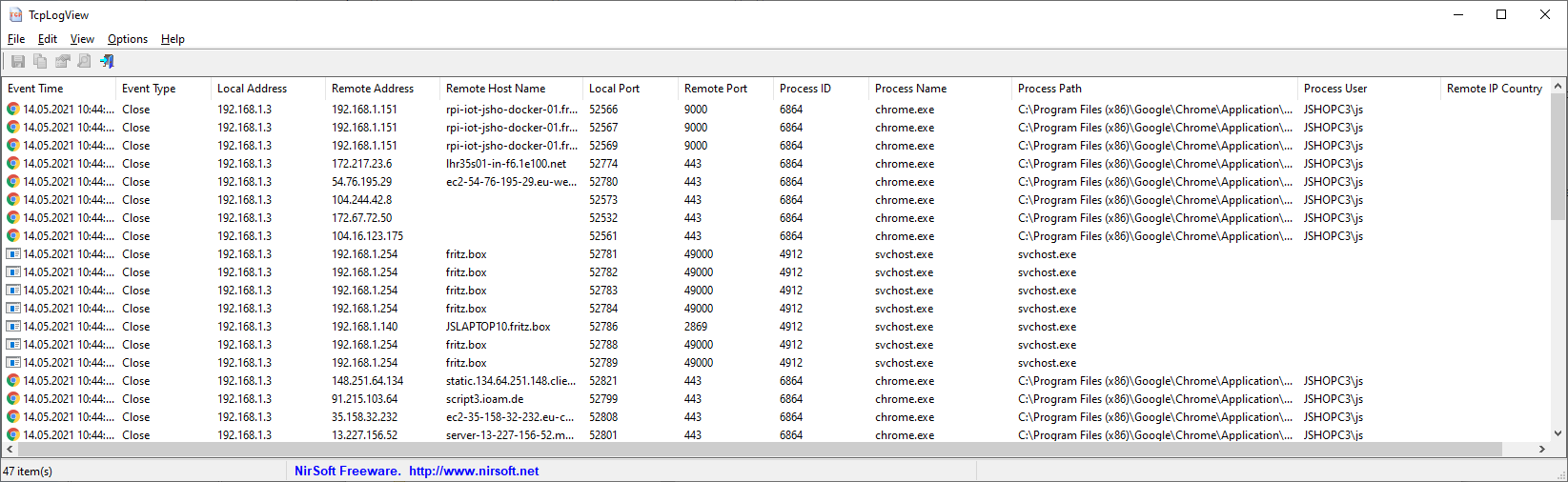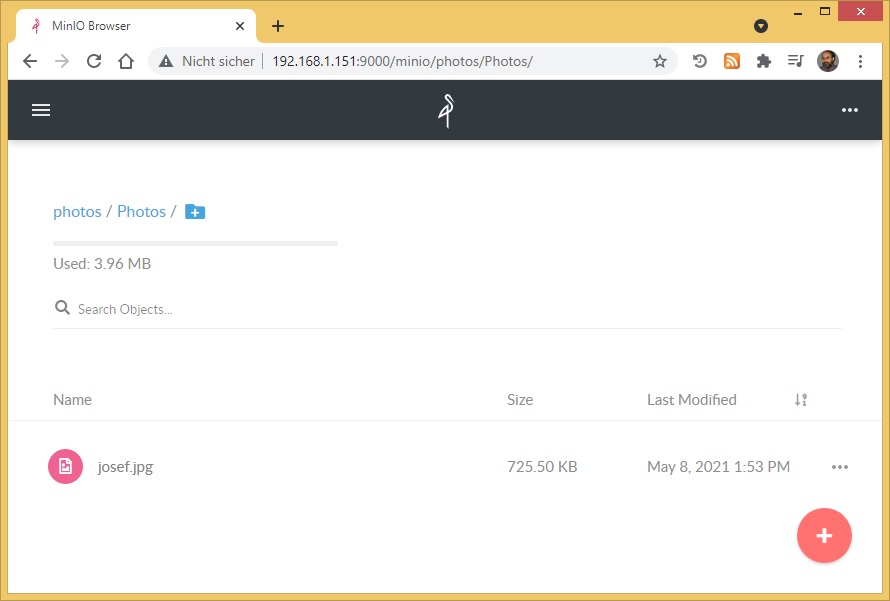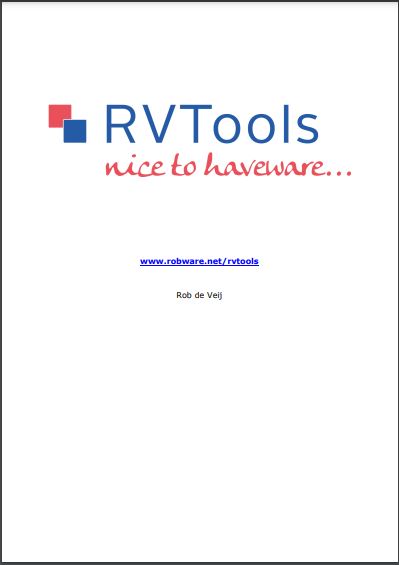Archive for Mai, 2021
Landkreis Erding (Stand 14 Mai 2021) – so verteilen sich die Coronavirus Patienten
Freitag, Mai 14th, 2021Irland Health Service Executive (HSE) CEO Paul Reid – wegen eines großen Hackerangriffs hat Irlands öffentlicher Gesundheitsdienst alle IT Systeme heruntergefahren
Freitag, Mai 14th, 2021Raspberry Pi – ein hochverfügbares Docker Swam Cluster
Freitag, Mai 14th, 2021Freitag, Mai 14th, 2021
Die eigenen Gesundheitsdaten sicher digital hinterlegen und jederzeit darauf zugreifen – der Weg zur elektronischen #Patientenakte ist für alle Versicherten ähnlich. Wir zeigen, wie es geht: https://t.co/MAmymy0A3N#ePA #eHealth #Gesundheit #Gesundheitswesen #Digitalisierung
— CompuGroup Medical SE & Co. KGaA (@CGMeHealth) May 14, 2021
AppNetworkCounter v1.45 – is a simple tool for Windows that counts and displays the number of TCP/UDP bytes and packets sent and received by every application on your system
Freitag, Mai 14th, 2021LiveTcpUdpWatch v1.35 – is a tool for Windows that displays live information about all TCP and UDP activity on your system
Freitag, Mai 14th, 2021NetworkTrafficView v2.40 – is a network monitoring tool that captures the packets pass through your network adapter and displays general statistics about your network traffic
Freitag, Mai 14th, 2021TcpLogView v1.35 – is a simple utility that monitors the opened TCP connections on your system and adds a new log line every time that a TCP connection is opened or closed
Freitag, Mai 14th, 2021Microsoft Windows Server – Routing zwischen LAN und Hyper-V Netzwerk
Freitag, Mai 14th, 2021Digitaler Impfpass ‚CovPass‘ – soll vor den Sommerferien bereitstehen
Donnerstag, Mai 13th, 2021
MinIO Client (mc) – the ‚mirror‘ command synchronizes data between filesystems and object storages similarly to rsync
Donnerstag, Mai 13th, 2021 MinIO Client (mc) – provides a modern alternative to Linux commands like ls, cat, cp, mirror, diff etc. and it supports filesystems and Amazon S3 compatible cloud storage service (AWS Signature v2 and v4)
MinIO Client (mc) – provides a modern alternative to Linux commands like ls, cat, cp, mirror, diff etc. and it supports filesystems and Amazon S3 compatible cloud storage service (AWS Signature v2 and v4)
MinIO Client (mc) – Quickstart Guide
USAGE:
mc mirror [FLAGS] SOURCE TARGET
FLAGS:
–overwrite overwrite object(s) on target if it differs from source
–fake perform a fake mirror operation
–watch, -w watch and synchronize changes
–remove remove extraneous object(s) on target
–region value specify region when creating new bucket(s) on target (default: „us-east-1“)
–preserve, -a preserve file system attributes and bucket policy rules on target bucket(s)
–exclude value exclude object(s) that match specified object name pattern
–older-than value filter object(s) older than N days (default: 0)
–newer-than value filter object(s) newer than N days (default: 0)
–storage-class value, –sc value specify storage class for new object(s) on target
–encrypt value encrypt/decrypt objects (using server-side encryption with server managed keys)
–encrypt-key value encrypt/decrypt objects (using server-side encryption with customer provided keys)
–help, -h show help
C:\>mc
mc: Configuration written to `C:\Users\Josef\mc\config.json`. Please update your
access credentials.
mc: Successfully created `C:\Users\Josef\mc\share`.
mc: Initialized share uploads `C:\Users\Josef\mc\share\uploads.json` file.
mc: Initialized share downloads `C:\Users\Josef\mc\share\downloads.json` file.
NAME:
mc – MinIO Client for cloud storage and filesystems.
USAGE:
mc [FLAGS] COMMAND [COMMAND FLAGS | -h] [ARGUMENTS…]
COMMANDS:
alias set, remove and list aliases in configuration file
ls list buckets and objects
mb make a bucket
rb remove a bucket
cp copy objects
mirror synchronize object(s) to a remote site
cat display object contents
head display first ’n‘ lines of an object
pipe stream STDIN to an object
share generate URL for temporary access to an object
find search for objects
sql run sql queries on objects
stat show object metadata
mv move objects
tree list buckets and objects in a tree format
du summarize disk usage recursively
retention set retention for object(s)
legalhold manage legal hold for object(s)
diff list differences in object name, size, and date between two buckets
rm remove objects
version manage bucket versioning
ilm manage bucket lifecycle
encrypt manage bucket encryption config
event manage object notifications
watch listen for object notification events
undo undo PUT/DELETE operations
policy manage anonymous access to buckets and objects
tag manage tags for bucket and object(s)
replicate configure server side bucket replication
admin manage MinIO servers
update update mc to latest release
GLOBAL FLAGS:
–autocompletion install auto-completion for your shell
–config-dir value, -C value path to configuration folder (default: „C:\\User
s\\Josef\\mc“)
–quiet, -q disable progress bar display
–no-color disable color theme
–json enable JSON lines formatted output
–debug enable debug output
–insecure disable SSL certificate verification
–help, -h show help
–version, -v print the version
TIP:
Use ‚mc –autocompletion‘ to enable shell autocompletion
VERSION:
RELEASE.2021-04-22T17-40-00Z
Microsoft Windows Binary Download
https://dl.min.io/client/mc/release/windows-amd64/mc.exe
to disable SSL certificate verification use the option –insecure
C:\>mc config host add myminio http://192.168.1.151:9000 <AccessKey> <SecretKey>
Added `myminio` successfully.
C:\>mc admin update myminio
Server `myminio` updated successfully from 2021-01-16T02:19:44Z to 2021-04-22T15
-44-28Z
C:\>mc mb myminio/photos
Bucket created successfully `myminio/photos`.
C:\>mc cp -r C:\Users\Josef\Photos myminio/photos
…Thumbs.db: 738.00 KiB / 738.00 KiB [======================] 105.47 KiB/s 6s
C:\>mc mirror C:\Users\Josef\Photos myminio/photos
…josef.jpg: 738.00 KiB / 738.00 KiB [======================] 140.04 KiB/s 5s
C:\>mc mirror C:\Users\Josef\Photos myminio/photos
0 B / ? [ =] 0s
C:\>mc mirror C:\Users\Josef\Photos myminio/photos
0 B / ? [ =] 0s
C:\>mc mirror C:\Users\Josef\Photos myminio/photos
0 B / ? [ =] 0s
C:\>
Linux ARM Binary Download
# wget https://dl.minio.io/client/mc/release/linux-arm/mc
# chmod +x ./mc
remove extraneous object(s) on target
# ./mc mirror –remove myminio/photos /mnt/gv0
0 B / ? ┃░░░░░░░░░░░░░░░░░░░░░░░░░░░░░░░░░░░░░░░░░░░░░░░░░░░░░░░░░░░░░░░░░▓┃ 0s
overwrite object(s) on target if it differs from source
# ./mc mirror –overwrite myminio/photos /mnt/gv0
0 B / ? ┃░░░░░░░░░░░░░░░░░░░░░░░░░░░░░░░░░░░░░░░░░░░░░░░░░░░░░░░░░░░░░░░░░▓┃ 0s
watch and synchronize changes
# ./mc mirror –watch myminio/photos /mnt/gv0
0 B / ? ┃░░░░░░░░░░░░░░░░░░░░░░░░░░░░░░░░░░░░░░░░░░░░░░░░░░░░░░░░░░░░░░░░░░░░▓┃
President Joe Biden – Delivers Remarks on the Colonial Pipeline Incident
Donnerstag, Mai 13th, 2021Raspberry Pi 4 – how to set up Chia farming
Donnerstag, Mai 13th, 2021 Chia – try our experimental GUI installer for Raspberry Pi OS 64 and Ubuntu 20.04 LTS or newer on ARM64
Chia – try our experimental GUI installer for Raspberry Pi OS 64 and Ubuntu 20.04 LTS or newer on ARM64
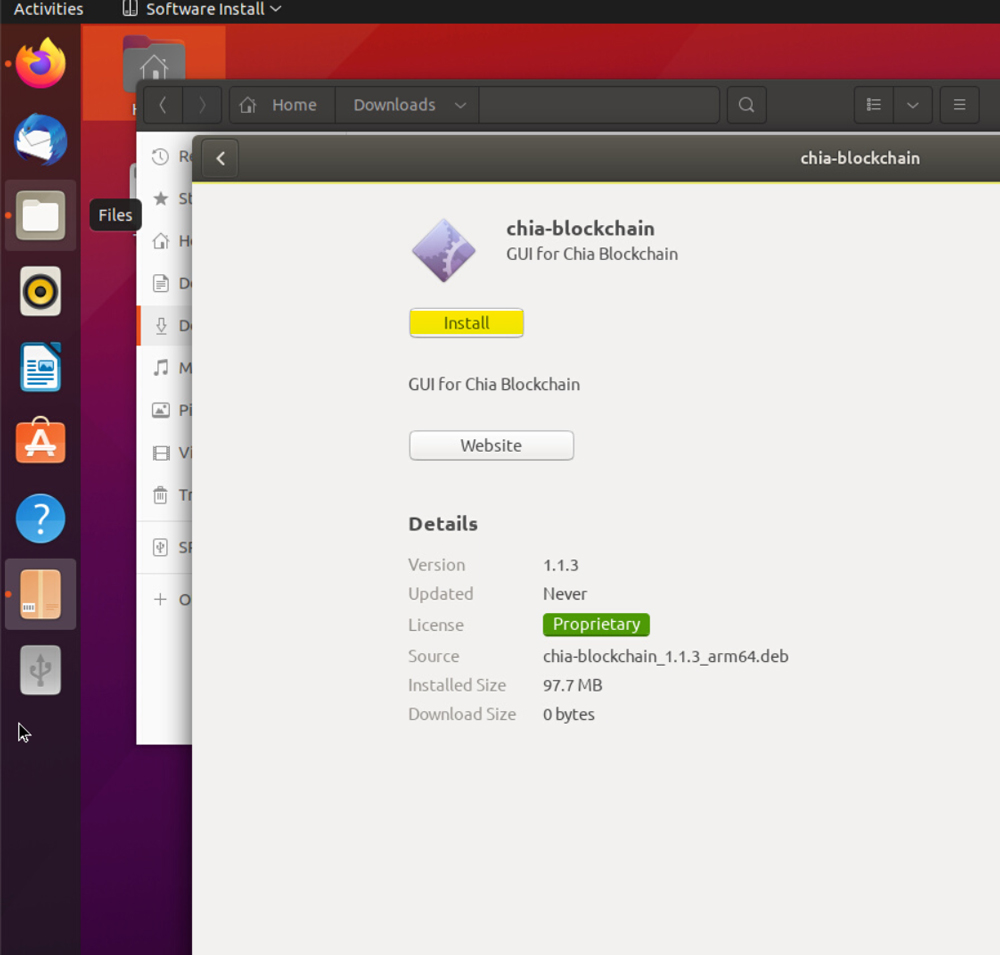
Microsoft Teams – ab sofort können auch Webinare veranstaltet werden
Donnerstag, Mai 13th, 2021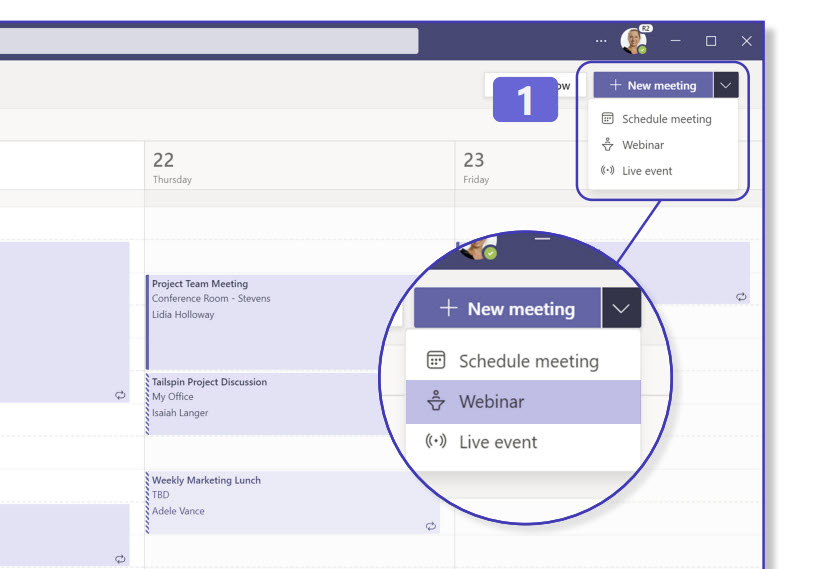
RVTools 4.1.3 – Free VMware best practices and health analyzer
Donnerstag, Mai 13th, 2021 RVTools – provides one of the easiest ways to get certain inventory information your VMware vSphere environment
RVTools – provides one of the easiest ways to get certain inventory information your VMware vSphere environment