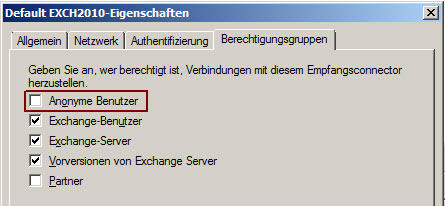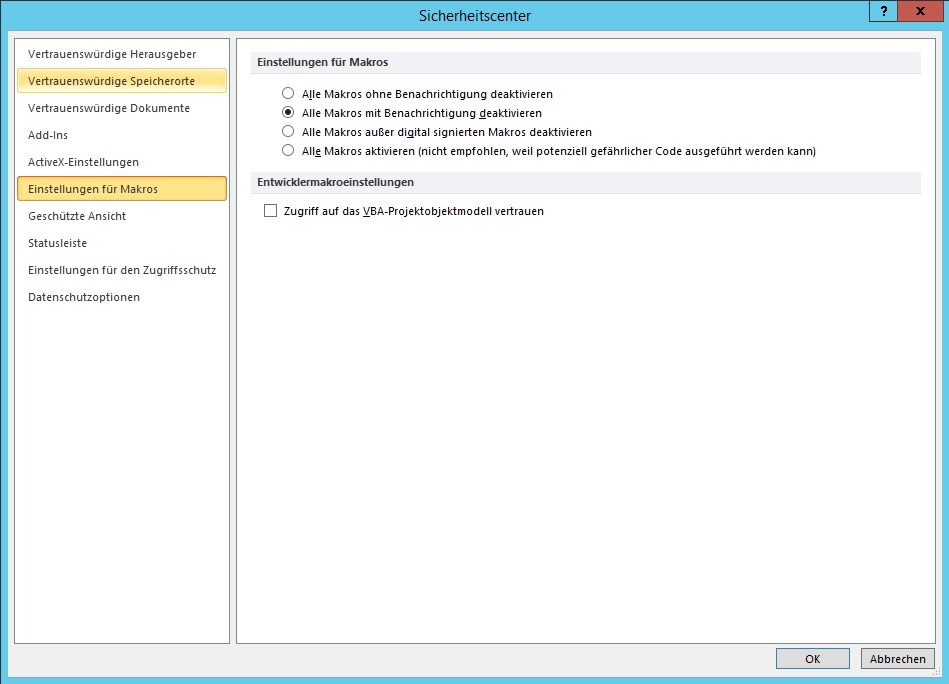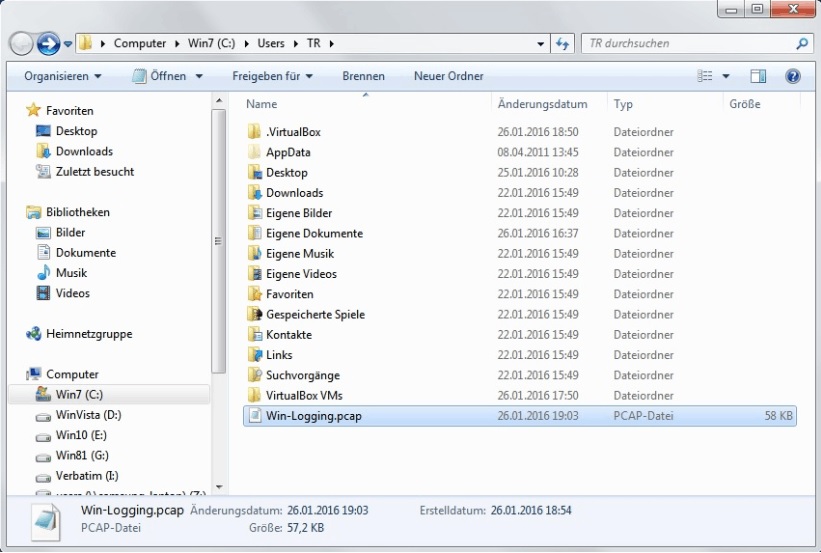You should use a trusted location to store a file when you don’t want that file to be checked by the Trust Center security feature when you open the file. For example, you might want to open a document that contains a macro that the Trust Center disables because the Trust Center considers the macro unsafe. If you think that the document and the macro in the document are from a trustworthy source, it is better to move the document to a trusted location, instead of changing the default Trust Center settings to a less safe macro security setting. When you open the file from the trusted location, it is not checked by the Trust Center security feature, you won’t receive any security alerts, and the macro is enabled. For more information about macro security see – Enable or disable macros in Office documents
You should use a trusted location to store a file when you don’t want that file to be checked by the Trust Center security feature when you open the file. For example, you might want to open a document that contains a macro that the Trust Center disables because the Trust Center considers the macro unsafe. If you think that the document and the macro in the document are from a trustworthy source, it is better to move the document to a trusted location, instead of changing the default Trust Center settings to a less safe macro security setting. When you open the file from the trusted location, it is not checked by the Trust Center security feature, you won’t receive any security alerts, and the macro is enabled. For more information about macro security see – Enable or disable macros in Office documents
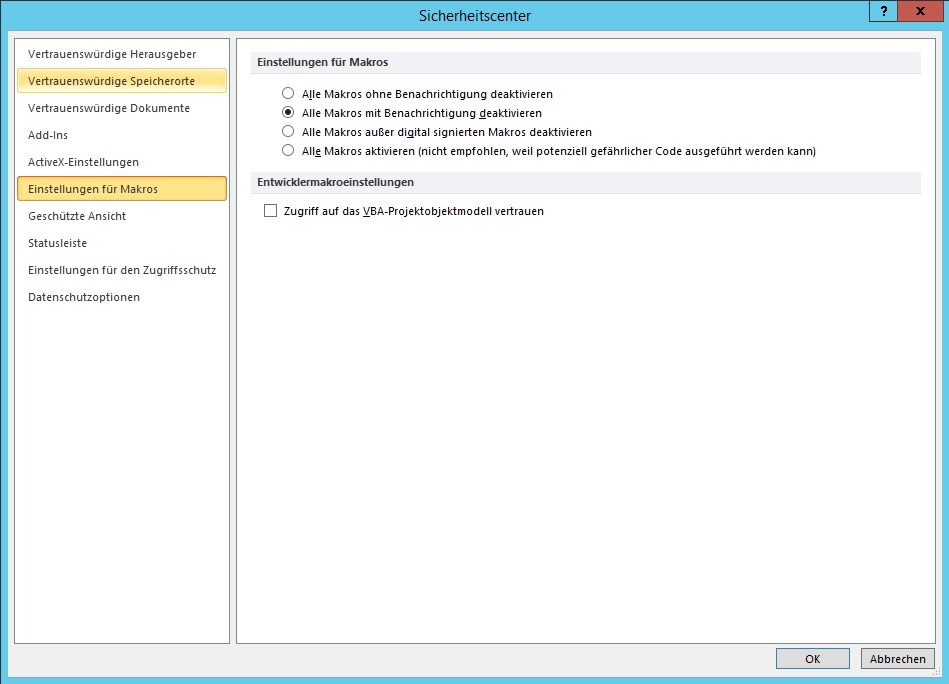

 Mittels Mailspoofing wird gerne versucht Benutzer dazu zu überreden gefährliche Anhänge in E-Mails zu öffnen. Dabei soll es so aussehen als käme die Mail von einem Kollegen oder einem Gerät wie beispielsweise Scanner oder Fax2Mail – mittels Mailspoofing wird die Absender Adresse gefälscht sodass es für den Benutzer aussieht als käme die Mail von einem internen Absender
Mittels Mailspoofing wird gerne versucht Benutzer dazu zu überreden gefährliche Anhänge in E-Mails zu öffnen. Dabei soll es so aussehen als käme die Mail von einem Kollegen oder einem Gerät wie beispielsweise Scanner oder Fax2Mail – mittels Mailspoofing wird die Absender Adresse gefälscht sodass es für den Benutzer aussieht als käme die Mail von einem internen Absender