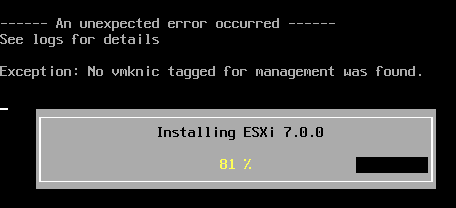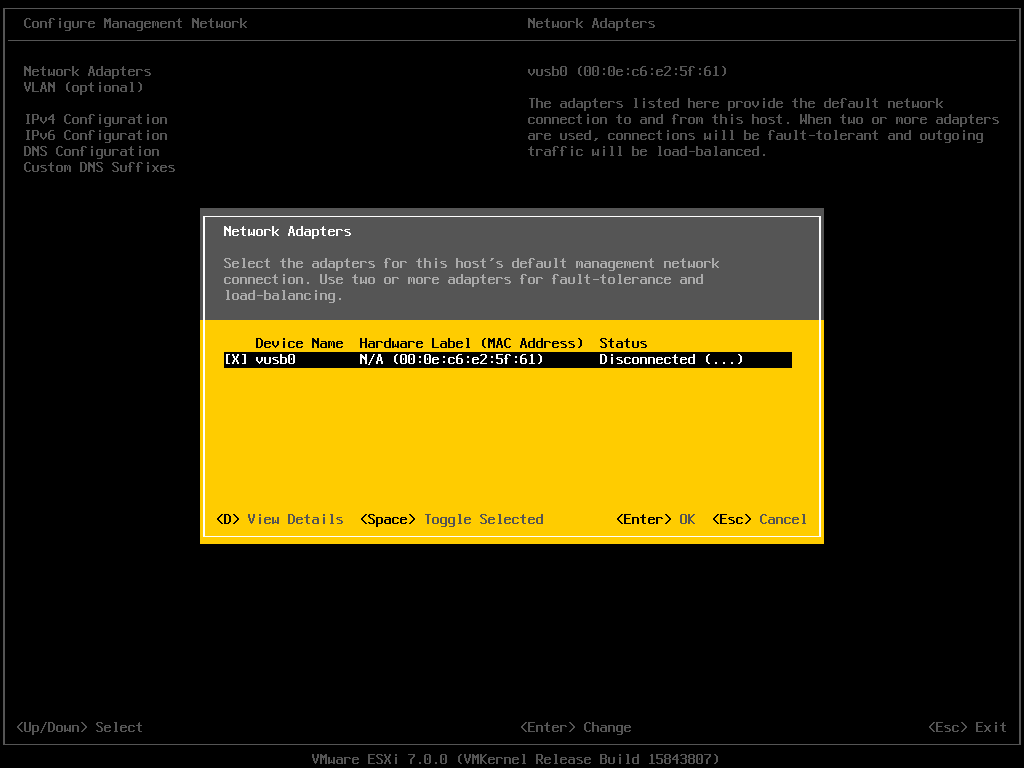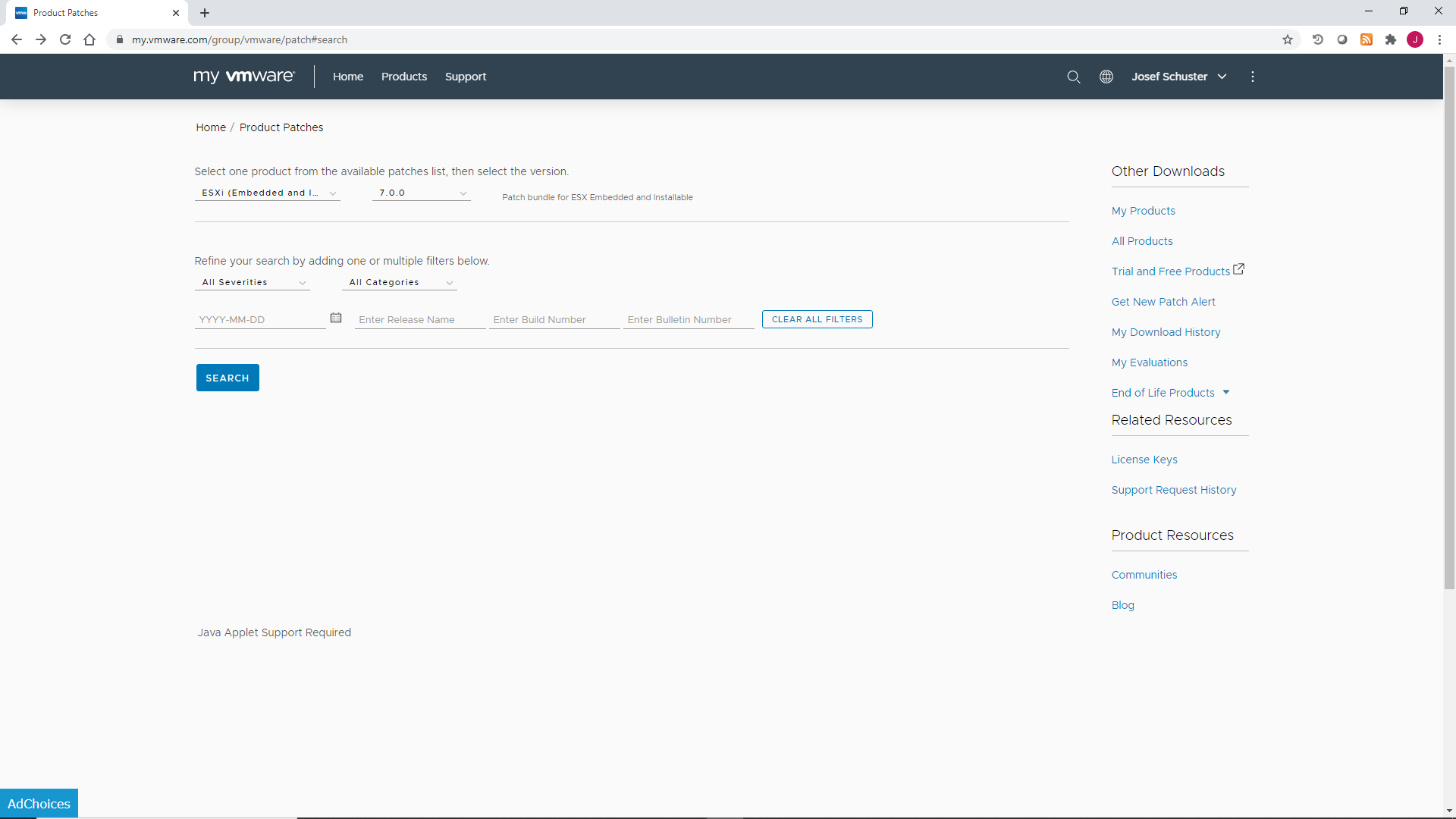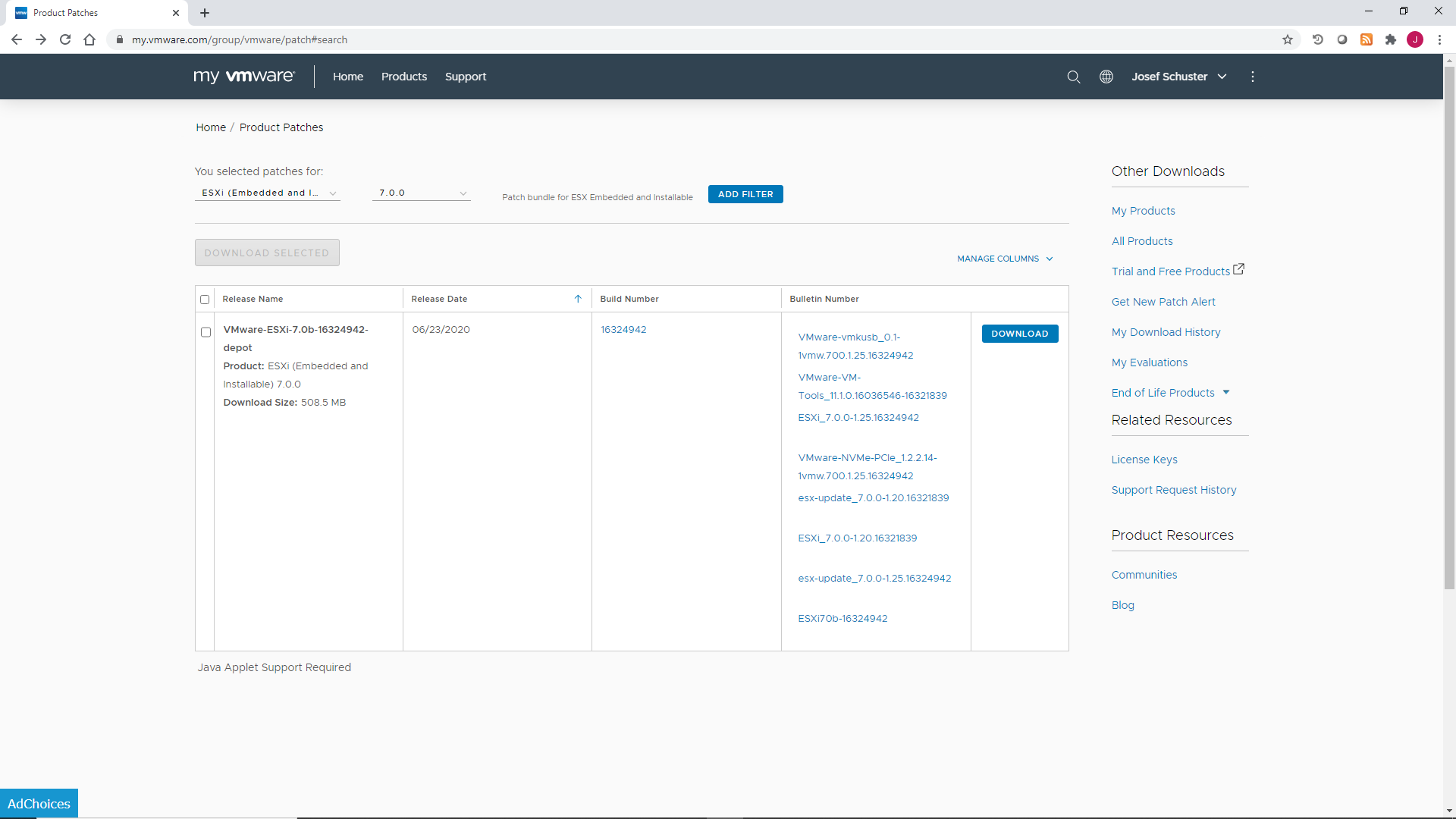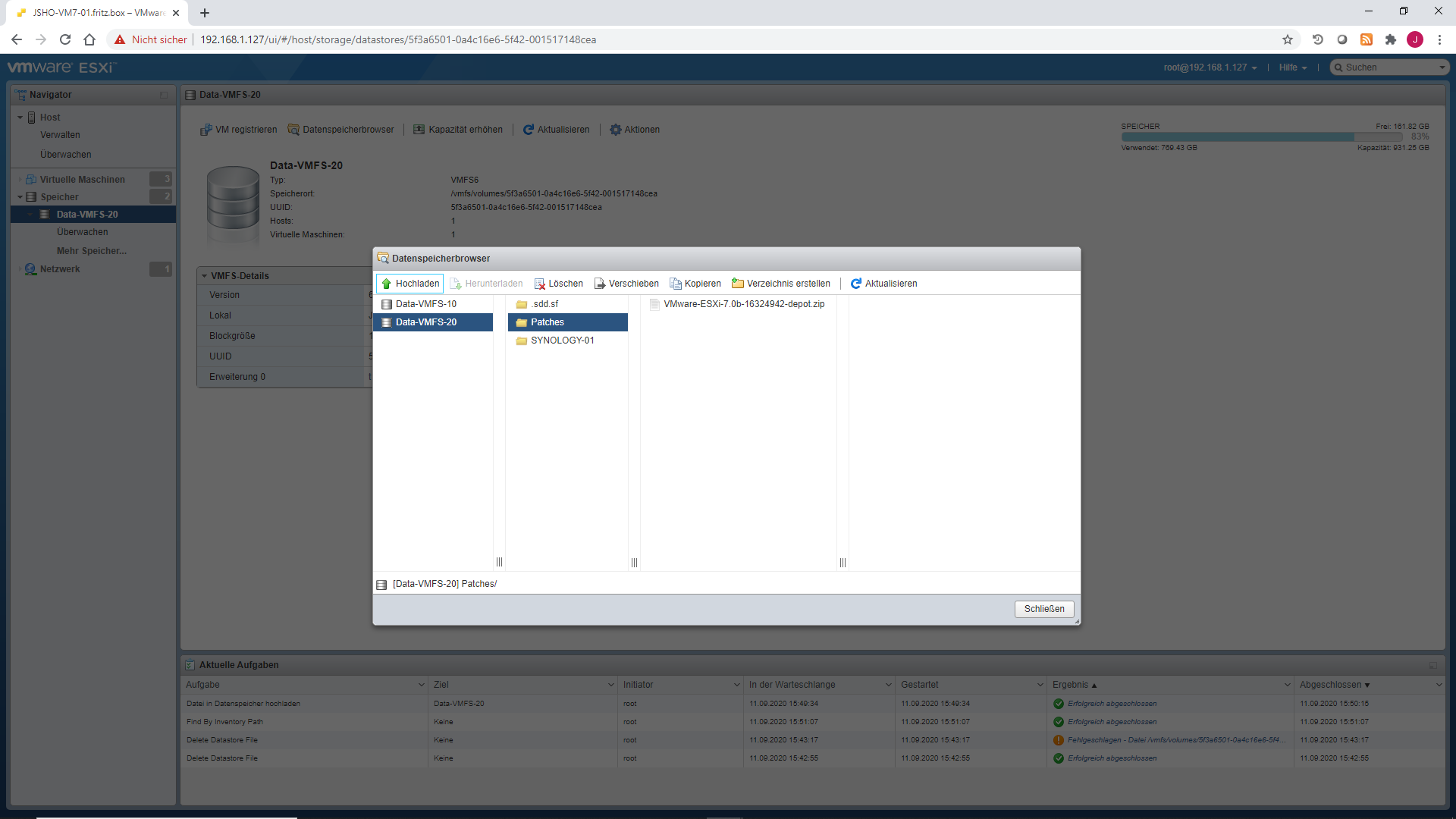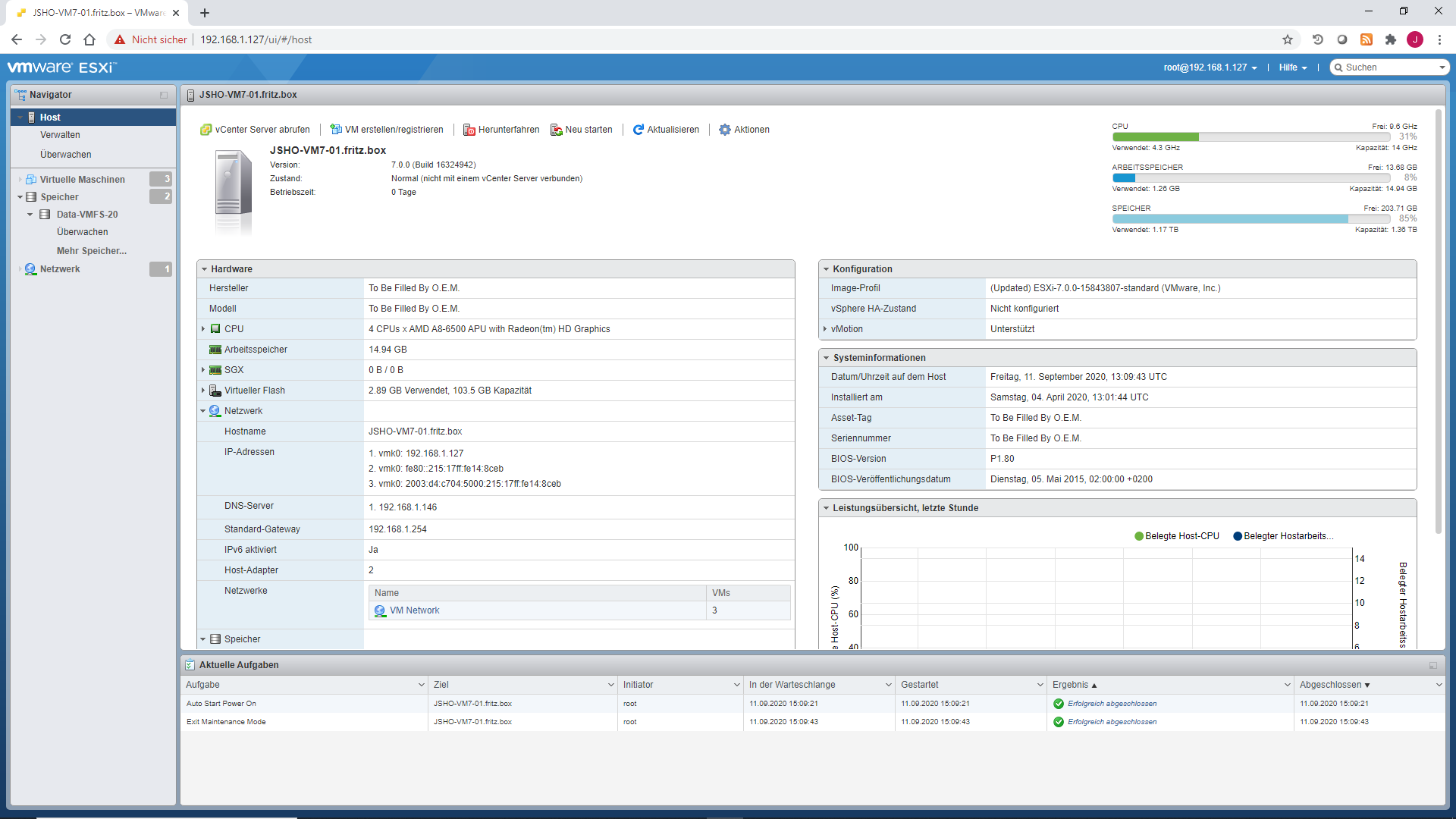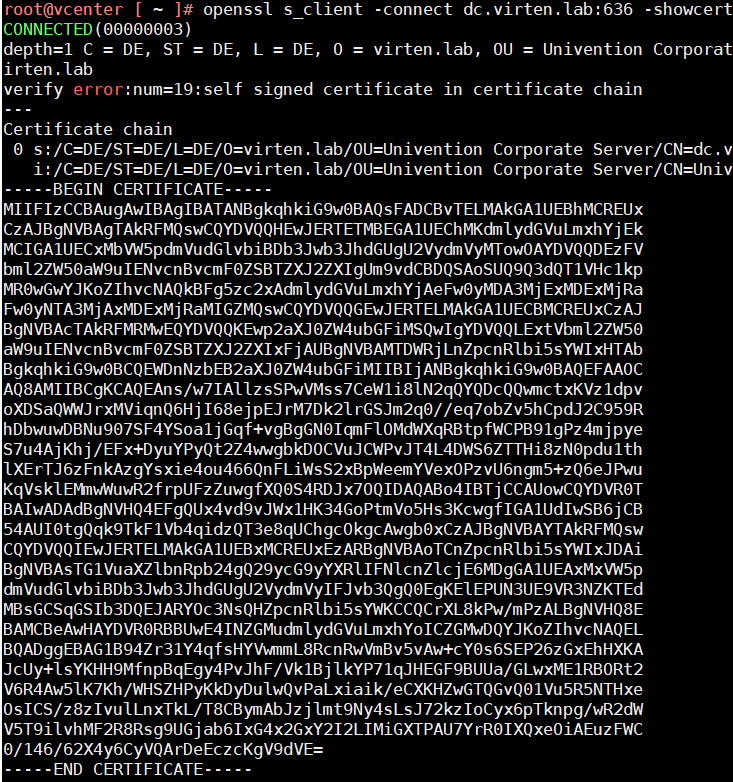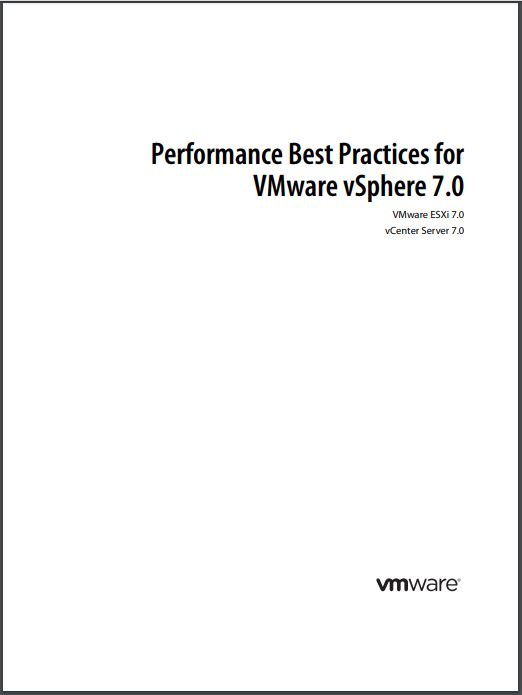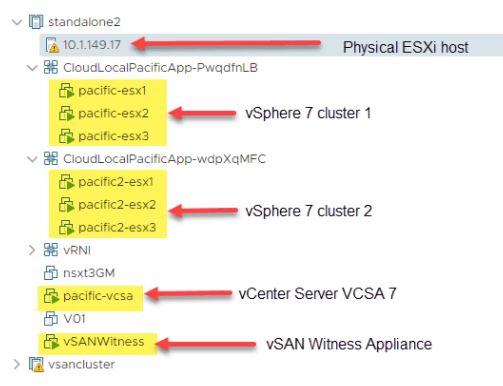
Archive for the ‘VMware vSphere 7’ Category
VMware vSphere 7.0 – Nested ESXi Lab Build Networking and Hardware
Montag, September 14th, 2020VMware vSphere ESXi 7.0 Hypervisor(s) – how to easily update your VMware Hypervisor from 7.0 Build 15843807 to 7.0b Build 16324942 using ESXCLI
Freitag, September 11th, 2020VMware vSphere 7.0 – Patch Tracker
Freitag, September 11th, 2020VMware vSphere 7.0 – Tips for using USB Network Adapters
Dienstag, September 8th, 2020![]() Running Intel NUCs and other SFF systems with ESXi is a proven standard for virtualization home labs. One major drawback is that most of the available SFF systems only have a single Gigabit network adapter. This might be sufficient for a standalone ESXi with a few VMs, but when you want to use shared Storage or VMware NSX, you totally want to have additional NICs. This article explains some basics to consider when running USB-based network adapters with ESXi
Running Intel NUCs and other SFF systems with ESXi is a proven standard for virtualization home labs. One major drawback is that most of the available SFF systems only have a single Gigabit network adapter. This might be sufficient for a standalone ESXi with a few VMs, but when you want to use shared Storage or VMware NSX, you totally want to have additional NICs. This article explains some basics to consider when running USB-based network adapters with ESXi
# esxcli software component apply -d /path/ESXi700-VMKUSB-NIC-FLING-39035884-component-16770668.zip

VMware vSphere 7.0 – VMKUSB NIC Fling adds support for 2.5GBASE-T Adapters
Samstag, August 29th, 2020![]() VMware vSphere 7.0 – USB Network Native Driver for ESXi
VMware vSphere 7.0 – USB Network Native Driver for ESXi
# esxcli software vib install -d /<path>/ESXi700-VMKUSB-NIC-FLING-39035884-component-16770668.zip
VMware vCenter Server 7.0.0d – High CPU Usage Issue in vCenter Server 7.0c solved in 7.0d
Donnerstag, August 27th, 2020![]() VMware vCenter Server 7.0.0d – after you upgrade your vCenter Server system to vCenter Server 7.0.0c CPU usage continuously stays high on a single core CPU usage might spike up to 100% for hours the Workload Control Plane service causes the issue even if you do not have Workload Management enabled in your environment
VMware vCenter Server 7.0.0d – after you upgrade your vCenter Server system to vCenter Server 7.0.0c CPU usage continuously stays high on a single core CPU usage might spike up to 100% for hours the Workload Control Plane service causes the issue even if you do not have Workload Management enabled in your environment
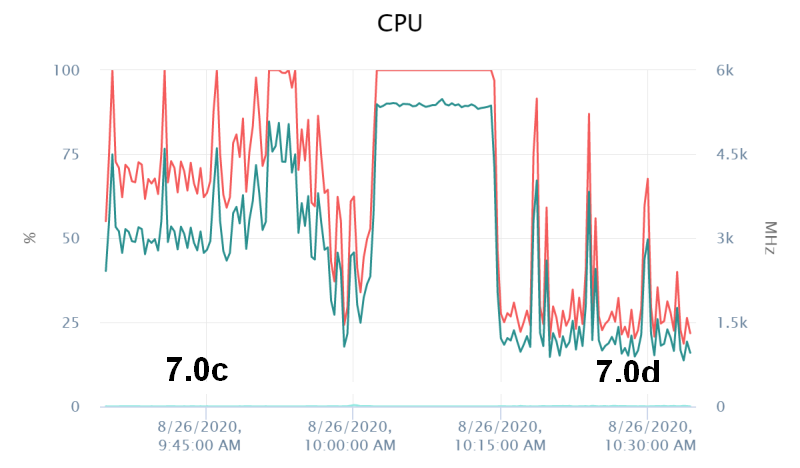
VMware vSphere 7 – changing the boot order of a virtual machine using *.vmx options
Samstag, August 22nd, 2020![]() VMware vSphere 7 – to configure bootOrder for a virtual machine you have to edit the *.vmx file directly
VMware vSphere 7 – to configure bootOrder for a virtual machine you have to edit the *.vmx file directly
bios.bootOrder = „cdrom“
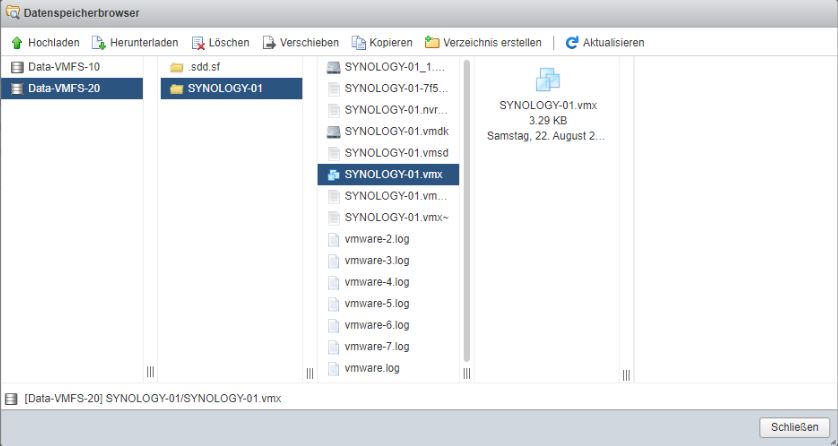
VMware vSphere 7.0 – on demand scaling up resources for Oracle production workloads with ‚Hot Add CPU‘ and ‚Hot Add Memory‘
Samstag, August 22nd, 2020VMware vSphere 7.0 – on demand hot extend Oracle Disks online without downtime with ‚Hot Extend Disks‘
Samstag, August 22nd, 2020VMware vCenter 7.0 – how to configure LDAP Authentication
Mittwoch, August 12th, 2020VMware vSphere 7.0 – Performance Best Practices
Montag, August 3rd, 2020Microsoft SQL Server – VMware vSphere Best Practices Guide
Samstag, Juli 18th, 2020 Architecting Microsoft SQL Server on VMware vSphere – Best Practices Guide
Architecting Microsoft SQL Server on VMware vSphere – Best Practices Guide
Microsoft SQL Server – Licensing for On-Premises VMware vSphere Implementations
Samstag, Juli 18th, 2020 With the recent releases of both VMware vSphere 7 and SQL Server 2019 as well as changes announced to SQL Server licensing this is a good time to discuss – Licensing for SQL Server when virtualized using VMs with VMware vSphere
With the recent releases of both VMware vSphere 7 and SQL Server 2019 as well as changes announced to SQL Server licensing this is a good time to discuss – Licensing for SQL Server when virtualized using VMs with VMware vSphere
VMware vCenter Server 7.0 – tips and tricks
Mittwoch, Juli 15th, 2020![]() In vSphere 7.0 the Windows-based vCenter Server is finally gone – time to move forward and get in touch with the Linux based Photon OS with the VMware vCenter Server Appliance 7.0
In vSphere 7.0 the Windows-based vCenter Server is finally gone – time to move forward and get in touch with the Linux based Photon OS with the VMware vCenter Server Appliance 7.0
VMware vSphere 7 – installation with USB NIC only fails at 81%
Dienstag, Juli 7th, 2020![]() VMware vSphere 7 – when you try to install with a USB NIC only the installation fails at 81% with the following error message
VMware vSphere 7 – when you try to install with a USB NIC only the installation fails at 81% with the following error message