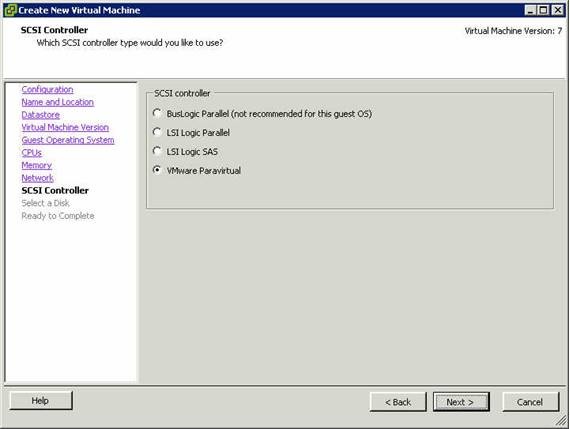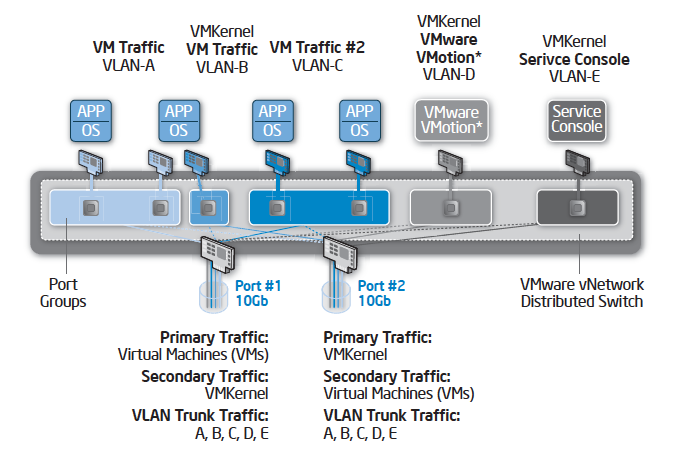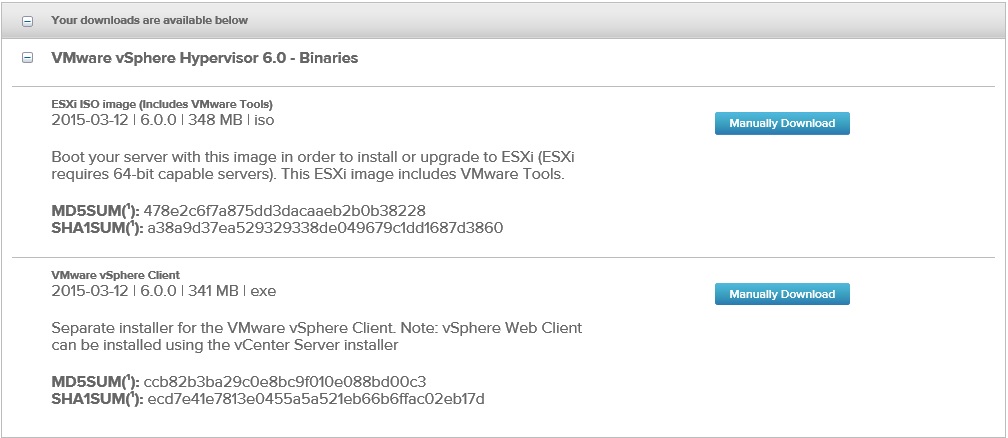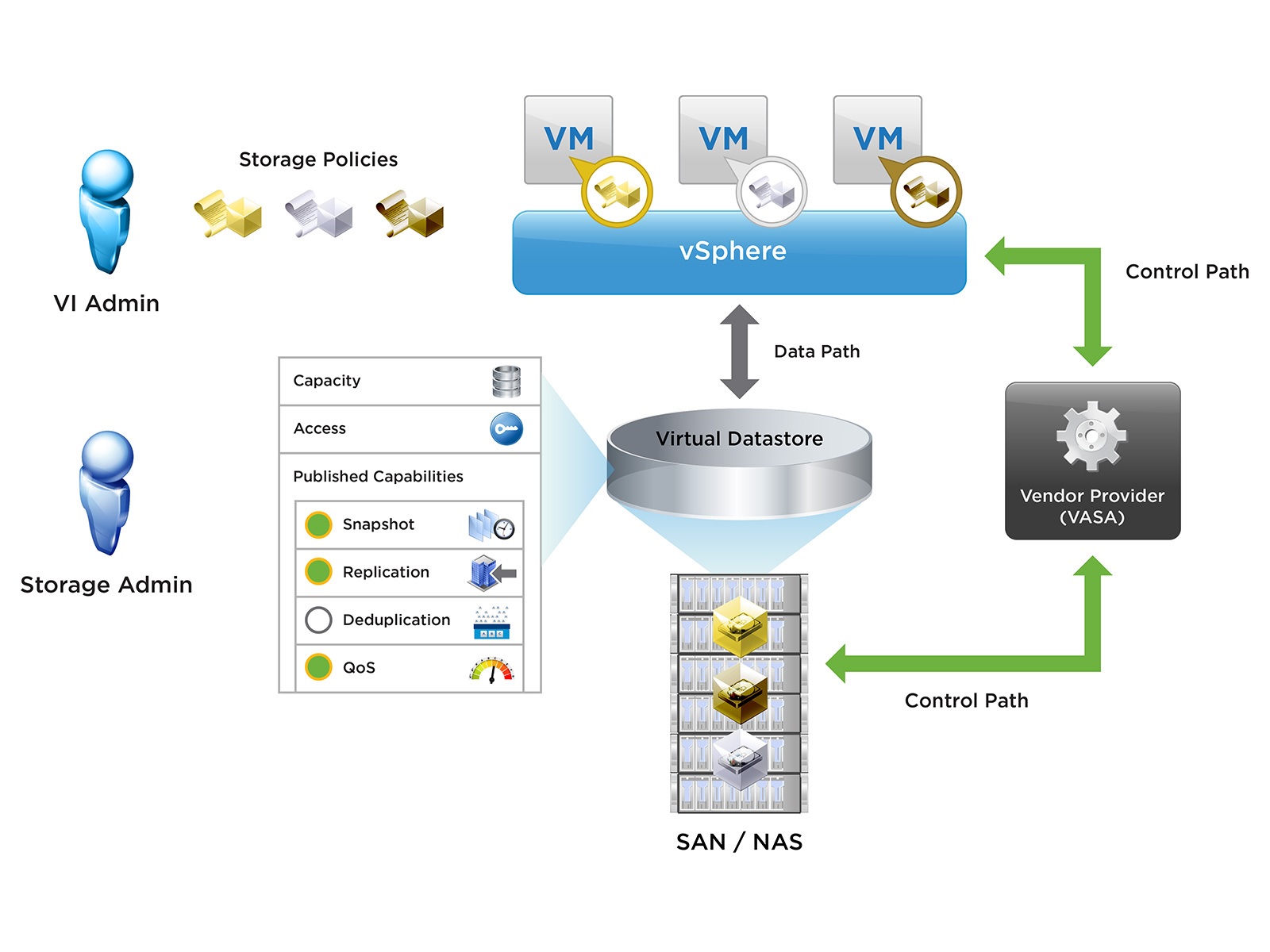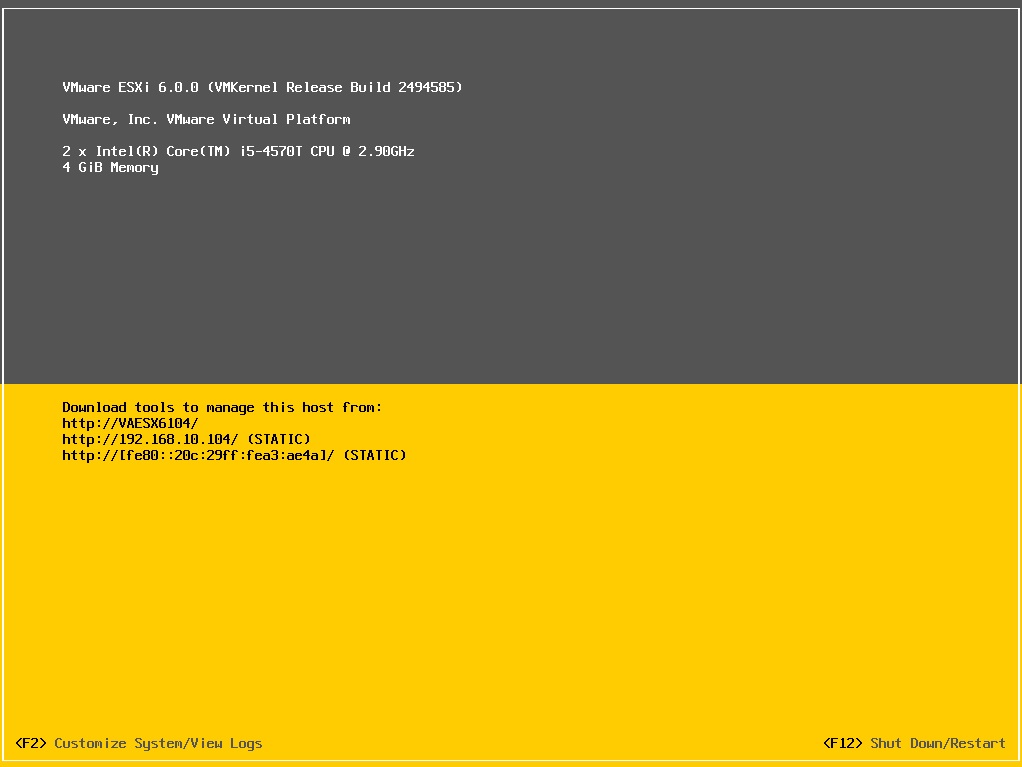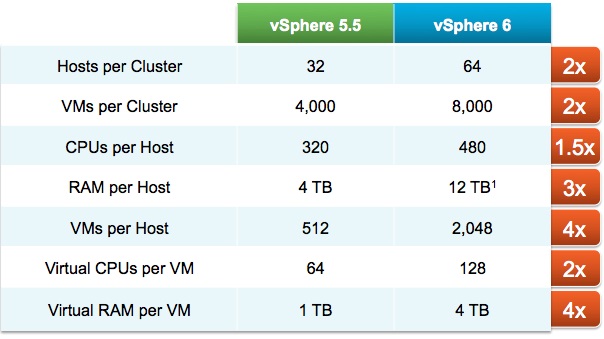VMware vSphere Flash Read Cache 1.0 – FAQ
VMware vSphere Flash Read Cache 1.0 – FAQ
When a flash device fails which is being used for vFlash and a VM is actively using it then the VM will continue running but will experience a performance degradation as all reads will need to come from the storage device instead of SSD. In other words, an SSD failure does not cause any form of disruption to the workload but could potentially result in a degraded performance (similar to the performance before enabling vFlash)