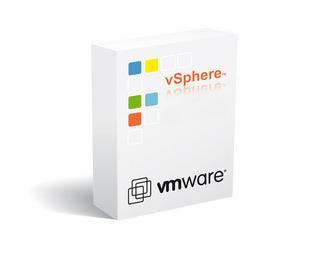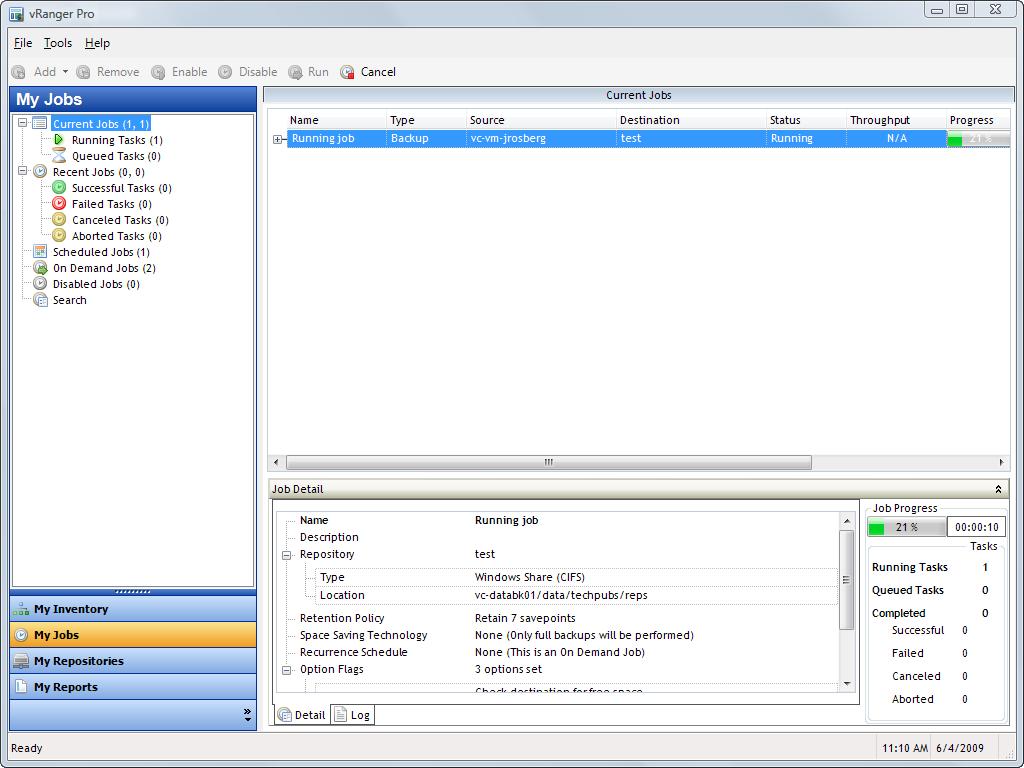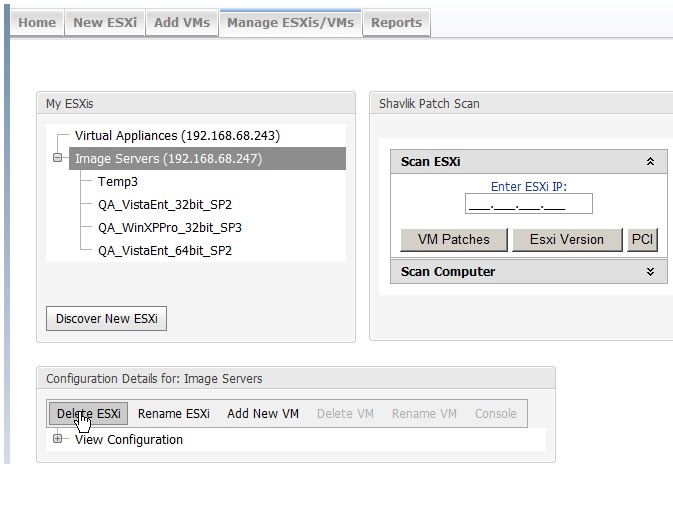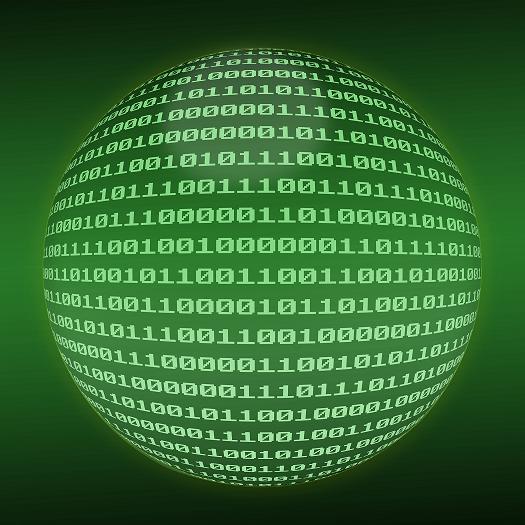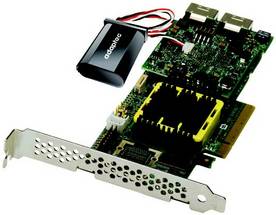A virtual machine with disk sized 256 GB stored on VMFS with 1MB block size fails to snapshot because of the additional overhead required for the delta files. Though the maximum file size for a 1MB block size is 256GB – 512, creating a vmfsSparse (delta) disk requires additional overhead space about 2GB. The resulting delta has potential to grow beyond the file system limit
A virtual machine with disk sized 256 GB stored on VMFS with 1MB block size fails to snapshot because of the additional overhead required for the delta files. Though the maximum file size for a 1MB block size is 256GB – 512, creating a vmfsSparse (delta) disk requires additional overhead space about 2GB. The resulting delta has potential to grow beyond the file system limit