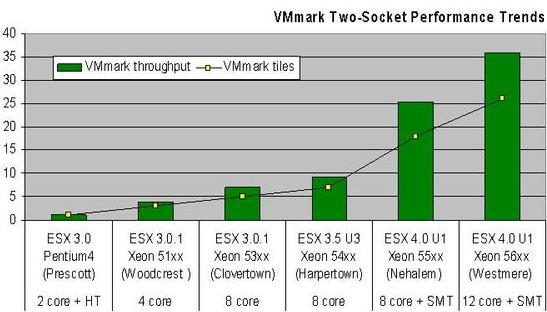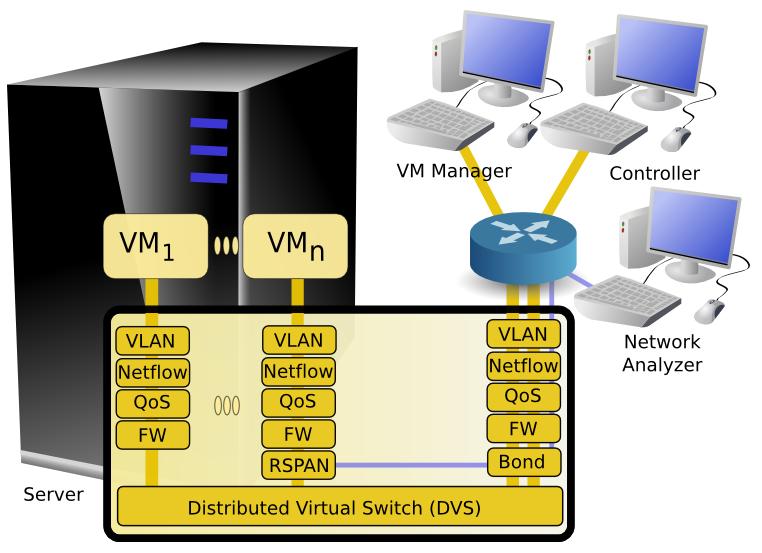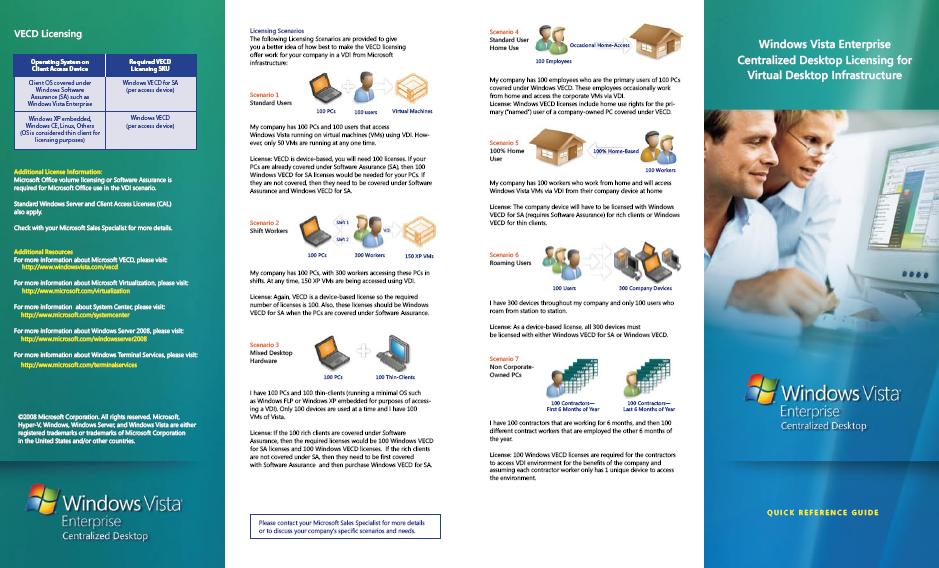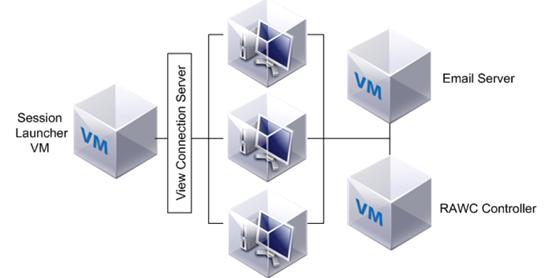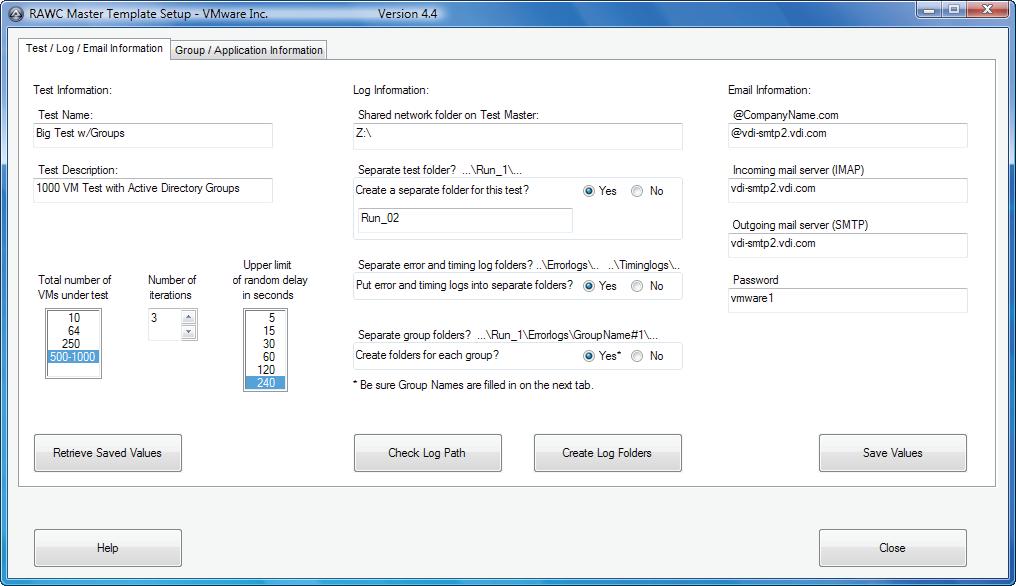Archive for the ‘VMware vSphere 4’ Category
Sonntag, Mai 9th, 2010
 Virtualization brings about new use cases that did not previously exist in traditional desktop environments. These use cases include the ability to create multiple desktops dynamically, enable user access to multiple virtual machines (VMs) simultaneously, and move desktop VMs across multiple platforms, especially in load-balancing and disaster recovery situations. With Microsoft Windows Virtual Enterprise Centralized Desktop (VECD) to enable organizations to license virtual copies of Windows client operating systems in virtual environments
Virtualization brings about new use cases that did not previously exist in traditional desktop environments. These use cases include the ability to create multiple desktops dynamically, enable user access to multiple virtual machines (VMs) simultaneously, and move desktop VMs across multiple platforms, especially in load-balancing and disaster recovery situations. With Microsoft Windows Virtual Enterprise Centralized Desktop (VECD) to enable organizations to license virtual copies of Windows client operating systems in virtual environments
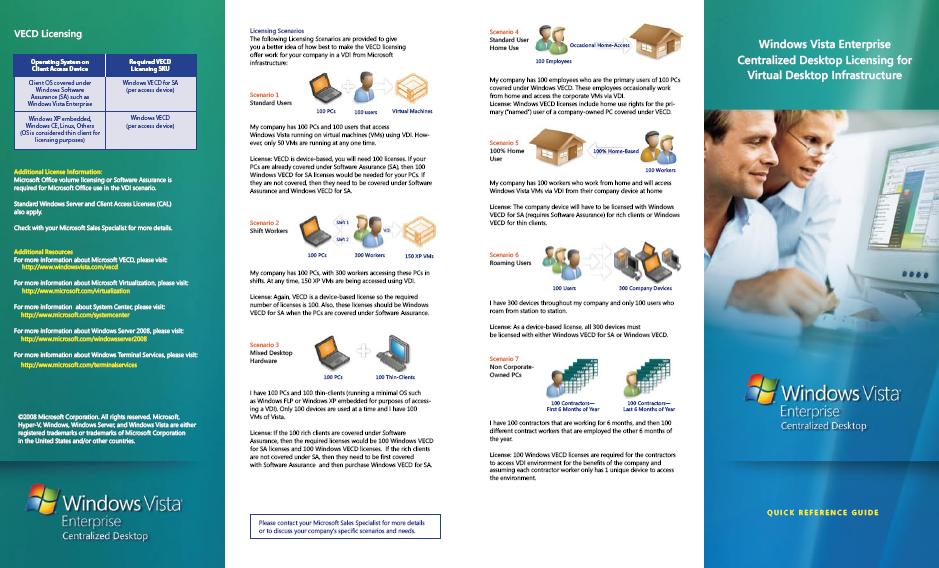
Posted in Addon Software, Administration, Microsoft Solution, Technical Info, VMware View 4, VMware vSphere 4 | No Comments »
Montag, Mai 3rd, 2010
 VMware RAWC 1.1 now simulates user workloads in Windows 7 environments and can be used to validate VMware View designs to support Windows 7 Migrations. RAWC 1.1 supports the following desktop applications in Windows 7 and Windows XP environments – Microsoft Office 2007, Microsoft Outlook, Microsoft Internet Explorer, Windows Media Player, Java code compilation simulator, Adobe Acrobat, McAfee Virus Scan, and 7-Zip
VMware RAWC 1.1 now simulates user workloads in Windows 7 environments and can be used to validate VMware View designs to support Windows 7 Migrations. RAWC 1.1 supports the following desktop applications in Windows 7 and Windows XP environments – Microsoft Office 2007, Microsoft Outlook, Microsoft Internet Explorer, Windows Media Player, Java code compilation simulator, Adobe Acrobat, McAfee Virus Scan, and 7-Zip
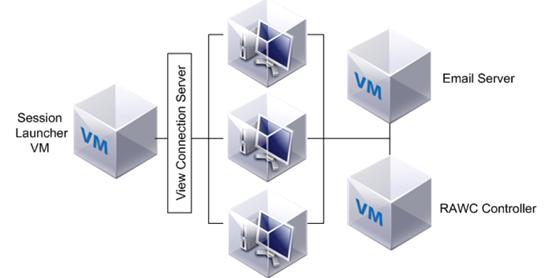
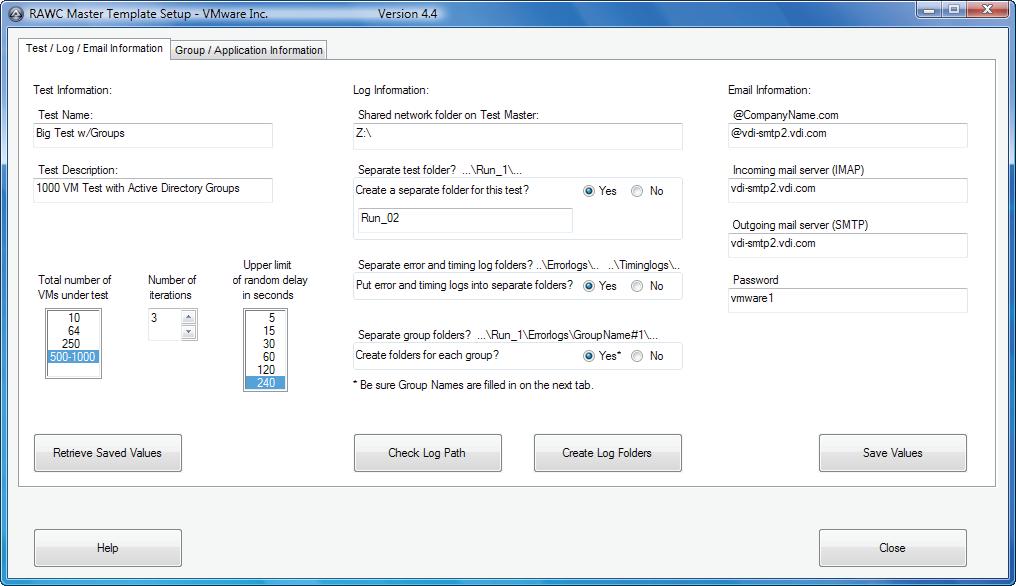
Posted in Addon Software, Administration, Technical Info, VMware Info, VMware Solution, VMware View 4, VMware vSphere 4 | No Comments »
Sonntag, April 25th, 2010
 Der DELL PowerEdge C6100 Server bietet Kapazität, Leistung und Flexibilität in einer besonders dichten Lösung . Das hocheffiziente 2-HE-Rack-Gehäuse unterstützt bis zu 12* 600GB SAS 3,5″ 15k oder 24* 500GB SATA 2,5″ 7.2k Festplatten
Der DELL PowerEdge C6100 Server bietet Kapazität, Leistung und Flexibilität in einer besonders dichten Lösung . Das hocheffiziente 2-HE-Rack-Gehäuse unterstützt bis zu 12* 600GB SAS 3,5″ 15k oder 24* 500GB SATA 2,5″ 7.2k Festplatten

Posted in Addon Hardware, Administration, DELL Systems, PC Server Info, Technical Info, VMware vSphere 4 | No Comments »
 With esXpress 4.0 backups can now run up to 20x faster with the addition of the Change Block Tracking (CBT) feature in on top of the very powerful VBA foundation. Watch your protected deduplicated backups fly faster than ever by leveraging esXpress’s patent-pending deduplication and CBT
With esXpress 4.0 backups can now run up to 20x faster with the addition of the Change Block Tracking (CBT) feature in on top of the very powerful VBA foundation. Watch your protected deduplicated backups fly faster than ever by leveraging esXpress’s patent-pending deduplication and CBT