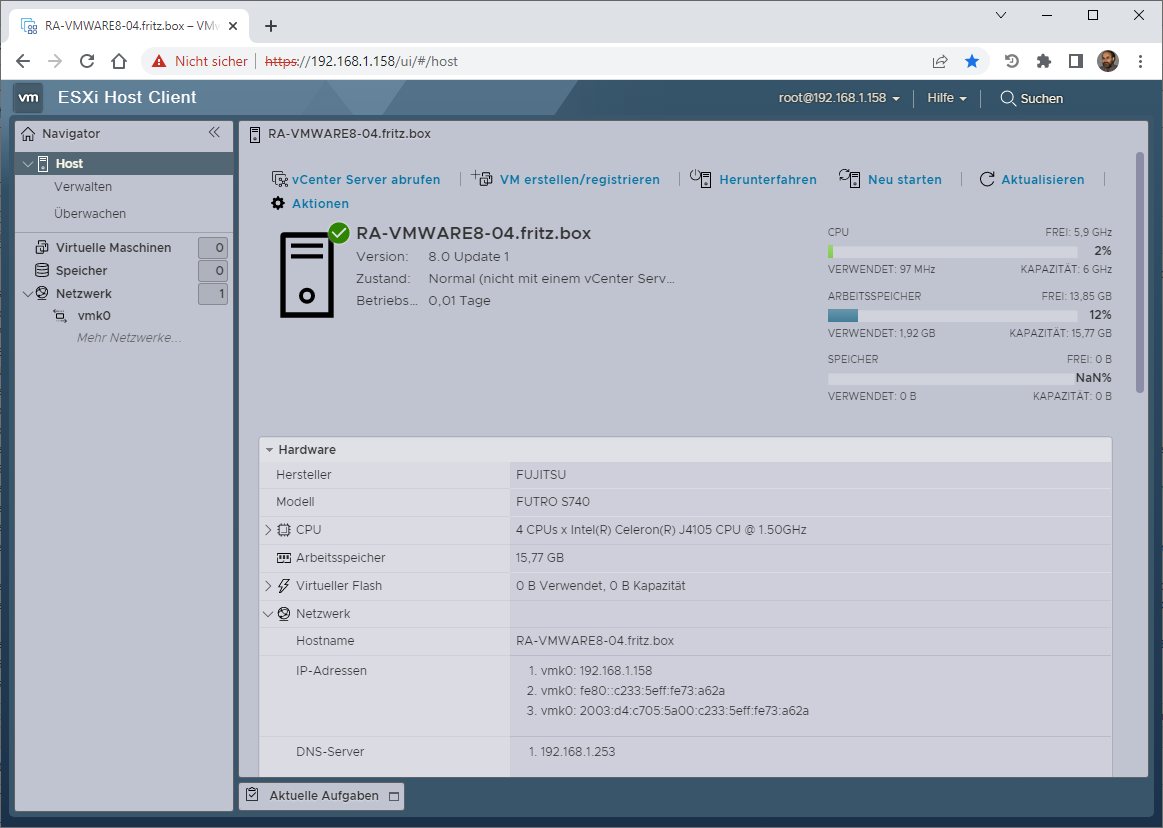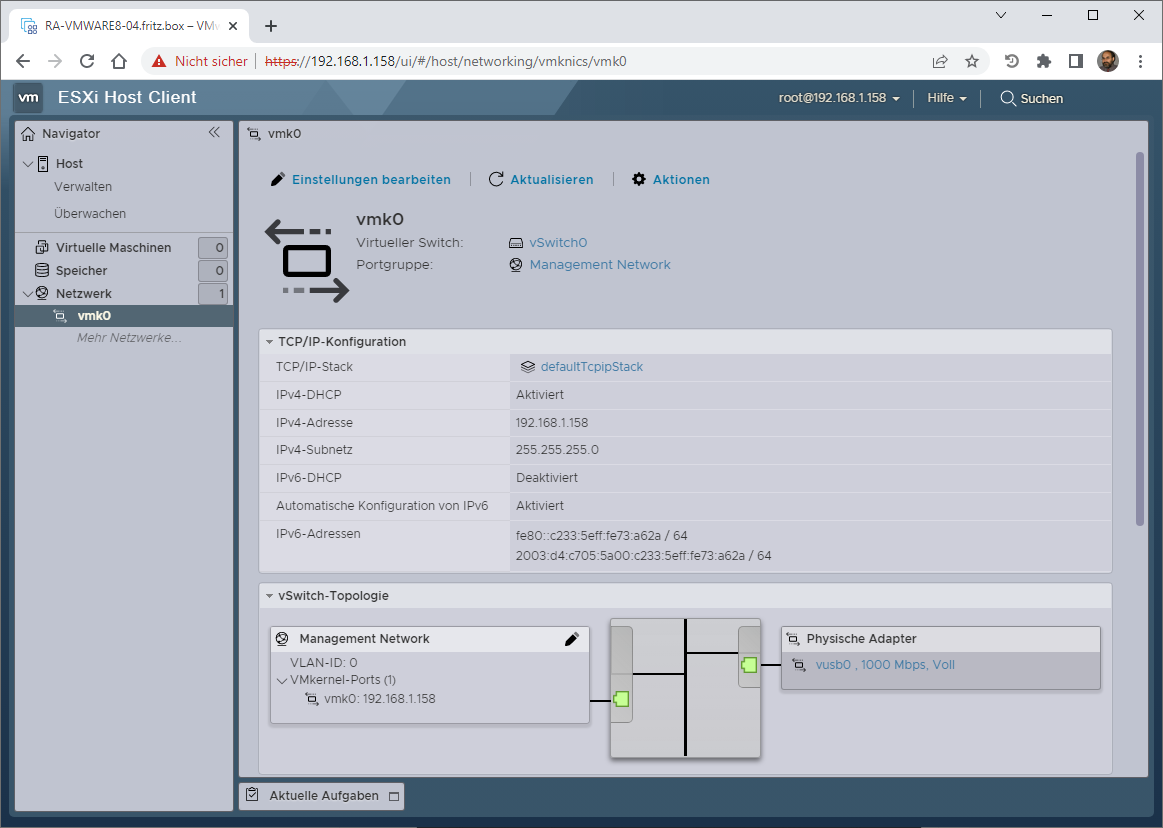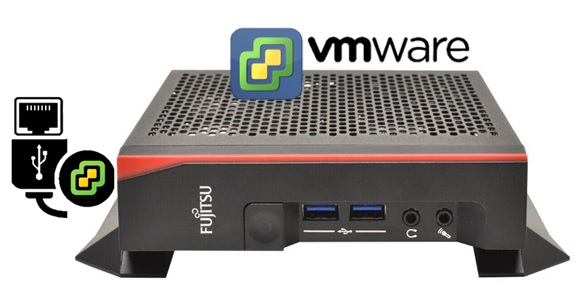Archive for the ‘VMware Info’ Category
VMware Tools 12.2.6 | 17 AUG 2023 | Build No 22229486 – release notes
Freitag, August 25th, 2023VMware Explore 2023 Las Vegas – VMware Cloud NSX+ vSAN Max and more
Donnerstag, August 24th, 2023DietPi v8.20 – VMware vSphere and ESXi install
Mittwoch, August 23rd, 2023VMware vSphere & vSAN 8 Update 1 – Express Storage Architecture (ESA) performance improvements
Montag, August 21st, 2023RVTools 4.4.3 – the best practice health analyzer for VMware vSphere
Montag, August 21st, 2023VMware vSphere Hypervisor (ESXi 8.x) – Performance Counter Description
Dienstag, August 1st, 2023![]() All performance metrics that are available in vSphere vCenter Server 8.0 Performance counters can be viewed for Virtual Machines Hosts Clusters Resource Pools and other objects by opening Monitor > Performance > Advanced in the vSphere Client
All performance metrics that are available in vSphere vCenter Server 8.0 Performance counters can be viewed for Virtual Machines Hosts Clusters Resource Pools and other objects by opening Monitor > Performance > Advanced in the vSphere Client
These performance counters can also be used for performance analysis with PowerShell/PowerCLI
PS> Get-Stat -entity (Get-VM <VMNAME>) -realtime -stat „cpu.usage.average“
VMware Workstation – Public Tech Preview 2023
Mittwoch, Juli 19th, 2023![]() VMware Workstation – Public Tech Preview 2023
VMware Workstation – Public Tech Preview 2023
VMware vSphere Hypervisor (ESXi 8.x) ‚esxtop‘ – a command line interface that provides real-time data on the ESXi host and its virtual machines
Samstag, Juli 15th, 2023![]() VMware vSphere Hypervisor (ESXi 8.x) ‚esxtop‘ – the Ultimate Guide
VMware vSphere Hypervisor (ESXi 8.x) ‚esxtop‘ – the Ultimate Guide
VMware Tools 12.2.5 – release notes
Donnerstag, Juni 15th, 2023![]() VMware Tools 12.2.5 – release notes
VMware Tools 12.2.5 – release notes
RVTools 4.4.2 – the best practice health analyzer for VMware vSphere
Donnerstag, Juni 8th, 2023VMware vSphere & vSAN 8 Update 1 – Express Storage Architecture Deep Dive
Sonntag, Mai 14th, 2023VMware vSphere Hypervisor (ESXi 8.x) – USB network native driver for ESXi Fling version 1.12 now supports vSphere 8 Update 1
Freitag, Mai 12th, 2023
Prerequisites:
PowerCLI 13 (v13 required for ESXi 8 support)
ESXi 8 depot zip file (Offline Bundle)
USB Network native driver zip file (Offline Bundle)
PS C:\WINDOWS\system32> cd C:\esxi
PS C:\esxi>
PS C:\esxi> Add-EsxSoftwareDepot https://hostupdate.vmware.com/software/VUM/PRODUCTION/main/vmw-depot-index.xml
PS C:\esxi> Export-ESXImageProfile -ImageProfile „ESXi-8.0U1-21495797-standard“ -ExportToBundle -filepath ESXi-8.0U1-21495797-standard.zip
PS C:\esxi> Remove-EsxSoftwareDepot https://hostupdate.vmware.com/software/VUM/PRODUCTION/main/vmw-depot-index.xml
PS C:\esxi> Add-EsxSoftwareDepot .\ESXi-8.0U1-21495797-standard.zip
PS C:\esxi> Add-EsxSoftwareDepot .\ESXi80U1-VMKUSB-NIC-FLING-64098092-component-21669994.zip
PS C:\esxi> New-EsxImageProfile -CloneProfile „ESXi-8.0U1-21495797-standard“ -name „ESXi-8.0U1-21495797-USBNIC“ -Vendor „virten.net“
PS C:\esxi> Add-EsxSoftwarePackage -ImageProfile „ESXi-8.0U1-21495797-USBNIC“ -SoftwarePackage „vmkusb-nic-fling“
PS C:\esxi> Export-ESXImageProfile -ImageProfile „ESXi-8.0U1-21495797-USBNIC“ -ExportToIso -filepath ESXi-8.0U1-21495797-USBNIC.iso
PS C:\esxi> Export-ESXImageProfile -ImageProfile „ESXi-8.0U1-21495797-USBNIC“ -ExportToBundle -filepath ESXi-8.0U1-21495797-USBNIC.zip