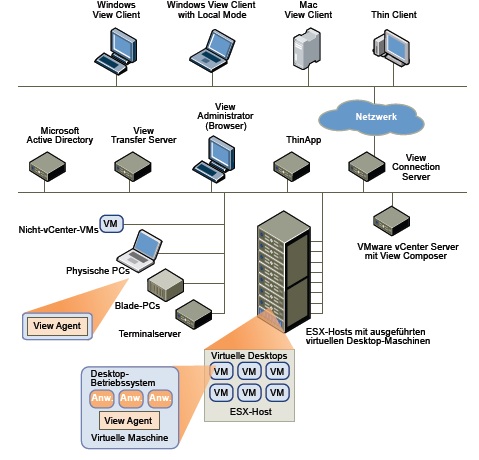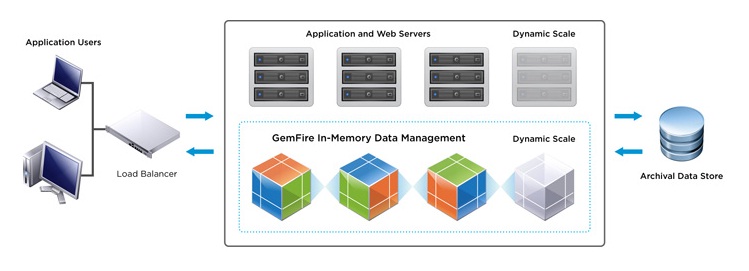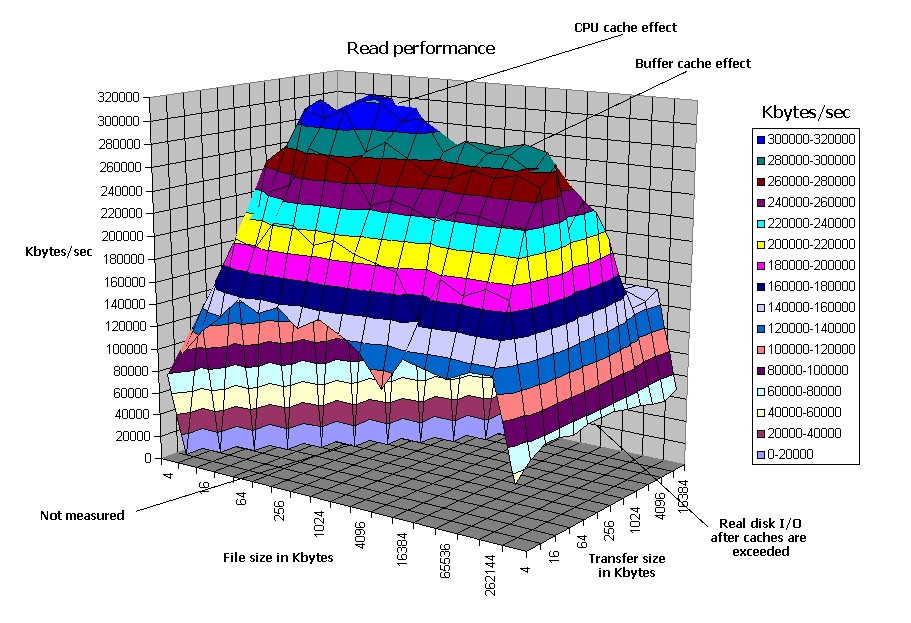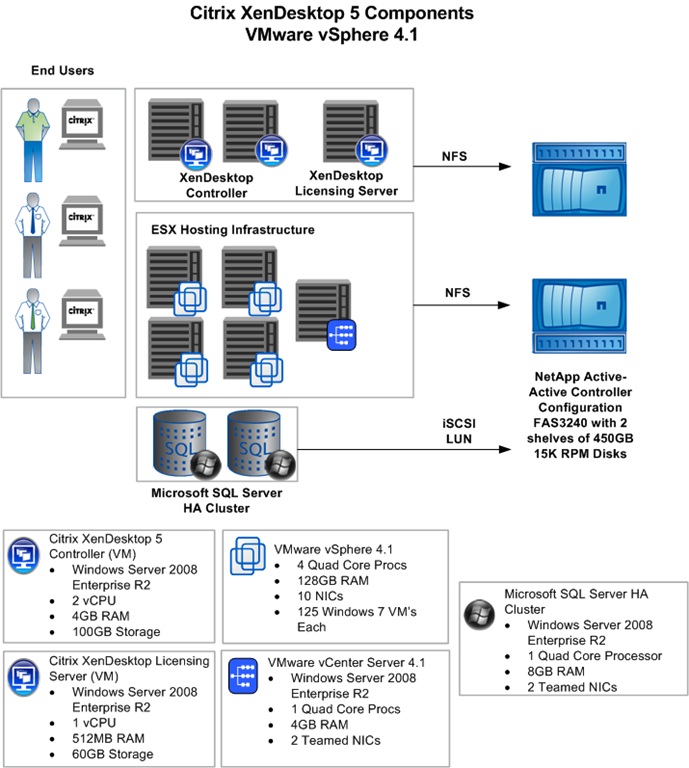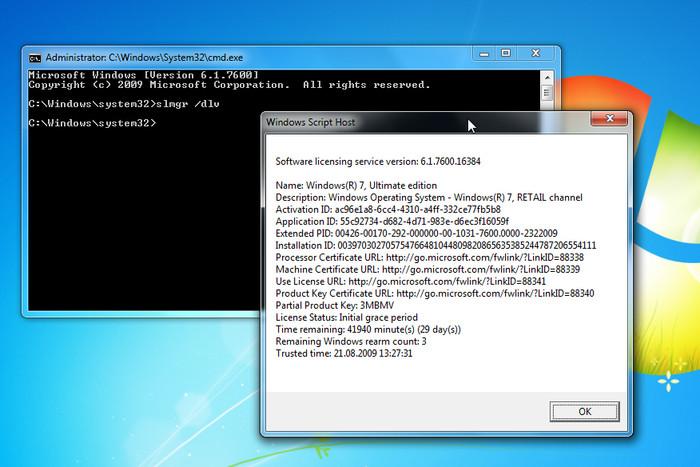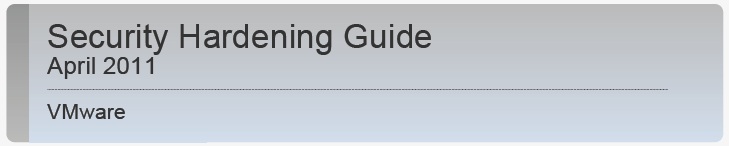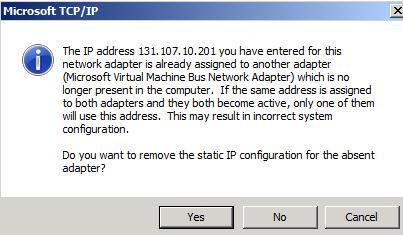Archive for the ‘PC Server Info’ Category
Freitag, Mai 13th, 2011
Komplexitätseinstellungen verändern unter …
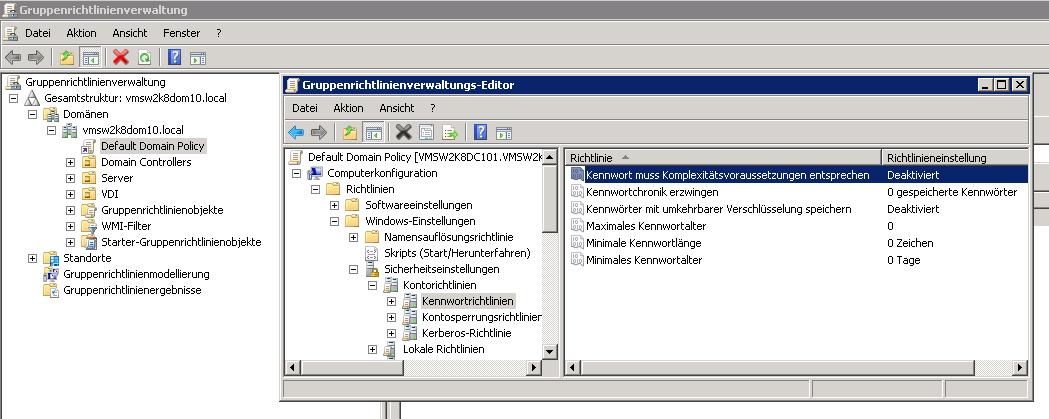
Start => Verwaltung => Gruppenrichtlinienverwaltung => DOMÄNENNAME => Default Domain Policy rechts Klick Bearbeiten => Computerconfiguration => Windows Einstellungen => Sicherheitseinstellungen => Kontorichtlinien => Kennwortrichtlinien
Posted in Administration, Microsoft Solution, PC Server Info, Technical Info | No Comments »
Montag, Mai 9th, 2011
 The first time a code signed assembly is loaded by the .NET Common Language Runtime (CLR) the Certificate Revocation List (CRL) is downloaded from the certificate provider’s server and cached on the system. This is causing problems in various scenarios as Windows will check the certificate revocation status at install and run time if the machine thinks it has internet access but if it then fails to get access to http://crl.microsoft.com/ it causes big performance problems
The first time a code signed assembly is loaded by the .NET Common Language Runtime (CLR) the Certificate Revocation List (CRL) is downloaded from the certificate provider’s server and cached on the system. This is causing problems in various scenarios as Windows will check the certificate revocation status at install and run time if the machine thinks it has internet access but if it then fails to get access to http://crl.microsoft.com/ it causes big performance problems
Posted in Microsoft Solution, PC Client Info, PC Server Info, Technical Info | No Comments »
Freitag, April 15th, 2011
 Evaluating Microsoft Windows Server 2008 software does not require product activation. Any edition of Windows Server 2008 may be installed without activation and it may be evaluated for 60 days. Additionally the 60-day evaluation period may be reset with the „slmgr -rearm“ command three times. This action extends the original 60-day evaluation period by up to 180 days for a total possible evaluation time of 240 days
Evaluating Microsoft Windows Server 2008 software does not require product activation. Any edition of Windows Server 2008 may be installed without activation and it may be evaluated for 60 days. Additionally the 60-day evaluation period may be reset with the „slmgr -rearm“ command three times. This action extends the original 60-day evaluation period by up to 180 days for a total possible evaluation time of 240 days
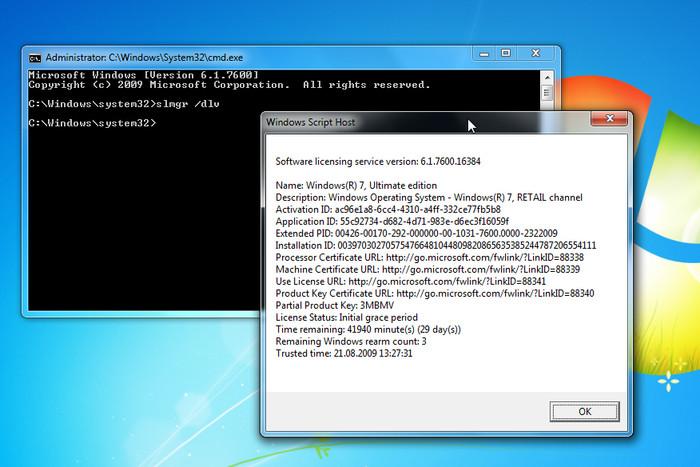
Posted in Microsoft Solution, PC Server Info, Technical Info | No Comments »
Donnerstag, März 17th, 2011
 Sometimes when you working with virtual machines in VMware you can run into an issue with IP assignments. If you encounter an error where it reports the IP is in use from a previous adapter following the below steps will resolve this problem
Sometimes when you working with virtual machines in VMware you can run into an issue with IP assignments. If you encounter an error where it reports the IP is in use from a previous adapter following the below steps will resolve this problem
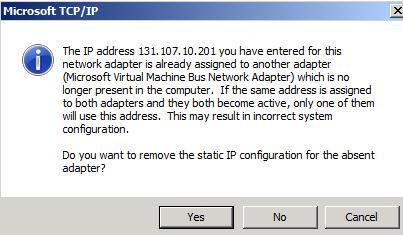
set devmgr_show_nonpresent_devices=1
start devmgmt.msc
View > Show hidden devices
Expand Network adapters – the old physical network cards are grayed out
Select the device and uninstall it from the Device Manager
Posted in Administration, Microsoft Solution, PC Client Info, PC Server Info, Technical Info | No Comments »
 VMware View 4.6 ermöglicht IT Abteilungen die Ausführung virtueller Desktops mit Windows 7 64Bit im Rechenzentrum und stellt Mitarbeitern Desktops als verwalteten Dienst zur Verfügung. Benutzer erhalten eine vertraute, persönlich angepasste Umgebung, auf die sie auf einer Vielzahl von Geräten überall im Unternehmen oder mittels Remote Access von überall zugreifen können
VMware View 4.6 ermöglicht IT Abteilungen die Ausführung virtueller Desktops mit Windows 7 64Bit im Rechenzentrum und stellt Mitarbeitern Desktops als verwalteten Dienst zur Verfügung. Benutzer erhalten eine vertraute, persönlich angepasste Umgebung, auf die sie auf einer Vielzahl von Geräten überall im Unternehmen oder mittels Remote Access von überall zugreifen können