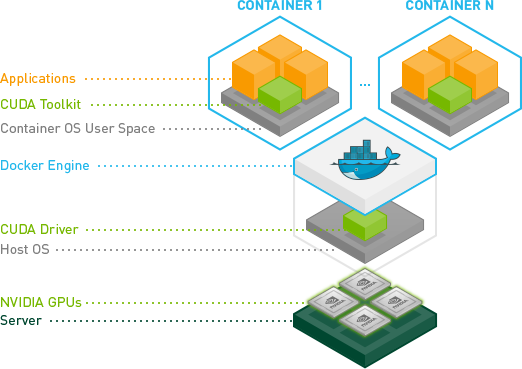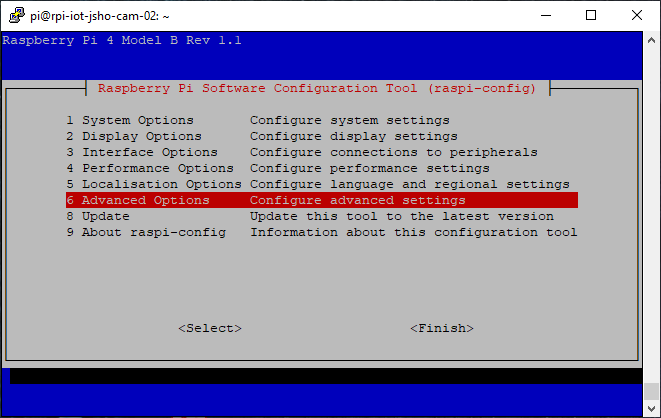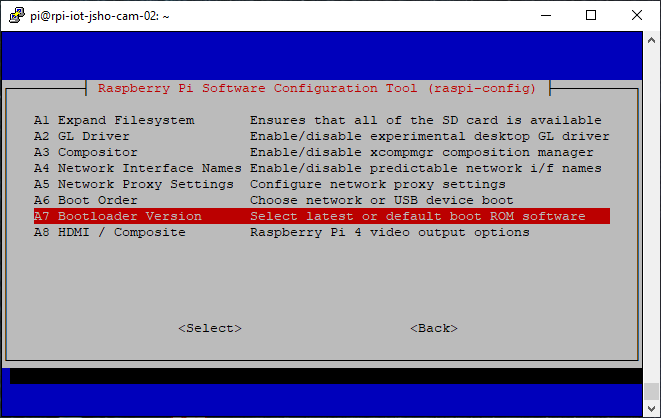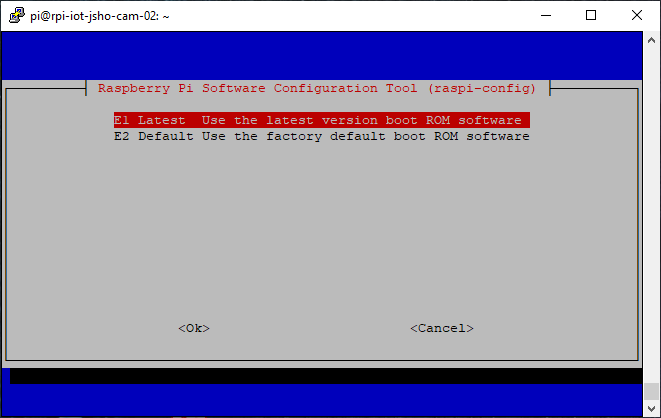Archive for the ‘Raspberry Pi’ Category
MinIO Enterprise Object Store – Cache
Mittwoch, August 21st, 2024Zabbix 7.x – deploying with Docker containers
Dienstag, August 20th, 2024
root@pve-zabbix-01:~# apt-get install curl
root@pve-zabbix-01:~#
root@pve-zabbix-01:~# curl -fsSL https://get.docker.com -o get-docker.sh
root@pve-zabbix-01:~#
root@pve-zabbix-01:~# chmod +x get-docker.sh
root@pve-zabbix-01:~#
root@pve-zabbix-01:~# ./get-docker.sh
root@pve-zabbix-01:~#
root@pve-zabbix-01:~# docker network create –subnet 172.20.0.0/16 –ip-range 172.20.240.0/20 zabbix-net
root@pve-zabbix-01:~# docker network ls
NETWORK ID NAME DRIVER SCOPE
9d8fd60f83ee bridge bridge local
7040ec4eeca9 host host local
6e4a988e829f none null local
5c2d01f09b94 zabbix-net bridge local
root@pve-zabbix-01:~#
root@pve-zabbix-01:~# docker run –name mysql-server -t \
-e MYSQL_DATABASE=“zabbix“ \
-e MYSQL_USER=“zabbix“ \
-e MYSQL_PASSWORD=“<password>“ \
-e MYSQL_ROOT_PASSWORD=“<password>“ \
–network=zabbix-net \
–restart unless-stopped \
-d mysql:8.0-oracle \
–character-set-server=utf8 –collation-server=utf8_bin \
–default-authentication-plugin=mysql_native_password
root@pve-zabbix-01:~#
root@pve-zabbix-01:~# docker run –name zabbix-java-gateway -t \
–network=zabbix-net \
–restart unless-stopped \
-d zabbix/zabbix-java-gateway:alpine-7.0-latest
root@pve-zabbix-01:~#
root@pve-zabbix-01:~# docker run –name zabbix-server-mysql -t \
-e DB_SERVER_HOST=“mysql-server“ \
-e MYSQL_DATABASE=“zabbix“ \
-e MYSQL_USER=“zabbix“ \
-e MYSQL_PASSWORD=“<password>“ \
-e MYSQL_ROOT_PASSWORD=“<password>“ \
-e ZBX_JAVAGATEWAY=“zabbix-java-gateway“ \
–network=zabbix-net \
-p 10051:10051 \
–restart unless-stopped \
-d zabbix/zabbix-server-mysql:alpine-7.0-latest
root@pve-zabbix-01:~#
root@pve-zabbix-01:~# docker run –name zabbix-web-nginx-mysql -t \
-e ZBX_SERVER_HOST=“zabbix-server-mysql“ \
-e DB_SERVER_HOST=“mysql-server“ \
-e MYSQL_DATABASE=“zabbix“ \
-e MYSQL_USER=“zabbix“ \
-e MYSQL_PASSWORD=“<password>“ \
-e MYSQL_ROOT_PASSWORD=“<password>“ \
–network=zabbix-net \
-p 80:8080 \
–restart unless-stopped \
-d zabbix/zabbix-web-nginx-mysql:alpine-7.0-latest
root@pve-zabbix-01:~#
root@pve-zabbix-01:~# docker ps
CONTAINER ID IMAGE COMMAND CREATED STATUS PORTS NAMES
5f359d30d3f2 zabbix/zabbix-web-nginx-mysql:alpine-7.0-latest „docker-entrypoint.sh“ 22 hours ago Up 15 seconds 8443/tcp, 0.0.0.0:80->8080/tcp, :::80->8080/tcp zabbix-web-nginx-mysql
1efdb286e825 zabbix/zabbix-server-mysql:alpine-7.0-latest „/usr/bin/docker-ent…“ 22 hours ago Up 15 seconds 0.0.0.0:10051->10051/tcp, :::10051->10051/tcp zabbix-server-mysql
22ce0cc2280e zabbix/zabbix-java-gateway:alpine-7.0-latest „docker-entrypoint.s…“ 22 hours ago Up 15 seconds 10052/tcp zabbix-java-gateway
913d0c0ec7b3 mysql:8.0-oracle „docker-entrypoint.s…“ 22 hours ago Up 15 seconds 3306/tcp, 33060/tcp mysql-server
root@pve-zabbix-01:~#
root@pve-zabbix-01:~# netstat -tulpn | grep LISTEN
tcp 0 0 127.0.0.53:53 0.0.0.0:* LISTEN 221/systemd-resolve
tcp 0 0 127.0.0.54:53 0.0.0.0:* LISTEN 221/systemd-resolve
tcp 0 0 127.0.0.1:25 0.0.0.0:* LISTEN 470/master
tcp 0 0 0.0.0.0:10051 0.0.0.0:* LISTEN 716/docker-proxy
tcp 0 0 0.0.0.0:80 0.0.0.0:* LISTEN 708/docker-proxy
tcp6 0 0 ::1:25 :::* LISTEN 470/master
tcp6 0 0 :::10051 :::* LISTEN 735/docker-proxy
tcp6 0 0 :::22 :::* LISTEN 1/init
tcp6 0 0 :::80 :::* LISTEN 733/docker-proxy
root@pve-zabbix-01:~#
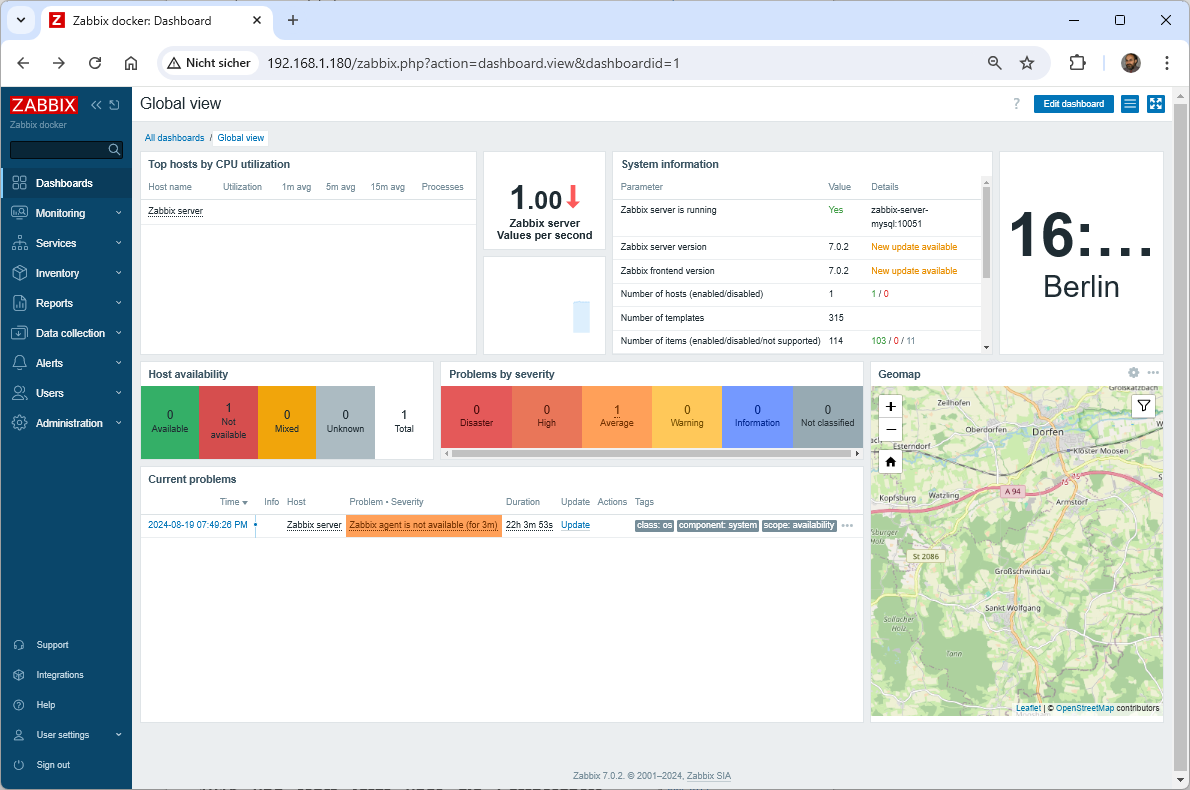
Raspberry Pi 5 – new version with 2 GB on sale now
Dienstag, August 20th, 2024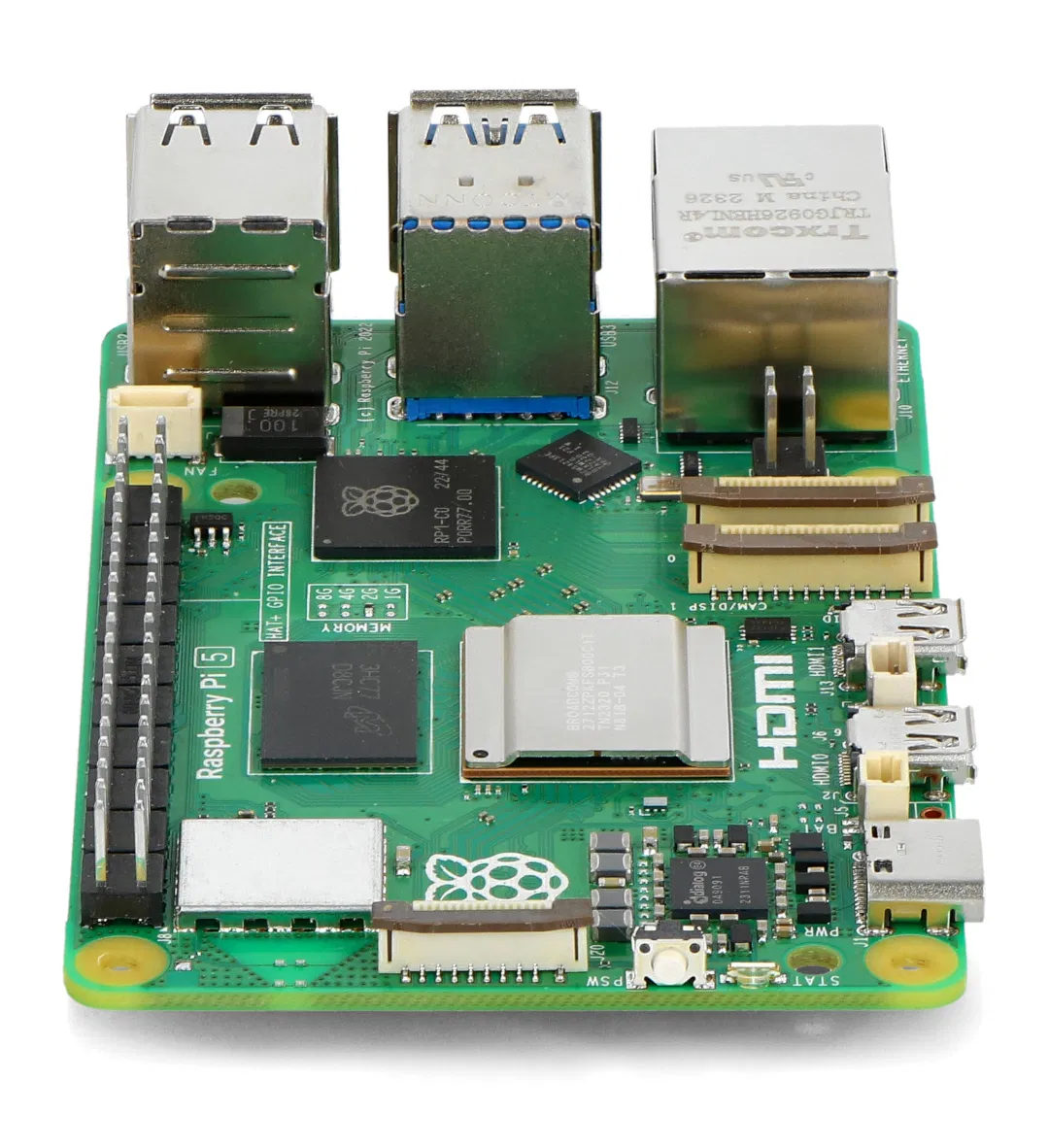
MinIO Enterprise Object Store – is designed for commercial customers who are tackling the challenges of large scale data infrastructure presented by AI/ML analytics and application workloads
Mittwoch, August 7th, 2024Raspberry Pi – simple trick to protect your SD card from crashing with an overlay file system
Dienstag, Juli 30th, 2024Raspberry Pi 5 18650 Battery UPS HAT – it can be used as a mobile power supply providing a stable 5V output with a maximum of 5A
Montag, Juni 17th, 2024AlmaLinux OS – receives support for Raspberry Pi
Samstag, Juni 15th, 2024![]() AlmaLinux OS – builds standard Raspberry Pi images
AlmaLinux OS – builds standard Raspberry Pi images