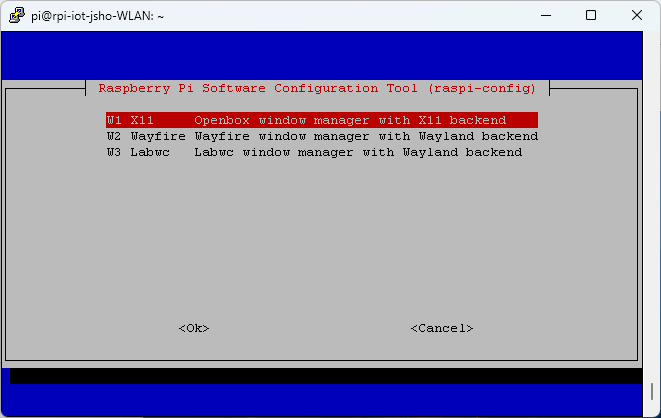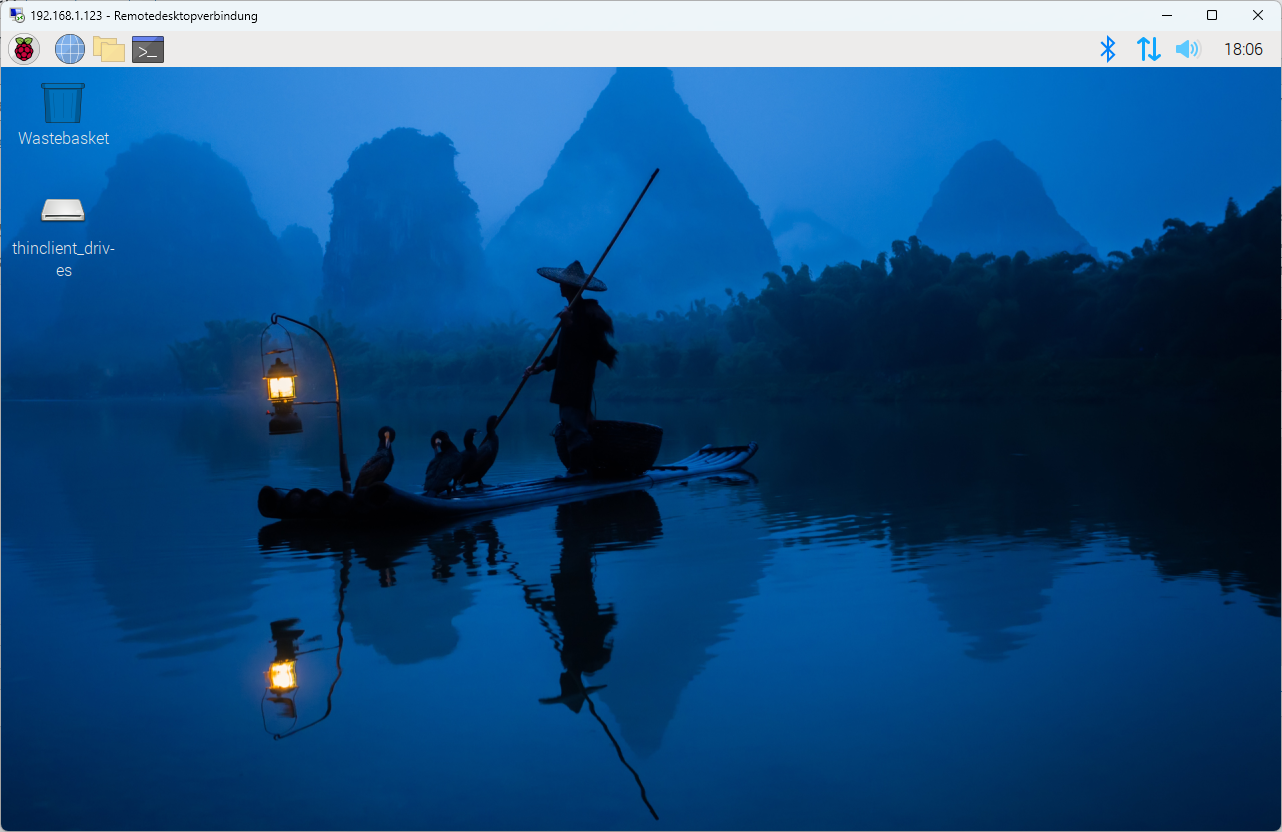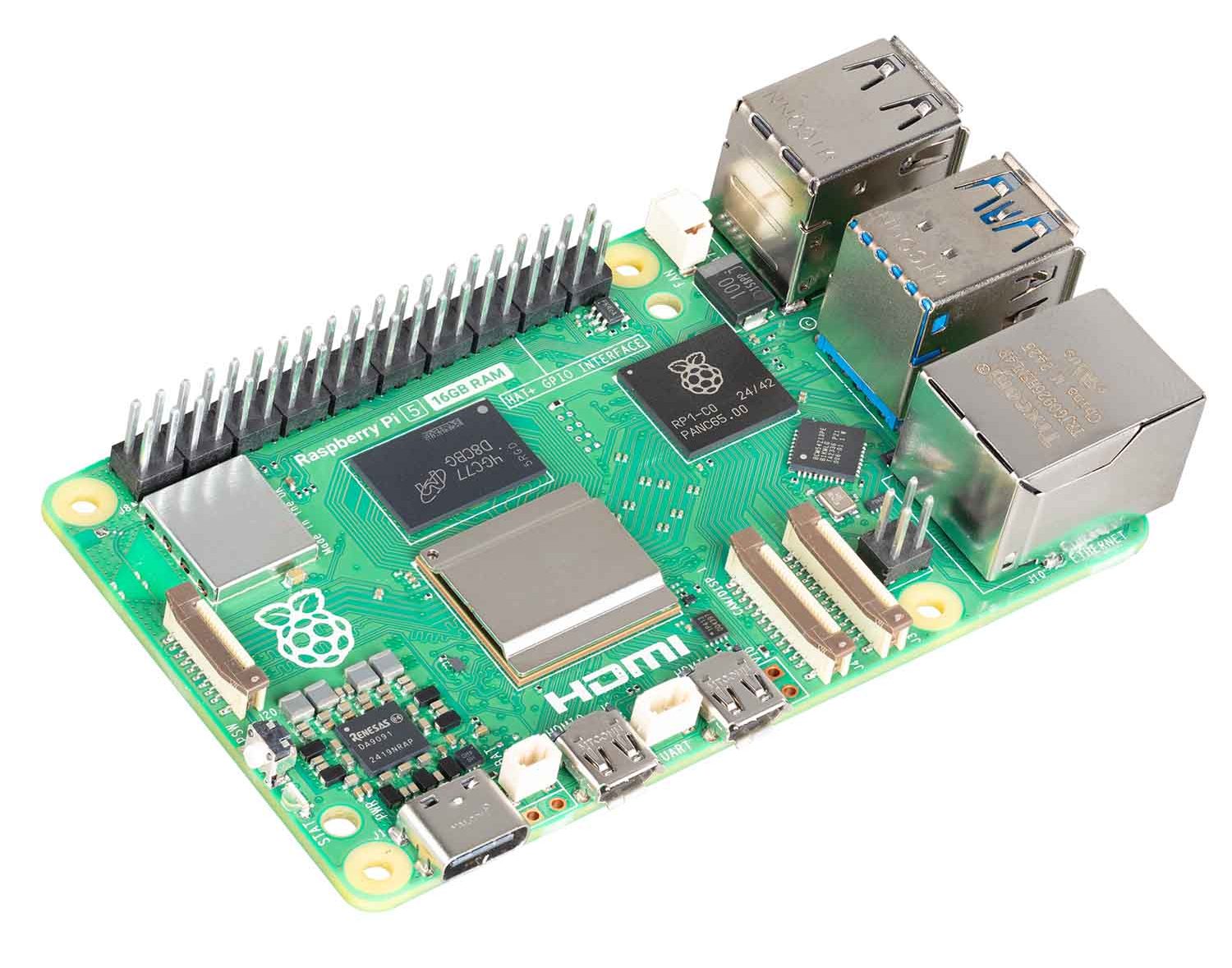Archive for the ‘Raspberry Pi’ Category
MinIO AIStor – we walk you through a demo of installing and running AIStor
Donnerstag, August 28th, 2025Raspberry Pi – mit Vollgas unter einer DDoS Attacke gestellt um mittels HAProxy zu versuchen diesen Layer 7 DDoS abwehren zu können
Donnerstag, August 21st, 2025CasaOS – Installation & Schritt für Schritt Walkthrough für eine einfache Home Server Lösung
Sonntag, August 10th, 2025Raspberry Pi – how to create your own free Home Cloud Server with CasaOS
Sonntag, August 10th, 2025root@rpi-iot-jsho-casaOS-01:~# curl -fsSL https://get.casaos.io | bash
…
CasaOS v0.4.15 is running at:
─────────────────────────────────────────────────────
– http://192.168.1.175 (eth0)
Open your browser and visit the above address.
─────────────────────────────────────────────────────
CasaOS Project : https://github.com/IceWhaleTech/CasaOS
CasaOS Team : https://github.com/IceWhaleTech/CasaOS#maintainers
CasaOS Discord : https://discord.gg/knqAbbBbeX
Website : https://www.casaos.io
Online Demo : http://demo.casaos.io
Uninstall : casaos-uninstall
root@rpi-iot-jsho-casaOS-01:~#
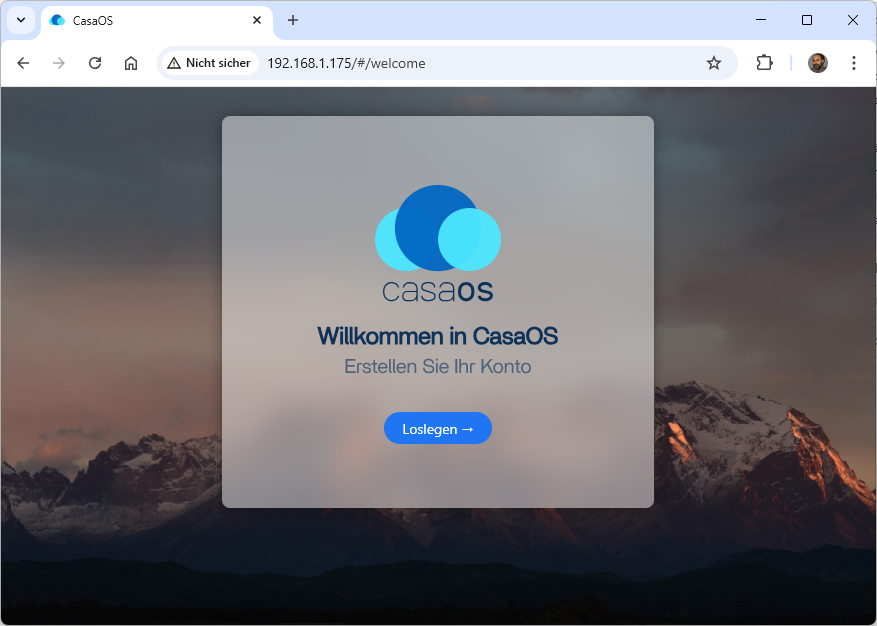
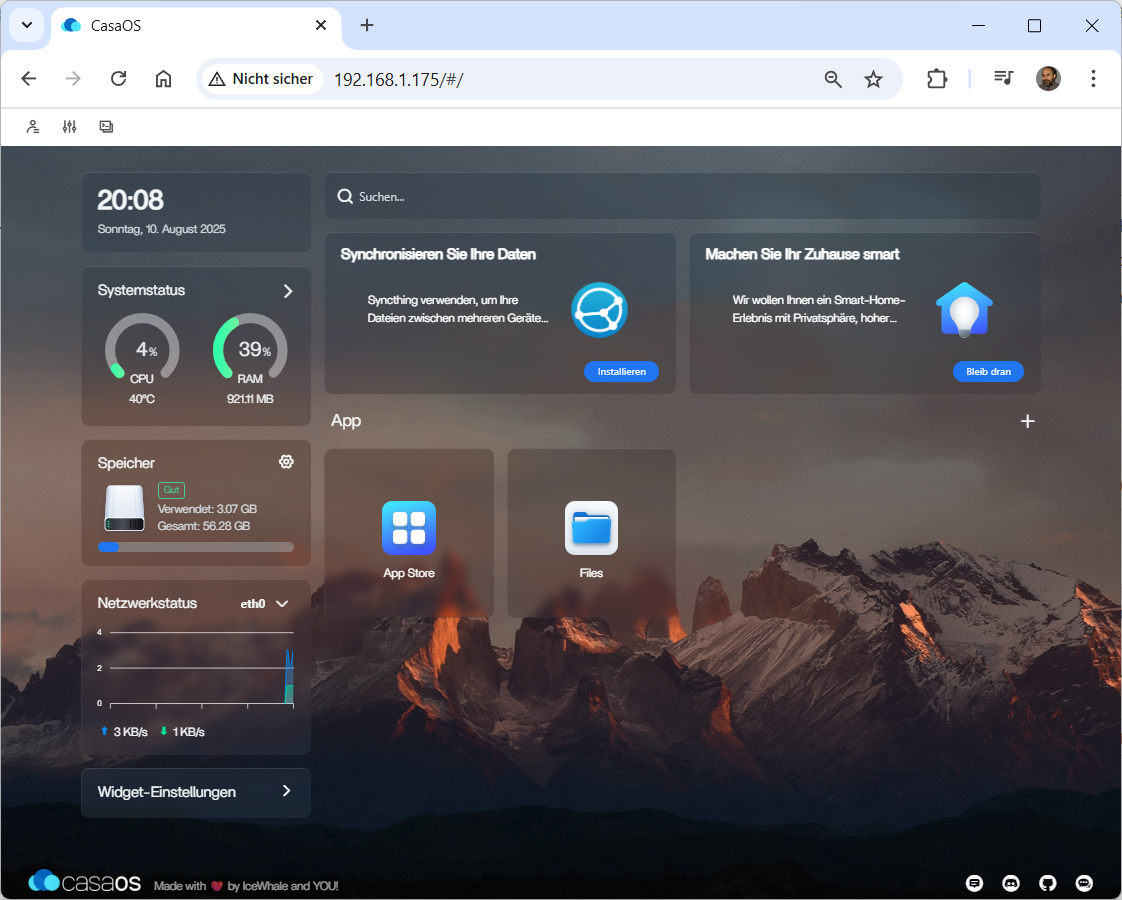
Home Assistant installed …
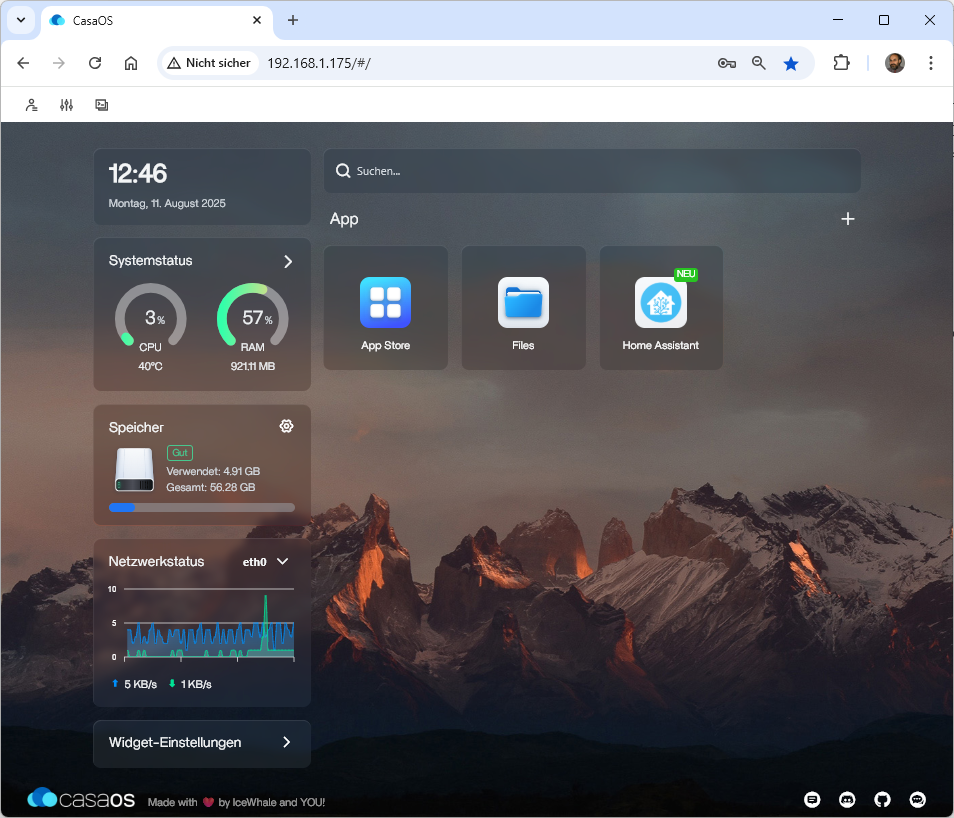
root@rpi-iot-jsho-casaOS-01:~# curl -fsSL https://get.casaos.io/update | bash
Raspberry Pi 5 – mit 16 GB RAM
Dienstag, August 5th, 2025Raspberry Pi 1 Model B (hergestellt in 2012) – step-by-step backup with Syncthing v1.x
Samstag, Juli 26th, 2025![]()
Syncthing Repository for apt-get
https://apt.syncthing.net/
root@rpi-iot-jsho-syncthing-01:~#
root@rpi-iot-jsho-syncthing-01:~# mkdir -p /etc/apt/keyrings
root@rpi-iot-jsho-syncthing-01:~# curl -L -o /etc/apt/keyrings/syncthing-archive -keyring.gpg https://syncthing.net/release-key.gpg
% Total % Received % Xferd Average Speed Time Time Time Current
Dload Upload Total Spent Left Speed
100 2585 100 2585 0 0 1152 0 0:00:02 0:00:02 –:–:– 1156
root@rpi-iot-jsho-syncthing-01:~# echo „deb [signed-by=/etc/apt/keyrings/syncthing-archive-keyring.gpg] https://apt.syncthing.net/ syncthing stable“ | sudo tee /etc/apt/sources.list.d/syncthing.list
root@rpi-iot-jsho-syncthing-01:~#
root@rpi-iot-jsho-syncthing-01:~# apt-get update
root@rpi-iot-jsho-syncthing-01:~# apt-get install syncthing
root@rpi-iot-jsho-syncthing-01:~#
root@rpi-iot-jsho-syncthing-01:~# useradd –system –user-group –home-dir /home/syncthing –shell /sbin/nologin syncthing
root@rpi-iot-jsho-syncthing-01:~# mkdir -p /home/syncthing
root@rpi-iot-jsho-syncthing-01:~# chown -R syncthing:syncthing /home/syncthing
root@rpi-iot-jsho-syncthing-01:~#
root@rpi-iot-jsho-syncthing-01:~# systemctl enable syncthing@syncthing.service
Created symlink /etc/systemd/system/multi-user.target.wants/syncthing@syncthing.service → /lib/systemd/system/syncthing@.service.
root@rpi-iot-jsho-syncthing-01:~#
root@rpi-iot-jsho-syncthing-01:~# systemctl start syncthing@syncthing.service
root@rpi-iot-jsho-syncthing-01:~# systemctl status syncthing@syncthing.service
● syncthing@syncthing.service – Syncthing – Open Source Continuous File Synchronization for syncthing
Loaded: loaded (/lib/systemd/system/syncthing@.service; enabled; preset: enabled)
Active: active (running) since Fri 2025-07-25 13:57:51 CEST; 2s ago
Docs: man:syncthing(1)
Main PID: 846 (syncthing)
Tasks: 12 (limit: 394)
CPU: 1.964s
CGroup: /system.slice/system-syncthing.slice/syncthing@syncthing.service
├─846 /usr/bin/syncthing serve –no-browser –no-restart –logflags=0
└─852 /usr/bin/syncthing serve –no-browser –no-restart –logflags=0
Jul 25 13:57:51 rpi-iot-jsho-syncthing-01 systemd[1]: Started syncthing@syncthing.service – Syncthing – Open Source Continuous File Synchronization for syncthing.
Jul 25 13:57:52 rpi-iot-jsho-syncthing-01 syncthing[846]: [start] INFO: syncthing v1.19.2-ds1 „Fermium Flea“ (go1.19.4 linux-arm) debian@debian 2023-01-11 10:13:13 UTC
Jul 25 13:57:52 rpi-iot-jsho-syncthing-01 syncthing[846]: [start] INFO: Generating ECDSA key and certificate for syncthing…
Jul 25 13:57:53 rpi-iot-jsho-syncthing-01 syncthing[846]: [start] INFO: Default folder created and/or linked to new config
Jul 25 13:57:53 rpi-iot-jsho-syncthing-01 syncthing[846]: [start] INFO: Default config saved. Edit /home/syncthing/.config/syncthing/config.xml to taste (with Syncthing sto>
Jul 25 13:57:53 rpi-iot-jsho-syncthing-01 syncthing[846]: [start] INFO: Archiving a copy of old config file format at: /home/syncthing/.config/syncthing/config.xml.v0
Jul 25 13:57:53 rpi-iot-jsho-syncthing-01 syncthing[846]: [AUDIM] INFO: My ID: AUDIMI7-EA4XOUB-CHMFBXR-S624M3S-Q7OAMN5-WO5DVDZ-TAI6IJ7-5IIGLQQ
lines 1-18/18 (END)
root@rpi-iot-jsho-syncthing-01:~#
root@rpi-iot-jsho-syncthing-01:~# vi /etc/systemd/system/multi-user.target.wants/syncthing@syncthing.service
# ExecStart=/usr/bin/syncthing serve –no-browser –no-restart –logflags=0
ExecStart=/usr/bin/syncthing serve –no-browser –gui-address=“0.0.0.0:8384″ –no-restart –logflags=0
root@rpi-iot-jsho-syncthing-01:~#
root@rpi-iot-jsho-syncthing-01:~# systemctl daemon-reload
root@rpi-iot-jsho-syncthing-01:~# systemctl restart syncthing@syncthing.service
root@rpi-iot-jsho-syncthing-01:~# systemctl status syncthing@syncthing.service
● syncthing@syncthing.service – Syncthing – Open Source Continuous File Synchronization for syncthing
Loaded: loaded (/lib/systemd/system/syncthing@.service; enabled; preset: enabled)
Active: active (running) since Fri 2025-07-25 14:16:53 CEST; 12s ago
Docs: man:syncthing(1)
Main PID: 931 (syncthing)
Tasks: 15 (limit: 394)
CPU: 6.544s
CGroup: /system.slice/system-syncthing.slice/syncthing@syncthing.service
├─931 /usr/bin/syncthing serve –no-browser –gui-address=0.0.0.0:8384 –no-restart –logflags=0
└─937 /usr/bin/syncthing serve –no-browser –gui-address=0.0.0.0:8384 –no-restart –logflags=0
Jul 25 14:16:57 rpi-iot-jsho-syncthing-01 syncthing[931]: [AUDIM] INFO: Ready to synchronize „Default Folder“ (default) (sendreceive)
Jul 25 14:16:57 rpi-iot-jsho-syncthing-01 syncthing[931]: [AUDIM] INFO: Using discovery mechanism: global discovery server https://discovery.syncthing.net/v2/?noannounce&id>
Jul 25 14:16:57 rpi-iot-jsho-syncthing-01 syncthing[931]: [AUDIM] INFO: Using discovery mechanism: global discovery server https://discovery-v4.syncthing.net/v2/?nolookup&i>
Jul 25 14:16:57 rpi-iot-jsho-syncthing-01 syncthing[931]: [AUDIM] INFO: Using discovery mechanism: global discovery server https://discovery-v6.syncthing.net/v2/?nolookup&i>
Jul 25 14:16:57 rpi-iot-jsho-syncthing-01 syncthing[931]: [AUDIM] INFO: Using discovery mechanism: IPv4 local broadcast discovery on port 21027
Jul 25 14:16:57 rpi-iot-jsho-syncthing-01 syncthing[931]: [AUDIM] INFO: Using discovery mechanism: IPv6 local multicast discovery on address [ff12::8384]:21027
Jul 25 14:16:58 rpi-iot-jsho-syncthing-01 syncthing[931]: [AUDIM] INFO: Completed initial scan of sendreceive folder „Default Folder“ (default)
Jul 25 14:16:58 rpi-iot-jsho-syncthing-01 syncthing[931]: [AUDIM] INFO: GUI and API listening on [::]:8384
Jul 25 14:16:58 rpi-iot-jsho-syncthing-01 syncthing[931]: [AUDIM] INFO: Access the GUI via the following URL: http://127.0.0.1:8384/
Jul 25 14:16:58 rpi-iot-jsho-syncthing-01 syncthing[931]: [AUDIM] INFO: My name is „rpi-iot-jsho-syncthing-01“
lines 1-21/21 (END)
root@rpi-iot-jsho-syncthing-01:~#
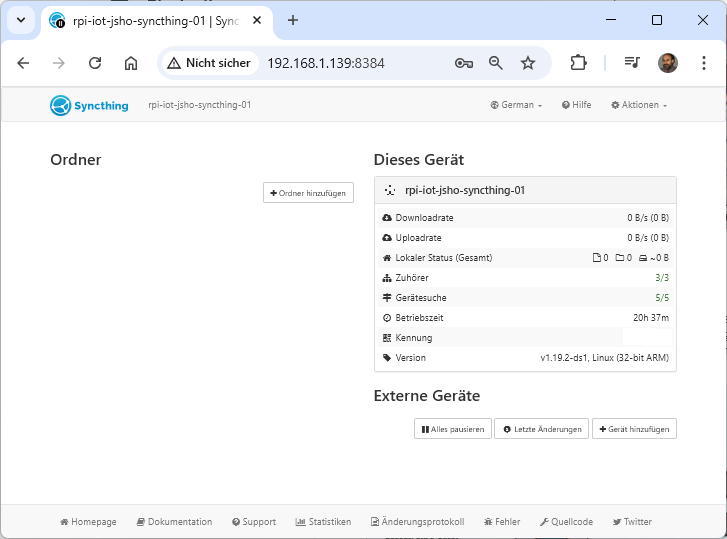

How to keep Syncthing restricted to my local network you have to disable ‚Global Discovery‘ and ‚Enable Relaying‘
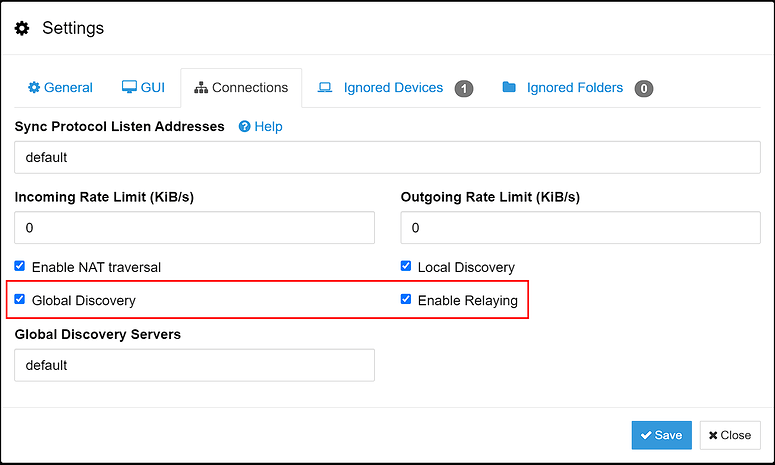
Zabbix 7.4 – what’s new
Dienstag, Juli 8th, 2025Raspberry Pi ‚Pi-KVM‘ – an open and cheap DIY IP-KVM
Dienstag, Juli 8th, 2025
Radxa Rock 4B – nicht besser als der Raspberry Pi 5
Samstag, Juni 14th, 2025NanoCluster – up to 7 nodes in the palm of your hand
Freitag, Juni 6th, 2025Raspberry Pi – setting up Network Manager for a Wi-Fi Access Point act as a Hotspot (bridging mode)
Sonntag, Mai 25th, 2025root@rpi-iot-jsho-WLAN:~# nmcli device disconnect wlan0
root@rpi-iot-jsho-WLAN:~# nmcli device up wlan0
root@rpi-iot-jsho-WLAN:~# nmcli connection add type ethernet slave-type bridge con-name ‚Ethernet‘ ifname eth0 master bridge0
root@rpi-iot-jsho-WLAN:~# nmcli connection add type bridge con-name ‚Bridge‘ ifname bridge0
Network Management Command-Line Interface ’nmcli‘ is a powerful tool for managing network connections on Linux systems using Network Manager and it allows users to view modify and manage network settings e.g. ’nmcli connection add con-name ‚Hotspot‘ ifname <DEVICE> type wifi slave-type bridge master bridge0 wifi.mode ap wifi.ssid <SSID> wifi-sec.key-mgmt wpa-psk wifi-sec.proto rsn wifi-sec.pairwise ccmp wifi-sec.psk <PASSWORD>‘
root@rpi-iot-jsho-WLAN:~# nmcli connection add con-name ‚Hotspot‘ ifname wlan0 type wifi slave-type bridge master bridge0 wifi.mode ap wifi.ssid RPIapb wifi-sec.key-mgmt wpa-psk wifi-sec.proto rsn wifi-sec.pairwise ccmp wifi-sec.psk password
root@rpi-iot-jsho-WLAN:~# nmcli connection up Bridge
root@rpi-iot-jsho-WLAN:~# nmcli connection up Hotspot
root@rpi-iot-jsho-WLAN:~# nmcli dev wifi show-password
SSID: RPIapb
Security: WPA
Password: password

root@rpi-iot-jsho-WLAN:~#
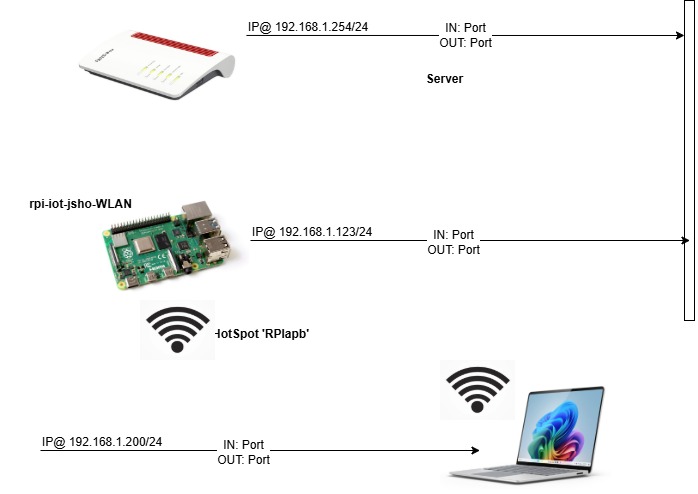
Raspberry Pi – setting up Network Manager for a Wi-Fi Access Point act as a Hotspot (routing mode)
Samstag, Mai 24th, 2025root@rpi-iot-jsho-WLAN:~#
root@rpi-iot-jsho-WLAN:~# apt-get install network-manager
Reading package lists… Done
Building dependency tree… Done
Reading state information… Done
network-manager is already the newest version (1.42.4-1+rpt1+deb12u1).
0 upgraded, 0 newly installed, 0 to remove and 0 not upgraded.
root@rpi-iot-jsho-WLAN:~#
Network Management Command-Line Interface ’nmcli‘ is a powerful tool for managing network connections on Linux systems using Network Manager and it allows users to view modify and manage network settings e.g. ’nmcli d wifi hotspot ifname <DEVICE> ssid <SSID> password <PASSWORD>‘
root@rpi-iot-jsho-WLAN:~# nmcli d wifi hotspot ifname wlan0 ssid RPIap password password
Device ‚wlan0‘ successfully activated with ‚1101fb4d-372e-4e57-9fb4-10b0bc20626c‘.
Hint: „nmcli dev wifi show-password“ shows the Wi-Fi name and password.
root@rpi-iot-jsho-WLAN:~# nmcli dev wifi show-password
SSID: RPIap
Security: WPA
Password: password

root@rpi-iot-jsho-WLAN:~#
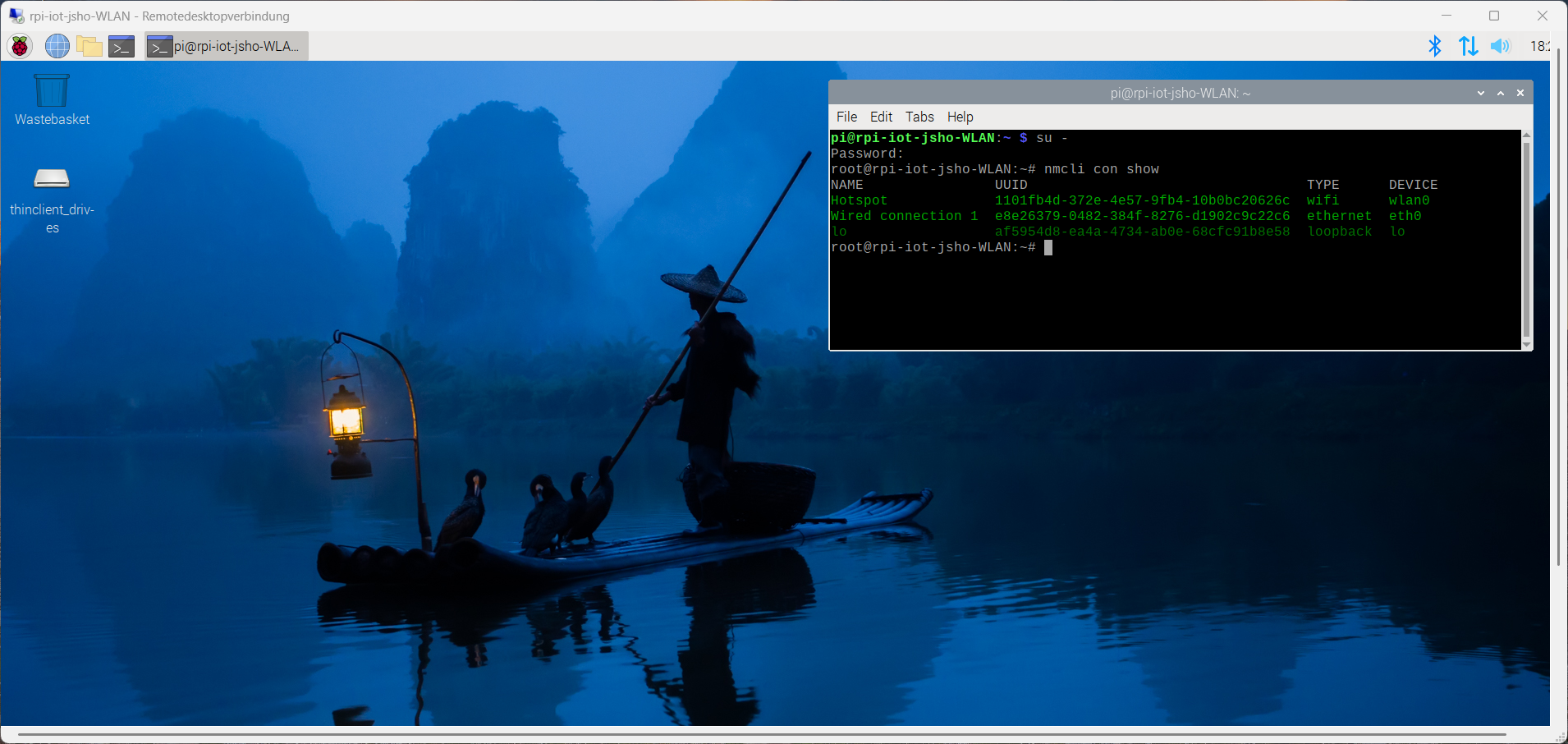
root@rpi-iot-jsho-WLAN:~# nmcli con show
NAME UUID TYPE DEVICE
Hotspot 1101fb4d-372e-4e57-9fb4-10b0bc20626c wifi wlan0
Wired connection 1 e8e26379-0482-384f-8276-d1902c9c22c6 ethernet eth0
lo af5954d8-ea4a-4734-ab0e-68cfc91b8e58 loopback lo
root@rpi-iot-jsho-WLAN:~#
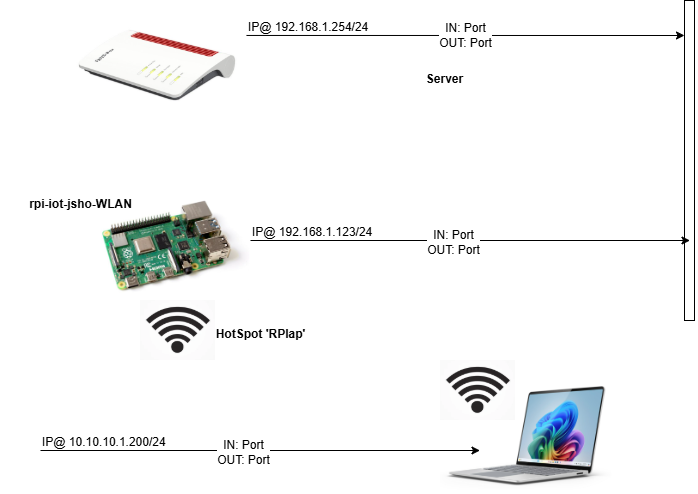
Raspberry Pi – Microsoft RDP Login with black screen
Mittwoch, Mai 21st, 2025root@rpi-iot-jsho-WLAN:~# apt-get install xrdp
root@rpi-iot-jsho-WLAN:~# raspi-config ‚ – ‚6 Advanced Options‘ – ‚A6 Wayland‘ – ‚W1 X11‘