 Mattermost Secure enterprise-wide messaging – increase productivity and accelerate decision-making by connecting all employees with a centralized messaging service that lives behind your firewall
Mattermost Secure enterprise-wide messaging – increase productivity and accelerate decision-making by connecting all employees with a centralized messaging service that lives behind your firewall
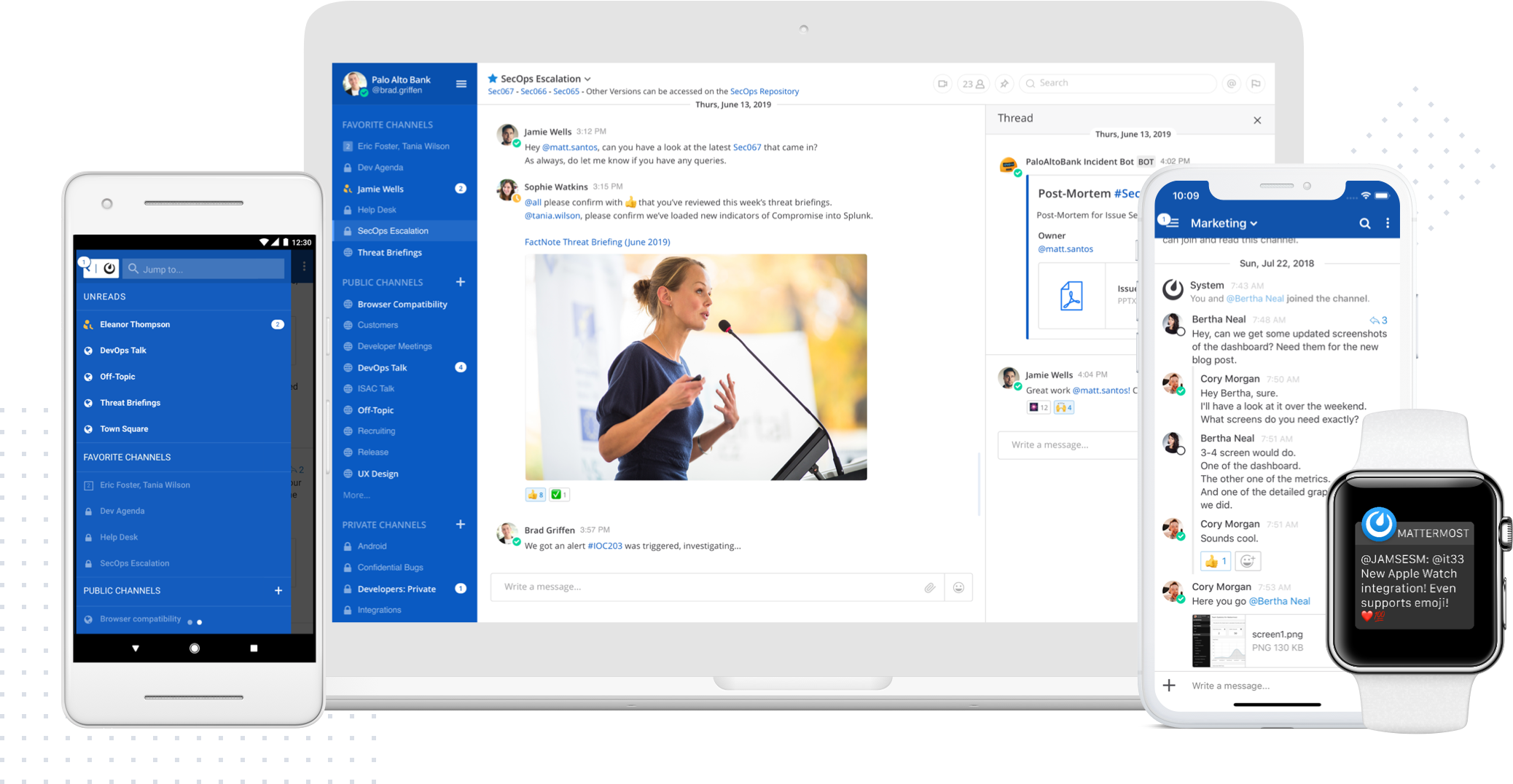
 Mattermost Secure enterprise-wide messaging – increase productivity and accelerate decision-making by connecting all employees with a centralized messaging service that lives behind your firewall
Mattermost Secure enterprise-wide messaging – increase productivity and accelerate decision-making by connecting all employees with a centralized messaging service that lives behind your firewall
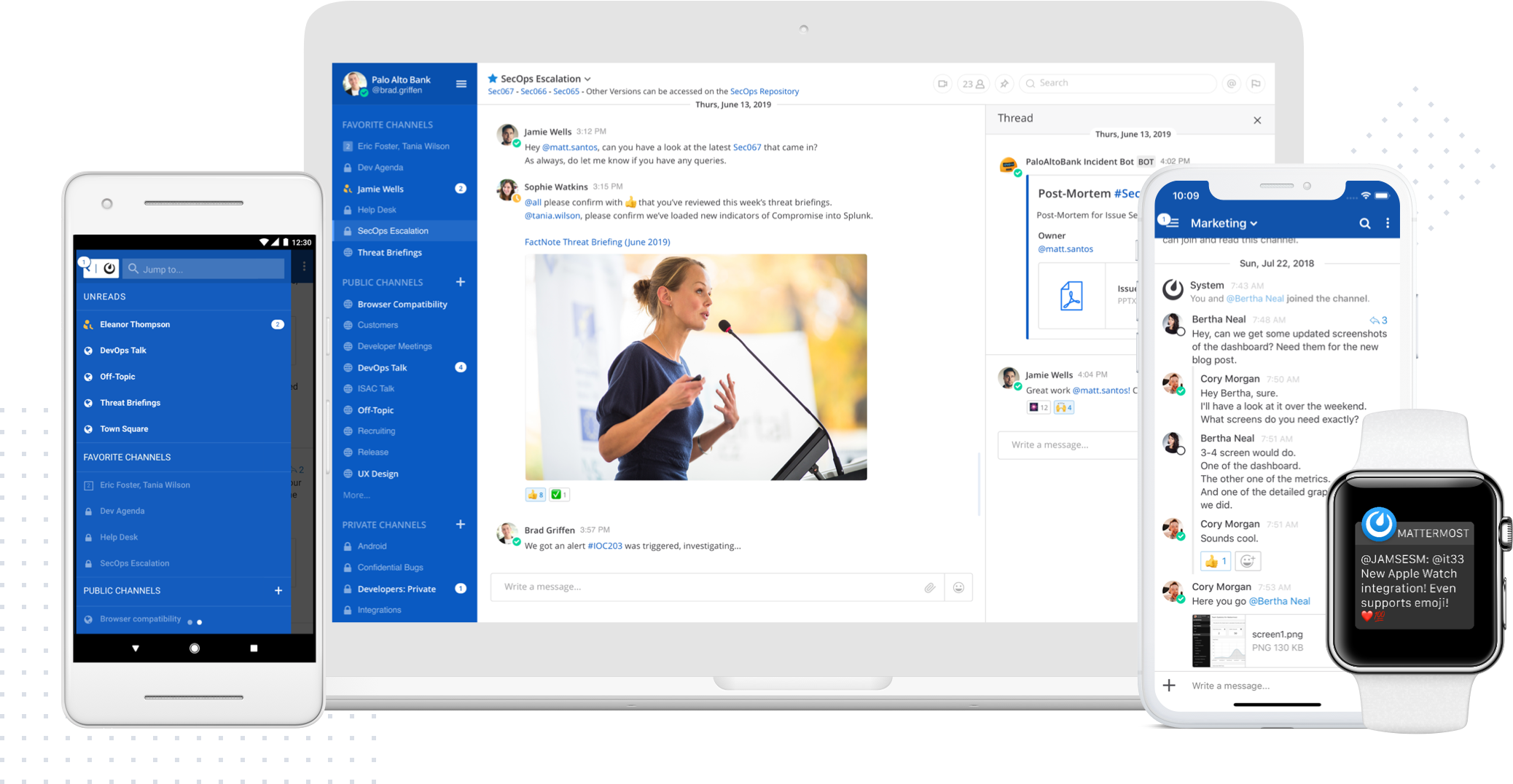
Simple Incoming Webhook – let’s learn how to create a simple incoming webhook that posts the following message to Mattermost
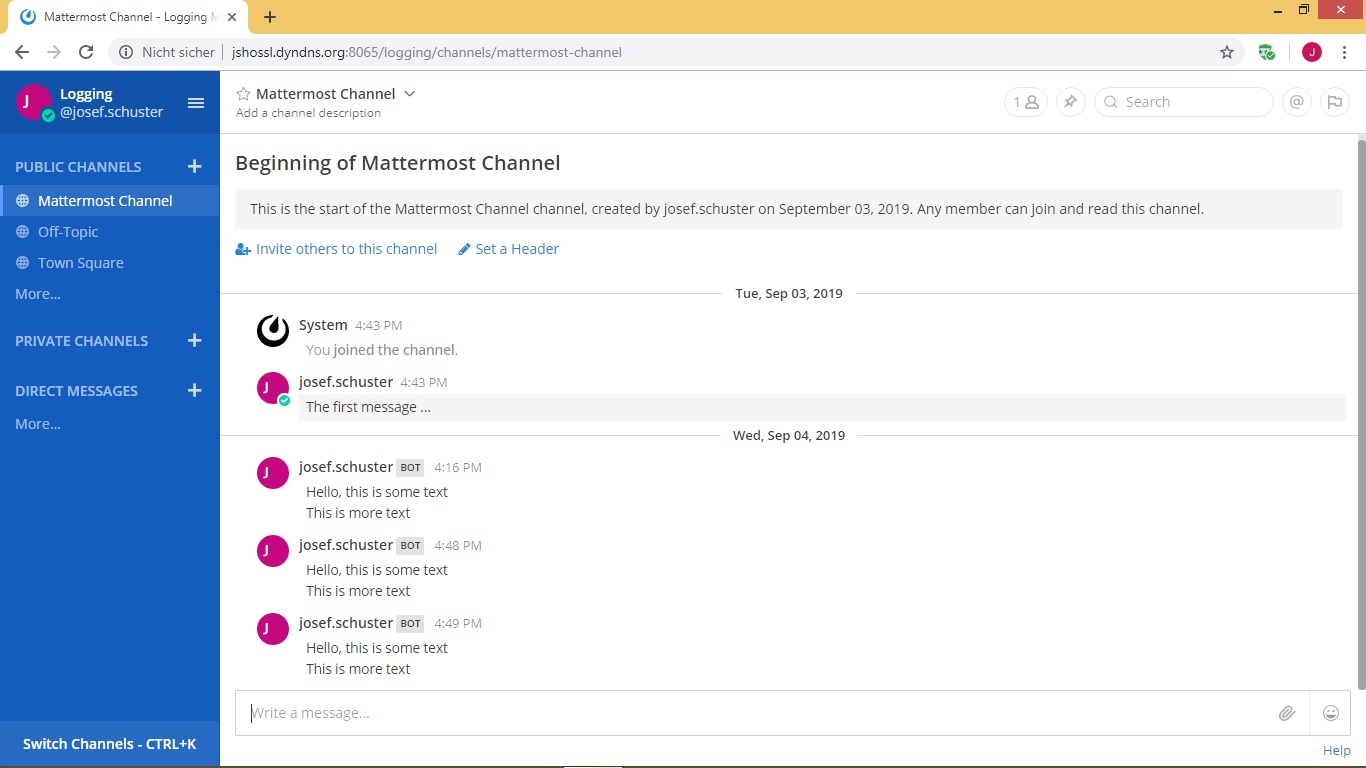
![]()
![]() A complete Mattermost installation consists of 3 major components: a proxy server, a database server, and the Mattermost server. You can install all components on 1 machine, or you can install each component on its own machine
A complete Mattermost installation consists of 3 major components: a proxy server, a database server, and the Mattermost server. You can install all components on 1 machine, or you can install each component on its own machine
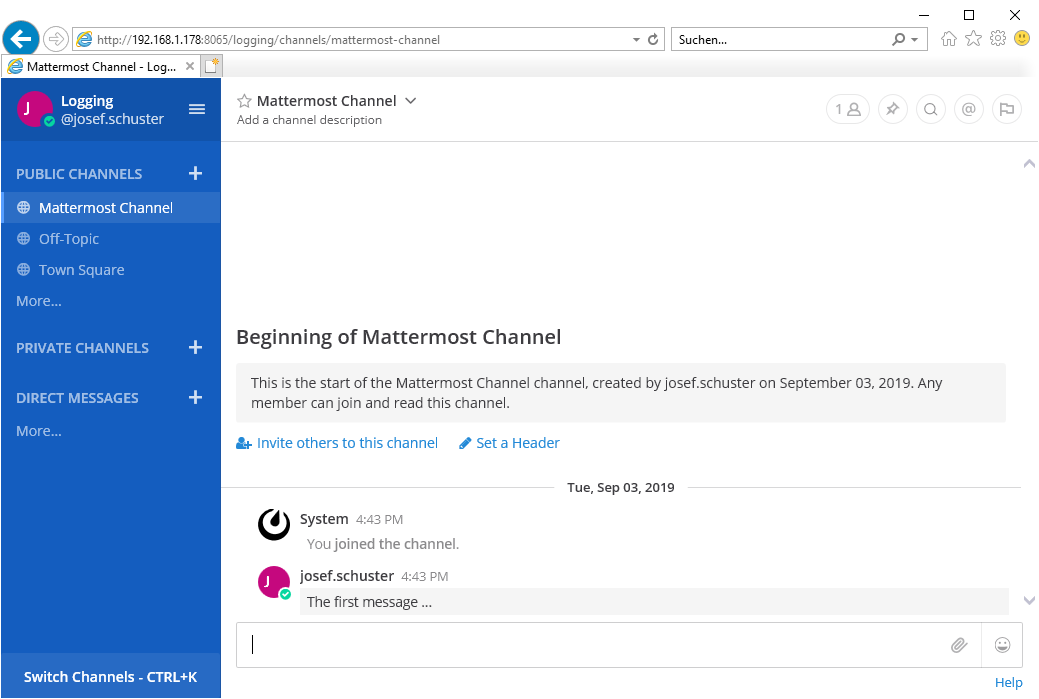
Zabbix Matter Most Bot – Mattermost monitoring and integration with Zabbix
 Mattermost – is a flexible open source messaging platform that enables secure team collaboration
Mattermost – is a flexible open source messaging platform that enables secure team collaboration