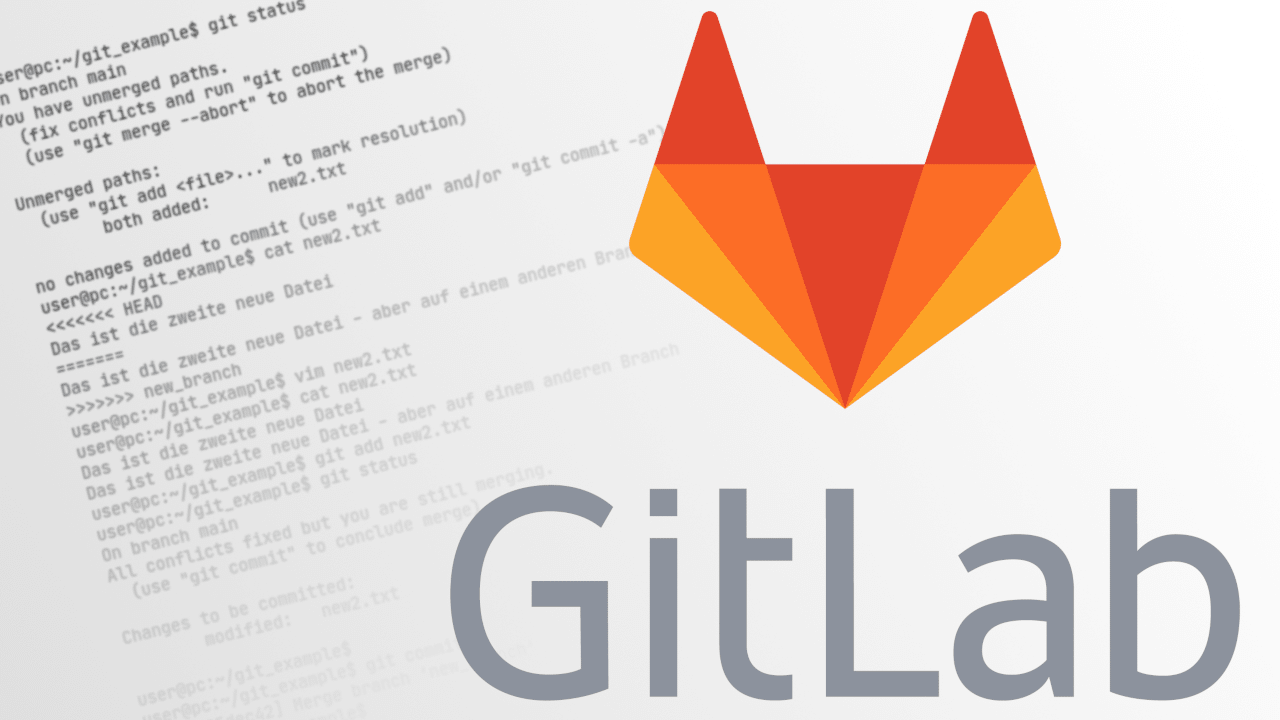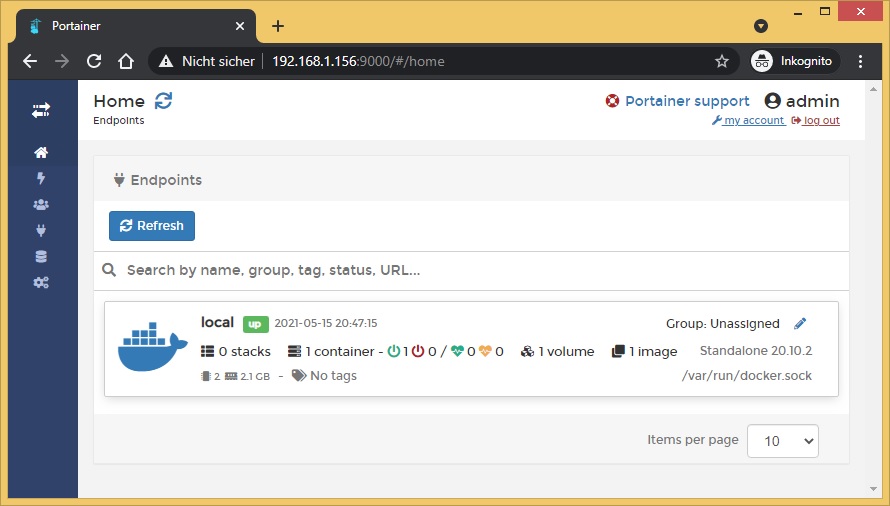Archive for the ‘Docker’ Category
Raspberry Pi OS – Einführung in Docker Compose mit Installation
Dienstag, November 9th, 2021Raspberry Pi – Beginner Guide Docker Container
Samstag, Oktober 23rd, 2021Proxmox Virtual Environment (VE) 7.0-13 – CheckMK Raw 2.0 plus Grafana ist gleich cooles Dashboards
Donnerstag, Oktober 21st, 2021Docker Verified Publisher Image ‚Gitlab Community Edition‘ – includes Git repository management issue tracking code review an IDE activity streams wikis and more
Montag, Mai 31st, 2021Docker Official Images – Elasticsearch is a powerful open source search and analytics engine that makes data easy to explore
Dienstag, Mai 18th, 2021![]() Elasticsearch – is a distributed, RESTful search and analytics engine capable of solving a growing number of use cases as the heart of the Elastic Stack it centrally stores your data so you can discover the expected and uncover the unexpected
Elasticsearch – is a distributed, RESTful search and analytics engine capable of solving a growing number of use cases as the heart of the Elastic Stack it centrally stores your data so you can discover the expected and uncover the unexpected
https://hub.docker.com/_/elasticsearch
# docker network create somenetwork
# docker run -d –name elasticsearch –net somenetwork -p 9200:9200 -p 9300:9300 -e „discovery.type=single-node“ elasticsearch:tag
Portainer Community Edition 2.0 (CE) – Lightweight Management UI for Docker
Sonntag, Mai 16th, 2021 Portainer – is comprised of two elements the Portainer Server and the Portainer Agent both elements run as lightweight Docker containers on a Docker engine or within a Swarm cluster
Portainer – is comprised of two elements the Portainer Server and the Portainer Agent both elements run as lightweight Docker containers on a Docker engine or within a Swarm cluster
Proxmox Virtual Environment (VE) 6.4-1 – einen Docker Container betreiben
Samstag, Mai 15th, 2021Docker in einem Proxmox LXC Conatiner mit Ubuntu OS
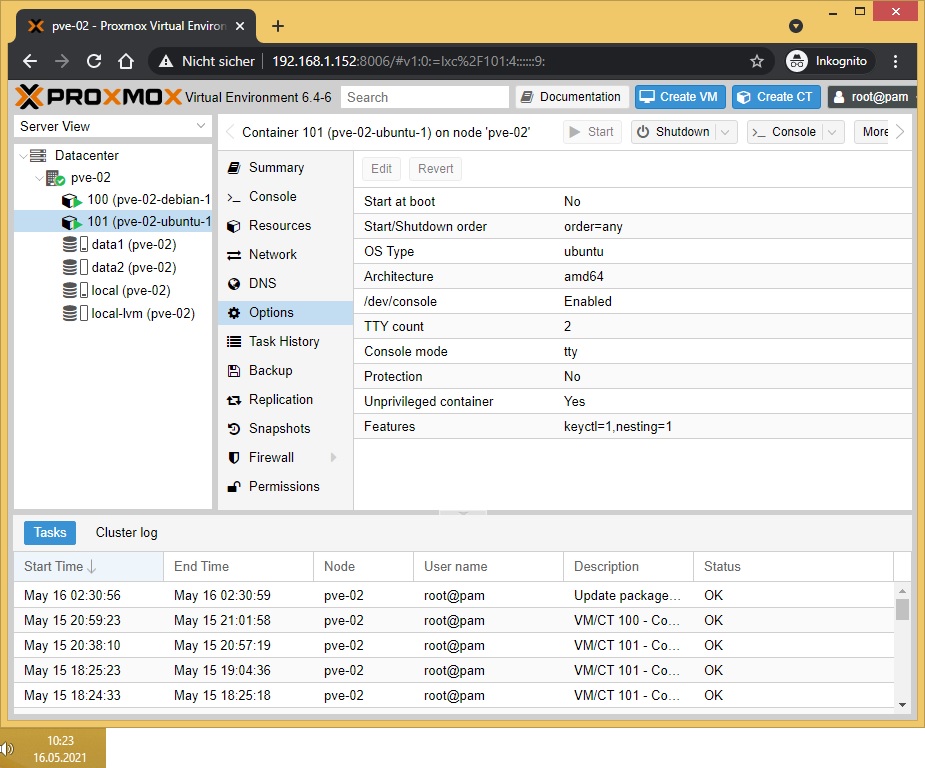
# apt-get update -y
# apt-get full-upgrade -y
# pveversion -v
proxmox-ve: 6.4-1 (running kernel: 5.4.114-1-pve)
pve-manager: 6.4-6 (running version: 6.4-6/be2fa32c)
pve-kernel-5.4: 6.4-2
pve-kernel-helper: 6.4-2
pve-kernel-5.4.114-1-pve: 5.4.114-1
pve-kernel-5.4.106-1-pve: 5.4.106-1
pve-kernel-5.4.73-1-pve: 5.4.73-1
# apt-get install docker.io
# systemctl start docker
# systemctl enable docker
Install docker-compose
# apt-get install curl
# curl -L „https://github.com/docker/compose/releases/download/1.23.1/docker-compose-$(uname -s)-$(uname -m)“ -o /usr/local/bin/docker-compose
% Total % Received % Xferd Average Speed Time Time Time Current
Dload Upload Total Spent Left Speed
100 633 100 633 0 0 120 0 0:00:05 0:00:05 –:–:– 167
100 11.1M 100 11.1M 0 0 988k 0 0:00:11 0:00:11 –:–:– 2664k
# chmod +x /usr/local/bin/docker-compose
# docker-compose –version
docker-compose version 1.23.1, build b02f1306
Install portainer
# docker volume create portainer_data
portainer_data
# docker run -d -p 8000:8000 -p 9000:9000 –name=portainer –restart=always -v /var/run/docker.sock:/var/run/docker.sock -v portainer_data:/data portainer/portainer
Unable to find image ‚portainer/portainer:latest‘ locally
latest: Pulling from portainer/portainer
94cfa856b2b1: Pull complete
49d59ee0881a: Pull complete
a2300fd28637: Pull complete
Digest: sha256:fb45b43738646048a0a0cc74fcee2865b69efde857e710126084ee5de9be0f3f
Status: Downloaded newer image for portainer/portainer:latest
3876406dd6e85747a38e69b7e5907e1a13ddd6fa759f3d8f92063adbe95b28be
Docker Official Images – minio/warp S3 benchmarking tool
Samstag, Mai 15th, 2021Raspberry Pi – ein hochverfügbares Docker Swam Cluster
Freitag, Mai 14th, 2021Raspberry Pi – Hochverfügbarkeit mit einem Docker Swarm Cluster
Freitag, Mai 7th, 2021Docker – versus Virtuelle Maschinen (VMs)
Sonntag, Februar 28th, 2021Docker – mehr als eine Einführung
Sonntag, Februar 28th, 2021Docker Chef – a systems integration framework built to bring the benefits of config management to your infrastructure
Montag, Februar 22nd, 2021Docker webPDF – is the centralized PDF server which provides SOAP and REST Web services and a Web portal
Dienstag, Februar 16th, 2021![]() webPDF Docker image
webPDF Docker image
# docker pull softvisiondev/webpdf
# docker run –name some-webpdf softvisiondev/webpdf:tag
# docker run -p 8080:8080 softvisiondev/webpdf:latest

Docker – there’s no way to import a container (which wouldn’t make sense as it’s a running environment) as we saw export gives us a file system import takes this file system and imports it as an image which can run as is or serve as a layer for other images
Sonntag, Februar 14th, 2021┌──(root💀vm-iot-jsho-docker-01)-[~]
└─# docker images
REPOSITORY TAG IMAGE ID CREATED SIZE
┌──(root💀vm-iot-jsho-docker-01)-[~]
└─# ls -la
insgesamt 147124
drwx—— 5 root root 4096 14. Feb 14:16 .
drwxr-xr-x 19 root root 4096 14. Feb 12:08 ..
-rw-r–r– 1 root root 4503 5. Feb 20:07 .bashrc
drwx—— 3 root root 4096 6. Feb 16:16 .cache
drwx—— 2 root root 4096 10. Feb 14:35 .docker
drwxr-xr-x 29 root root 4096 10. Feb 15:03 docker-images
-rw-r–r– 1 root root 11656 5. Feb 20:12 .face
lrwxrwxrwx 1 root root 11 5. Feb 21:09 .face.icon -> /root/.face
-rw-r–r– 1 root root 0 5. Feb 20:33 .hushlogin
-rw-r–r– 1 root root 148 4. Nov 21:24 .profile
-rw——- 1 root root 75307008 14. Feb 14:16 ubuntu.20210214.tar
-rw-r–r– 1 root root 75282944 14. Feb 12:08 ubuntu-iot-jsho-01.20210214.tar
-rw——- 1 root root 5918 14. Feb 13:05 .zsh_history
-rw-r–r– 1 root root 8063 5. Feb 20:07 .zshrc
┌──(root💀vm-iot-jsho-docker-01)-[~]
└─# docker import ubuntu-iot-jsho-01.20210214.tar ubuntu-iot-jsho-01:latest
sha256:cfd9ba654e827c5606f8f1dec0578a0ffd7920aff001fb52c29cd7b2434705f4
┌──(root💀vm-iot-jsho-docker-01)-[~]
└─# docker images
REPOSITORY TAG IMAGE ID CREATED SIZE
ubuntu-iot-jsho-01 latest cfd9ba654e82 7 seconds ago 72.9MB
┌──(root💀vm-iot-jsho-docker-01)-[~]
└─#