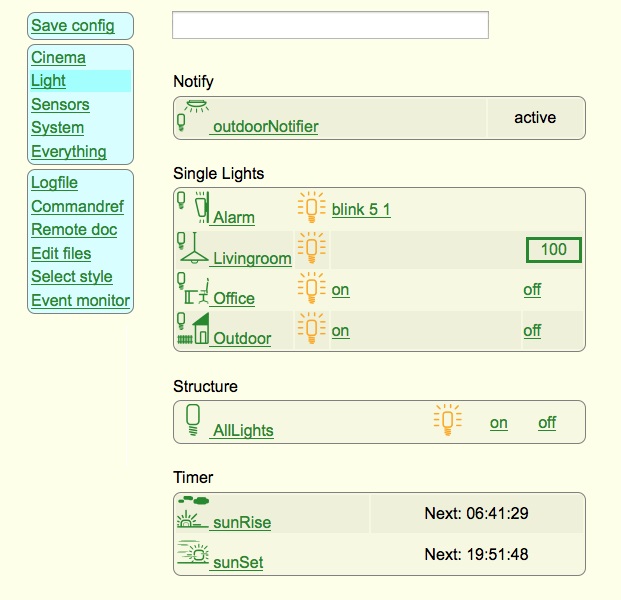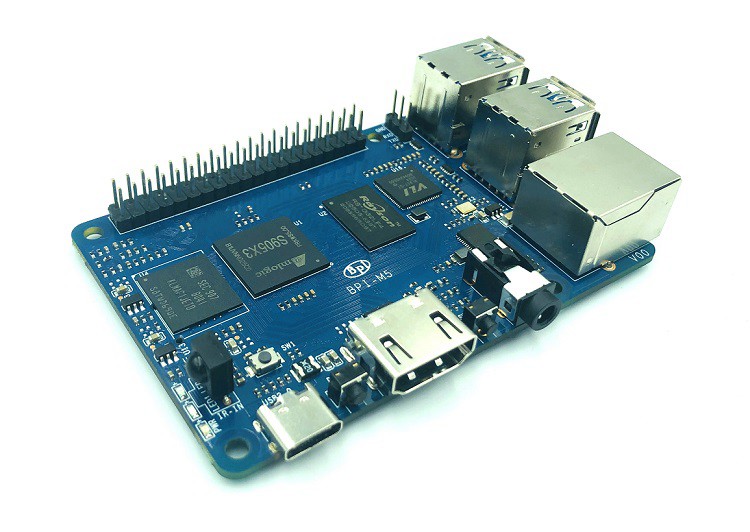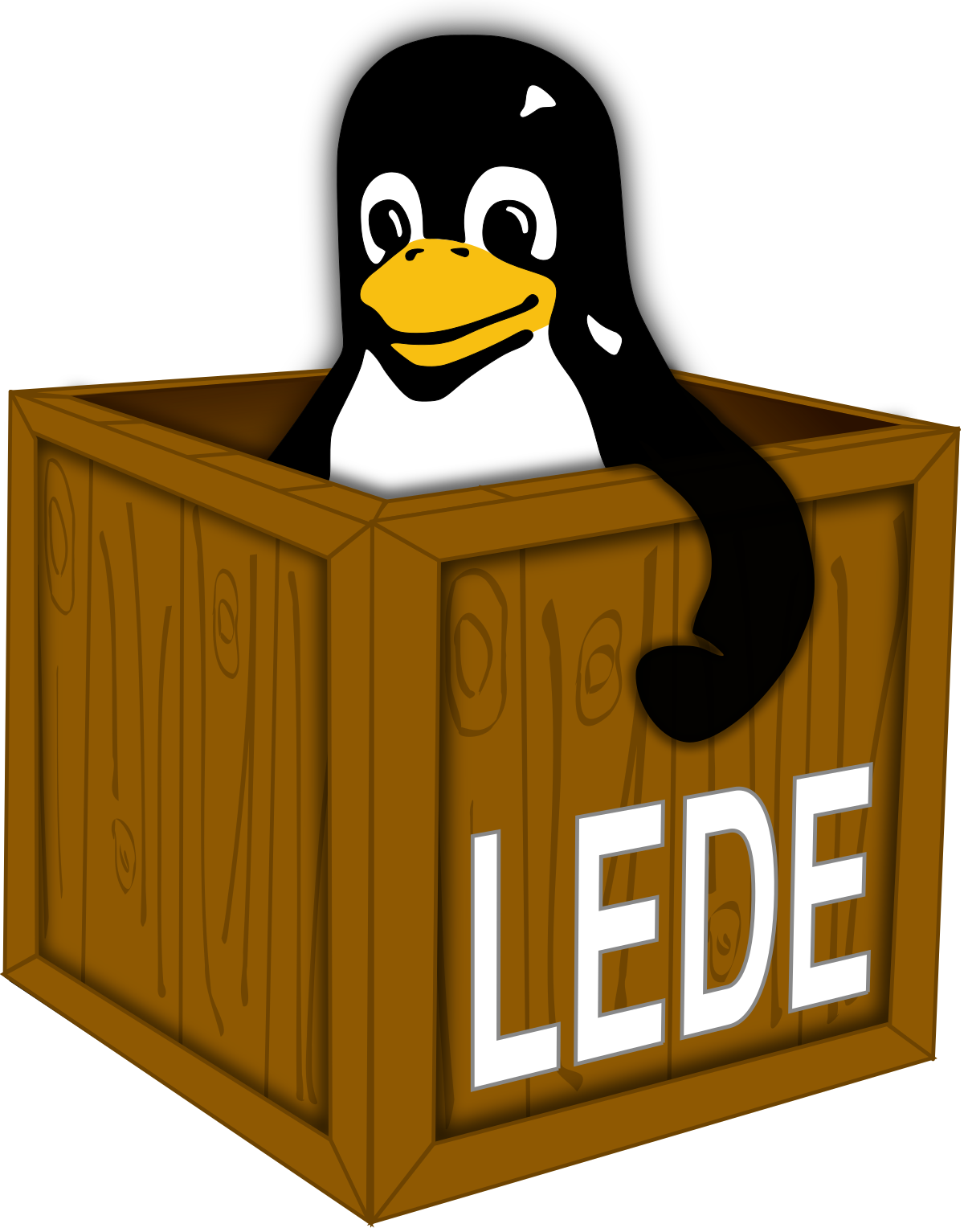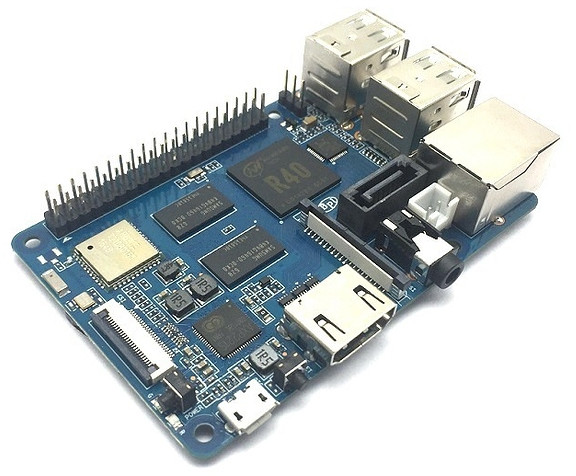Banana Pi – how to disable IPv6 in Debian OS
Archive for the ‘Banana Pi’ Category
Banana Pi – how to disable IPv6 in Debian OS
Sonntag, Mai 9th, 2021# vi /etc/sysctl.conf
# sysctl -p
# cat /proc/sys/net/ipv6/conf/all/disable_ipv6
# vi /etc/rc.local
Banana Pi BPI-M1/M1/R1 – Debian 10 buster mate desktop with grub support
Samstag, Dezember 26th, 2020Banana Pi BPI-M1/M1/R1 – Debian 10 buster mate desktop with grub support
root@bpi-iot-jsho-tools-21:~# armbian-config
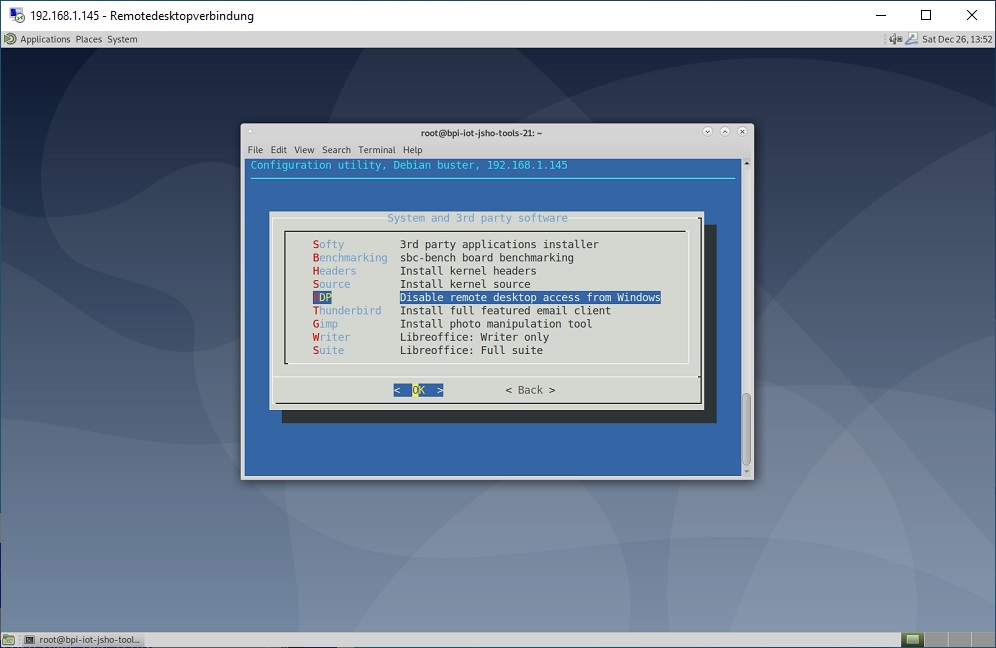
motionEyeOS – building from source
Freitag, Dezember 25th, 2020If you want to compile the latest GIT version you need a computer running Linux any recent distro should work. Follow the steps below to download, compile and prepare the image from the GIT repo. Replace [board] with your actual board’s name (e.g. raspberrypi)
https://github.com/ccrisan/motioneyeos/wiki/Building-From-Source
# git clone –depth 1 https://github.com/ccrisan/motioneyeos.git motioneyeos
# cd motioneyeos
# ./build.sh [board] xconfig
# ./build.sh [board]
# ./build.sh [board] mkimage
https://github.com/ccrisan/motioneyeos/wiki/Supported-Devices
Banana Pi BPI-M5 – eine neue Alternative zum Raspberry Pi bringt eMMC-Speicher
Dienstag, Dezember 15th, 2020Banana Pi BPI-EAI80 AIoT – ist ab sofort für knapp € 14 erhältlich
Sonntag, Oktober 11th, 2020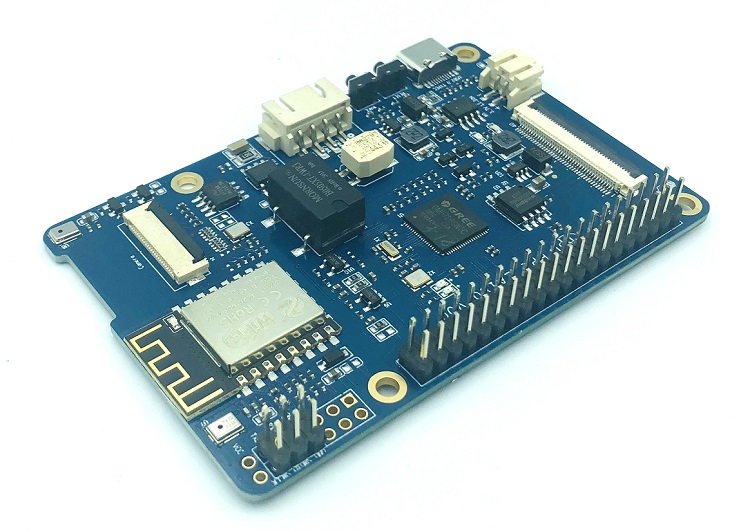
Banana Pi BPI-M2 Zero – Quad Core Cortex-A7 with 512B RAM, WiFi, Bluetooth
Sonntag, März 8th, 2020Banana Pi – with 24core ARM Cortex A53 Processor and 32GB RAM
Donnerstag, Dezember 27th, 2018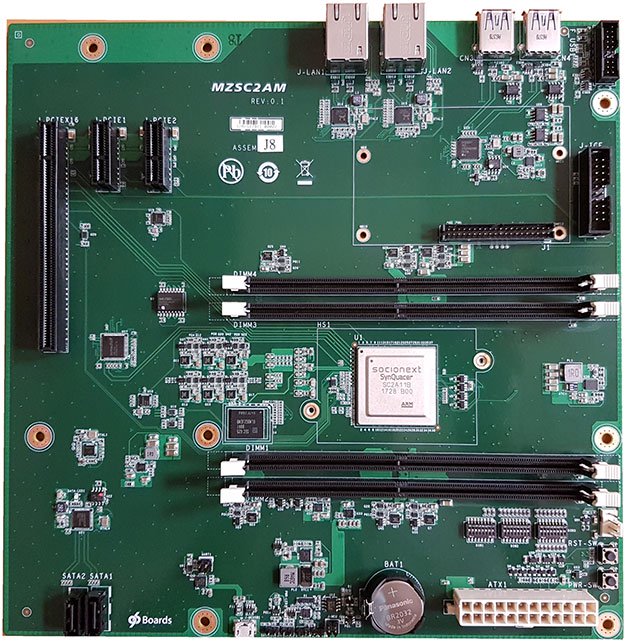
Project Linux Embedded Development Environment LEDE 17.01.2 – is a Linux operating system based on OpenWrt
Dienstag, Oktober 3rd, 2017
The default IP@ of the LAN ports of a LEDE device is 192.168.1.1 if the addresses of the devices in the network you connect to the WAN port are 192.168.1.X (X=any number) you need to change the IP@ of the LAN interfaces your LEDE router to 192.168.2.1 or to something that isn’t 192.168.1.X
# uci set network.lan.ipaddr=’new-ip-address‘
# uci commit && service network restart
UCI (Unified Configuration Interface) – Technical Reference
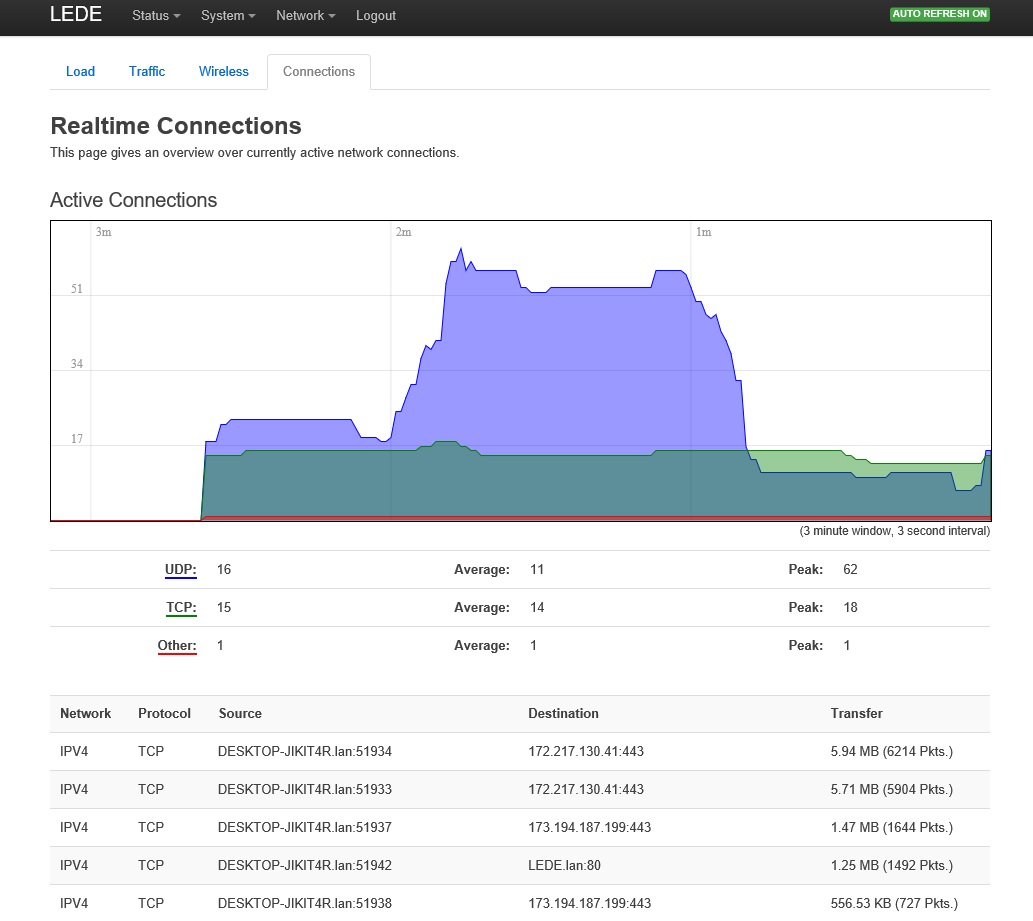
OpenWrt 15.05.1 – with Banana Pi Router BPI-R1
Sonntag, Oktober 1st, 2017![]() OpenWrt – is an open source project for embedded operating system based on Linux, primarily used on embedded devices to route network traffic
OpenWrt – is an open source project for embedded operating system based on Linux, primarily used on embedded devices to route network traffic
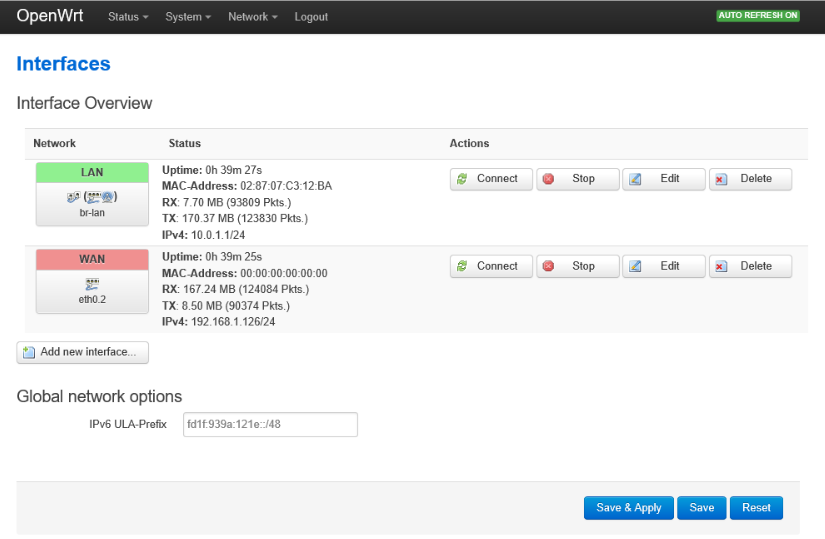
Banana Pi M2 Berry – mit einem echten SATA-Anschluss ohne langsame USB-zu-SATA-Brücke
Sonntag, September 10th, 2017Banana PI BPI-M1 – die Betriebstemperatur CPU auslesen mit OS Raspbian
Samstag, März 25th, 2017# cat /sys/devices/platform/sunxi-i2c.0/i2c-0/0-0034/temp1_input
# 50600
Das sind 1/1000 Grad wenn man die Zahl also durch 1000 teilt haben wir die Temperatur in Grad – hier 50,6°
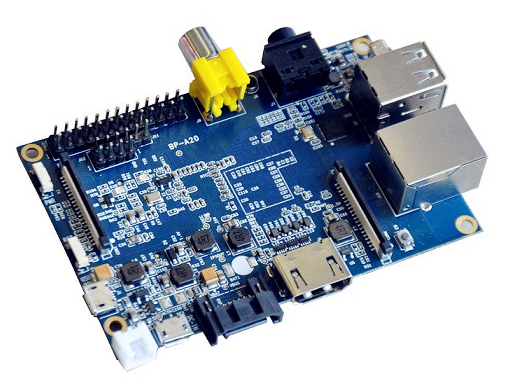
Banana Pi – cannot connect with PuTTY SSH
Dienstag, Mai 24th, 2016Make sure your SSH client is not too old. (PuTTY >= 0.63)
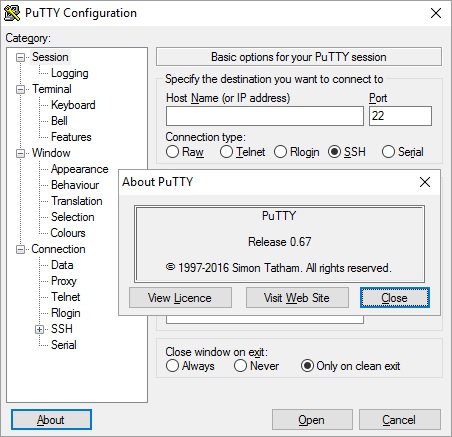
Banana Pi M2 – Quad Core Board mit WiFi-Chip
Mittwoch, März 25th, 2015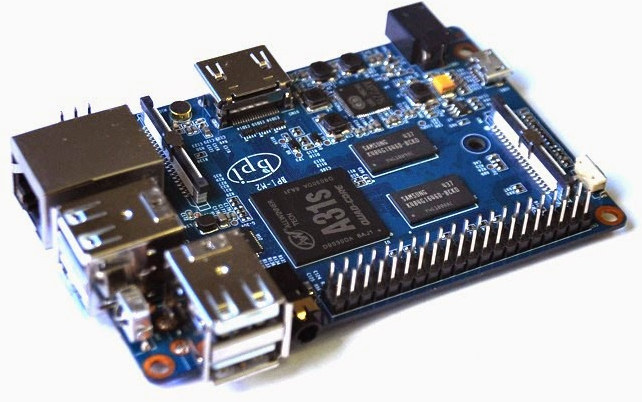
WiringPi – GPIO Interface library for the Banana Pi
Sonntag, Februar 1st, 2015![]() WiringPi includes a command-line utility gpio which can be used to program and setup the GPIO Pins – you can use this to read and write the pins and even use it to control them from shell scripts
WiringPi includes a command-line utility gpio which can be used to program and setup the GPIO Pins – you can use this to read and write the pins and even use it to control them from shell scripts
# cd /usr/local/bin
# git clone https://github.com/LeMaker/WiringBPi.git
# cd /usr/local/bin/WiringBPi
# chmod +x build
# ./build
# gpio readall
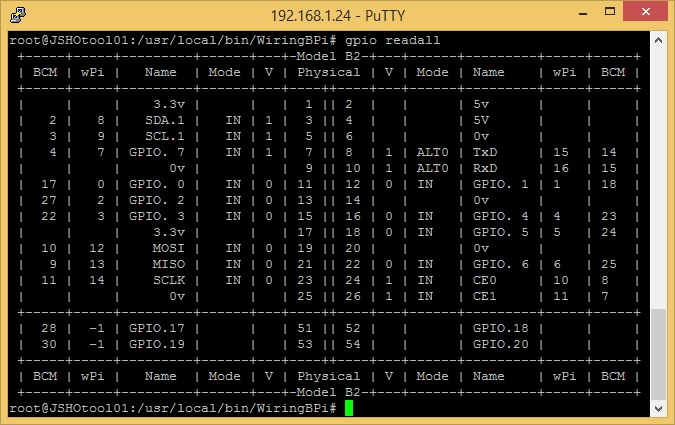
FHEM server – Raspberry Pi acts as home automation server
Samstag, Januar 24th, 2015
![]() FHEM server is used to automate some common tasks in the household like switching lamps / shutters / heating / etc. and to log events like temperature / humidity / power consumption
FHEM server is used to automate some common tasks in the household like switching lamps / shutters / heating / etc. and to log events like temperature / humidity / power consumption