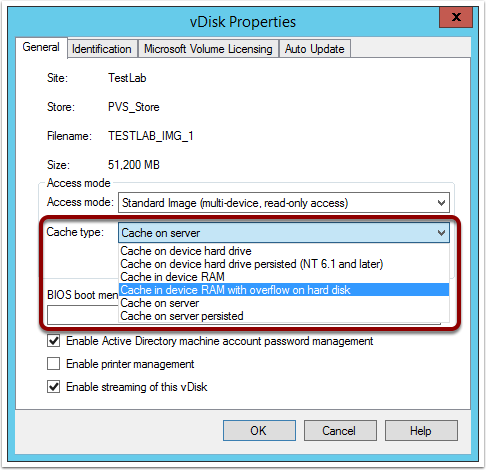Citrix NetScaler – when monitoring CPU utilization on the NetScaler you will periodically notice Management CPU (CPU 0) reporting 100% Utilization – this is normal behavior – the NetScaler’s management CPU performs periodic tasks to compress and roll-over log files, amongst other things. These processes are designed to take 100% CPU utilization on the Management CPU.
Citrix NetScaler – when monitoring CPU utilization on the NetScaler you will periodically notice Management CPU (CPU 0) reporting 100% Utilization – this is normal behavior – the NetScaler’s management CPU performs periodic tasks to compress and roll-over log files, amongst other things. These processes are designed to take 100% CPU utilization on the Management CPU.
This is an expected behavior with latest NetScaler ≥12.0 build. This is because we have disabled CPU yielding for the VPX.
In case you want to over-ride it they can use CLI command to enable yield:
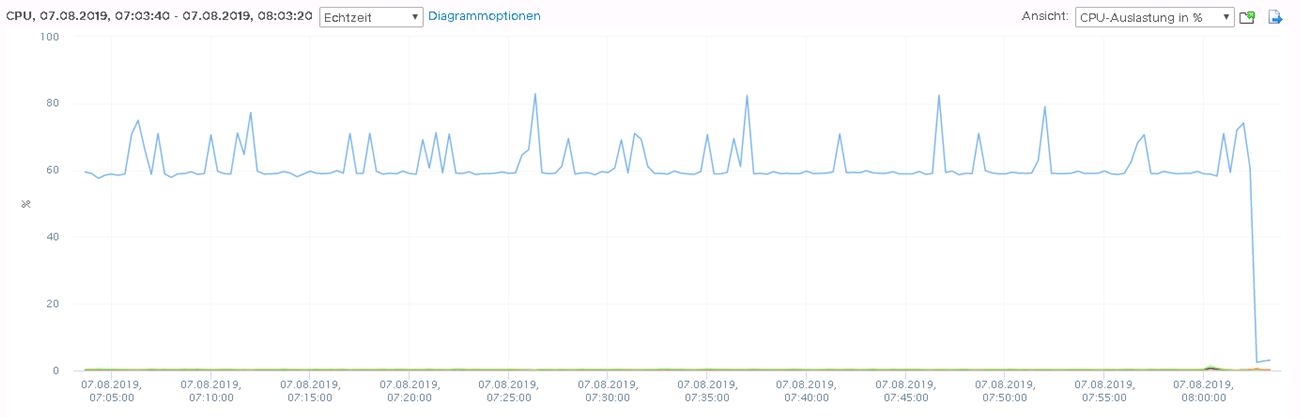
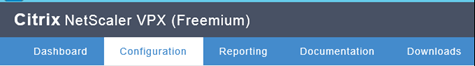
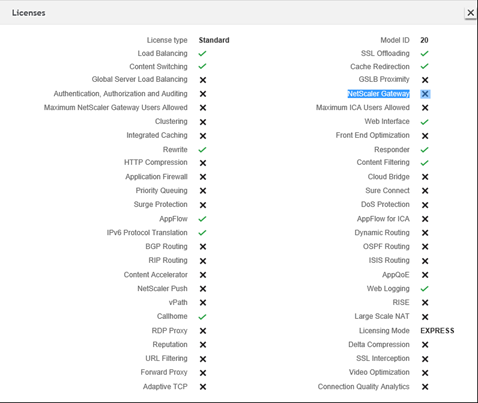
![]() Citrix Support strongly recommends that customers impacted by this vulnerability upgrade to a version that contains a fix for this issue as soon as possible
Citrix Support strongly recommends that customers impacted by this vulnerability upgrade to a version that contains a fix for this issue as soon as possible
![]() Citrix Connection Quality Indicator – is a tool which provides feedback to the user when the network has been reduced to the point that the user’s experience is degraded
Citrix Connection Quality Indicator – is a tool which provides feedback to the user when the network has been reduced to the point that the user’s experience is degraded
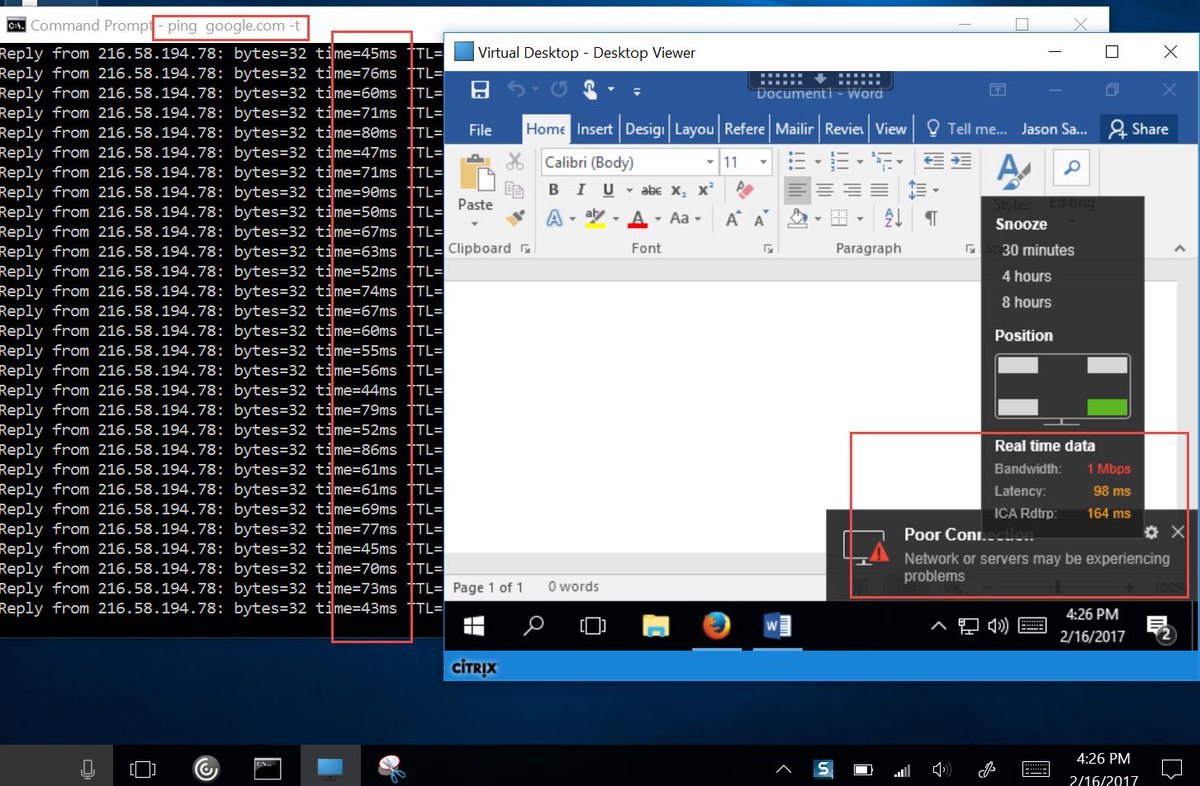
![]() To resolve the issue – Citrix has provided a new write cache mode from Provisioning Services (PVS) 7.1. The server and the target must be on PVS 7.1 or higher and the cache type „Cache in Device RAM with Hard Disk Overflow“ must be selected
To resolve the issue – Citrix has provided a new write cache mode from Provisioning Services (PVS) 7.1. The server and the target must be on PVS 7.1 or higher and the cache type „Cache in Device RAM with Hard Disk Overflow“ must be selected