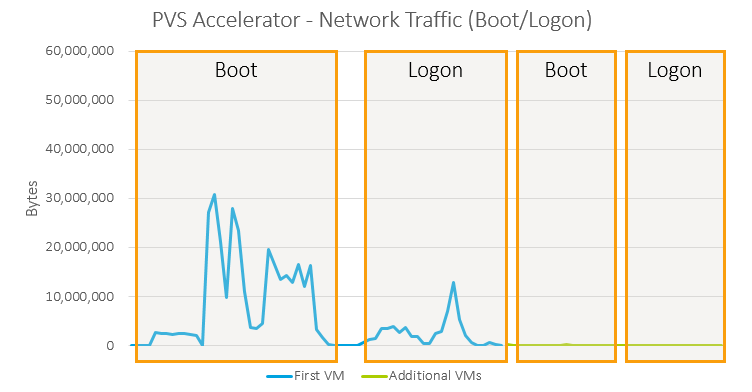Archive for the ‘CITRIX Info’ Category
The Virtualization Debate – XCP-NG versus Proxmox for Businesses Leaving VMware
Sonntag, Dezember 24th, 2023Citrix Analytics for Performance – enables you to track aggregate and visualize key performance indicators of your Citrix Virtual Apps and Desktops environment
Freitag, Dezember 15th, 2023Citrix Analytics for Performance – detecting overloaded VDAs
Dienstag, Dezember 12th, 2023Citrix Analytics for Performance – turns data into real time actionable insights so you can ensure a great employee experience on every app every device every time
Montag, Dezember 11th, 2023Citrix Gateway & Citrix ADC – Ensuring the NetScaler Integrity by ADM File Integrity Monitoring
Mittwoch, November 1st, 2023Citrix – Tech Paper Endpoint Security Antivirus and Antimalware Best Practices
Mittwoch, Juli 12th, 2023Citrix Gateway & Citrix ADC – versions prior to 12.1 are EOL and customers on those versions are recommended to upgrade to one of the supported versions
Mittwoch, November 9th, 2022Citrix Hypervisor 8.2 Cumulative Update 1 – a security hotfix ‚xs82ecu1012‘ is available
Montag, Juni 27th, 2022Citrix Application Delivery Controller (ADC) 12.1 – es gibt wichtige Sicherheitspatches
Samstag, Mai 28th, 2022Citrix Provisioning Services (PVS) 2203 Accelerator with Citrix Hypervisor 8.2 – resulted in a decrease in boot times by 50-60%
Mittwoch, Mai 4th, 2022Performance Analysis of Logs (PAL) v2.8.1 – Citrix XenApp Threshold File
Donnerstag, März 17th, 2022 The CitrixXenApp.xml file adds a threshold file called “Citrix XenApp” to analyze performance counters unique to Citrix XenApp in addition to the counters already analyzed by the “System Overview” threshold file which is included with PAL. The Citrix XenApp threshold file is a fast way to check for general system performance issues as well as performance issues specific to XenApp
The CitrixXenApp.xml file adds a threshold file called “Citrix XenApp” to analyze performance counters unique to Citrix XenApp in addition to the counters already analyzed by the “System Overview” threshold file which is included with PAL. The Citrix XenApp threshold file is a fast way to check for general system performance issues as well as performance issues specific to XenApp
Copy the attached CitrixXenApp.xml to the PAL program files directory for example C:\Program Files\PAL\PAL v2.8.1 and specify the “Citrix XenApp” in the “Threshold File Title” drop down
Vista Equity Partners & Evergreen Coast Capital/Elliot – wollen Citrix für $ 16.5 Milliarden aufkaufen und mit dem Middleware Spezialisten Tibco vereinen
Mittwoch, Februar 2nd, 2022ReconnAct! 1.4.1.0 – ist ein Programm für die Kommandozeile das die Umgebungsvariablen CURRENT_CLIENTNAME sowie CURRENT_CLIENTIP erstellt und das einen Befehl ausführen kann wenn ein Benutzer sich von seiner bestehenden Sitzung trennt bzw. sich zu seiner getrennten Sitzung zurückverbindet
Donnerstag, Dezember 2nd, 2021ReconnAct! – wechsel des Standard Druckers bei Reconnect auf eine Disconnected Session
ReconnAct.exe [-l command] [-d command] [-r command] [-a] [-s] [-h]
Citrix XenApp and XenDesktop 7.15 LTSR – session roaming
Donnerstag, Dezember 2nd, 2021 Citrix XenApp and XenDesktop 7.15 LTSR – session roaming between client devices with the same user. If a user launches a session and then moves to another device the same session is used and applications are available on both devices but if session roaming is enabled the user would probably be unable to access the printers near the e.g. meeting room because the applications he launched earlier in his office resulted in the assignment of printers and other resources near that location
Citrix XenApp and XenDesktop 7.15 LTSR – session roaming between client devices with the same user. If a user launches a session and then moves to another device the same session is used and applications are available on both devices but if session roaming is enabled the user would probably be unable to access the printers near the e.g. meeting room because the applications he launched earlier in his office resulted in the assignment of printers and other resources near that location
Supported Hypervisors for Citrix Virtual Apps and Desktops and Provisioning (Provisioning Services) – to view the supported configurations matrix
Mittwoch, November 10th, 2021![]() This configurations matrix indicates supported configurations of Provisioning (Provisioning Services) with various hypervisor solutions when Yes is listed for a combination it means Citrix will provide technical support to assist with any issues encountered
This configurations matrix indicates supported configurations of Provisioning (Provisioning Services) with various hypervisor solutions when Yes is listed for a combination it means Citrix will provide technical support to assist with any issues encountered
XenServer – Provisioning (Provisioning Services)
vSphere – Provisioning (Provisioning Services)
SCVMM – Provisioning (Provisioning Services)
Nutanix Acropolis – Provisioning (Provisioning Services)