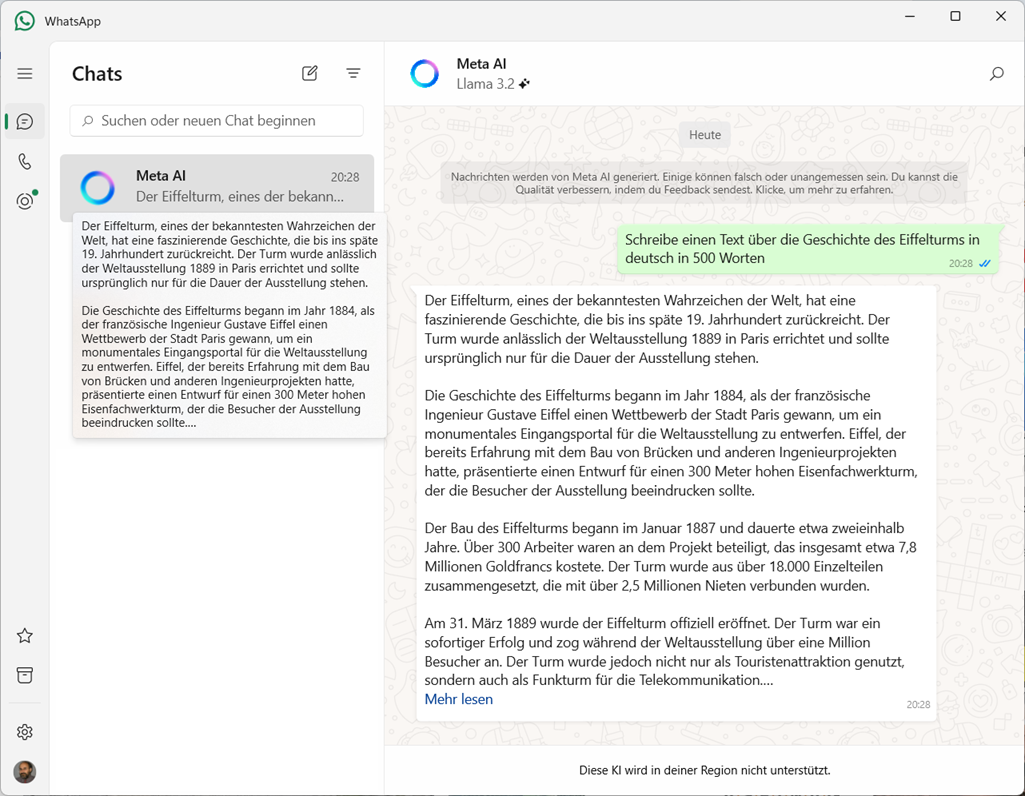Archive for the ‘AI’ Category
LlamaCon 2025 – this session features a keynote presentation with Chief Product Officer Chris Cox VP of Llama Manohar Paluri and Llama Researcher Angela Fan
Donnerstag, Mai 8th, 2025Walnut Pi 2B – a new alternative to the Raspberry Pi is available there is also an NPU with a maximum AI computing power of up to 2 Trillion Operations Per Second (TOPS)
Sonntag, Mai 4th, 2025ISO/IEC 42001 – ist der erste internationale Standard für ein KI Managementsystem (AIMS)
Sonntag, Mai 4th, 2025Microsoft 365 Copilot – how to make a creative project in Word and makes it faster and easier than ever
Donnerstag, Mai 1st, 2025IBM Technology – optimize RAG with AI Agents and Vector Databases
Mittwoch, April 30th, 2025Qwen3 – is the latest generation of large language models in Qwen series offering a comprehensive suite of dense and Mixture of Experts (MoE) models
Dienstag, April 29th, 2025IBM Technology – 5 Types of AI Agents for Autonomous Functions & Real World Applications
Montag, April 28th, 2025Local Packet Whisperer (LPW) – is an innovative project designed to facilitate local and private interactions with PCAP/PCAG NG files using a combination of Ollama
Freitag, April 25th, 2025DeepSeek AI – and analyzing Wireshark Packet Captures with AI
Freitag, April 25th, 2025Healthcare – how Is AI revolutionizing medicine
Samstag, April 19th, 2025Ollama & Open WebUI – filter functions
Donnerstag, April 17th, 2025Python Serie – Programmieren mit KI
Dienstag, April 15th, 2025Ollama – a benchmark script for any system where it is installed
Freitag, April 11th, 2025#!/usr/bin/env bash
# Benchmark using ollama gives rate of tokens per second
# idea taken from https://taoofmac.com/space/blog/2024/01/20/1800
set -e
usage() {
echo „Usage: $0 [OPTIONS]“
echo „Options:“
echo “ -h, –help Display this help message“
echo “ -d, –default Run a benchmark using some default small models“
echo “ -m, –model Specify a model to use“
echo “ -c, –count Number of times to run the benchmark“
echo “ –ollama-bin Point to ollama executable or command (e.g if using Docker)“
echo “ –markdown Format output as markdown“
}
# Parse flags passed to program
while [[ $# -gt 0 ]]; do
case $1 in
-h|–help)
usage
exit 0
;;
–ollama-bin)
ollama_bin=“$2″
shift
shift
;;
-d|–default)
default_flag=true
shift
;;
–markdown)
markdown=true
shift
;;
-m|–model)
model=“$2″
shift
shift
;;
-c|–count)
benchmark=“$2″
shift
shift
;;
*)
echo „Unknown option: $1“
usage
exit 1
;;
esac
done
if [ -z „$ollama_bin“ ]; then
ollama_bin=“ollama“
fi
base_cmd=$(echo „$ollama_bin“ | awk ‚{print $1}‘)
if ! command -v „$base_cmd“ &> /dev/null; then
echo „Error: $base_cmd could not be found. Please check the path or install it.“
exit 1
fi
# Original comment about defaults mentions running multiple models that fit
# into memory, but for simplicity and ease of replication I just picked one.
if [ „$default_flag“ = true ]; then
benchmark=3
model=“llama3.2:3b“
fi
if [ -z „$benchmark“ ]; then
echo „How many times to run the benchmark?“
read -r benchmark
fi
if [ -z „$model“ ]; then
echo „Current models available locally“
echo „“
$ollama_bin list
echo „“
echo „Enter model you’d like to run (e.g. llama3.2)“
echo „“
read -r model
fi
echo -e „Running benchmark $benchmark times using model: $model“
echo „“
if [ „$markdown“ = true ]; then
echo „| Run | Eval Rate (Tokens/Second) |“
echo „|—–|—————————–|“
fi
total_eval_rate=0
for run in $(seq 1 „$benchmark“); do
result=$($ollama_bin run „$model“ –verbose „Why is the blue sky blue?“ 2>&1 >/dev/null | grep „^eval rate:“)
# With this we could clean up the non-Markdown results a bit more, but leaving it as is for compatibility.
eval_rate=$(echo „$result“ | awk ‚{print $3}‘)
total_eval_rate=$(echo „$total_eval_rate + $eval_rate“ | bc -l)
if [ „$markdown“ = true ]; then
echo „| $run | $eval_rate tokens/s |“
else
echo „$result“
fi
done
average_eval_rate=$(echo „scale=2; $total_eval_rate / $benchmark“ | bc)
if [ „$markdown“ = true ]; then
echo „|**Average Eval Rate**| $average_eval_rate tokens/second |“
else
echo „Average Eval Rate: $average_eval_rate tokens/second“
fi
IBM Technology – Running Local LLMs Made Simple With Ollama
Dienstag, April 8th, 2025WhatsApp – how to generate an AI image in a chat
Sonntag, April 6th, 2025Schreibe einen Text über die Geschichte des Eiffelturms in deutsch in 500 Worten