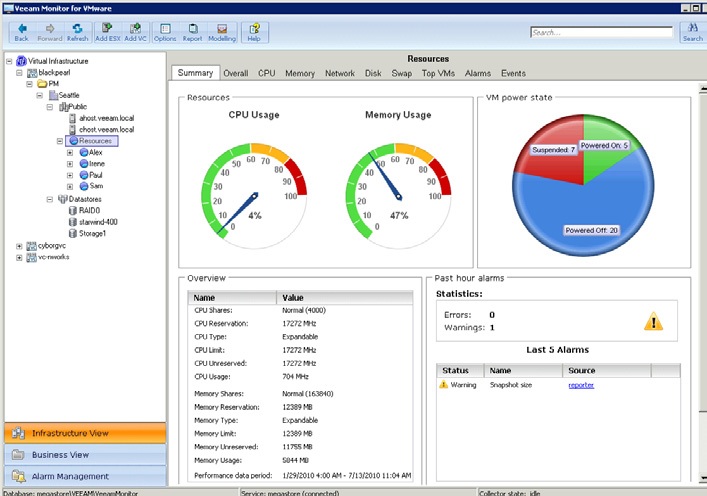VMware Workstation 7.1.3 is a maintenance release
VMware Workstation 7.1.3 is a maintenance release

 VMware Workstation 7.1.3 is a maintenance release
VMware Workstation 7.1.3 is a maintenance release

 VMware vSphere 4.1 now fully supports application level quiescing through VSS. VMware Data Recovery uses different quiescing mechanisms depending on the guest operating system that you run in your virtual machines
VMware vSphere 4.1 now fully supports application level quiescing through VSS. VMware Data Recovery uses different quiescing mechanisms depending on the guest operating system that you run in your virtual machines
For application consistent quiescing to be available three conditions must be met:
– The UUID attribute must be enabled. This is enabled by default on virtual machines created on ESX 4.1 hosts
– The virtual machine must use only SCSI disks. For example, application-consistent quiescing is not supported for virtual machines with IDE disks. There must as many free SCSI slots in the virtual machine as the number of disks. For example if there are 8 SCSI disks on SCSI adapter 1 there are not enough SCSI slots free to perform application quiescing.
– The virtual machine must not use dynamic disks

 VMware Workstation 7.1 was the first to support 3D graphics in virtualized environments and is now the first to support Windows Aero in Windows Vista and Windows 7 virtual machines. Run even more 3D applications with support for DirectX 9.0c Shader Model 3 and OpenGL 2.13D graphics in Windows virtual machines
VMware Workstation 7.1 was the first to support 3D graphics in virtualized environments and is now the first to support Windows Aero in Windows Vista and Windows 7 virtual machines. Run even more 3D applications with support for DirectX 9.0c Shader Model 3 and OpenGL 2.13D graphics in Windows virtual machines
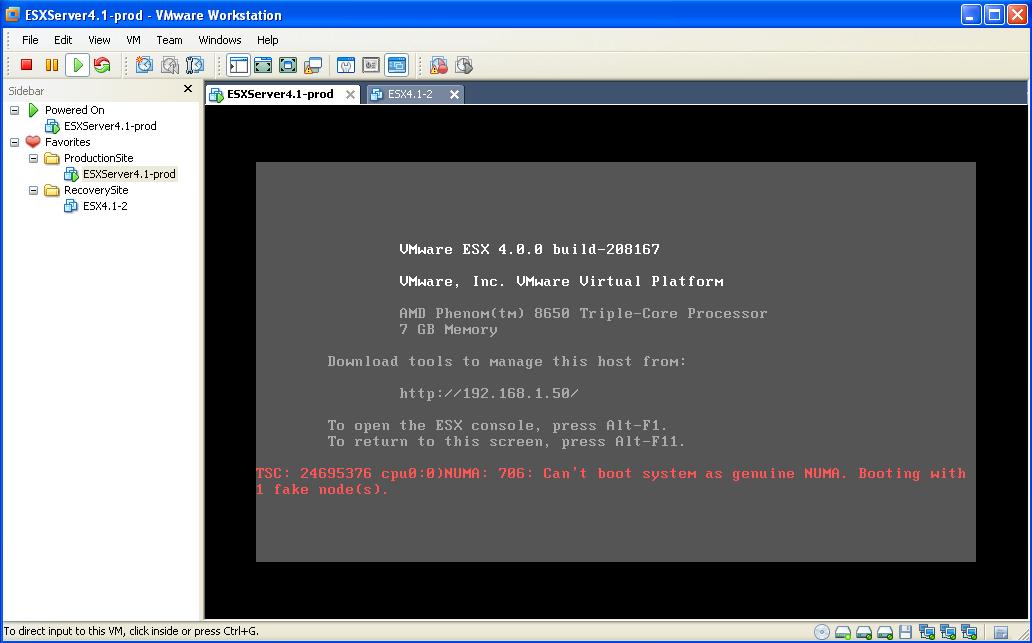
 VMware vCenter AppSpeed – part of the VMware vCenter family of management products, lets you ensure performance levels for virtualized multi-tier applications
VMware vCenter AppSpeed – part of the VMware vCenter family of management products, lets you ensure performance levels for virtualized multi-tier applications
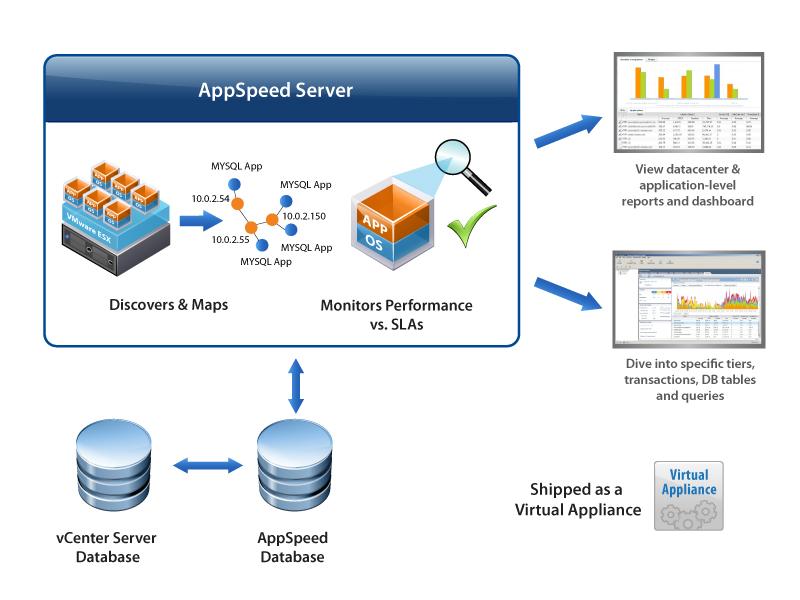
 Stellen Sie leistungsstarke personalisierte virtuelle Desktops als Managed Service bereit – von einer Virtualisierungsplattform aus die den gesamten Desktop und nicht nur Anwendungen darstellt. VMware View 4.5 ermöglicht Ihnen die Konsolidierung virtueller Desktops auf Rechenzentrumsservern sowie die unabhängige Verwaltung von Betriebssystemen Anwendungen und Daten um mehr geschäftliche Flexibilität zu erreichen und stellt gleichzeitig über jedes beliebige Netzwerk flexible leistungsstarke Desktops für Anwender bereit
Stellen Sie leistungsstarke personalisierte virtuelle Desktops als Managed Service bereit – von einer Virtualisierungsplattform aus die den gesamten Desktop und nicht nur Anwendungen darstellt. VMware View 4.5 ermöglicht Ihnen die Konsolidierung virtueller Desktops auf Rechenzentrumsservern sowie die unabhängige Verwaltung von Betriebssystemen Anwendungen und Daten um mehr geschäftliche Flexibilität zu erreichen und stellt gleichzeitig über jedes beliebige Netzwerk flexible leistungsstarke Desktops für Anwender bereit
 Get SUSE Linux Enterprise Server (SLES) for VMware an enterprise Linux operating system based on Novells industry-proven and trusted SUSE Linux Enterprise Server. Qualified customers will receive the SLES for VMware operating system with subscription to patches and updates at no additional cost over VMware vSphere
Get SUSE Linux Enterprise Server (SLES) for VMware an enterprise Linux operating system based on Novells industry-proven and trusted SUSE Linux Enterprise Server. Qualified customers will receive the SLES for VMware operating system with subscription to patches and updates at no additional cost over VMware vSphere

 NETEX HyperIP is software-only WAN optimizer (virtual appliance) that runs within your existing ESX/vSphere infrastructure improving the performance of storage replication and backup applications as well as long distance VMotion and other bulk data movement technologies
NETEX HyperIP is software-only WAN optimizer (virtual appliance) that runs within your existing ESX/vSphere infrastructure improving the performance of storage replication and backup applications as well as long distance VMotion and other bulk data movement technologies
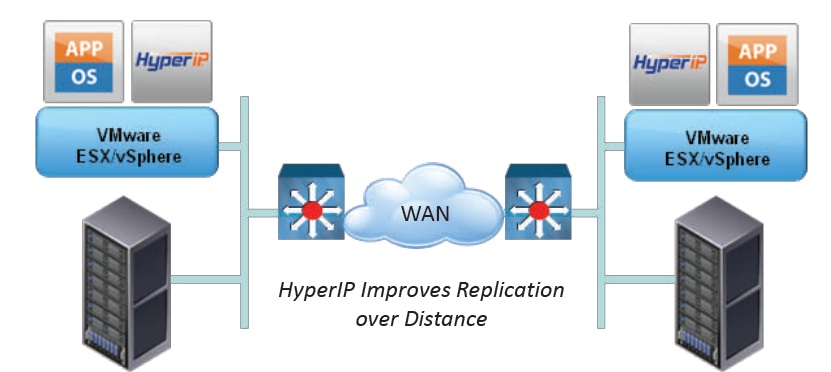
 xtravirt vSphere Client RDP Plug-in – Free integration of the Windows Remote Desktop tool with the VMware vSphere Client
xtravirt vSphere Client RDP Plug-in – Free integration of the Windows Remote Desktop tool with the VMware vSphere Client
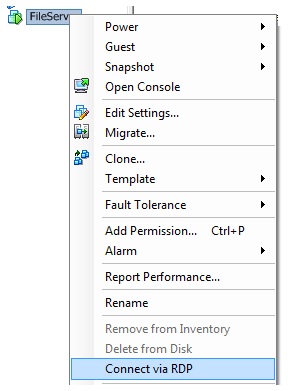
 The VMware vSphere command-Line Interface „vicfg-cfgbackup.pl“ allow you to backup and restore the configuration of your ESXi host
The VMware vSphere command-Line Interface „vicfg-cfgbackup.pl“ allow you to backup and restore the configuration of your ESXi host
To backup the host you would run the command
vicfg-cfgbackup.pl server <server_name> -s <backup_file_name>
To restore your backup configuration to your host you would run. This will cause the host to reboot once the process is complete. The host must be in Maintenance Mode for this to work. The backup configuration must also match the patch level of the ESXi install. You can add -f to force if needed
vicfg-cfgbackup.pl server <server_name> -l <backup_file_name>
 mySoftIT IC-CIDeR sichert virtuelle Maschinen und ganze virtuelle Systeme im laufenden Betrieb. Im K-Fall stellt es die virtuelle Infrastruktur unmittelbar wieder her. Es ist das zentrale Backup, Restore und Disaster Recovery Konzept in einem Modul – konfigurierbar über eine einfache, intuitive grafische Oberfläche, alles automatisiert
mySoftIT IC-CIDeR sichert virtuelle Maschinen und ganze virtuelle Systeme im laufenden Betrieb. Im K-Fall stellt es die virtuelle Infrastruktur unmittelbar wieder her. Es ist das zentrale Backup, Restore und Disaster Recovery Konzept in einem Modul – konfigurierbar über eine einfache, intuitive grafische Oberfläche, alles automatisiert
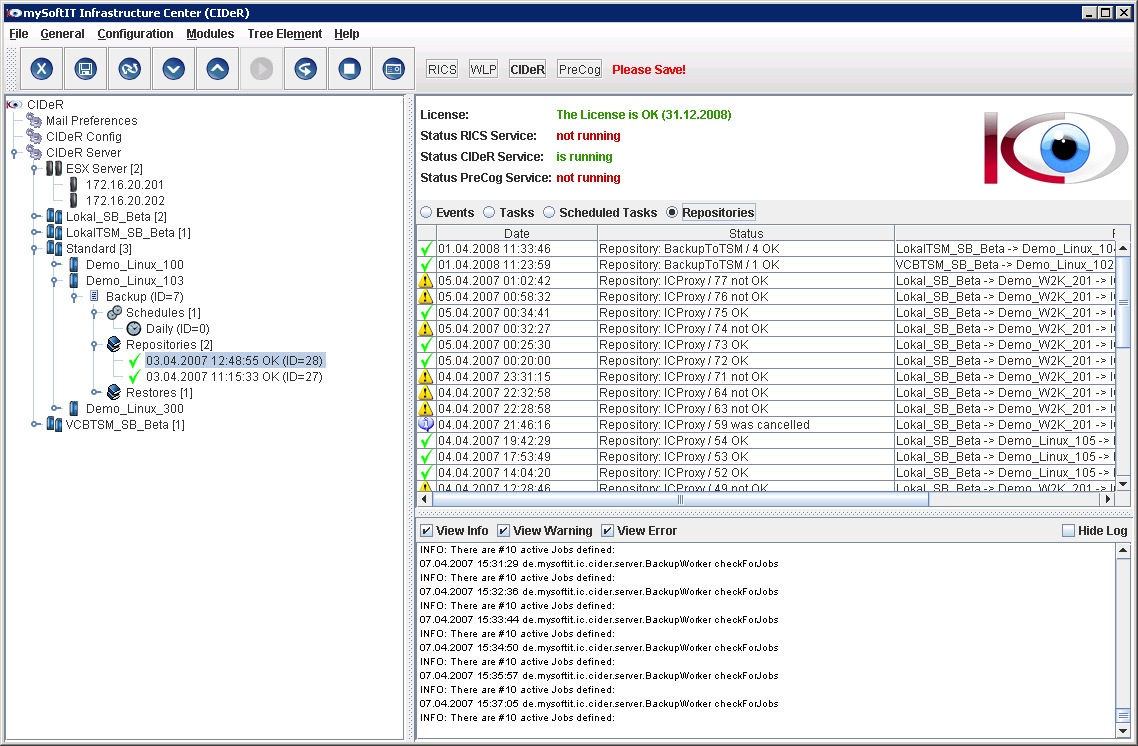
 VMware vSphere 4.1 und die nachfolgenden Update- und Patch-Versionen sind die letzten Versionen die sowohl die ESX-Architektur als auch die ESXi-Architektur umfassen – zukünftige Hauptversionen von VMware vSphere werden nur die ESXi-Architektur enthalten somit kann das Konsolenbetriebssystem (ca. 2 GB) entfernt weden und die erforderliche Managementfunktionalität wurde direkt im Core-Kernel implementiert. Da kein Konsolenbetriebssystem mehr erforderlich ist wird die Größe von VMware ESXi auf etwa 100 MB reduziert und die mit einem Allzweckbetriebssystem verbundenen Sicherheitslücken werden minimiert – so erhält das Unternehmen eine sicherere und zuverlässigere Architektur
VMware vSphere 4.1 und die nachfolgenden Update- und Patch-Versionen sind die letzten Versionen die sowohl die ESX-Architektur als auch die ESXi-Architektur umfassen – zukünftige Hauptversionen von VMware vSphere werden nur die ESXi-Architektur enthalten somit kann das Konsolenbetriebssystem (ca. 2 GB) entfernt weden und die erforderliche Managementfunktionalität wurde direkt im Core-Kernel implementiert. Da kein Konsolenbetriebssystem mehr erforderlich ist wird die Größe von VMware ESXi auf etwa 100 MB reduziert und die mit einem Allzweckbetriebssystem verbundenen Sicherheitslücken werden minimiert – so erhält das Unternehmen eine sicherere und zuverlässigere Architektur
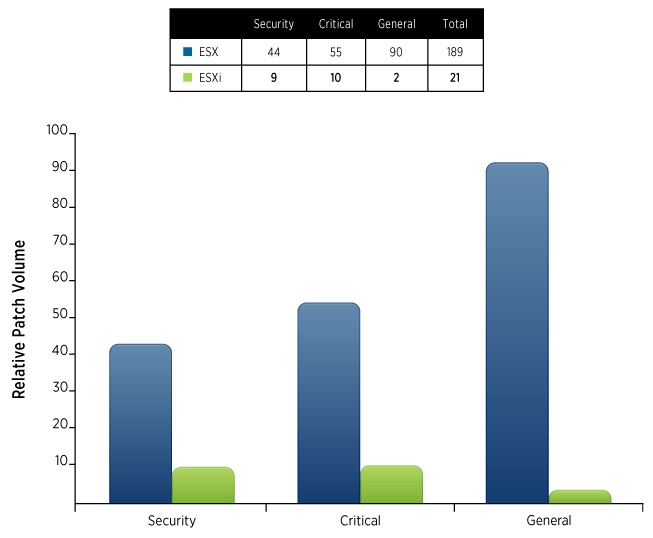
 Veeam Monitor 5.0 provides comprehensive support for vSphere 4.1 – makes use of new performance metrics in vSphere 4.1 and even quantifies the benefits of upgrading to vSphere 4.1. For example, Veeam Monitor 5.0 analyzes memory compression and calculates savings for ESX(i) hosts and individual virtual machines (VMs)
Veeam Monitor 5.0 provides comprehensive support for vSphere 4.1 – makes use of new performance metrics in vSphere 4.1 and even quantifies the benefits of upgrading to vSphere 4.1. For example, Veeam Monitor 5.0 analyzes memory compression and calculates savings for ESX(i) hosts and individual virtual machines (VMs)