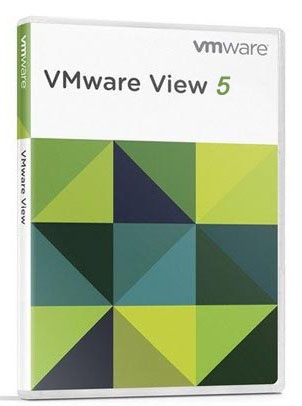The DataCore Plug-in provides a unified view for administrators and assists with provisioning and managing DataCore virtual disk pool resources to ESX hosts and virtual machines through vCenters
The DataCore Plug-in provides a unified view for administrators and assists with provisioning and managing DataCore virtual disk pool resources to ESX hosts and virtual machines through vCenters
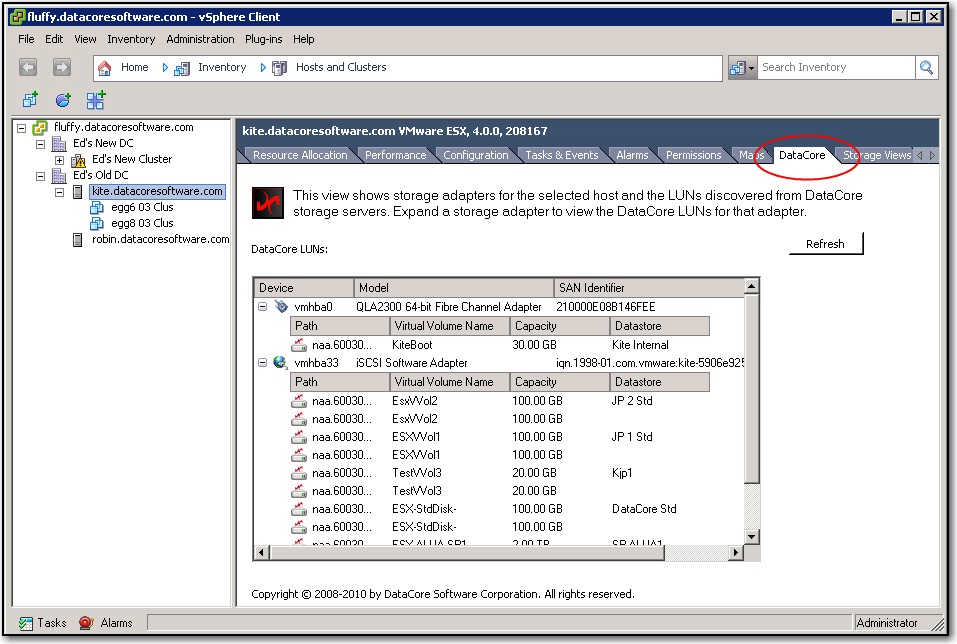

 The DataCore Plug-in provides a unified view for administrators and assists with provisioning and managing DataCore virtual disk pool resources to ESX hosts and virtual machines through vCenters
The DataCore Plug-in provides a unified view for administrators and assists with provisioning and managing DataCore virtual disk pool resources to ESX hosts and virtual machines through vCenters
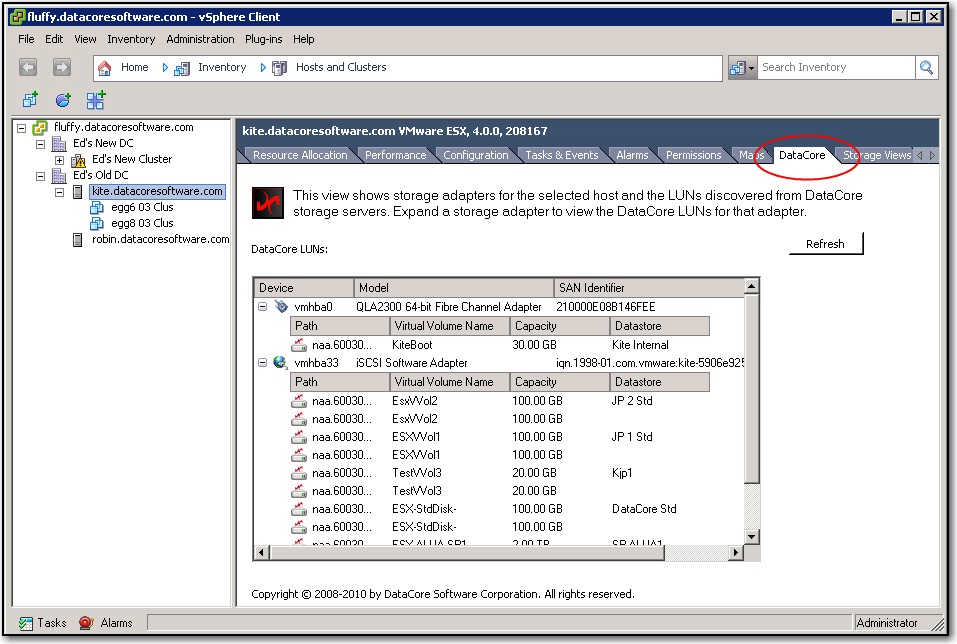
 This white paper is intended SAN administrators who are familiar with the storage features of VMware vSphere 4.1 / 5 and also for those who are using HP P2000 G3 arrays as backend storage for their VMware deployments
This white paper is intended SAN administrators who are familiar with the storage features of VMware vSphere 4.1 / 5 and also for those who are using HP P2000 G3 arrays as backend storage for their VMware deployments
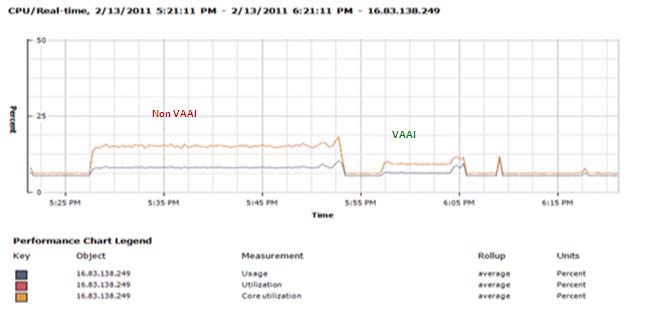
 Get adaptive and cost-effective security services within a single management framework for securing virtual datacenters and cloud environments at all levels with the VMware vShield Family
Get adaptive and cost-effective security services within a single management framework for securing virtual datacenters and cloud environments at all levels with the VMware vShield Family
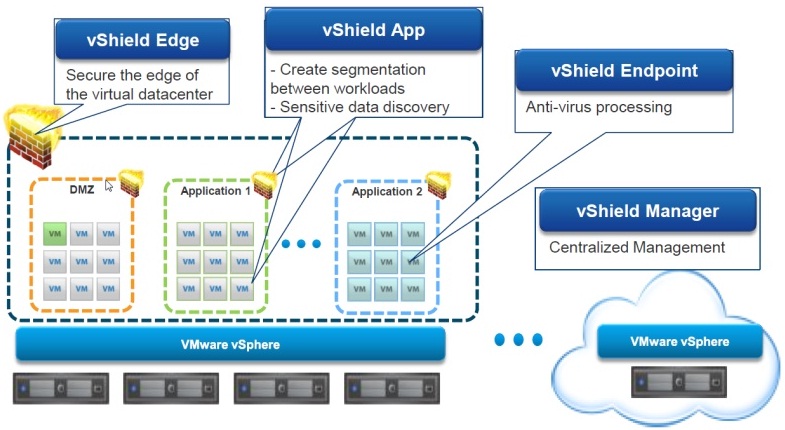
 VMware Player 4.0.1 is a maintenance release that resolves some known issues
VMware Player 4.0.1 is a maintenance release that resolves some known issues
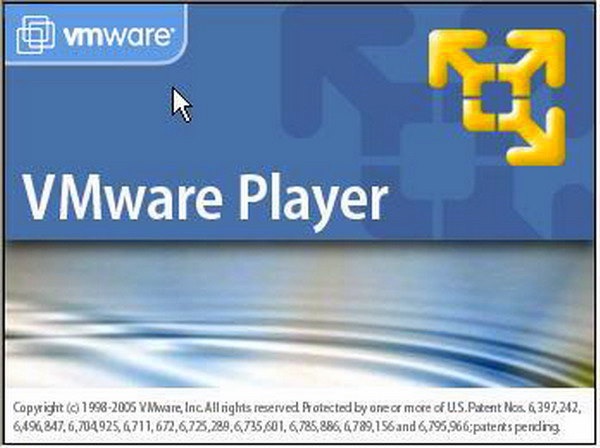
 Highlights of VMware Workstation 8.0.1 functionality
Highlights of VMware Workstation 8.0.1 functionality
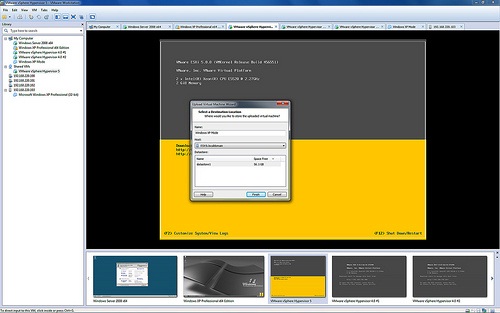
 VMware View Client for Apple iPad support the PCoIP display protocol for tight integration with VMware View and increased flexibility for the end-user
VMware View Client for Apple iPad support the PCoIP display protocol for tight integration with VMware View and increased flexibility for the end-user
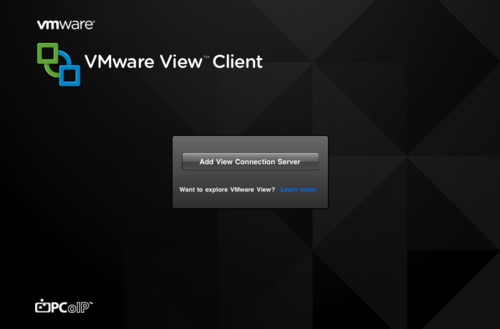
 The VMware vSphere Client for iPad is a companion interface to the traditional vSphere client optimized for viewing and managing your vSphere environment on the go
The VMware vSphere Client for iPad is a companion interface to the traditional vSphere client optimized for viewing and managing your vSphere environment on the go

 The VMware vSphere 5 vCenter Server Linux Virtual Appliance is a preconfigured Linux-based virtual machine that is optimized for running vCenter Server and associated services
The VMware vSphere 5 vCenter Server Linux Virtual Appliance is a preconfigured Linux-based virtual machine that is optimized for running vCenter Server and associated services
![]()
 This guide provides information about deploying Citrix XenApp in a virtualized environment powered by VMware vSphere
This guide provides information about deploying Citrix XenApp in a virtualized environment powered by VMware vSphere

 Simplify desktop and application management while increasing security and control with VMware View. Deliver a personalized high fidelity experience for end-users across sessions and devices. Enable higher availability and agility of desktop services unmatched by traditional PCs while reducing the total cost of desktop ownership up to 50%. End users can enjoy new levels of productivity and the freedom to access desktops from more devices and locations while giving IT greater policy control
Simplify desktop and application management while increasing security and control with VMware View. Deliver a personalized high fidelity experience for end-users across sessions and devices. Enable higher availability and agility of desktop services unmatched by traditional PCs while reducing the total cost of desktop ownership up to 50%. End users can enjoy new levels of productivity and the freedom to access desktops from more devices and locations while giving IT greater policy control