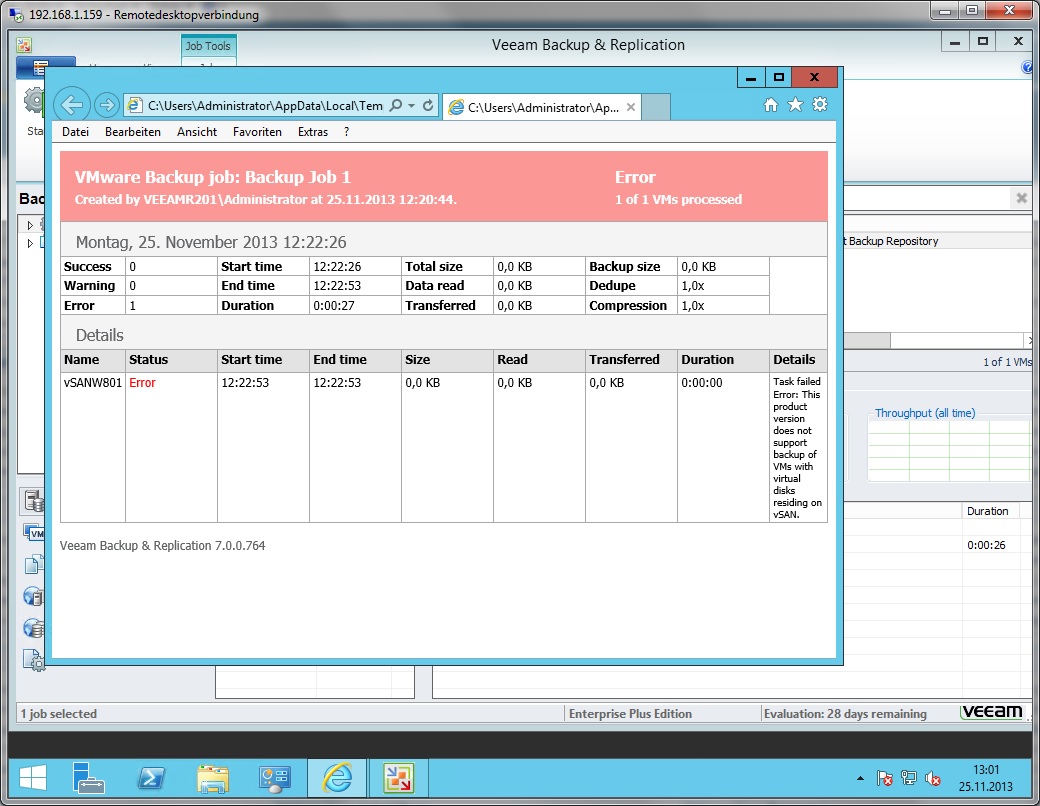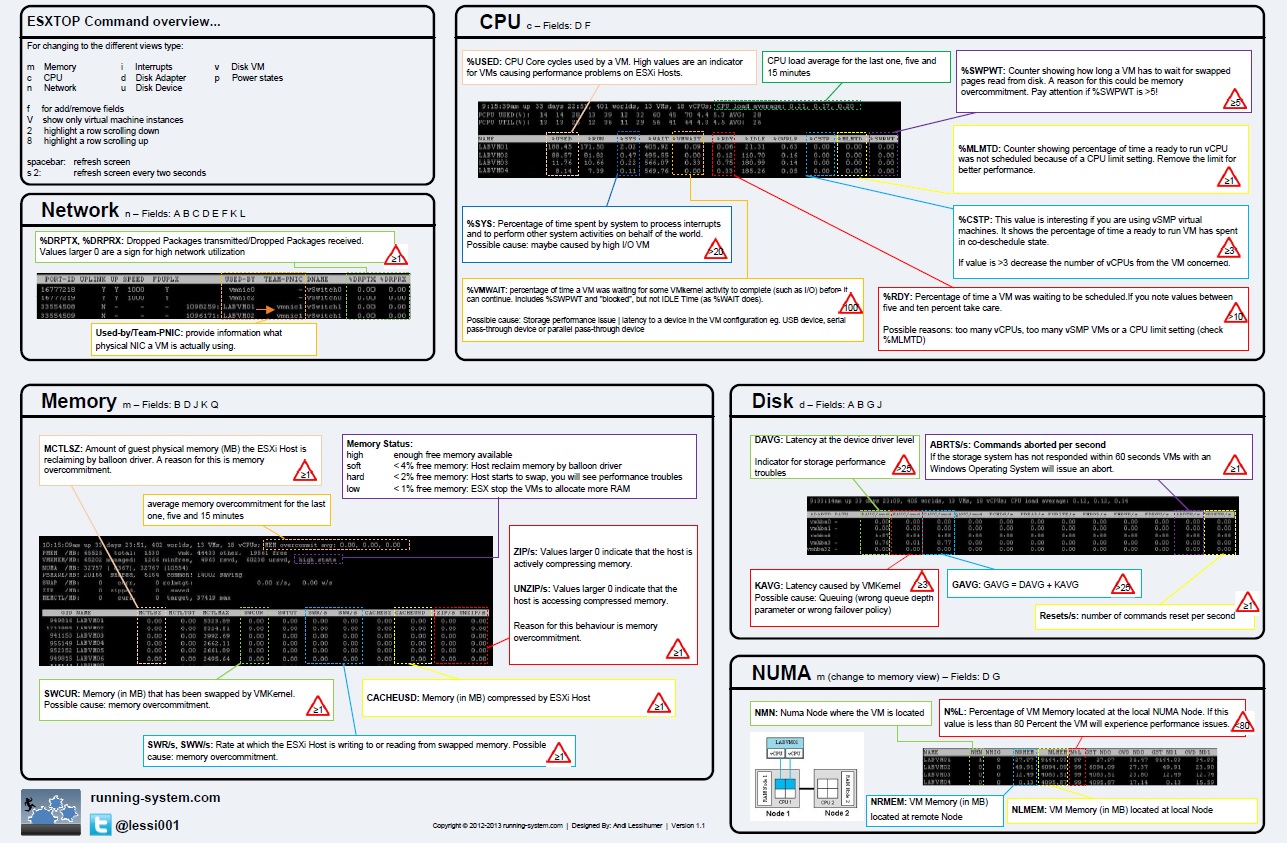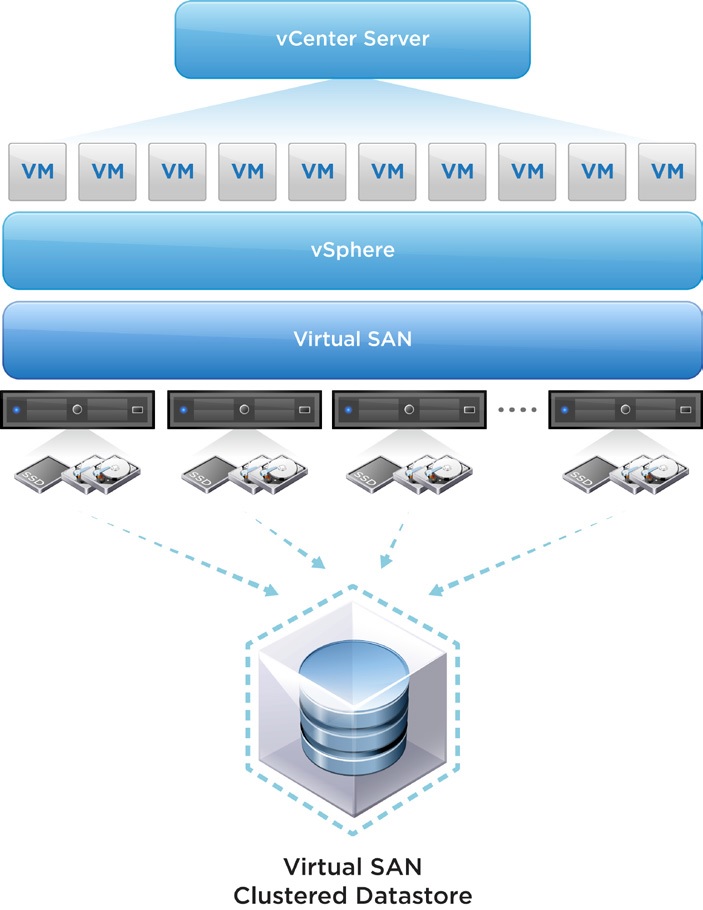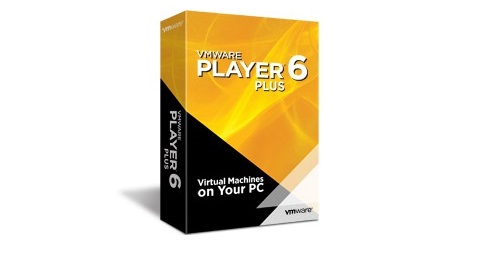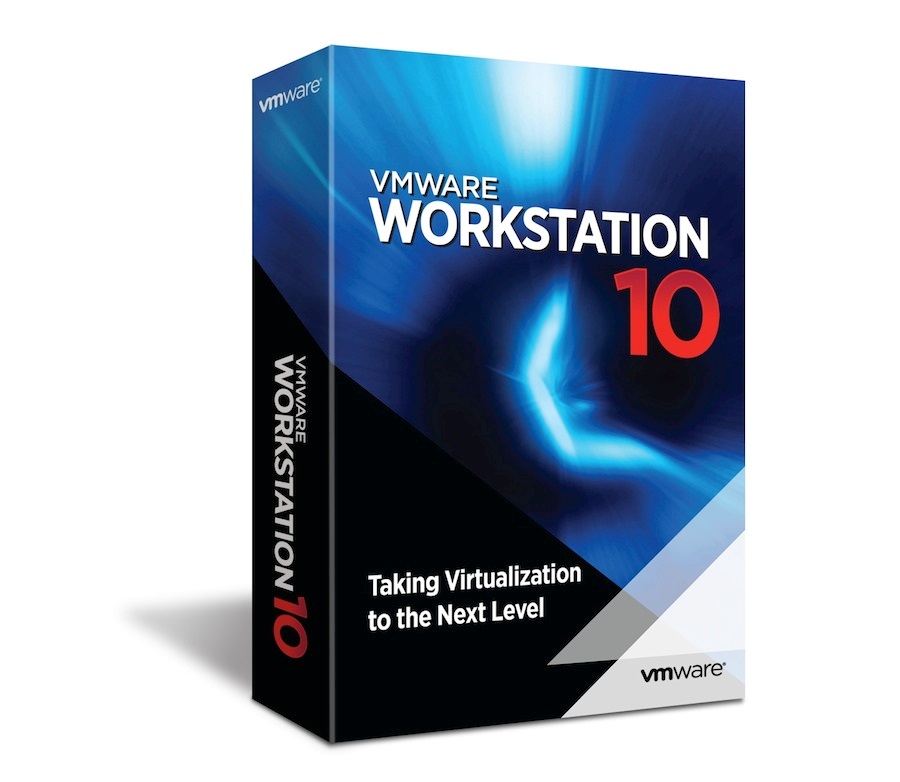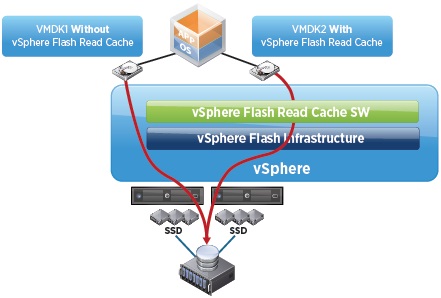Archive for the ‘VMware Solution’ Category
Sonntag, März 23rd, 2014
 VMware vSphere 5.5 Update 1 – VMware Virtual SAN 5.5 is a new hypervisor-converged storage tier that extends the vSphere Hypervisor to pool server-side magnetic disks (HDDs) and solid-state drives (SSDs). By clustering server-side HDDs and SSDs, Virtual SAN creates a distributed shared datastore designed and optimized for virtual environments. Virtual SAN is a standalone product that is sold separate from vSphere and requires its own license key
VMware vSphere 5.5 Update 1 – VMware Virtual SAN 5.5 is a new hypervisor-converged storage tier that extends the vSphere Hypervisor to pool server-side magnetic disks (HDDs) and solid-state drives (SSDs). By clustering server-side HDDs and SSDs, Virtual SAN creates a distributed shared datastore designed and optimized for virtual environments. Virtual SAN is a standalone product that is sold separate from vSphere and requires its own license key

Posted in Administration, VMware Solution | No Comments »
Samstag, November 23rd, 2013
 You can monitor virtual machine performance using a command-line tool named esxtop. A great reason to use esxtop is the immediate feedback it gives you after you adjust a virtual machine. Using esxtop, you can monitor all four major resource types (CPU, disk, memory, and network) on a particular ESX host
You can monitor virtual machine performance using a command-line tool named esxtop. A great reason to use esxtop is the immediate feedback it gives you after you adjust a virtual machine. Using esxtop, you can monitor all four major resource types (CPU, disk, memory, and network) on a particular ESX host
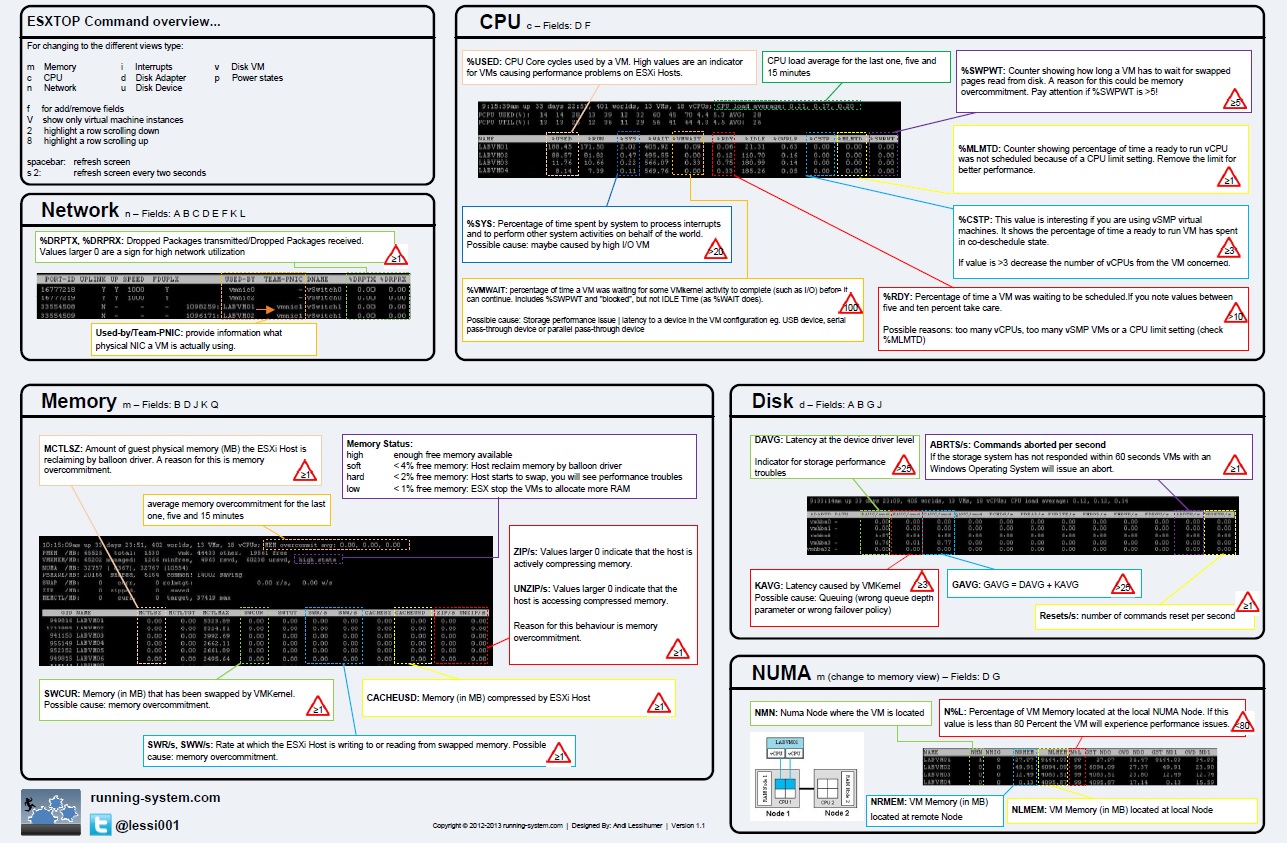
Posted in Administration, VMware Solution, VMware vSphere 5.5 | No Comments »
Samstag, September 14th, 2013
 VMware Virtual SAN is a new software-defined storage Tier that extends the vSphere Hypervisor to pool both compute and direct-attached storage. By clustering server direct-attached hard disk and solid state drives (HDDs and SSDs), Virtual SAN creates a distributed shared datastore designed and optimized for virtual machines. Virtual SAN is built in to the vSphere kernel and implements a distributed architecture that leverages SSDs for high-Performance read/write caching and HDDs for cost-effective data persistence. The technology is based on a highly available architecture with no single point of failure. It can withstand failures at the disk, server and network level with no data loss, thanks to built-in redundancy mechanisms that transparently store multiple copies of the data across disks and Hosts
VMware Virtual SAN is a new software-defined storage Tier that extends the vSphere Hypervisor to pool both compute and direct-attached storage. By clustering server direct-attached hard disk and solid state drives (HDDs and SSDs), Virtual SAN creates a distributed shared datastore designed and optimized for virtual machines. Virtual SAN is built in to the vSphere kernel and implements a distributed architecture that leverages SSDs for high-Performance read/write caching and HDDs for cost-effective data persistence. The technology is based on a highly available architecture with no single point of failure. It can withstand failures at the disk, server and network level with no data loss, thanks to built-in redundancy mechanisms that transparently store multiple copies of the data across disks and Hosts
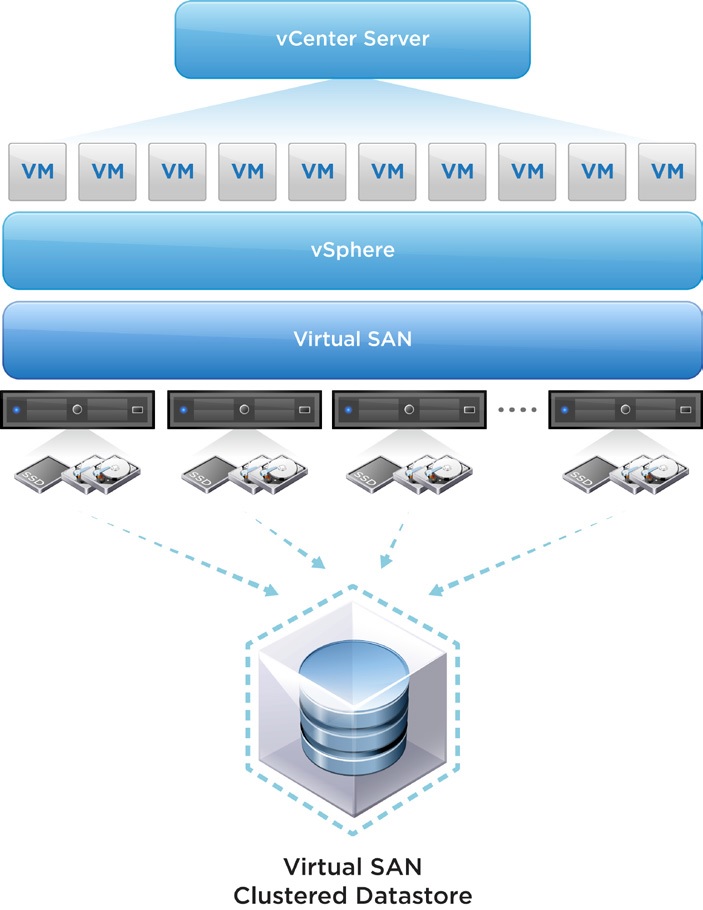
Posted in Administration, PC Server Info, Technical Info, VMware Solution | No Comments »
Samstag, September 7th, 2013
 VMware Player Plus wartet mit einer anwenderfreundlichen Benutzeroberfläche auf über die sich die neuesten Betriebssysteme (einschließlich Windows 8.1 und die neuesten Linux-Versionen) problemlos ausprobieren lassen. Erstellen Sie auf Ihrem Unternehmens-Desktop isolierte virtuelle Maschinen und testen Sie neue Software oder führen Sie weiterhin Windows XP in einer sicheren Umgebung aus
VMware Player Plus wartet mit einer anwenderfreundlichen Benutzeroberfläche auf über die sich die neuesten Betriebssysteme (einschließlich Windows 8.1 und die neuesten Linux-Versionen) problemlos ausprobieren lassen. Erstellen Sie auf Ihrem Unternehmens-Desktop isolierte virtuelle Maschinen und testen Sie neue Software oder führen Sie weiterhin Windows XP in einer sicheren Umgebung aus
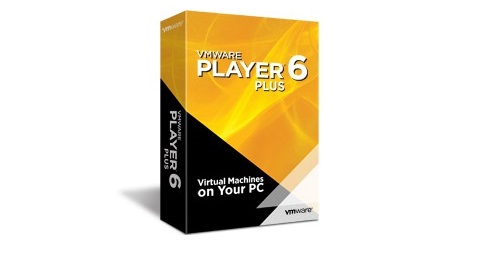
Posted in Administration, Technical Info, VMware Solution | No Comments »
Dienstag, August 27th, 2013
 VMware vSphere 5.5 introduces many new features and enhancements to further extend the core capabilities of the vSphere platform – this paper will discuss features and capabilities of the vSphere platform, including vSphere ESXi Hypervisor, VMware vSphere High Availability (vSphere HA), virtual machines, VMware vCenter Server, storage networking and vSphere Big Data Extensions
VMware vSphere 5.5 introduces many new features and enhancements to further extend the core capabilities of the vSphere platform – this paper will discuss features and capabilities of the vSphere platform, including vSphere ESXi Hypervisor, VMware vSphere High Availability (vSphere HA), virtual machines, VMware vCenter Server, storage networking and vSphere Big Data Extensions
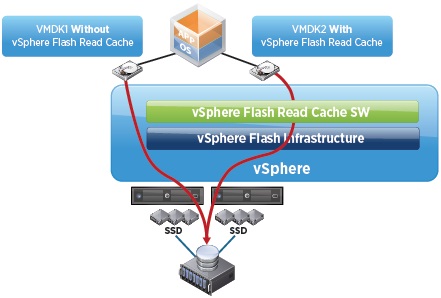
Posted in Administration, VMware Solution, VMware vSphere 5.5 | No Comments »
 VMware vSphere 5.5 Update 1 – VMware Virtual SAN 5.5 is a new hypervisor-converged storage tier that extends the vSphere Hypervisor to pool server-side magnetic disks (HDDs) and solid-state drives (SSDs). By clustering server-side HDDs and SSDs, Virtual SAN creates a distributed shared datastore designed and optimized for virtual environments. Virtual SAN is a standalone product that is sold separate from vSphere and requires its own license key
VMware vSphere 5.5 Update 1 – VMware Virtual SAN 5.5 is a new hypervisor-converged storage tier that extends the vSphere Hypervisor to pool server-side magnetic disks (HDDs) and solid-state drives (SSDs). By clustering server-side HDDs and SSDs, Virtual SAN creates a distributed shared datastore designed and optimized for virtual environments. Virtual SAN is a standalone product that is sold separate from vSphere and requires its own license key