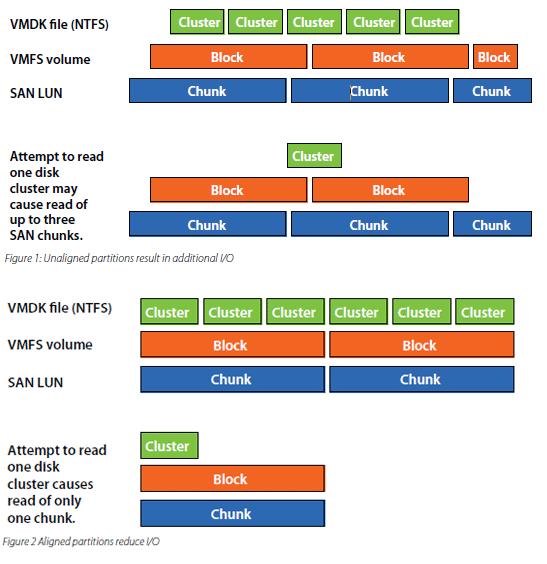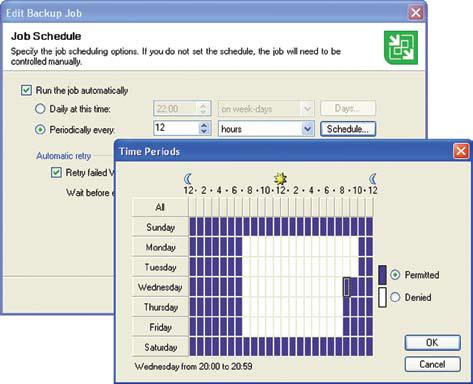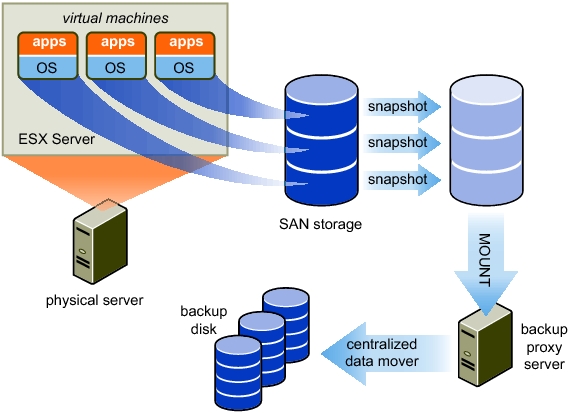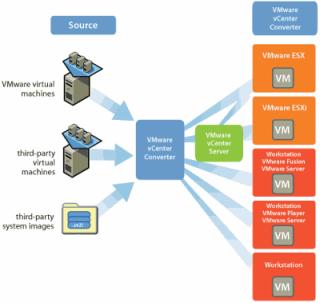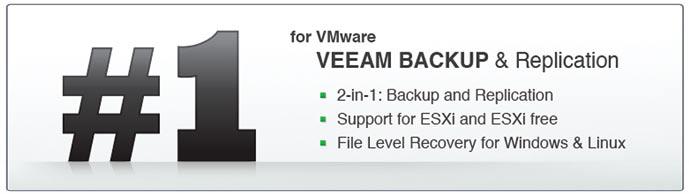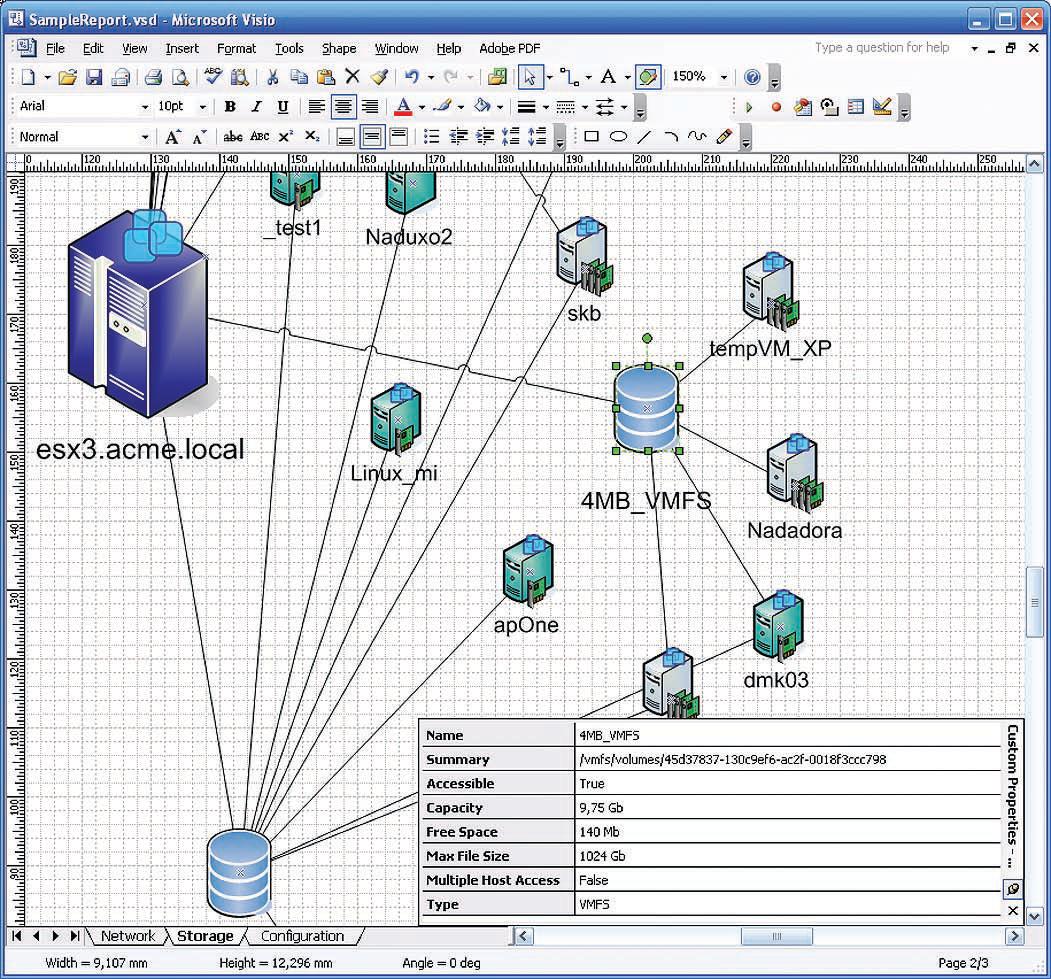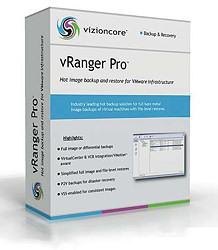In a SAN environment, the smallest hardware unit used by a SAN storage array to build a LUN out of multiple physical disks is a called a chunk or a stripe. To optimize I/O, chunks are usually much larger than sectors. Thus a SCSI I/O request that intends to read a sector in reality reads one chunk. On top of this, in a Windows environment NTFS is formatted in blocks ranging from 1MB to 8MB. The file system used by the guest operating system optimizes I/O by grouping sectors into socalled clusters
In a SAN environment, the smallest hardware unit used by a SAN storage array to build a LUN out of multiple physical disks is a called a chunk or a stripe. To optimize I/O, chunks are usually much larger than sectors. Thus a SCSI I/O request that intends to read a sector in reality reads one chunk. On top of this, in a Windows environment NTFS is formatted in blocks ranging from 1MB to 8MB. The file system used by the guest operating system optimizes I/O by grouping sectors into socalled clusters
Archive for the ‘VMware Solution’ Category
VMware Disk Alignment – Preparing VMDK for Windows Installation
Freitag, Juni 26th, 2009Veeam Backup 3.1 – will no Longer Support VMware ESXi Free Edition
Sonntag, Juni 7th, 2009 In light of VMware’s request, and our close technical partnership, Veeam Backup and Replication will no longer support ESXi Free. We will still continue to offer support for ESXi Free to existing Veeam customers who purchased Backup & Replication prior to version 3.1.
In light of VMware’s request, and our close technical partnership, Veeam Backup and Replication will no longer support ESXi Free. We will still continue to offer support for ESXi Free to existing Veeam customers who purchased Backup & Replication prior to version 3.1.
Citrix XenServer 5 – running on VMware Workstation 6.5
Sonntag, Mai 24th, 2009VMware vSphere 4 – The Best Platform for Building Cloud Infrastructures
Donnerstag, Mai 21st, 2009 VMware vSphere 4 the industrys first cloud operating system, leverages the power of virtualization to transform datacenters into dramatically simplified cloud computing infrastructures and enables IT organizations to deliver the next generation of flexible and reliable IT services, using internal and external resources, securely and with low risk
VMware vSphere 4 the industrys first cloud operating system, leverages the power of virtualization to transform datacenters into dramatically simplified cloud computing infrastructures and enables IT organizations to deliver the next generation of flexible and reliable IT services, using internal and external resources, securely and with low risk
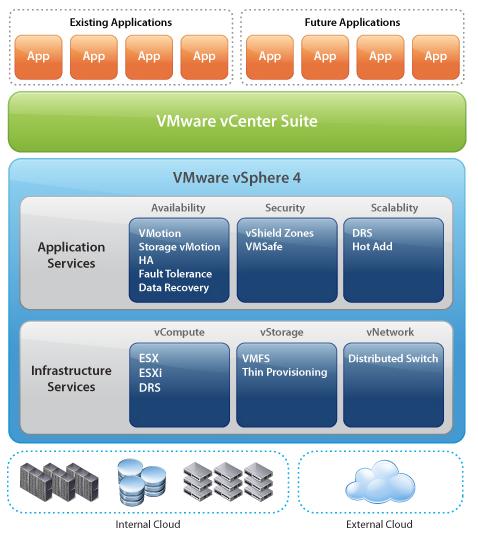
Microsoft Sysinternals Tool VMMap v1.1 – process virtual and physical memory analysis utility
Donnerstag, Mai 7th, 2009 Microsoft Sysinternals Tool VMMap – is a process virtual and physical memory analysis utility. It shows a breakdown of a process’s committed virtual memory types as well as the amount of physical memory (working set) assigned by the operating system to those types. Besides graphical representations of memory usage, VMMap also shows summary information and a detailed process memory map. Powerful filtering and refresh capabilities allow you to identify the sources of process memory usage and the memory cost of application Features
Microsoft Sysinternals Tool VMMap – is a process virtual and physical memory analysis utility. It shows a breakdown of a process’s committed virtual memory types as well as the amount of physical memory (working set) assigned by the operating system to those types. Besides graphical representations of memory usage, VMMap also shows summary information and a detailed process memory map. Powerful filtering and refresh capabilities allow you to identify the sources of process memory usage and the memory cost of application Features
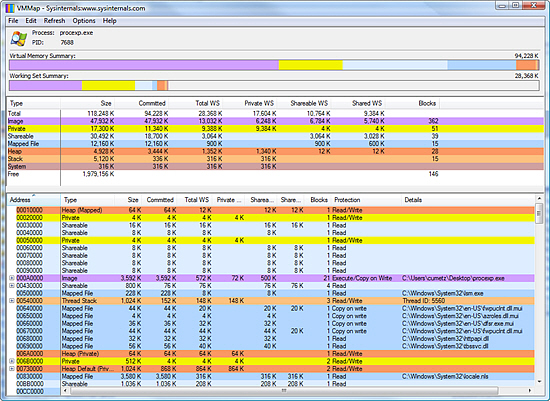
VMware Workstation 6.5.2 | 2009/03/31 | Build: 156735 – for Windows/Linux
Freitag, April 3rd, 2009 VMware Workstation 6.5.2 is a maintenance release that resolves security as well as some known issues. With this release of VMware Workstation, certain new features and support have been added
VMware Workstation 6.5.2 is a maintenance release that resolves security as well as some known issues. With this release of VMware Workstation, certain new features and support have been added
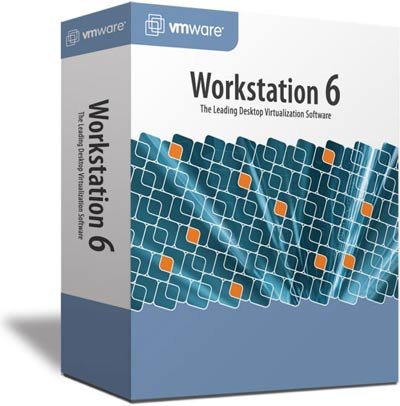
VMware Server 2.0.1 | 2009/04/01 | Build: 156745 – for Windows
Donnerstag, April 2nd, 2009 VMware Server 2.0.1 is a maintenance release that resolves security as well as some known issues
VMware Server 2.0.1 is a maintenance release that resolves security as well as some known issues
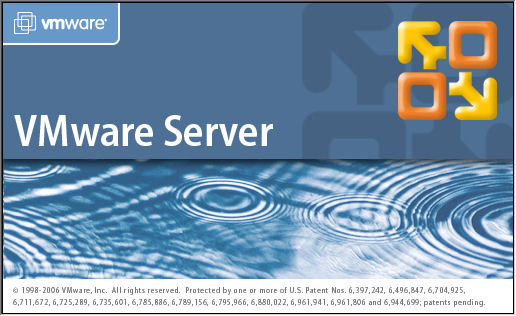
VMware ESX(i) Server 3.5 Update 4 | 30 Mar 2009 | Build 153875
Dienstag, März 31st, 2009 Not all combinations of VirtualCenter and ESX(i) Server versions are supported and not all of these highlighted features are available unless you are using VirtualCenter 2.5 Update 4 with ESX(i) Server 3.5 Update 4. See the ESX(i) Server, VirtualCenter, and Virtual Infrastructure Client Compatibility Matrixes for more information on compatibility
Not all combinations of VirtualCenter and ESX(i) Server versions are supported and not all of these highlighted features are available unless you are using VirtualCenter 2.5 Update 4 with ESX(i) Server 3.5 Update 4. See the ESX(i) Server, VirtualCenter, and Virtual Infrastructure Client Compatibility Matrixes for more information on compatibility

SourceForge.net: easyVCB – a simple, but complete backup solution for VMware Virtual Infrastructure 3
Montag, März 16th, 2009 easyVCB is a backup software to be used with VMware Infrastructure 3 and VMware Consolidated Backup. The purpose of easyVCB is to create a full image backup of (all) Virtual Machines in a farm of ESX 3 servers. To this effect easyVCB provides the backup logic and storage management missing with plain VCB as shipped by VMware. easyVCB has been developed to create a complete disaster recovery process chain based on VCB and modifies the VMs after the backup to prepare for a disaster recovery deployment to VMware Server and VMware ESX Server
easyVCB is a backup software to be used with VMware Infrastructure 3 and VMware Consolidated Backup. The purpose of easyVCB is to create a full image backup of (all) Virtual Machines in a farm of ESX 3 servers. To this effect easyVCB provides the backup logic and storage management missing with plain VCB as shipped by VMware. easyVCB has been developed to create a complete disaster recovery process chain based on VCB and modifies the VMs after the backup to prepare for a disaster recovery deployment to VMware Server and VMware ESX Server
VMware vCenter Converter Standalone 4.0 – Get Your Free Download
Samstag, Februar 28th, 2009 VMware vCenter Converter Standalone 4.0 provides an easy-to-use solution to automate the process of creating VMware virtual machines from physical machines (running Windows and Linux), other virtual machine formats, and third-party image formats. Through an intuitive wizard-driven interface and a centralized management console, Converter Standalone can quickly and reliably convert multiple local and remote physical machines without any disruptions or downtime
VMware vCenter Converter Standalone 4.0 provides an easy-to-use solution to automate the process of creating VMware virtual machines from physical machines (running Windows and Linux), other virtual machine formats, and third-party image formats. Through an intuitive wizard-driven interface and a centralized management console, Converter Standalone can quickly and reliably convert multiple local and remote physical machines without any disruptions or downtime
Veeam Backup 3.0 – Support for ESXi and ESXi free
Mittwoch, Februar 18th, 2009 While others promise Veeam delivers! In addition to the ESXi backup through VCB that was introduced with version 2.0, Veeam Backup 3.0 now supports ESXi backup without VCB. Veeam Backup is the only VMware backup solution that lets you backup and restore virtual machines running on all existing editions of ESXi, including ESXi free
While others promise Veeam delivers! In addition to the ESXi backup through VCB that was introduced with version 2.0, Veeam Backup 3.0 now supports ESXi backup without VCB. Veeam Backup is the only VMware backup solution that lets you backup and restore virtual machines running on all existing editions of ESXi, including ESXi free
Microsoft Visio Stencils – VMware Icons and Diagrams
Mittwoch, Februar 18th, 2009DataCore SANmelody – Pimp My Storage
Dienstag, Februar 3rd, 2009Veeam Reporter 3.0 – VMware ESX Virtualization Management
Dienstag, Januar 27th, 2009 Veeam Reporter 3.0 automatically discovers and collects information about your VMware Infrastructure 3 environment, its components and configuration settings, and provides comprehensive visual reports for analysis, documentation and decision-making support. The product is designed for professional use by ESX consultants, administrators, system integrators and datacenter managers
Veeam Reporter 3.0 automatically discovers and collects information about your VMware Infrastructure 3 environment, its components and configuration settings, and provides comprehensive visual reports for analysis, documentation and decision-making support. The product is designed for professional use by ESX consultants, administrators, system integrators and datacenter managers
Vizioncore vRanger Pro 3.2.8 – now with ESXi Support
Samstag, Januar 17th, 2009 Vizioncore vRanger Pro 3.2.8 is the first and only product on the market today to provide full backup and restore support for VMware ESXi 3.5 – vRanger Pro 3.2.8 will provide backup and restore currently for only licensed versions typically found in large organizations
Vizioncore vRanger Pro 3.2.8 is the first and only product on the market today to provide full backup and restore support for VMware ESXi 3.5 – vRanger Pro 3.2.8 will provide backup and restore currently for only licensed versions typically found in large organizations