![]() UNetbootin allows you to create bootable Live USB drives for a variety of Linux/VMware distributions from Windows or Linux, without requiring you to burn a CD
UNetbootin allows you to create bootable Live USB drives for a variety of Linux/VMware distributions from Windows or Linux, without requiring you to burn a CD
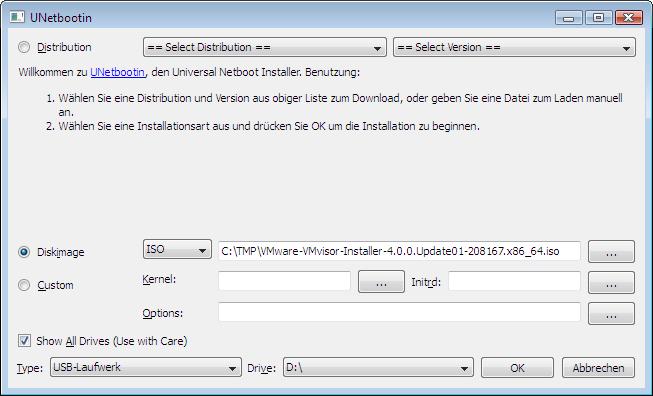
![]() UNetbootin allows you to create bootable Live USB drives for a variety of Linux/VMware distributions from Windows or Linux, without requiring you to burn a CD
UNetbootin allows you to create bootable Live USB drives for a variety of Linux/VMware distributions from Windows or Linux, without requiring you to burn a CD
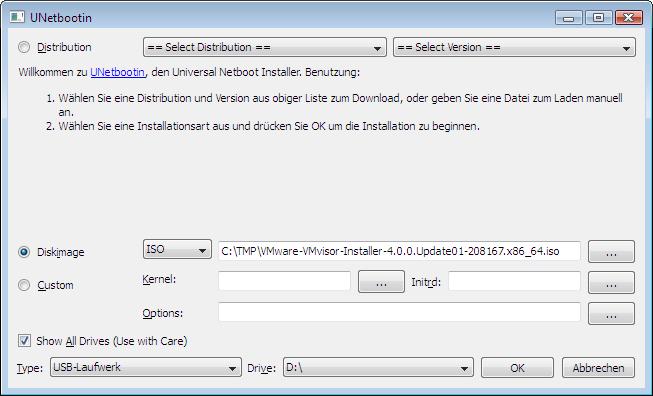
![]() StarWind V2V Converter is a downloadable conversion tool for virtual machines – use it to convert VMDK to VHD files and VHD to VMDK
StarWind V2V Converter is a downloadable conversion tool for virtual machines – use it to convert VMDK to VHD files and VHD to VMDK

 VMware vCenter Server 2.5 Update 6 and its sub-components – including VMware vCenter Update Manager, VMware vCenter Converter, VMware Infrastructure Client software, VMware License Server, and VMware Infrastructure WebAccess
VMware vCenter Server 2.5 Update 6 and its sub-components – including VMware vCenter Update Manager, VMware vCenter Converter, VMware Infrastructure Client software, VMware License Server, and VMware Infrastructure WebAccess
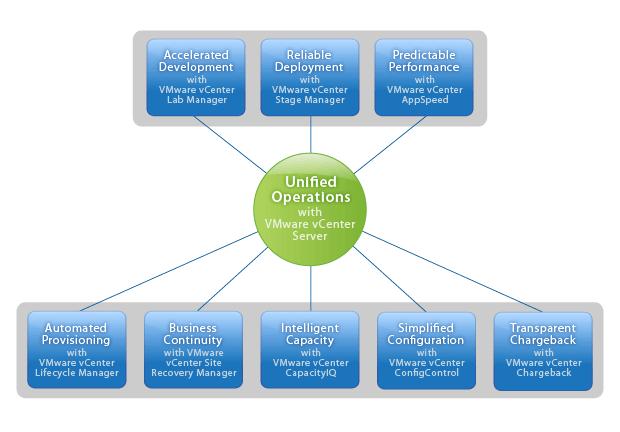
 VMware vSphere 4.0 Security Hardening Guide
VMware vSphere 4.0 Security Hardening Guide
 VMware Go a web-based service that allows small or medium businesses (SMBs) to virtualize servers and create running virtual machines with just a few clicks of a mouse
VMware Go a web-based service that allows small or medium businesses (SMBs) to virtualize servers and create running virtual machines with just a few clicks of a mouse
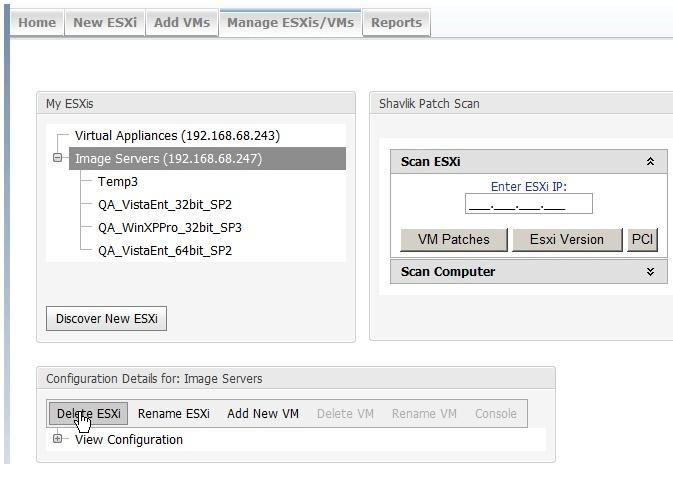
 VMware Data Recovery datarecovery.ini configuration file
VMware Data Recovery datarecovery.ini configuration file

Starting with ESX 3.5 update5 VMware requires that the first 12 characters of a Virtual Volumes name be unique this is the Virtual Volumes serial number as seen by the ESX host (ESX 2.x and 3.5 prior to update5 did not use this and relied entirely on the LUN and Target numbers for any disk devices it discovered). Virtual Volumes whose names are not unique will be misidentified as duplicates of themselves and could result in some or none of them being discovered. For the same reasons VMwares Consolidated Backup Proxy also requires that the name of Virtual Volumes mapped to all ESX Hosts, be unique, however this software requires the first 8 characters not 12. Therefore for configurations with a mix of ESX and VCB you should make the first 8 characters unique to meet all requirements
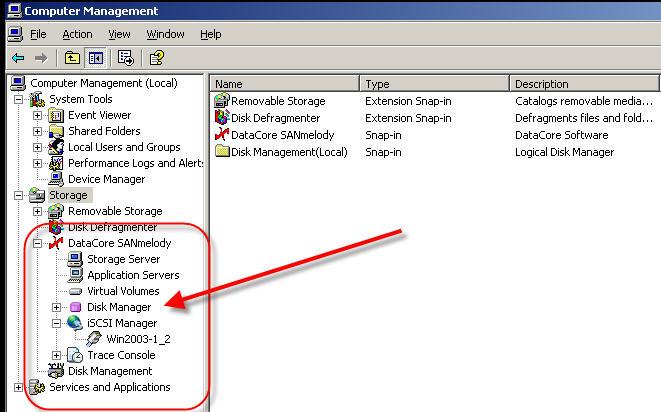
 PHD esXpress 3.6 is a VMware backup solution which has revolutionized data protection for virtual environments by backing up more VMware data in less time at lower cost, becoming the fastest Multi-VM backup & restore solution on the market. esXpress scales across an enterprises entire virtual infrastructure with no additional hardware or software required, and minimal impact on VM server, console or network performance
PHD esXpress 3.6 is a VMware backup solution which has revolutionized data protection for virtual environments by backing up more VMware data in less time at lower cost, becoming the fastest Multi-VM backup & restore solution on the market. esXpress scales across an enterprises entire virtual infrastructure with no additional hardware or software required, and minimal impact on VM server, console or network performance
 Run VMware vSphere 4.0 Storage VMotion on the Virtual Machine that you want to shrink its disk – make sure you do a storage VMotion to another Data Store
Run VMware vSphere 4.0 Storage VMotion on the Virtual Machine that you want to shrink its disk – make sure you do a storage VMotion to another Data Store
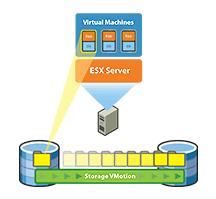
 Veeam Backup & Replication 4.1 is the first enterprise-ready solution that combines backup and replication in a single product for fast recovery of your VMware ESX and ESXi environment
Veeam Backup & Replication 4.1 is the first enterprise-ready solution that combines backup and replication in a single product for fast recovery of your VMware ESX and ESXi environment
 The FalconStor Virtual Tape Library (VTL) Virtual Appliance for VMware Infrastructure is a preinstalled, preconfigured, and ready-to-run software application packaged with an operating system inside a virtual machinebringing the market-leading enterprise-level VTL technology with data deduplication to virtual environments
The FalconStor Virtual Tape Library (VTL) Virtual Appliance for VMware Infrastructure is a preinstalled, preconfigured, and ready-to-run software application packaged with an operating system inside a virtual machinebringing the market-leading enterprise-level VTL technology with data deduplication to virtual environments
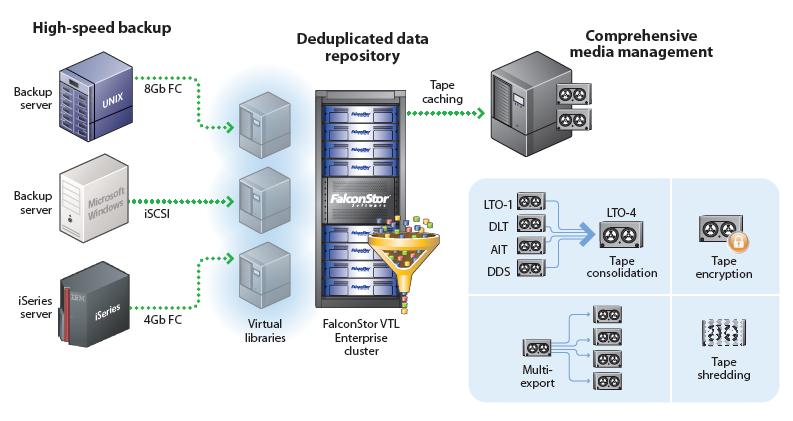
 After upgrading vCenter Server 4.0 to 4.0U1, the following error message might result while reconnecting ESXi hosts to vCenter Server, „Cannot install the vCenter agent service. Unknown Installer error“. If you have ESXi hosts connected to vCenter Server 4.0, do not upgrade vCenter Server to Update 1 at this time. For more details, read KB article 1016262
After upgrading vCenter Server 4.0 to 4.0U1, the following error message might result while reconnecting ESXi hosts to vCenter Server, „Cannot install the vCenter agent service. Unknown Installer error“. If you have ESXi hosts connected to vCenter Server 4.0, do not upgrade vCenter Server to Update 1 at this time. For more details, read KB article 1016262