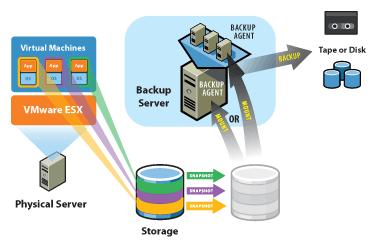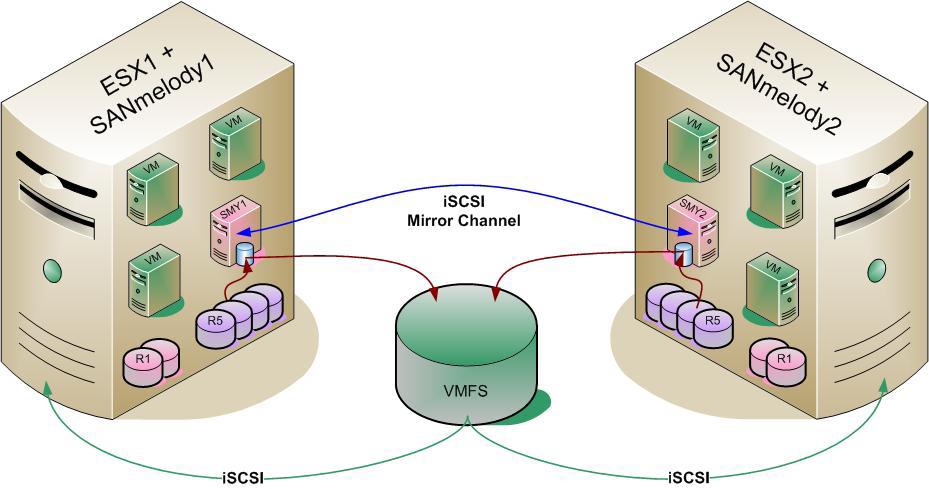
Archive for the ‘VMware Solution’ Category
DataCore SANmelody 3.0 / VMware vSphere 4 – virtual SAN VMs serve mirrored VMFS Volumes back to their hosts
Mittwoch, Mai 12th, 2010VMware Desktop Reference Architecture Workload Simulator (RAWC) 1.1 – can be used to simulate a user workload in a typical Microsoft Windows desktop environment
Montag, Mai 3rd, 2010 VMware RAWC 1.1 now simulates user workloads in Windows 7 environments and can be used to validate VMware View designs to support Windows 7 Migrations. RAWC 1.1 supports the following desktop applications in Windows 7 and Windows XP environments – Microsoft Office 2007, Microsoft Outlook, Microsoft Internet Explorer, Windows Media Player, Java code compilation simulator, Adobe Acrobat, McAfee Virus Scan, and 7-Zip
VMware RAWC 1.1 now simulates user workloads in Windows 7 environments and can be used to validate VMware View designs to support Windows 7 Migrations. RAWC 1.1 supports the following desktop applications in Windows 7 and Windows XP environments – Microsoft Office 2007, Microsoft Outlook, Microsoft Internet Explorer, Windows Media Player, Java code compilation simulator, Adobe Acrobat, McAfee Virus Scan, and 7-Zip
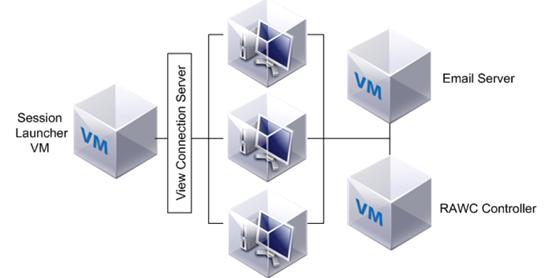
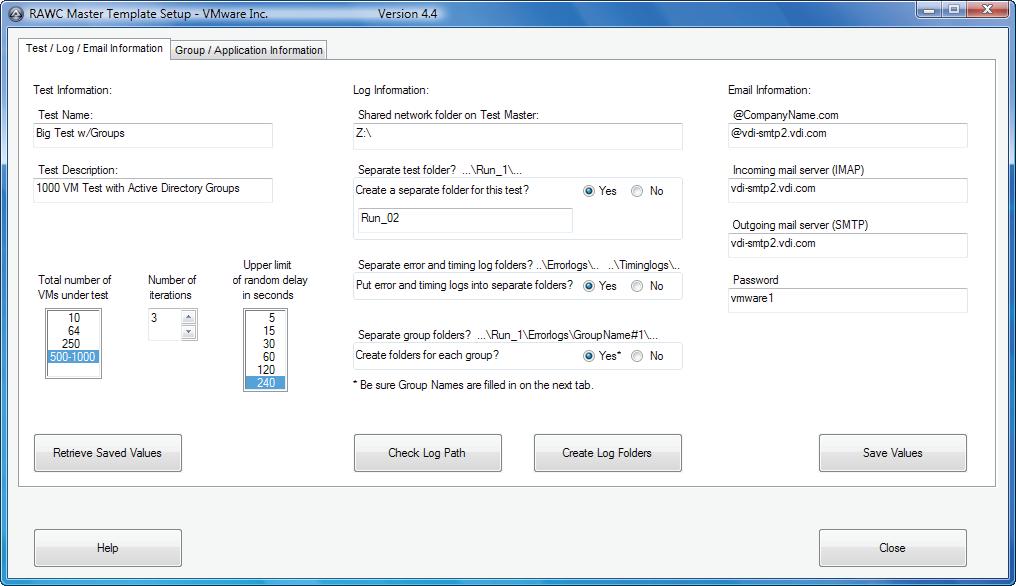
VMware vSphere 4 – CPU Identification Utility
Sonntag, Mai 2nd, 2010 The VMware CPU Identifcation Utility displays CPU features for VMotion compatibility, EVC and indicates 64-bit VMware support
The VMware CPU Identifcation Utility displays CPU features for VMotion compatibility, EVC and indicates 64-bit VMware support

VMware vSphere 4 – using the vCenter Update Manager
Samstag, Mai 1st, 2010VMware vSphere 4.0 – Security Hardening Guide
Freitag, April 23rd, 2010 This document is the official release of the VMware vSphere 4.0 Security Hardening Guide
This document is the official release of the VMware vSphere 4.0 Security Hardening Guide

VMware View 4 – Introducing
Freitag, April 9th, 2010VMware View Open Client 4.0.1 – provide low cost desktop solutions
Freitag, April 9th, 2010![]() VMware View Open Client lets you connect from a Linux or Mac OS X desktop to remote Windows desktops managed by VMware View
VMware View Open Client lets you connect from a Linux or Mac OS X desktop to remote Windows desktops managed by VMware View
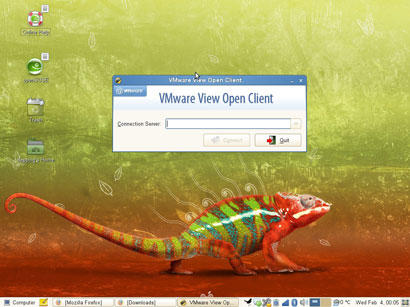
VMware View 4 – with HP Virtual Desktop Infrastructure
Donnerstag, April 8th, 2010 The HP VDI with VMware View 4 offering is based on VMware’s industry leading and proven virtualization platform and HP Thin Linux Clients that have been certified to work with VMware View 4 Manager
The HP VDI with VMware View 4 offering is based on VMware’s industry leading and proven virtualization platform and HP Thin Linux Clients that have been certified to work with VMware View 4 Manager
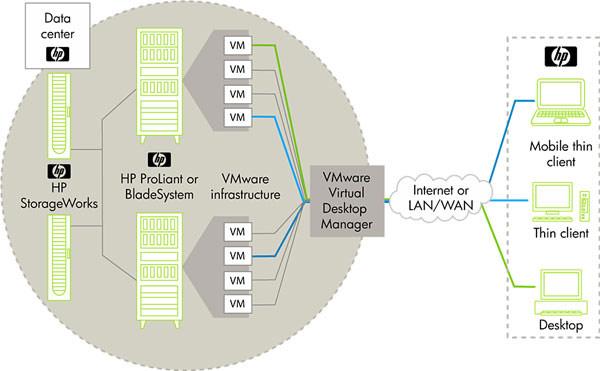
VMware vSphere 4 – Timekeeping for Linux guests
Mittwoch, April 7th, 2010 Linux timekeeping – these recommendations include specifics on the particular kernel command line options to use for the Linux operating system of interest. There is also a description of the recommended settings and usage for NTP time sync, configuration of VMware Tools time synchronization, and Virtual Hardware Clock configuration, to achieve best timekeeping results
Linux timekeeping – these recommendations include specifics on the particular kernel command line options to use for the Linux operating system of interest. There is also a description of the recommended settings and usage for NTP time sync, configuration of VMware Tools time synchronization, and Virtual Hardware Clock configuration, to achieve best timekeeping results
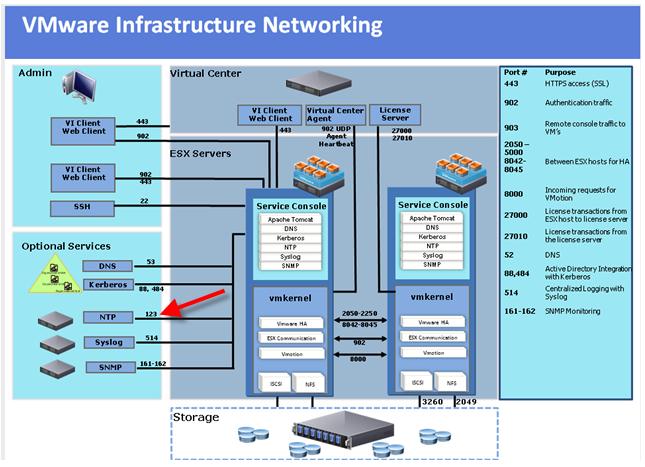
VMware ThinApp – Minimize the Cost and Disruption of Windows 7 Migration
Dienstag, April 6th, 2010 Windows 7 will impose many challenges to organizations having to migrate to this new operating system. Ensure application compatibility of your mission critical desktop applications using VMware ThinApp to virtualize applications. Then centralize and simplify desktop management using VMware View and virtualize your complete desktop environment
Windows 7 will impose many challenges to organizations having to migrate to this new operating system. Ensure application compatibility of your mission critical desktop applications using VMware ThinApp to virtualize applications. Then centralize and simplify desktop management using VMware View and virtualize your complete desktop environment
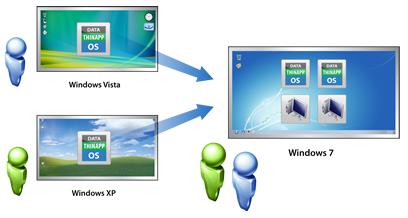
VMware View Composer – Advanced Image Management and Storage Optimization for your VMware View Environment
Dienstag, April 6th, 2010 VMware View Composer a key component of VMware vSphere 4 is tightly integrated with VMware View Manager to provide advanced image management and storage optimization. VMware View Composer reduces storage requirements for virtual desktop machines by up to 90 percent and enables organizations to more effectively manage their desktop images
VMware View Composer a key component of VMware vSphere 4 is tightly integrated with VMware View Manager to provide advanced image management and storage optimization. VMware View Composer reduces storage requirements for virtual desktop machines by up to 90 percent and enables organizations to more effectively manage their desktop images

VMware View 4 Premier Starter Kit – let you deploy virtual desktops at a fraction of the cost of buying the individual product components
Montag, April 5th, 2010 Get started with the VMware View 4 Premier Starter Kit solution – a phenomenal price and let you experience simplified desktop management and secure provisioning with VMware View Manager 4 while enabling you to extend powerful VMware vSphere 4 capabilities such as business continuity and disaster recovery to your desktops. Also included with VMware View 4 is PCoIP protocol which is purpose built for the desktop and delivers improved user experience over the LAN and WAN
Get started with the VMware View 4 Premier Starter Kit solution – a phenomenal price and let you experience simplified desktop management and secure provisioning with VMware View Manager 4 while enabling you to extend powerful VMware vSphere 4 capabilities such as business continuity and disaster recovery to your desktops. Also included with VMware View 4 is PCoIP protocol which is purpose built for the desktop and delivers improved user experience over the LAN and WAN
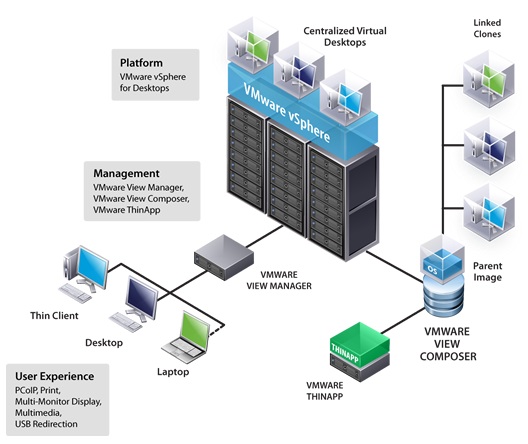
VMware vSphere Essentials Edition – now discounting price by 50% for SMBs
Mittwoch, März 24th, 2010 The VMware vSphere 4 Essentials Edition which includes VMware vCenter and Update Manager (VUM), supports up to 3 ESX/ESXi hosts each with up to 2 CPUs and with no more than 6 cores per processor. Each virtual machine can have up to 4 vCPUs. The promotion, valid till June 15, includes 1 year software subscription but no support. This lowers the entry price of vSphere to 405 and its probably one of the most aggressive moves ever taken by VMware to win the SMB market
The VMware vSphere 4 Essentials Edition which includes VMware vCenter and Update Manager (VUM), supports up to 3 ESX/ESXi hosts each with up to 2 CPUs and with no more than 6 cores per processor. Each virtual machine can have up to 4 vCPUs. The promotion, valid till June 15, includes 1 year software subscription but no support. This lowers the entry price of vSphere to 405 and its probably one of the most aggressive moves ever taken by VMware to win the SMB market
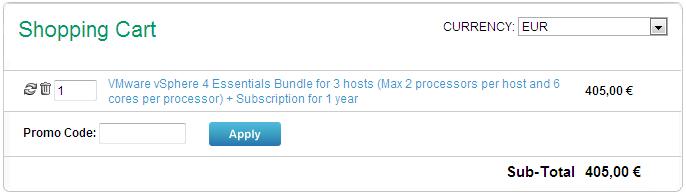
VMware vSphere 4 – Cloud Computing Overview
Samstag, März 6th, 2010VMware Consolidated Backup (VCB) – announced the end of life (EOL)
Freitag, März 5th, 2010 VMware informs that the next version of vSphere due later this year will not support VCB and will solely rely on the new vStorage APIs for Data Protection (VADP) introduced with vSphere 4.0. VCB binaries will be still available and supported on VI 3.x and vSphere 4.0 according to the support policy but they will not be included in the new platform
VMware informs that the next version of vSphere due later this year will not support VCB and will solely rely on the new vStorage APIs for Data Protection (VADP) introduced with vSphere 4.0. VCB binaries will be still available and supported on VI 3.x and vSphere 4.0 according to the support policy but they will not be included in the new platform